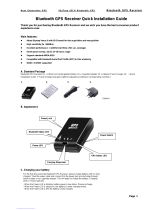Page is loading ...

1/70
ENGLISH (UK)
Copyright ©2003 Palmtop B.V. All rights reserved.
TomTom® is a registered trademark of Palmtop B.V., The Netherlands.
BLUETOOTH is a trademark owned by Bluetooth SIG, Inc., U.S.A. and licensed to Palmtop
B.V.
The information in this document is subject to change without notice. Palmtop B.V. shall not be liable for technical
or editorial errors or omissions contained herein; not for incidental or consequential damages resulting from the
performance or use of this material. This document contains information protected by copyright. No part of this
document may be photocopied or reproduced in any form without prior written consent from Palmtop B.V.
First Edition, May 2003

2/70
Contents
Contents
.............................................................................................................................. 2
The TomTom Wireless GPS receiver
................................................................................. 3
1. Registration and Product Support
................................................................................... 4
2. Important Safety Notices and Warnings
......................................................................... 4
3.
Getting Started................................................................................................................ 6
4. Indicators
........................................................................................................................10
5. Technical Specifications
............................................................................................... 12

3/70
The TomTom Wireless GPS receiver
Congratulations with the purchase of your TomTom Wireless GPS receiver. You now
have one of the smallest and most versatile wireless GPS receivers available today.
Your TomTom Wireless GPS receiver gives you total mobility for hiking, sailing and
personal navigation - using Bluetooth technology and rechargeable battery power. The
AC power adapter will charge your receiver quickly, allowing you many hours of GPS
use outdoors.
Flexible mounting and power options make your TomTom Wireless GPS receiver ideal
for in-car use. The receiver can be placed on the dashboard using the magnetic base; and,
using the cradle you can place the receiver in a perfect and safe spot.
Use the cigarette lighter adapter to easily power and charge your TomTom Wireless GPS
receiver. If you need to mount the receiver permanently into your car, you can use the
direct car power cable. An optional external antenna lets you place the TomTom Wireless
GPS receiver out of sight.
Please take some time to study this manual. It contains important safety
and regulatory
information.
Using this manual will help you to:
Create a Bluetooth connection to your PDA, Smartphone or laptop
Power and charge your receiver at home and in the car
Mount or place your receiver in your car
Operate the receiver
And will provide you with the following:
Technical specifications
Product registration information
Information on where to get support
Please check the contents of the box first (see Chapter 3).

4/70
1. Registration and Product Support
Register your product now on the TomTom online registration page at
http://www.tomtom.com.
Registering your product gives you access to all the latest news about your TomTom
Wireless GPS receiver, and will help us to supply you with the best possible support.
If you have any questions regarding your receiver or should your receiver require repairs,
contact our Customer Services Helpdesk by following the support link on our website at
http://www.tomtom.com . We will be happy to help you.
2. Important Safety Notices and Warnings
2.1 Global Positioning System
The Global Positioning System (GPS) is a satellite-based system that provides location
and timing information around the globe. GPS is operated and controlled under the sole
responsibility of the Government of the United States of America, who are responsible
for its availability and accuracy. Any changes in GPS availability and accuracy may
impact the operation of your GPS receiver. Environmental conditions will affect the
operation of your GPS receiver. Palmtop B.V. cannot accept any liability for the
availability and accuracy of GPS.
2.2 Use With Care
Use of a GPS receiver for navigation does not by any means substitute for the need to
drive with due care and attention.
2.3 Aircraft and Hospitals
Use of devices with an antenna is prohibited on most aircraft, in many hospitals and in
many other locations. The TomTom Wireless GPS receiver must not be used in these
environments.

5/70
2.4 Heat Reflective Shields
Newer model vehicles may have a heat reflective shield embedded in the windshield
preventing proper GPS signal reception if the receiver is placed behind the windshield.
To enable proper reception:
(a) Use an external antenna, or
(b) Place the receiver in a different position, or
(c) Place the receiver behind the rearview mirror, where many vehicles have an opening
in the heat reflective shield, indicated by a black outline
2.5 Magnets
The TomTom Wireless GPS receiver contains strong magnets. Do not place the receiver
near any item that may be damaged by magnetic force, such as credit and debit cards.
2.6 Battery
This product uses a Lithium-Ion battery. Please charge the battery fully before first use.
Refer to operational temperature ranges in the specification appendix. Operation in low
(below 0ºC/32ºF) or high (over 45ºC/110ºF) temperatures will affect power supply
efficiency and the ability to charge the battery. All Lithium-Ion batteries will experience
power supply efficiency deterioration over time, even if not used, and have a limited life
expectancy. Permanently powering the battery will reduce life expectancy. Do not
continue recharging the battery if it does not recharge within the specified time. Do not
pierce, open or disassemble the battery. Do not swallow the battery. If the battery leaks
and you come into contact with the leaked fluids, rinse thoroughly with water and seek
medical attention immediately.
Do not use your product in a humid, wet and/or corrosive environment. Do not put, store
or leave your product in or near a heat source; in a high temperature location; in strong
direct sunlight; in a microwave oven; in a pressurized container, and do not expose it to
temperatures over 60ºC (140ºF). Failure to follow these guidelines may cause the
Lithium-Ion battery to leak acid; become hot; explode; or ignite and cause injury and/or
damage.
THE LITHIUM-ION BATTERY CONTAINED IN THE PRODUCT MUST
BE RECYCLED OR DISPOSED OF PROPERLY. USE ONLY WITH
SUPPLIED CHARGER(s) AND SUPPLIED AC ADAPTOR FOR
BATTERY CHARGING.
2.7 Installation, Use & Maintenance
Do not attempt to service this product yourself. Do not open, puncture or disassemble
the product.
For permanent installation and powering in a vehicle, we recommend hiring a
professional service technician.

6/70
For mobile installation, ensure that the GPS receiver has an unobstructed view of the sky,
or that it is connected to an optional external antenna Protect your product from
excessive heat (see previous paragraph), extreme cold (see previous paragraph), dust,
liquids and direct sunlight. Do not use in a humid environment. Do not use the product on
an unstable surface. When using the product in a mobile environment always fasten the
product to prevent accidental movement of it. Handle all parts, cables and connectors
with care. Only use supplied and suggested accessories and power supplies. Ensure that
any power supply and/or AC adapter is cooled by placing it in a ventilated area. The
power supply and/or AC adapter, the cradle, and the receiver unit may become warm or
hot during operation. Unplug the product from any external power source before
cleaning. Only clean the product with a dry cloth. Only use the supplied PDA Power
Cable with PDA’s that conform to the specifications of the cable. Follow the instructions
in this manual carefully.
2.8 This Document
Great care was taken in preparing this manual. Constant product development may mean
that some information is not entirely up-to-date.
The information in this document is subject to change without notice. No liability shall be
assumed for technical or editorial errors or omissions contained herein; nor for incidental
or consequential damages resulting from the performance or use of this material. This
document contains information protected by copyright.
3. Getting Started
3.1 What’s in the box?
The TomTom Wireless GPS receiver set comes with:
(1) Receiver unit
(2) Cradle (not included)

7/70
(3) AC adapter with international plugs
(4) Cigarette lighter adapter
(5) Permanent power cable
(6) Adhesive base plate for magnetic fixture
(7) PDA power cable
(8) HP iPAQ charger adapter
(9) Adhesive tape
3.2 What it is
3.2.1 Receiver unit
(1) Power button
(2) Bluetooth indicator
(3) Charge and GPS indicator
(4) 5V Power Jack for AC adapter and/or cigarette lighter adapter
(5) Optional external antenna MC jack
(6) Cradle charging port
(7) Cradle mounting holes
3.2.2 Cradle (not included)
(1) Cradle mounting brackets
(2) Charging connector
(3) Screw holes

8/70
(4) Cradle release button
(5) 5V Power Jack for AC adapter and/or cigarette lighter adapter
(6) 12-24V Permanent power cable jack
3.2.3 Cigarette Lighter Adapter & PDA Power Cable
(1) 5V Y-Jack for PDA Power Cable
(2) PDA Power Cable
(3) HP iPAQ charger adapter for use with HP iPAQ only
3.3 Setting up
3.3.1 AC Adapter
The AC adapter comes with multiple plugs for use in North America, Great Britain and
Europe. Unplug the adapter before changing the plugs. Slide the appropriate plug onto
the AC adapter and use the supplied plastic screw and screw driver to fasten the plug.
The AC adapter can be used to charge the receiver by plugging the 5V plug into the 5V
jack on the rear side of the receiver. Alternatively, insert the 5V plug into the 5V jack on
the side of the cradle and insert the receiver into the cradle. Note: when inserting the
receiver into a powered cradle, the receiver will switch on (to synchronize with vehicle
ignition). Never use the AC adapter simultaneously with the cigarette lighter adapter or
the permanent power cable.
3.3.2 Cigarette Lighter Adapter
For in-vehicle charging, insert the 5V plug of the cigarette lighter adapter into the 5V
jack on the rear side of the receiver. Alternatively, insert the 5V plug into the 5V jack on
the side of the cradle and insert the receiver into the cradle. Note: when inserting the
receiver into a powered cradle, the receiver will switch on (to synchronize with vehicle

9/70
ignition). You can simultaneously power your PDA by using the supplied PDA Power
Cable. Never use the cigarette lighter adapter simultaneously with the AC adapter or the
permanent power cable.
3.3.3 Permanent power cable
A permanent power cable to directly connect the cradle to the vehicle power system is
supplied. We recommend hiring a professional service technician for installation into
your car. The permanent power cable is designed for 12V-24V.
Never use the permanent
power cable simultaneously with the AC adapter or the cigarette lighter adapter.
3.3.3 Charging
While charging the 'Charge and GPS' indicator on the front of the receiver will turn red or
orange. When charging is completed, the red or orange indicator switches off.
3.3.4 Switching on and off
To switch the GPS receiver on, press the power button briefly. The 'Charge and GPS'
indicator will blink once. After that, the Bluetooth indicator will start flashing.
To switch the receiver off, press the power button for 3 seconds. The 'Charge and GPS'
indicator will blink once. If the GPS receiver needs charging, the 'Charge and GPS'
indicator will remain on. The Bluetooth indicator will switch off.
3.3.5 Setting up a connection with your PDA/Smartphone/Laptop
Please refer to the Bluetooth connection setup instructions in the documentation that
comes with your PDA, Smartphone or laptop. You will need to set up a Serial Port
connection between the GPS receiver and your device. The GPS receiver will appear to
your device as the “TomTom Wireless GPS” and its GPS signal will be output on its
“GPS serial output”. To ensure ease of use, create a Bluetooth bond between your device
and the GPS receiver. The pairing code is 0000.
Please check specific device setup information on our support pages at
http://www.tomtom.com .
3.3.6 Configuring your software
After setting up the Bluetooth connection, you will need to modify the properties of the
software on your PDA, Smartphone or laptop to use the GPS signal from the GPS

10/70
receiver. Please refer to the documentation of your device, and of your software. Choose
the NMEA protocol.
4. Indicators
4.1 Bluetooth Indicator
The left indicator shows that your GPS receiver is switched on. Whenever this indicator
is lit continuously or flashes, your GPS receiver is on.
The indicator flashes when it is ready for connection with your PDA, Smartphone or
laptop. If there is an active connection between the GPS and a device, the indicator will
be lit continuously.
When the battery level is low, the indicator will turn red, meaning the GPS receiver needs
to be charged to guarantee continued operation.
4.2 GPS and Charge Indicator
The right indicator flashes continuously whenever the GPS receiver is determining your
position (“getting a fix”). When the internal battery is charging the color of the indicator
will turn red or orange.

11/70
5. Technical Specifications
GPS Characteristics
Technology Chipset SiRFStar IIe/LP
Frequency L1, 1575.42MHz
C/A code 1.023MHz chip rate
Channels 12, All-In-View tracking
Internal antenna Patch antenna, disabled when optional external antenna connected
Accuracy Position 10 meters, 2D RMS
Velocity 0.1 meters/second
Time 1 microsecond
Acquisition Note Acquisition times are averages, for a stationary, open sky environment.
Times will vary under other conditions.
Reacquisition 0.1 seconds
Snap start 2 seconds
Hot start 8 seconds; start with time, position, ephemeris, almanac
Warm start 38 seconds; start with time, position, almanac
Cold start 45 seconds; start with almanac
Constraints Altitude 18000 meters / 60000 feet maximum
Velocity 515 meters/second / 1000 knots maximum
Acceleration 4G maximum
Jerk 20 meters/second
3
maximum
Interface Characteristics
Protocol Datum WGS-84
Protocol NMEA 0183 Version 2.20
Default verbs GGA + RMC + VTG 1 second, GSA + GSV 5 second
Bluetooth Version Bluetooth Version 1.1
Profile Serial Port Profile (SPP)
Default PIN 0000
Electrical Characteristics
Power Operational Voltage 3.3V DC +/-10%
Input Voltage 5V DC +/-10%
Built-in Backup Power 3.3V DC
Battery Built-in battery Lithium-Ion 600mAh
Operational current Note: figures below do not take power saving methods such as low
message frequencies into account
15~65mAh Standby Mode
95~110mAh GPS and Bluetooth fully operational
110~130mAh GPS and Bluetooth fully operational and external antenna
connected
Temperatures Ambient temperature while charging +32ºF to +104ºF / 0ºC to +40ºC
Ambient temperature while discharging -4ºF to +140ºF / -20ºC to +60ºC
Storage (up to 1 month) -4ºF to +112ºF / -20ºC to +50ºC
Operation times Full charge cycle 2 Hours (receiver off)
GPS & Bluetooth continuous 5.5~6 Hours

12/70
Physical Characteristics
Dimensions Length 3.38” / 86mm
Width 1.81” / 47mm
Height 0.75” / 18mm
Weight 2.6 oz. / 76g
Environment Humidity range 5% to 95% non-condensing
Operating temperatures -4ºF to +140ºF / -20ºC to +60ºC
Connectors Power 3.5mm female
External antenna MC female
Certifications
Regulatory Marks Safety CE (Conformité Européen)
Electrical FCC Class B, ICES-003 Class B, E-Mark
Industry Bluetooth Bluetooth certified
/