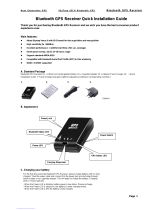Page is loading ...

SiRF High sensitivity
Bluetooth GPS
Receiver
Rikaline International Corp.
10F, 64, Kang-Ding Road, Taipei 108, Taiwan, R.O.C.
Phone: +886-2-2370-4688 Fax: +886-2-2370-4686
E-Mail: info@rikaline.com.tw Web: www.rikaline.com.tw
All Right Reserved
User’s Guide
Rikaline GPS-6030
Feb 25, 2004 V1.9

SiRF Star IIe/LP Bluetooth GPS GPS-6030 Operating Manual Rikaline
Rikaline International Corp. 10F, 64, Kang-Ding Road, Taipei 108, Taiwan
Tel: ++886 2 2370 4688 Fax: ++886 2 2370 4686 E-Mail: info@rikaline.com.tw Web: www.rikaline.com.tw
2
English Version
TABLE OF CONTENTS
0. Quick Use and Basic Specifications
……………………………………………………..
3
1. Introduction
………………………………………………………………………………………..
4
1.1 Overview
……………………………………………………………………………………..
4
1.2 Features
……………………………………………………………………………………..
4
1.3 Technical Specifications
………………………………………………………………..
4
2. Operational Characteristics
……………………………………………………………….…
6
2.1 Initialization
………………………………………………………………………………….
6
2.2 Navigation
………………………………………………………………………………….
6
3. Hardware Interface
………………………………………………………………………….……
7
3.1 Hardware Description
…………………………..………………………………………
7
3.2 Turn On/Off
…..………………………………………………………………..
7
3.3 Charging
………………………………………………………………………………….…
8
3.4 Bluetooth Communication
……………………….…………………………………….
8
3.5 GPS
………………………………………………………..…………………………
8
3.6 Pin Code
…………………………………………………….…………………………….
8
4. Notices
……………………………………………………………………….……………………….
9
4.1 Global Positioning System
…………………………………………………………..….
9
4.2 Aircraft and Hospitals
…..………………………………………………………………….
9
4.3 Heat Reflective Shields
………………………………………………………………….
9
4.4 Important
………………………..……………………………………………………………
9
4.5 Battery
………………………..………………………………………………………………..
9
4.6 FCC
………………………..…………………………………………………………..………..
9
5. Warranty
……………………………………………………………………………………………...
10
Appendix A Software Interface
………………………………………………………………
11
Appendix B Earth Datums and Output Setting
……………………………………….
14
B.1 Earth Datums
………..……………………………………………………………………….
14
B.2 Setting
……..……………………………………………………………………………….…..
14
Appendix C Test Reference for Only
………………….………………………………..
15
Appendix D Trouble Shooting
D.1 Trouble Shooting
……………………………………..………………………….…………..
19
Appendix E Ordering Information
…………………………………………………………..
20
E.1 Product Options
……………………………………………………………….………….…
20
E.2 Accessories
………………………………………………………………………….……...…
20

SiRF Star IIe/LP Bluetooth GPS GPS-6030 Operating Manual Rikaline
Rikaline International Corp. 10F, 64, Kang-Ding Road, Taipei 108, Taiwan
Tel: ++886 2 2370 4688 Fax: ++886 2 2370 4686 E-Mail: info@rikaline.com.tw Web: www.rikaline.com.tw
3
0. Quick Use & Basic Specification
After you have received your Rikaline GPS-6030 Bluetooth GPS Receiver, please do the following steps before
using the device.
0.1 Install the Battery in GPS-6030 and Fully charge for at least 7 hours
before using.
Low Power The right LED (LED 1) indicator turns RED (normally BLUE) when battery power
becomes low. Connect the receiver to a power source for continuous operation and
recharge the battery at the same time.
Charging The left LED (LED 2) indicator turns RED (or ORANGE) when the battery is being
charged. RED indicator switches off automatically when fully charged.
0.2 Power on GPS-6030
Press the power button on the topside for 0.5 seconds to turn on the receiver. The left LED (LED 2)
indicator will flash briefly, and the right LED (LED 1) indicator will start flashing.
0.3 Activate the Bluetooth function in your PDA or PC
Before activating Bluetooth function, please check your device is equipped with Bluetooth function. If not,
you may need to acquire an optional CF (PD-3005) or SD Bluetooth Card. Activate the Bluetooth card.
0.4 BT GPS Communication to PDA or PC
Waiting to connect The right LED (LED 1) indicator will flash if there is no communication between the
receiver and your device.
Connected The right LED (LED 1) indicator will turn to continuous lighting when the receiver is
connected through the wireless link with your device.
0.5 Turn off your GPS-6030
To turn off the receiver, press the power button on the topside for 3 seconds. The LED indicator will flash
briefly before switching off the receiver.
0.6 Appendix
0.6.1 Operation Time:
7 hours at continuous mode, longer time at power saving mode.
0.6.2 LED Indicator: GPS-6030 has two LED indicators.
The Bluetooth GPS has two LED lights which each has two colors. One is GPS & Charge status
LED and the other is Bluetooth & low power status LED. The Status table of LED shows as follows:
Status BT (Blue) Low Power (Red) GPS (Green) Charge (Red)
Low Power O O
Charged X
Battery Full X
No BT Connected X
Navigation Valid O(glitter)
Navigation Invalid O
BT RF Active O
<P.S.> O: LED active; X: LED inactive

SiRF Star IIe/LP Bluetooth GPS GPS-6030 Operating Manual Rikaline
Rikaline International Corp. 10F, 64, Kang-Ding Road, Taipei 108, Taiwan
Tel: ++886 2 2370 4688 Fax: ++886 2 2370 4686 E-Mail: info@rikaline.com.tw Web: www.rikaline.com.tw
4
1. Introduction
1.1 Overview
The Rikaline GPS-6030 Wireless GPS receiver is a Global Positioning System Receiver with Bluetooth
wireless technology. This wireless GPS receiver allows you to receive GPS data on mobile handheld wirelessly.
By sending GPS position data over Bluetooth, you can position the receiver for the best possible reception all
without wires. The advent of wireless GPS receiver will become the next level of GPS receivers.
The Rikaline GPS-6030 Wireless GPS receiver integrates Bluetooth module into GPS device. It shows the
high performance, low power consumption, easily portable, rechargeable & removable battery function and
wireless data transmission. If you have a Pocket PC or other portable devices enabled with Bluetooth function,
for example iPAQ 3870/3970 and SONY Ericsson T68 mobile phone, you can take advantage of your device’s
Bluetooth capability to wirelessly add GPS positioning technology. When you choose suitable navigation
software, you can apply to personal, vehicle tracking, and marine navigation.
If you use this wireless GPS receiver, you will ignore the messy cords and antenna and add the portability of
your Pocket PC. In addition, This wireless GPS receiver can change the exhausted battery to full battery like
battery of mobile phone.
1.2 Features
The GPS-6030 provides a host of features that make it easy for integration and use.
1. 12 Channels “All-In-View” Tracking
2. Position accuracy of 10 meters 2D RMS
3. Cold/Warm/Hot Start Time: 45/38/8 Seconds
4. Reacquisition Time: 0.1 seconds
5. RF connector for external GPS antenna
6. Support Standard NMEA-0183
7. Support Trickle Power mode Power Saving
8. Compatible with Bluetooth devices with Serial Port Profile (SPP)
9. Superior Sensitivity for Urban Canyon and Foliage Environment
10. Small, sleek, and lightweight design easily fit in your hand
11. Two LEDs indicating Bluetooth and GPS activity
12. Lithium-ion battery lasting full working day typical use
13. On/off push button
14. Dimension: 1.77” x 3.27” x 0.71” ( 45mm x 83mm x 18mm )
1.3 Technology specifications
1.3.1 Physical Dimension
Single construction integrated antenna/receiver.
Size: 83(W) x 45(D) x 18(H) (mm)
3.27"(W) x 1.77"(D) x 0.71"(H).
Weight 1.82 oz / 52g (without chargeable battery)
2.73 oz / 78g (with chargeable battery)
Antenna connector MC plug -Note: The internal antenna will be disables when an external antenna
is connected.
Power connector ψ2.1*5.5*9.5 ( The connector look the same as the DC jack of iPAQ 36/38 series
PDA. )
Weight: 87g
1.3.2 Environmental Characteristics
1) Operating temperature: with external power (internal temperature).
-20
o
C to +60
o
C with internal rechargeable battery.
2) Storage temperature:

SiRF Star IIe/LP Bluetooth GPS GPS-6030 Operating Manual Rikaline
Rikaline International Corp. 10F, 64, Kang-Ding Road, Taipei 108, Taiwan
Tel: ++886 2 2370 4688 Fax: ++886 2 2370 4686 E-Mail: info@rikaline.com.tw Web: www.rikaline.com.tw
5
1.3.3 Electrical Characteristics
1.3.3.1 General
Chipset SiRF Star II/LP
Frequency L1, 1575.42 MHz
C/A code 1.023 MHz chip rate
Channels 12 channel all-in-view tracking
Antenna Type Built-in Ceramic patch antenna (External antenna optional)
1.3.3.2 Accuracy
Position 10 meters, 2D RMS
Velocity 0.1 meters/second
1.3.3.3 Datum
Default WGS-84
1.3.3.4 Acquisition Rate (Open sky, stationary requirement)
Reacquisition 0.1 sec., average
Snap start 2 sec., average
Hot start 8 sec., average
Warm start 38 sec., average
Cold start 45 sec., average
1.3.3.5 Dynamic Conditions
Altitude 18,000 meters (60,000 feet) max.
Velocity 515 meters/second (1000 knots) max.
Acceleration 4g, max.
Jerk 20 meters/second
3
, max.
1.3.3.6 Power
Operational Power 3.3VDC±10% (from internal Lithium-Ion battery pack)
Input Power 5VDC±10%
Battery Source Rechargeable and removable 900mAh Lithium-Ion battery with 5V DC input
charging circuit.
Battery Charging Full charge 7 hours
Backup Power 3.3V ( internal on board rechargeable backup battery)
Operational Current & Power Consumption
Measure of Power Consumption
Status Current (mA) Power Consumption(mW)
Power On 75 300
GPS connect BT 70 280
GPS-6030 Fix without connecting BT
Device.
20 80
GPS-6030 Fix with connecting BT
Device
100 400
1.3.3.7 Main Interface
Connection: Communication via Bluetooth Serial Port Profile(SPP)
Protocol messages NMEA-0183 Version 2.20 output protocol

SiRF Star IIe/LP Bluetooth GPS GPS-6030 Operating Manual Rikaline
Rikaline International Corp. 10F, 64, Kang-Ding Road, Taipei 108, Taiwan
Tel: ++886 2 2370 4688 Fax: ++886 2 2370 4686 E-Mail: info@rikaline.com.tw Web: www.rikaline.com.tw
6
2. Operational characteristics
2.1 Initialization
Once you insert the battery into the housing, the GPS-6030 is in standby mode and ready to work for you.
When you activate the Bluetooth function in your machine (PDA or PC) and get pairing with GPS-6030, you
may start GPS function. As soon as the initial self-test is complete, the GPS-6030 begins the process of
satellite acquisition and tracking automatically. Under normal circumstances, it takes approximately 90 seconds
to achieve a position fix at the first time, 45 seconds if ephemeris data is known. After a position fix has been
calculated, information about valid position, velocity and time is transmitted over the output channel.
The GPS-6030 utilizes initial data, such as last stored position, date, time and satellite orbital data, to
achieve maximum acquisition performance. If significant inaccuracy exists in the initial data, or the orbital data
is obsolete, it may take more time to achieve a navigation solution. The GPS-6030 Auto-locate feature is
capable of automatically determining a navigation solution without intervention from the host system. However,
acquisition performance can be improved when the host system initializes the GPS-6030 in the following
situation:
1) Moving further than 1,500 kilometers.
2) Failure of data storage due to the inactive internal memory battery.
2.2 Navigation
After the acquisition process is complete, the GPS-6030 sends valid navigation information over output
channels. These data include:
1) Latitude/longitude/altitude
2) Velocity
3) Date/time
4) Error estimates
5) Satellite and receiver status
The GPS-6030 sets the default of auto-searching for real-time differential corrections in RTCM SC-104
standard format, with the message types 1, 5, or 9. It accomplishes the satellite data to generate a differential
(DGPS) solution. The host system, at its option, may also command the GPS-6030 to output a position
whenever a differential solution is available.

SiRF Star IIe/LP Bluetooth GPS GPS-6030 Operating Manual Rikaline
Rikaline International Corp. 10F, 64, Kang-Ding Road, Taipei 108, Taiwan
Tel: ++886 2 2370 4688 Fax: ++886 2 2370 4686 E-Mail: info@rikaline.com.tw Web: www.rikaline.com.tw
7
3. Hardware interface
3.1 Hardware Description
The Bluetooth GPS has two LED light which each has two colors. One is GPS & Charge status LED, that is
named LED 2, and the other is Bluetooth & low power status LED, that is named LED 1. The status table of
LED shows as follows:
<State Table of LED>
LED1
BT & Low Power LED Description
LED1 Color and Action Bluetooth Active Low Power
Blue Flash Yes No
Purple–Red Flash Yes Yes
LED2
GPS & Charge LED Description
LED2 Color and Action Battery Charged Position Fixed
Dark No No
Green Flash No Yes
Red Yes No
Orange-Red Flash Yes Yes
<Note1>When the Bluetooth is active and LED 1 lights, it shows Bluetooth RF function. As long as the
Bluetooth RF is transmitting the LED light will flash. When Bluetooth doesn’t connect the other Bluetooth device,
the LED 1 will be flash periodically. Therefore, it means that it broadcasts message to connect the other device
with Bluetooth function. If it connects the other Bluetooth device and transmits data, LED 1 will flash very
quickly and look like bright.
<Note 2>When the battery is charging, LED 1 will show purple-red color and flash. The reason that Bluetooth is
working cause LED 1 purple-red color. If the GPS receiver go to the end of charge, LED 1 will show blue color
and flash.
3.2 Turn on/off
Turn on To turn on the receiver, press the power button on the topside briefly (0.5 seconds). The
left LED(LED 2) indicator will flash briefly. The right LED (LED 1) indicator will start
flashing.
Turn off To turn off the receiver, press the power button on the topside for 3 seconds. The LED
indicator will flash briefly before switching off the receiver.

SiRF Star IIe/LP Bluetooth GPS GPS-6030 Operating Manual Rikaline
Rikaline International Corp. 10F, 64, Kang-Ding Road, Taipei 108, Taiwan
Tel: ++886 2 2370 4688 Fax: ++886 2 2370 4686 E-Mail: info@rikaline.com.tw Web: www.rikaline.com.tw
8
3.3 Charging
Low Power The right LED(LED 1) indicator will turn RED (normally BLUE) when battery power
becomes low. Connect the receiver to a powers source to continue operation and to
recharge the battery.
Charging The left LED(LED 2) indicator will turn RED (or ORANGE) when the battery is being
charged. When fully charged, the RED indicator will switch off.
3.4 Bluetooth Communication
Waiting to connect The right LED(LED 1) indicator will flash if there is no communication between the
receiver and another device.
Connected The right LED(LED 1) indicator will turn to continuous lighting when the receiver is
connected through the wireless link with another device.
3.5 GPS
Navigating The left LED(LED 2) will flash GREEN (or ORANGE when charging) if the receiver is
able to determine the current position.
3.6 PIN CODE
The PIN code means Personal Identification Number for Bluetooth device and it is also called as Pass Key.
The Bluetooth GPS receiver has the default PIN Code, and is “0000”. Generally speaking, there are two steps
in Bluetooth connecting. One is pairing process, the other is link process. If you need PIN code to pairing and
connect, you can use the default pin code, “0000” to connect Bluetooth device. Our GPS receiver belongs to
non-safety connecting, you can use in general application to finish connecting.

SiRF Star IIe/LP Bluetooth GPS GPS-6030 Operating Manual Rikaline
Rikaline International Corp. 10F, 64, Kang-Ding Road, Taipei 108, Taiwan
Tel: ++886 2 2370 4688 Fax: ++886 2 2370 4686 E-Mail: info@rikaline.com.tw Web: www.rikaline.com.tw
9
4. Notices
4.1 Global Positioning System
The Global Positioning System (GPS) is operated and maintained by the Government of the United States of
America who are responsible for the availability and the accuracy of the system. Changes in the operation,
availability and accuracy may affect the operation of your GPS receiver.
4.2 Aircraft and Hospitals
Use of devices with an antenna is prohibited on most aircraft and in many hospitals. The TomTom Wireless
GPS receiver is a receiving and transmitting device with two antenna’s and should not be used in these
environments.
4.3 Heat Reflective Shields
Modern vehicles may have a heat reflective shield in the windshield, preventing proper GPS signal reception if
the receiver is placed under the windshield. To get proper reception:
(a) Use an external antenna, or
(b) Place the receiver in a different position, or
(c) Attach the cradle to the windshield behind the rearview mirror, where many vehicles have an opening in the
heat reflective shield, indicated by a black outline.
4.4 Important
The information in this document is subject to change without notice. No liability shall be assumed for technical
or editorial errors or omissions contained herein; nor for incidental or consequential damages resulting from the
performance or use of this material. This document contains information protected by copyright.
4.5 Battery
This product uses a Lithium-Ion battery. Please charge fully before first use. Operation in low (below 0 C/32 F
or high (over 40 C/110 F) temperatures will affect power supply efficiency and the ability to charge the battery.
All Lithium-Ion batteries will experience power supply efficiency deterioration over time even if not used and
have a limited life expectancy. Permanently powering the battery will reduce life expectancy. Do not use your
product in a humid, wet and/or corrosive environment. Do not put, store or leave your product in or near a heat
source or in a high temperature location and do not expose it to temperature over 60 C(140 F). Failure to follow
these guidelines may cause the Lithium-Ion battery to become hot, explode or ignite and cause injury and/or
damage.
THE LITHIUM-ION BATTERY CONTAINED IN THE PRODUCT MUST BE RECYCLED OR DISPOSED OF PROPERLY. USE
ONLY WITH SUPPLIED CHARGER(s) AND SUPPLIED AC ADAPTOR FOR BATTERY CHARGING.
4.6 FCC
This equipment has been tested and found to comply with the limits for a Class B digital device, pursuant to
Part 15 of the FCC Rules. These limits are designed to provide reasonable protection against harmful
interference in a residential installation. This equipment generates, uses and can radiate radio frequency
energy and, if not installed and used in accordance with the instructions, may cause harmful interference to
radio communications. However, there is no guarantee that interference will not occur in a particular installation.
If this equipment does cause harmful interference to radio or television reception, which can be determined by
turning the equipment off and on, the user is encouraged to try to correct the interference by one or more of the
following measures:
--Reorient or relocate the receiving antenna.
--Increase the separation between the equipment and receiver.
--Connect the equipment into an outlet on a circuit different from that to which the receiver is connected.
--Consult the dealer or an experienced radio/TV technician for help.
CAUTION
Any changes or modifications not expressly approved by the grantee of this device could void the user’s
authority to operate the equipment.
FCC RF Radiation Exposure Statement
This equipment complies with FCC RF radiation exposure limits set forth for an uncontrolled environment. This
equipment should be installed and operated with a minimum distance of 20cm between the radiator and your
body.

SiRF Star IIe/LP Bluetooth GPS GPS-6030 Operating Manual Rikaline
Rikaline International Corp. 10F, 64, Kang-Ding Road, Taipei 108, Taiwan
Tel: ++886 2 2370 4688 Fax: ++886 2 2370 4686 E-Mail: info@rikaline.com.tw Web: www.rikaline.com.tw
10
5. Warranty
The GPS-6030 is warranted to be free from defects in material and functions for one year from the date of
purchase. Any failure of this product within this period under normal conditions will be replaced at no charge to
the customers.

SiRF Star IIe/LP Bluetooth GPS GPS-6030 Operating Manual Rikaline
Rikaline International Corp. 10F, 64, Kang-Ding Road, Taipei 108, Taiwan
Tel: ++886 2 2370 4688 Fax: ++886 2 2370 4686 E-Mail: info@rikaline.com.tw Web: www.rikaline.com.tw
11
Appendix A Software Interface
iPAQ Bluetooth Setup with Pocket PC software
<Note1> These steps apply to the PDA with Bluetooth function, for example
iPAQ PDA.
<Note2> The operation system of iPAQ Pocket PC is Window CE version and
shows as follow
<Illustration> Bluetooth GPS receiver and iPAQ device
To configure the virtual serial port which the application software use with.
Firstly, you should find the device with which you want to establish connection.
Open “Bluetooth Manager” on your pocket pc.
Press “New”
Press “Connect”

SiRF Star IIe/LP Bluetooth GPS GPS-6030 Operating Manual Rikaline
Rikaline International Corp. 10F, 64, Kang-Ding Road, Taipei 108, Taiwan
Tel: ++886 2 2370 4688 Fax: ++886 2 2370 4686 E-Mail: info@rikaline.com.tw Web: www.rikaline.com.tw
12
Search Bluetooth device “Rikaline 6030”
Select “Explore a Bluetooth device”
Press “Next”
Found the Bluetooth device
Double click “Rikaline”
Found the Bluetooth device and enter passkey
Tap “Rikaline”
Passkey: 0000
Double click the device with which you want to establish SPP connection to browse its service as Fig. 2.
Fig. 1 Browse Service
Click this refresh button to
find the device if the
device is not in the device
w
indow.

SiRF Star IIe/LP Bluetooth GPS GPS-6030 Operating Manual Rikaline
Rikaline International Corp. 10F, 64, Kang-Ding Road, Taipei 108, Taiwan
Tel: ++886 2 2370 4688 Fax: ++886 2 2370 4686 E-Mail: info@rikaline.com.tw Web: www.rikaline.com.tw
13
Connect to SPP Slave
Select SPP slave
Press “ Next”
Press “Finish”
Finish Bluetooth Manager Setup
Tap and Hold “Rikaline : SPP slave”
Press “Connect”
Finish Bluetooth setup
After you click the SPP service, it will show at left of followings:
After connect successfully, it will show as Fig. 4
Fig. 2 Browse Service
Fig. 3 Connect to SPP
Fig. 4

SiRF Star IIe/LP Bluetooth GPS GPS-6030 Operating Manual Rikaline
Rikaline International Corp. 10F, 64, Kang-Ding Road, Taipei 108, Taiwan
Tel: ++886 2 2370 4688 Fax: ++886 2 2370 4686 E-Mail: info@rikaline.com.tw Web: www.rikaline.com.tw
14
Appendix B Earth Datums & Output Setting
B.1 Earth Datums
The GPS-6030 is built in earth datum with WGS84.
B.2 Setting
B.2.1 Manufacturing Default
Datum: WGS84.
Baud Rate: 38400.
Output: GGA, GSA, GSV, RMC, VTG.

SiRF Star IIe/LP Bluetooth GPS GPS-6030 Operating Manual Rikaline
Rikaline International Corp. 10F, 64, Kang-Ding Road, Taipei 108, Taiwan
Tel: ++886 2 2370 4688 Fax: ++886 2 2370 4686 E-Mail: info@rikaline.com.tw Web: www.rikaline.com.tw
15
Appendix C Test Reference for Only
PC Bluetooth Setup with Widcomm BTW
<Note>This software does belong to copyright reserved of Widcomm company
and you have to get the authorized software to use it. The follow
method is only for reference.
The Bluetooth Serial Port service allows two Bluetooth devices to establish a wireless connection through
virtual communications ports and then use that connection as if it were a hardwired serial cable between the
devices.
To establish a Bluetooth serial port connection:
Connections are initiated from the client:
<1> On the client, in the Folders pane of My Bluetooth Places, select Entire Bluetooth Neighborhood.

SiRF Star IIe/LP Bluetooth GPS GPS-6030 Operating Manual Rikaline
Rikaline International Corp. 10F, 64, Kang-Ding Road, Taipei 108, Taiwan
Tel: ++886 2 2370 4688 Fax: ++886 2 2370 4686 E-Mail: info@rikaline.com.tw Web: www.rikaline.com.tw
16
<2> In the right pane of Entire Bluetooth Neighborhood, right-click anywhere except on a device name and
select Refresh from the pop-up menu.

SiRF Star IIe/LP Bluetooth GPS GPS-6030 Operating Manual Rikaline
Rikaline International Corp. 10F, 64, Kang-Ding Road, Taipei 108, Taiwan
Tel: ++886 2 2370 4688 Fax: ++886 2 2370 4686 E-Mail: info@rikaline.com.tw Web: www.rikaline.com.tw
17
<3> In the Folders pane of My Bluetooth Places, right-click the server you want to establish a connection with
and select Discover Available Services from the popup menu to update the available services list. The available
services will be displayed in the right pane of My Bluetooth Places.
<4> In the right pane of My Bluetooth Places, double-click Bluetooth Serial Port. A dialog box appears that
contains the communications port number assigned to this connection by the client. The application that will
use this connection must be configured to send data to this port.

SiRF Star IIe/LP Bluetooth GPS GPS-6030 Operating Manual Rikaline
Rikaline International Corp. 10F, 64, Kang-Ding Road, Taipei 108, Taiwan
Tel: ++886 2 2370 4688 Fax: ++886 2 2370 4686 E-Mail: info@rikaline.com.tw Web: www.rikaline.com.tw
18
To close a Bluetooth serial port connection
Connections are normally closed from the client:
On the client, in the Folders pane of My Bluetooth Places, select (highlight) the device that is
providing the Bluetooth Serial Port service.
In the right pane of My Bluetooth Places, right-click Bluetooth Serial Port and then select Disconnect
Bluetooth Serial Port from the pop-up menu.

SiRF Star IIe/LP Bluetooth GPS GPS-6030 Operating Manual Rikaline
Rikaline International Corp. 10F, 64, Kang-Ding Road, Taipei 108, Taiwan
Tel: ++886 2 2370 4688 Fax: ++886 2 2370 4686 E-Mail: info@rikaline.com.tw Web: www.rikaline.com.tw
19
Appendix D Trouble Shooting
D.1 Trouble Shooting
Problems Reasons Methods
No position
output but timer
is counting
Weak or no GPS signal can be
received at the place of 6030
Which locate as a open space to your
6030 and then run Application
Software Cold start function.
No position
output but timer
is counting
At outdoor space but GPS signal is
blocked by building or car roof.
Go outdoor and run Application
software Cold start function to try
again.
Execute fail
Bluetooth function unstable
Re-Start PDA or PC and re-install
software
Can not turn
on the COM
port
Install 6030 incompletely or
operate the device is being used
with same COM port
Install 6030 completely or stop other
device that is being used.
Can not find out
6030
Poor connection
Re-Start PDA or PC and re-install
software.
No Signal
No action for few minutes may
cause Pocket PC entry power
save mode. It will close the COM
port at the same time.
Close the application and execute it
again to reopen the COM port.
No Signal
Weak or no GPS signal when
using 6030 indoor
Go outdoor to improve the poor
GPS signal.

SiRF Star IIe/LP Bluetooth GPS GPS-6030 Operating Manual Rikaline
Rikaline International Corp. 10F, 64, Kang-Ding Road, Taipei 108, Taiwan
Tel: ++886 2 2370 4688 Fax: ++886 2 2370 4686 E-Mail: info@rikaline.com.tw Web: www.rikaline.com.tw
20
Appendix E Ordering Information
E.1 Product Options
E.1.1 Standard Package
GPS-6030 (Bluetooth GPS Receiver) + Battery + Cigarette Adapter + +
+ CD + Warranty Card + Quick Installation.
E.2 Accessories
E.2.1 Power Adapter
A-6016-40 Cigarette Adapter
A-6001-LT: Recharging Adapter, Universal, 120V, 230V, 240V-AU
A-5001:
E.2.2 Battery
A-9002: Battery, Li-ion, 900mAh
E.2.3 PDA Holder
1 A-2001 PDA Holder, Suction Cup, 150mm, Short Arm
2 A-2001-L PDA Holder, Suction Cup, 150-320mm Adjustable
3 A-2002 PDA Holder, Suction Cup, 150mm, Short Arm, Magnetic Pad
4 A-2002-L PDA Holder, Suction Cup, 320mm, Long Arm, Magnetic Pad
5 A-2005 PDA Holder, Suction Cup, 150mm, Short Arm, 4-Claw
6 A-2005-L PDA Holder, Suction Cup, 320mm Long Arm, 4-Claw
7 A-2006 PDA Holder, Suction Cup, 150mm Short Arm, 3-Claw
8 A-2006-L PDA Holder, Suction Cup, 150mm Long Arm, 3-Claw
9 A-2007 PDA Holder, Suction Cup, 150mm Short Straight Arm, 4-Claw
10 A-2008 PDA Holder, Suction Cup, 150mm Short Straight Arm, 3-Claw
/