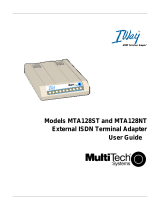Lucent Technologies PortMaster PM-2Ei-10I-U Hardware Installation Manual
- Category
- Networking
- Type
- Hardware Installation Manual
This manual is also suitable for

PortMaster
Communications Server
Hardware Installation
Guide
PM-2,PM-2E,PM-2ER,PM-2R,PM-25,PM-2i-U,
PM-2i-ST,PM-2Ei-10I-U,PM-2Ei-10I-ST
Lucent Technologies
Remote Access Business Unit
4464 Willow Road
Pleasanton, CA 94588
510-737-2100
800-458-9966
January 1998
950-1187D
®

Copyright and Trademarks
© 1996, 1997, 1998 Lucent Technologies. All rights reserved.
PortMaster, ComOS, and ChoiceNet are registered trademarks of Lucent Technologies, Inc. PMconsole and IRX
are trademarks of Lucent Technologies, Inc. ProVision is a service mark of Lucent Technologies, Inc. All other
marks are the property of their respective owners.
Disclaimer
Lucent Technologies, Inc. makes no express or implied representations or warranties with respect to the contents
or use of this manual, and specifically disclaims any implied warranties of merchantability or fitness for a
particular purpose. Lucent Technologies, Inc. further reserves the right to revise this manual and to make changes
to its content at any time, without obligation to notify any person or entity of such revisions or changes.
FCC Class A Notice - United States
Computing devices and peripherals manufactured by Lucent Technologies generate, use, and can radiate radio
frequency energy, and if not installed and used in accordance with the instructions contained in this manual, may
cause interference to radio communications. Such equipment has been tested and found to comply with the
limits for a Class A computing device pursuant to Subpart J of Part 15 of the FCC Rules, which are designed to
provide reasonable protection against radio interference when operated in a commercial environment. Operation
of this equipment in a residential area is likely to cause interference, in which case the user — at his own
expense — will be required to take whatever measures may be required to correct the interference.
Some components may not have been manufactured by Lucent Technologies, Inc. If not, Lucent Technologies has
been advised by the manufacturer that the component has been tested and complies with the Class A computing
device limits as described above.
IC-CS03 Notice - Canada
The Industry Canada label identifies certified equipment. This certification means that the equipment meets
certain telecommunications network protective, operational and safety requirements. The Department does not
guarantee the equipment will operate to the user’s satisfaction.
Before installing this equipment, users should ensure that it is permissible to be connected to the facilities of the
local telecommunications company. The equipment must also be installed using an acceptable method of
connection. In some cases, the company’s inside wiring associated with a single line individual service may be
extended by means of a certified connector assembly (telephone extension cord). The customer should be aware
that compliance with the above conditions may not prevent degradation of service in some situations.

Repairs to certified equipment should be made by an authorized Canadian maintenance facility designated by the
supplier. Any repairs or alterations made by the user to this equipment, or equipment malfunctions, may give the
telecommunications company cause to request the user to disconnect the equipment.
Users should ensure for their own protection that the electrical ground connections of the power utility,
telephone lines and internal metallic water pipe system, if present, are connected together. This precaution may
be particularly important in rural areas.
Caution: Users should not attempt to make such connections themselves, but should contact the appropriate
electric inspection authority, or electrician, as appropriate.
European Terminal Marking
CE188X
The PortMaster Communications Server carries the CE188X approval marking in accordance with the CE
Marking Directive 93/68/EEC. This marking may be found on the base of the unit.
This equipment has been tested and is compliant with the following European Directives:
• 91/263/EEC (Telecommunications Terminal Equipment)
• 73/23/EEC (Low Voltage Directive)
• 89/336/EEC (ElectroMagnetic Compatibility) as amended by 92/31/EEC
Pan-European Approval
BTZ, the German Notified Body, has issued Pan-European Approval to the PortMaster in accordance with the TTE
Directive (91/263/EEC). This approval is valid throughout the European Economic Market.
This approval is valid in the following European Union Countries: Belgium, Denmark, Finland, France, Germany,
Great Britain, Greece, Holland, Iceland, Ireland, Italy, Luxembourg, Portugal, Spain, and Sweden.
European CE approvals are automatically recognized by Norway.
In addition to compliance with the ETSI-based European standards, I-CTR 3 (Net 3 + Bridging Measures) NET 3
and ETS 300 047, the PortMaster has been tested and complies with the following National Delta requirements:
• French delta requirements CSE P 10-21 A
• German delta requirements BAPT 223 ZV 25


v
Contents
About This Guide
Audience . . . . . . . . . . . . . . . . . . . . . . . . . . . . . . . . . . . . . . . . . . . . . . . . . . . . . . . . . . . . . . . . . ix
PortMaster Documentation . . . . . . . . . . . . . . . . . . . . . . . . . . . . . . . . . . . . . . . . . . . . . . . . . . ix
Additional References . . . . . . . . . . . . . . . . . . . . . . . . . . . . . . . . . . . . . . . . . . . . . . . . . . . . . . x
RFCs . . . . . . . . . . . . . . . . . . . . . . . . . . . . . . . . . . . . . . . . . . . . . . . . . . . . . . . . . . . . . . . . . . x
Document Conventions . . . . . . . . . . . . . . . . . . . . . . . . . . . . . . . . . . . . . . . . . . . . . . . . . . . . . xii
Contacting Lucent Remote Access Technical Support . . . . . . . . . . . . . . . . . . . . . . . . . . . . xiii
For Europe, Middle East, and Africa (EMEA) . . . . . . . . . . . . . . . . . . . . . . . . . . . . . . . xiii
For North America, Latin America, and the Asia Pacific Region . . . . . . . . . . . . . . . xiii
Subscribing to PortMaster Mailing Lists . . . . . . . . . . . . . . . . . . . . . . . . . . . . . . . . . . . . . . . xiv
1. PortMaster Communications Server
PortMaster Communications Server Product Line . . . . . . . . . . . . . . . . . . . . . . . . . . . . . . . 1-1
PortMaster Software . . . . . . . . . . . . . . . . . . . . . . . . . . . . . . . . . . . . . . . . . . . . . . . . . . . . . . . . 1-5
2. Installing the PortMaster
Installation Checklist . . . . . . . . . . . . . . . . . . . . . . . . . . . . . . . . . . . . . . . . . . . . . . . . . . . . . . . 2-1
Choose a Site . . . . . . . . . . . . . . . . . . . . . . . . . . . . . . . . . . . . . . . . . . . . . . . . . . . . . . . . . . . . . . 2-2
Environment . . . . . . . . . . . . . . . . . . . . . . . . . . . . . . . . . . . . . . . . . . . . . . . . . . . . . . . . . . . 2-2
Chassis Accessibility . . . . . . . . . . . . . . . . . . . . . . . . . . . . . . . . . . . . . . . . . . . . . . . . . . . . 2-2
Air Flow and Cooling . . . . . . . . . . . . . . . . . . . . . . . . . . . . . . . . . . . . . . . . . . . . . . . . . . . 2-2
Power Guidelines . . . . . . . . . . . . . . . . . . . . . . . . . . . . . . . . . . . . . . . . . . . . . . . . . . . . . . . 2-2
Prepare the Work Area . . . . . . . . . . . . . . . . . . . . . . . . . . . . . . . . . . . . . . . . . . . . . . . . . . . . . .2-3
Install a Rack Mount (Optional) . . . . . . . . . . . . . . . . . . . . . . . . . . . . . . . . . . . . . . . . . . . . . . 2-4
Rack Ears Rack-Mounting Kit . . . . . . . . . . . . . . . . . . . . . . . . . . . . . . . . . . . . . . . . . . . . . 2-5

Contents
vi Communications Server Hardware Installation Guide
RACK-1 Rack-Mounting Kit . . . . . . . . . . . . . . . . . . . . . . . . . . . . . . . . . . . . . . . . . . . . . . 2-6
Connect a Console . . . . . . . . . . . . . . . . . . . . . . . . . . . . . . . . . . . . . . . . . . . . . . . . . . . . . . . . . . 2-7
Connect a T1 /E1 line . . . . . . . . . . . . . . . . . . . . . . . . . . . . . . . . . . . . . . . . . . . . . . . . . . . . . . . 2-9
Connect an ISDN BRI Line . . . . . . . . . . . . . . . . . . . . . . . . . . . . . . . . . . . . . . . . . . . . . . . . . . . 2-10
Connect an Ethernet Cable . . . . . . . . . . . . . . . . . . . . . . . . . . . . . . . . . . . . . . . . . . . . . . . . . . . 2-11
Ethernet 10BaseT . . . . . . . . . . . . . . . . . . . . . . . . . . . . . . . . . . . . . . . . . . . . . . . . . . . . . . . 2-11
Ethernet 10Base5 . . . . . . . . . . . . . . . . . . . . . . . . . . . . . . . . . . . . . . . . . . . . . . . . . . . . . . . 2-12
Ethernet 10Base2 . . . . . . . . . . . . . . . . . . . . . . . . . . . . . . . . . . . . . . . . . . . . . . . . . . . . . . . 2-13
Turn On Power . . . . . . . . . . . . . . . . . . . . . . . . . . . . . . . . . . . . . . . . . . . . . . . . . . . . . . . . . . . . 2-14
Log In . . . . . . . . . . . . . . . . . . . . . . . . . . . . . . . . . . . . . . . . . . . . . . . . . . . . . . . . . . . . . . . . . . . . 2-16
Set the Network Address . . . . . . . . . . . . . . . . . . . . . . . . . . . . . . . . . . . . . . . . . . . . . . . . . . . . 2-16
3. Installing Optional Equipment
Installing External Modems . . . . . . . . . . . . . . . . . . . . . . . . . . . . . . . . . . . . . . . . . . . . . . . . . . 3-1
Adding Memory . . . . . . . . . . . . . . . . . . . . . . . . . . . . . . . . . . . . . . . . . . . . . . . . . . . . . . . . . . . 3-3
Installing PortMaster Expansion Boards . . . . . . . . . . . . . . . . . . . . . . . . . . . . . . . . . . . . . . . 3-6
Removing PortMaster Expansion Boards . . . . . . . . . . . . . . . . . . . . . . . . . . . . . . . . . . . . . . 3-10
A. Troubleshooting
Observing LED Behavior . . . . . . . . . . . . . . . . . . . . . . . . . . . . . . . . . . . . . . . . . . . . . . . . . . . A-1
Observing Boot Messages . . . . . . . . . . . . . . . . . . . . . . . . . . . . . . . . . . . . . . . . . . . . . . . . . . . A-5
Replacing a Fuse . . . . . . . . . . . . . . . . . . . . . . . . . . . . . . . . . . . . . . . . . . . . . . . . . . . . . . . . . . . A-7
B. Cable and Ethernet Specifications
Male-to-Male Null Modem Cable . . . . . . . . . . . . . . . . . . . . . . . . . . . . . . . . . . . . . . . . . . . . B-2
Male-to-Male Straight-Through RS-232 Cable . . . . . . . . . . . . . . . . . . . . . . . . . . . . . . . . . . B-3
High-Density 68-Pin Cable . . . . . . . . . . . . . . . . . . . . . . . . . . . . . . . . . . . . . . . . . . . . . . . . . . B-4
High-Density 50-Pin Cable . . . . . . . . . . . . . . . . . . . . . . . . . . . . . . . . . . . . . . . . . . . . . . . . . . B-7
RS-232 Cable . . . . . . . . . . . . . . . . . . . . . . . . . . . . . . . . . . . . . . . . . . . . . . . . . . . . . . . . . . . . . . B-10
V.35 Cable . . . . . . . . . . . . . . . . . . . . . . . . . . . . . . . . . . . . . . . . . . . . . . . . . . . . . . . . . . . . . . . . B-11
X.21 Cable . . . . . . . . . . . . . . . . . . . . . . . . . . . . . . . . . . . . . . . . . . . . . . . . . . . . . . . . . . . . . . . . B-12

Contents
vii
RS-530 Cable . . . . . . . . . . . . . . . . . . . . . . . . . . . . . . . . . . . . . . . . . . . . . . . . . . . . . . . . . . . . . . B-13
Category 5 Twisted Pair Cable for the S/T Interface . . . . . . . . . . . . . . . . . . . . . . . . . . . . . B-14
Category 5 Twisted Pair Cable for the U Interface . . . . . . . . . . . . . . . . . . . . . . . . . . . . . . . B-14
High-Density 10-Pin Cable for the U Interface . . . . . . . . . . . . . . . . . . . . . . . . . . . . . . . . . . B-15
Ethernet Interface Specifications . . . . . . . . . . . . . . . . . . . . . . . . . . . . . . . . . . . . . . . . . . . . . . B-16
C. Physical Specifications
Interface Specifications . . . . . . . . . . . . . . . . . . . . . . . . . . . . . . . . . . . . . . . . . . . . . . . . . . . . . . C-1
Size and Weight Specifications . . . . . . . . . . . . . . . . . . . . . . . . . . . . . . . . . . . . . . . . . . . . . . . C-2
Environmental and Electrical Specifications . . . . . . . . . . . . . . . . . . . . . . . . . . . . . . . . . . . . C-2
D. Ordering ISDN Service
Ordering Instructions . . . . . . . . . . . . . . . . . . . . . . . . . . . . . . . . . . . . . . . . . . . . . . . . . . . . . . . D-1
National ISDN-1 or NI-1 Compliant . . . . . . . . . . . . . . . . . . . . . . . . . . . . . . . . . . . . . . . D-3
AT&T 5ESS Custom Multi-Point . . . . . . . . . . . . . . . . . . . . . . . . . . . . . . . . . . . . . . . . . . D-4
AT&T 5ESS Custom Point-to-Point . . . . . . . . . . . . . . . . . . . . . . . . . . . . . . . . . . . . . . . . D-5
Northern Telecom DMS-100 or DMS-100 Custom . . . . . . . . . . . . . . . . . . . . . . . . . . . . D-6
Index

Contents
viii Communications Server Hardware Installation Guide

ix
About This Guide
This guide provides instructions for installing and troubleshooting the PortMaster
®
Communications Server from Lucent Technologies, Inc., as well as pinout, electrical,
and physical specifications.
Audience
This guide is designed to be used by qualified system administrators and network
managers. Knowledge of UNIX and basic networking concepts is required to
successfully install the PortMaster Communications Server.
PortMaster Documentation
The following manuals are available from Lucent Technologies. The hardware
installation guides are included with most PortMaster products; other manuals can be
ordered through your PortMaster distributor or directly from Lucent.
The manuals are also provided as PDF and PostScript files on the PortMaster Software
CD shipped with your PortMaster.
In addition, you can download PortMaster information and documentation from
http://www.livingston.com.
• ChoiceNet® Administrator’s Guide
This guide provides complete installation and configuration instructions for
ChoiceNet server software.
• Command Line Administrator’s Guide
This guide provides the complete description and syntax of each command in the
ComOS® command set.
• Configuration Guide for PortMaster Products
This guide provides a comprehensive overview of networking and configuration
issues related to PortMaster products.

Additional References
x Communications Server Hardware Installation Guide
• Hardware installation guides
These guides contain complete hardware installation instructions. An installation
guide is available for each PortMaster product line—IRX™, Office Router,
Communications Server, and Integrated Access Server.
•PMconsole™ for Windows Administrator’s Guide
This guide covers PMconsole Administration Software for Microsoft Windows, a
graphical tool for configuring the PortMaster. The majority of the material in this
guide also applies to the UNIX version of PMconsole.
• PortMaster Routing Guide
This guide describes routing protocols supported by PortMaster products, and
how to use them for a wide range of routing applications.
• RADIUS Administrator’s Guide
This guide provides complete installation and configuration instructions for Lucent
Remote Authentication Dial-In User Service (RADIUS) software.
Additional References
RFCs
Use any World Wide Web browser to find a Request for Comments (RFC) online.
RFC 768, User Datagram Protocol
RFC 791, Internet Protocol
RFC 792, Internet Control Message Protocol
RFC 793, Transmission Control Protocol
RFC 854, Telnet Protocol Specification
RFC 950, Internet Standard Subnetting Procedure
RFC 988, Host Extensions for IP Multicasting
RFC 1058, Routing Information Protocol
RFC 1144, Compressing TCP/IP Headers for Low-Speed Serial Links
RFC 1157, A Simple Network Management Protocol (SNMP)
RFC 1166, Internet Numbers
RFC 1213, Management Information Base for Network Management of TCP/IP-based
Internets: MIB-II
RFC 1256, ICMP Router Discovery Messages
RFC 1321, The MD5 Message-Digest Algorithm

About This Guide xi
Additional References
RFC 1332, The PPP Internet Protocol Control Protocol (IPCP)
RFC 1334, PPP Authentication Protocols
RFC 1362, Novell IPX Over Various WAN Media (IPXWAN)
RFC 1413, Identification Protocol
RFC 1490, Multiprotocol Interconnect Over Frame Relay
RFC 1583, OSPF Version 2
RFC 1587, OSPF NSSA Options
RFC 1597, Address Allocations for Private Internets
RFC 1627, Network 10 Considered Harmful (Some Practices Shouldn’t be Codified)
RFC 1634, Novell IPX Over Various WAN Media (IPXWAN)
RFC 1661, The Point-to-Point Protocol (PPP)
RFC 1700, Assigned Numbers
RFC 1717, The PPP Multilink Protocol (MP)
RFC 1771, A Border Gateway Protocol 4 (BGP-4)
RFC 1812, Requirements for IP Version 4 Routers
RFC 1814, Unique Addresses are Good
RFC 1818, Best Current Practices
RFC 1826, IP Authentication Header
RFC 1827, IP Encapsulating Payload
RFC 1877, PPP Internet Protocol Control Protocol Extensions for Name Server Addresses
RFC 1878, Variable Length Subnet Table for IPv4
RFC 1918, Address Allocation for Private Internets
RFC 1965, Autonomous System Confederations for BGP
RFC 1966, BGP Route Reflection, An Alternative to Full Mesh IBGP
RFC 1997, BGP Communities Attribute
RFC 2003, IP Encapsulating Security Payload
RFC 2138, Remote Authentication Dial In User Service (RADIUS)
RFC 2139, RADIUS Accounting

Document Conventions
xii Communications Server Hardware Installation Guide
Document Conventions
The following conventions are used in this guide:
Convention Use Examples
Bold font Indicates a user
entry—a
command, menu
option, button, or
key—or the name
of a file,
directory, or
utility, except in
code samples.
•Enter version to display the version
number.
• Press Enter.
•Open the permit_list file.
Italic font Identifies a
command-line
placeholder.
Replace with a
real name or
value.
• set Ether0 address Ipaddress
•Replace Area with the name of the
OSPF area.
Square brackets ([ ]) Enclose optional
keywords and
values in
command syntax.
• set nameserver [2] Ipaddress
• set S0 destination Ipaddress
[Ipmask]
Curly braces ({ }) Enclose a
required choice
between
keywords and/or
values in
command syntax.
set syslog Logtype {[disabled]
[Facility.Priority]}
Vertical bar (|) Separates two or
more possible
options in
command syntax.
• set S0|W1 ospf on|off
• set S0 host
default|prompt|Ipaddress

About This Guide xiii
Contacting Lucent Remote Access Technical Support
Contacting Lucent Remote Access Technical Support
The PortMaster comes with a 1-year hardware warranty.
For all technical support requests, record your PortMaster ComOS version number and
report it to the technical support staff.
New releases and upgrades of PortMaster software are available by anonymous FTP
from ftp://ftp.livingston.com.pub/le/.
You can schedule a 1-hour software installation appointment in advance by calling the
technical support telephone number listed below. Appointments must be scheduled at
least one business day in advance.
For Europe, Middle East, and Africa (EMEA)
Contact the Lucent Remote Access EMEA Support Center Monday through Friday
between the hours of 8 a.m. and 8 p.m. (GMT+1), excluding French public holidays.
• By voice, dial +33-4-92-92-48-88.
• By fax, dial +33-4-92-92-48-40.
• By electronic mail (email) send mail to emeasupport@livingston-ent.fr
For North America, Latin America, and the Asia Pacific Region
Contact Lucent Remote Access Monday through Friday between the hours of 6 a.m.
and 5 p.m. (GMT –8).
• By voice, dial 800-458-9966 within the United States (including Alaska and
Hawaii), Canada, and the Caribbean, or +1-510-737-2100 from elsewhere.
• By fax, dial +1-510-737-2110.
• By email, send mail as follows:
– From North America and Latin America to support@livingston.com.
– From the Asia Pacific Region to asia-support@livingston.com.
• Using the World Wide Web, see http://www.livingston.com/.

Subscribing to PortMaster Mailing Lists
xiv Communications Server Hardware Installation Guide
Subscribing to PortMaster Mailing Lists
Lucent maintains the following Internet mailing lists for PortMaster users:
• portmaster-users—a discussion of general and specific PortMaster issues,
including configuration and troubleshooting suggestions. To subscribe, send email
to [email protected] with subscribe portmaster-users in the body of the
message.
The mailing list is also available in a daily digest format. To receive the digest, send
email to [email protected] with subscribe portmaster-users-digest in
the body of the message.
• portmaster-radius—a discussion of general and specific RADIUS issues, including
configuration and troubleshooting suggestions. To subscribe, send email to
[email protected] with subscribe portmaster-radius in the body of the
message.
The mailing list is also available in a daily digest format. To receive the digest, send
email to [email protected] with subscribe portmaster-radius-digest in
the body of the message.
• portmaster-announce—announcements of new PortMaster products and software
releases. To subscribe, send email to [email protected] with subscribe
portmaster-announce in the body of the message. All announcements to this list
also go to the portmaster-users list. You do not need to subscribe to both lists.

PortMaster Communications Server 1-1
PortMaster Communications Server
1
The PortMaster Communications Server is a high-speed network communication
server designed to operate in a multiprotocol network environment. It provides shared
network access to printers, modems, and other attached peripherals, as well as access
to terminals, X terminals, and remote users using dial-up networking.
PortMaster Communications Server Product Line
Table 1-1 gives product line information on the PortMaster Communications Server.
Ta b l e 1 -1 PortMaster Communications Servers
Model Description
PM-2 Offers 10 asynchronous ports. Permits access to parallel
devices (such as printers) via a parallel port.
PM-2E Expandable server. Up to two expansion boards can be
added for a total of up to 30 asynchronous ports or
10 asynchronous ports and 10 Basic Rate Interface (BRI)
ports. Expansion boards are described in Table 1-2.
PM-2R
PM-2ER
The PM-2R and PM-2ER can extend networks over long
distances using leased lines, Frame Relay, ISDN, or
switched 56Kbps circuits. These models include a
synchronous port that can be configured for RS-232 or V.35
signaling to provide WAN connectivity at speeds up to
T1 (1.544Mbps) or E1 (2.048Mbps).
The PM-2ER is an expandable server. Up to two expansion
boards can be added for a total of up to 20 asynchronous
ports or 10 asynchronous ports and 5 BRI ports. Expansion
boards are described in Table 1-2.

PortMaster Communications Server Product Line
1-2 Communications Server Hardware Installation Guide
Table 1-2 gives information on PortMaster Communications Server expansion boards.
PM-25 Offers 25 asynchronous ports, consisting of one console port
and three high-density 68-pin connectors, each of which
support eight asynchronous serial devices.
PM-2i-U
PM-2i-ST
ISDN models. These servers each have 5 BRI channels
providing, respectively, either a U interface with integrated
NT1, or an S/T interface requiring an external NT1.
PM-2Ei-10I-U
PM-2Ei-10I-ST
Expandable ISDN models. These servers each have room for
up to two expansion boards (5 BRI ports each), for a total of
up to 15 BRI ports (30 B channels). Expansion boards are
described in Table 1-2.
Ta b l e 1 - 2 Expansion Boards
Expansion Board Description
MOD-2E-10A
MOD-2E-10B
This board provides 10 asynchronous ports
(S10 through S19).
This board provides 10 asynchronous ports
(S20 through S29).
MOD-10I-U This board provides 5 BRI ports (10 B channels) and one
high-density 10-pin RJ-45 connector supporting all five
BRIs in one cable. This board provides an integrated
network termination (NT1) device that attaches directly
to the ISDN line; an external NT1 is not necessary.
U interface products are intended for use in the United
States and Canada.
Revisions A and B of the MOD-10I-U board can be used
only in the PortMaster 2E. Revision C or later boards
can be used in any expandable PortMaster.
Ta b l e 1 -1 PortMaster Communications Servers (Continued)
Model Description

PortMaster Communications Server 1-3
PortMaster Communications Server Product Line
Figure 1-1 shows the front panel of the PortMaster Communications Server. The
product name displayed on the figure applies to the PM-2 model; the model number
varies for each unit.
Figure 1-1 PortMaster Communications Server Front Panel
Table 1-3 shows the available ports on each PortMaster Communications Server model.
Table 1-4 on page 1-4 shows how to upgrade your PortMaster Communication Server.
Physical specifications are listed in Appendix B.
MOD-10I-ST Offers 5 BRI ports (10 B channels). This board provides
an S/T interface for countries that follow international
ISDN standards.
Ta b l e 1 - 3 Available Port Types by PortMaster Model
Model
Ports
Ethernet Asynchronous Synchronous Parallel BRI U BRI S/T
PM-2 Ether0 S0–S9 P0
PM-2E-10 Ether0 S0–S9 P0
PM-2E-20 Ether0 S0–S19
1
P0 S10–S19
1
S10–S19
1
PM-2E-30 Ether0 S0–S29
1
P0 S10–S29
1
S10–S29
1
PM-2ER-10 Ether0 S0–S9 W1
Ta b l e 1 - 2 Expansion Boards (Continued)
Expansion Board Description
PortMaster 2
Communications Server
1187-0034

PortMaster Communications Server Product Line
1-4 Communications Server Hardware Installation Guide
1)
Ports S10 through 19 are ISDN B channels if a MOD-10I-U or MOD-10I-ST board is placed in the first expansion slot. Ports S20 through 29 are ISDN
B channels if a MOD-10I-U or MOD-10I-ST board is placed in the second expansion slot.
2)
A single asynchronous serial port (S0) is provided, as well as three high-density 68-pin connectors, each of which supports eight asynchronous
serial devices.
PM-2ER-20 Ether0 S0–S19
1
W1 S10–S19
1
S10–S19
1
PM-2ER-30 Ether0 S0–S29
1
W1 S10–S29
1
S10–S29
1
PM-2R Ether0 S0–S9 W1
PM-25 Ether0 S0–S24
2
PM-2i-U Ether0 C0 S0–S9
PM-2i-ST Ether0 C0 S0–S9
PM-2E-10I-U ether0 C0 S0–S29
1
PM-2E-10I-ST ether0 C0 S0–S29
1
Ta b l e 1 - 4 PortMaster Communications Server Upgrades
Model Can Be Upgraded to Model By Installing
PM-2E-10 PM-2E-20 1 MOD-2E-10A
PM-2E-20 PM-2E-30 1 MOD-2E-10B
PM-2E-10 PM-2E-10 with 5 or 10 BRI U ports 1 or 2 MOD-10I-U
PM-2E-10 PM-2E-10 with 5 or 10 BRI S/T ports 1 or 2 MOD-10I-ST
PM-2ER-10 PM-2ER-10 with 5 or 10 BRI U ports 1 or 2 MOD-10I-U
(Revision C or later)
PM-2ER-10 PM-2ER-10 with 5 or 10 BRI S/T ports 1 or 2 MOD-10I-ST
Ta b le 1 - 3 Available Port Types by PortMaster Model (Continued)
Model
Ports
Ethernet Asynchronous Synchronous Parallel BRI U BRI S/T

PortMaster Communications Server 1-5
PortMaster Software
PortMaster Software
Every PortMaster product comes with Lucent ComOS operating system software
installed in nonvolatile RAM. This software is periodically updated; new releases are
announced on the PortMaster mailing lists and are available by anonymous FTP from
ftp://ftp.livingston.com.pub/le/. See “Subscribing to PortMaster Mailing Lists” on page
xiv for information on mailing lists.
ComOS version 3.7.2 or later is recommended for all PortMaster models. Table 1-5 lists
the earliest ComOS version that can be used with each PortMaster.
PM-2ER-10 PM-2ER-20 1 MOD-2E-10A
PM-2ER-20 PM-2ER-30 1 MOD-2E-10B
PM-2ER-20 PM-2ER-20 with 5 BRI U ports 1 MOD-10I-U
(Revision C or later)
PM-2ER-20 PM-2ER-20 with 5 BRI S/T ports 1 MOD-10I-ST
PM-2Ei-U PM-2E-10I-U with 10 or 15 BRI U ports 1 or 2 MOD-10I-U
PM-2E-10I-ST PM-2E-10I-ST with 10 or 15 BRI S/T ports 1 or 2 MOD-10I-ST
Ta bl e 1 - 5 PortMaster Software Compatibility
Product Earliest Compatible ComOS Release
PM-2 Any ComOS release can be used.
PM-2E Any ComOS release can be used.
PM-2ER ComOS 3.1
PM-2R ComOS 3.1
PM-25 ComOS 3.1.4
Ta b le 1 - 4 PortMaster Communications Server Upgrades (Continued)
Model Can Be Upgraded to Model By Installing

PortMaster Software
1-6 Communications Server Hardware Installation Guide
To configure the PortMaster, you can use either of the following:
• Lucent’s Command Line Interface. If you are using the command line interface to
configure the PortMaster Communications Server, refer to the Command Line
Administrator’s Guide and the Configuration Guide for PortMaster Products for
instructions.
• Lucent’s PMconsole Software. PMconsole guides you through configuration using
a simple graphical user interface (GUI). It is available for Windows 95, Windows
NT 4.0 or later, and for many versions of UNIX. You can install PMconsole from
the PortMaster Software CD or from the Lucent Remote Access FTP site.
Refer to the PMconsole for Windows Administrator’s Guide for configuration
instructions.
Note – You must use the command line interface to configure certain ComOS features
such as the Open Shortest Path First (OSPF) protocol on the PortMaster
Communications Server.
PM-2i-U ComOS 3.3.1
PM-2i-ST ComOS 3.3.2
PM-2Ei-U ComOS 3.3.1
PM-2Ei-ST ComOS 3.3.2
MOD-2E Any ComOS release can be used.
MOD-10I-U ComOS 3.3.1
MOD-10I-ST ComOS 3.3.2
Ta b le 1 - 5 PortMaster Software Compatibility (Continued)
Product Earliest Compatible ComOS Release
✍
Page is loading ...
Page is loading ...
Page is loading ...
Page is loading ...
Page is loading ...
Page is loading ...
Page is loading ...
Page is loading ...
Page is loading ...
Page is loading ...
Page is loading ...
Page is loading ...
Page is loading ...
Page is loading ...
Page is loading ...
Page is loading ...
Page is loading ...
Page is loading ...
Page is loading ...
Page is loading ...
Page is loading ...
Page is loading ...
Page is loading ...
Page is loading ...
Page is loading ...
Page is loading ...
Page is loading ...
Page is loading ...
Page is loading ...
Page is loading ...
Page is loading ...
Page is loading ...
Page is loading ...
Page is loading ...
Page is loading ...
Page is loading ...
Page is loading ...
Page is loading ...
Page is loading ...
Page is loading ...
Page is loading ...
Page is loading ...
Page is loading ...
Page is loading ...
Page is loading ...
Page is loading ...
Page is loading ...
Page is loading ...
Page is loading ...
Page is loading ...
Page is loading ...
Page is loading ...
Page is loading ...
Page is loading ...
Page is loading ...
Page is loading ...
Page is loading ...
Page is loading ...
Page is loading ...
Page is loading ...
Page is loading ...
Page is loading ...
Page is loading ...
Page is loading ...
Page is loading ...
Page is loading ...
Page is loading ...
Page is loading ...
-
 1
1
-
 2
2
-
 3
3
-
 4
4
-
 5
5
-
 6
6
-
 7
7
-
 8
8
-
 9
9
-
 10
10
-
 11
11
-
 12
12
-
 13
13
-
 14
14
-
 15
15
-
 16
16
-
 17
17
-
 18
18
-
 19
19
-
 20
20
-
 21
21
-
 22
22
-
 23
23
-
 24
24
-
 25
25
-
 26
26
-
 27
27
-
 28
28
-
 29
29
-
 30
30
-
 31
31
-
 32
32
-
 33
33
-
 34
34
-
 35
35
-
 36
36
-
 37
37
-
 38
38
-
 39
39
-
 40
40
-
 41
41
-
 42
42
-
 43
43
-
 44
44
-
 45
45
-
 46
46
-
 47
47
-
 48
48
-
 49
49
-
 50
50
-
 51
51
-
 52
52
-
 53
53
-
 54
54
-
 55
55
-
 56
56
-
 57
57
-
 58
58
-
 59
59
-
 60
60
-
 61
61
-
 62
62
-
 63
63
-
 64
64
-
 65
65
-
 66
66
-
 67
67
-
 68
68
-
 69
69
-
 70
70
-
 71
71
-
 72
72
-
 73
73
-
 74
74
-
 75
75
-
 76
76
-
 77
77
-
 78
78
-
 79
79
-
 80
80
-
 81
81
-
 82
82
-
 83
83
-
 84
84
-
 85
85
-
 86
86
-
 87
87
-
 88
88
Lucent Technologies PortMaster PM-2Ei-10I-U Hardware Installation Manual
- Category
- Networking
- Type
- Hardware Installation Manual
- This manual is also suitable for
Ask a question and I''ll find the answer in the document
Finding information in a document is now easier with AI
Related papers
-
Lucent Technologies PortMaster 4 Configuration manual
-
Lucent Technologies PortMaster User manual
-
Lucent Technologies PortMaster OR-HS Hardware Installation Manual
-
Lucent Technologies Network Access Module User manual
-
Lucent Technologies 2100EU System Administrator Manual
-
Lucent Technologies MAX 3000 Installation And Basic Configuration Manual
-
Lucent Technologies CellPipe IAD 8T Hardware Installation Manual
-
Lucent Technologies Stinger OC3-ATM User manual
-
Lucent Technologies SuperPipe 95 Hardware Install Manual
-
Lucent Technologies cvMAX-100 Installation guide
Other documents
-
Morningstar EMC-1 Quick start guide
-
Emerson S10 User manual
-
Panasonic TV Cables et-adser User manual
-
Add-On Computer Peripherals (ACP) ADD-SERIAL-SERV-4 Datasheet
-
Add-On Computer Peripherals (ACP) ADD-SERIAL-SERV-8 Datasheet
-
Add-On Computer Peripherals (ACP) ADD-SERIAL-SERV-16 Datasheet
-
Nortel Networks Passport 4450 User manual
-
Multi-Tech MT128ISA-SD User manual
-
Transition Networks Switch 1004 User manual
-
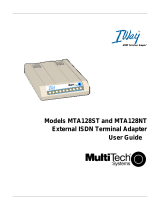 Multi Tech Equipment MTA128ST User manual
Multi Tech Equipment MTA128ST User manual