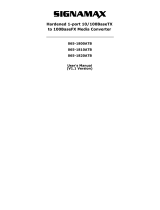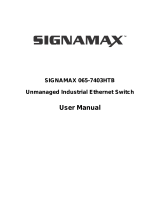Page is loading ...

065-7310SFP 8-Port 100BaseFX SFP Fiber Switch
V1.0
1
This quick start guide describes how to install and use the Signamax 065-7310SFP 8-Port 100BaseFX SFP Fiber Switch.
Overview
Signamax 065-7310SFP is an 8-Port unmanaged 100BaseFX SFP Fiber Switch with 1 RJ-45/1000 SFP
Dual Media Port. It offers eight SFP fiber ports access and one Gigabit Dual Media port (1000 Mbps SFP
port and 10/100/1000 Mbps adaptive RJ45 Ethernet interchange) uplink. The Signamax 065-7310SFP
supports SFP modules as hot-pluggable devices, and supports working with fiber switches, fiber
converters, and other devices with fiber ports. It applies to security systems, electrical systems, and traffic
system requirements.
General
To ensure trouble free transportation and storage, all products must be thoroughly inspected, tested and
properly packed before delivery. Check the product upon receipt for any visible damage which may have
been caused during shipment.
Package Content
Signamax 065-7310SFP 8-Port 100BaseFX SFP Fiber Switch x 1
DC 12 Volt Power Adapter x 1
CD User’s Manual x 1
Physical Description
Front Panel
Real Panel

065-7310SFP 8-Port 100BaseFX SFP Fiber Switch
V1.0
2
Installation
Please make sure to use this product based on the following instructions, in order to avoid any damage to
the human body or to other connected products.
Before installation, please make sure to:
1. Note the value range and the related mark on the product and the User Guide;
2. Make sure the power adapter specification matches with the product label
Installation Steps:
1. Check the power adapter connector, making certain it is DC 12 Volts;
2. Connect Switch with a corresponding fiber device through a fiber cable, or connect with a Media
Converter and change to electrical signal for output. Users could choose to use the SFP fiber port or
electrical port of the Switch according to different conditions;
3. PWR LED lit after connecting with power supply;
4. SFP connector connects with fiber cables (please refer to SFP Introduction):
The Signamax 065-7310SFP 8-Port 100BaseFX Fiber Switch supports 100 Mbps on its SFP port. Users
can use different type of SFP modules (singlemode or multimode fiber, 1 or 2 strands) as needed.
If the fiber connector is dual fiber, the connector of fiber medium is LC connector, users need to use two
core fiber cables. In the connection, the two core fiber cables needs to be crossed to use, that is, one side
TX must be connected with RX of the other side, and RX must be connected with TX of the other side. If
the fiber connector is single fiber, users can directly connect with single core fiber; If connected
successfully, and optical power is in receiving range, the fiber LED will illuminate.
5. Connect with twisted pair
If the user chooses to use the RJ45 uplink port, then after connecting with a corresponding device, the
related LED will illuminate.

065-7310SFP 8-Port 100BaseFX SFP Fiber Switch
V1.0
3
Installation
SFP Transceiver Module
You can select different SFP modules as required (Please refer to
http://www.signamax.com/sfp-interface-modules
for the appropriate module).
To insert/remove the SFP, the procedures are as follow:
1. On the side panel, insert the SFP module into
the SFP port until it is securely locked.
2. Connect the optical fiber (1/2 core) to the LC connector(s) of the SFP.
3. To remove the SFP module, press down the lock of the LC connector of the
optical fiber to pull out the fiber cable.
4. Pull down the SFP lever and hold its position. Pull out the SFP module
from the SFP port.

065-7310SFP 8-Port 100BaseFX SFP Fiber Switch
V1.0
4
LED Description
LED Green Description
PWR Green Lit after connecting with power supply successfully
1~8ACT Green Lit when connect with fiber cable; Blinking when data transmitting
9ACT Green Lit when fiber cable or twisted pair cable connection successfully or fiber
port connection successfully; Blinking when data transmitting
Technical Specification
Parameter Specification
Standard
IEEE802.3 10Base-T Ethernet,IEEE802.3u 100Base-TX/FX Fast Ethernet,
IEEE802.3ab 1000Base-T, IEEE802.3z 1000Base-SX/LX Gigabit Ethernet,
Wavelength 850nm/1310nm/1550nm, SFP-dependent
Distance
100M SFP: SFP-dependent
Cat. 5 or better cable:100 m
Port
8 SFP fiber ports: 100 Mbps
1 Gigabit Dual Media port:1 Gbps, 1000 Mbps SFP & 10/100/1000 Mbps RJ45
MAC 8K
Buffer memory
space
1Mbit
Bit error rate <1/1,000,000,000
MTBF 100,000 hours
Power DC 12V / 2A
Power
consumption
10 Watts
Working
temperature
14°F to 140°F (-10°C to 60°C)
Storage
temperature
-40°F to 176°F (-40°C to 80°C)
Humidity 5%~90% non-condensing
Dimensions 7.56 in. x 4.72 in. x 1.10 in., W x D x H (192 mm x 120 mm x 28 mm)

065-7310SFP 8-Port 100BaseFX SFP Fiber Switch
V1.0
5
SFP Introduction
SFP is an upgrade of a GBIC, whose module size is just half of a GBIC. So, the same panel could be
configured with more than twice the number of ports with the same function of GBICs.
SFP supports Gigabit Ethernet, Fiber Channel and other telecommunication standards.
SFP includes various types, including FE fiber port, GE fiber port, FE electrical port, GE electrical port,
etc.
The Fiber port utilizes a LC connector. The module is marked with triangles; pointing to the module is the
RX side, pointing to the outside is the TX side. According to different bandwidth, one slot only supports a
corresponding SFP module to insert.
The Signamax 065-7310SFP 8-Port 100BaseFX Fiber Switch supports 8 FE SFP module ports and 1 GE
SFP module uplink port.
The GE SFP module uplink port and its corresponding 10/100/1000BaseT/TX Ethernet port are Dual
Media ports. Users can choose only one port to use, but cannot use both ports. And when both ports are
connected, only the SFP fiber port is in an effective working state.
/