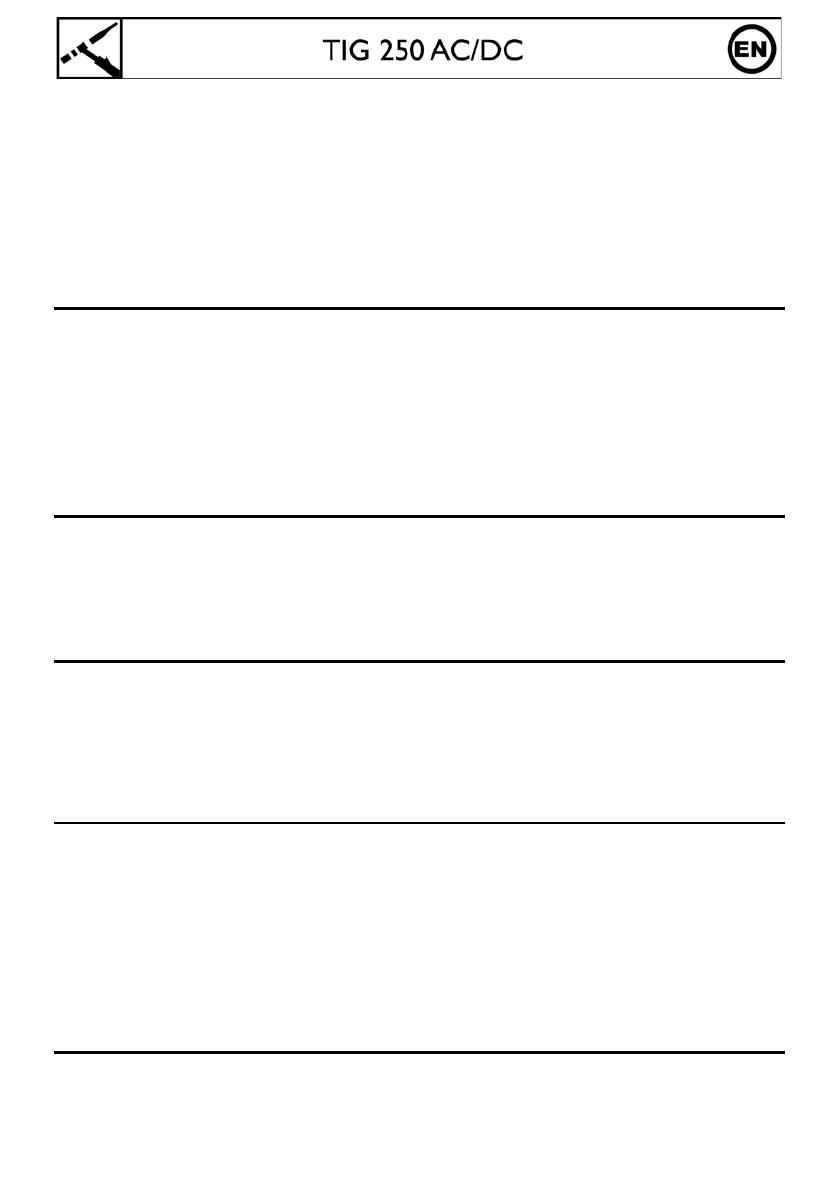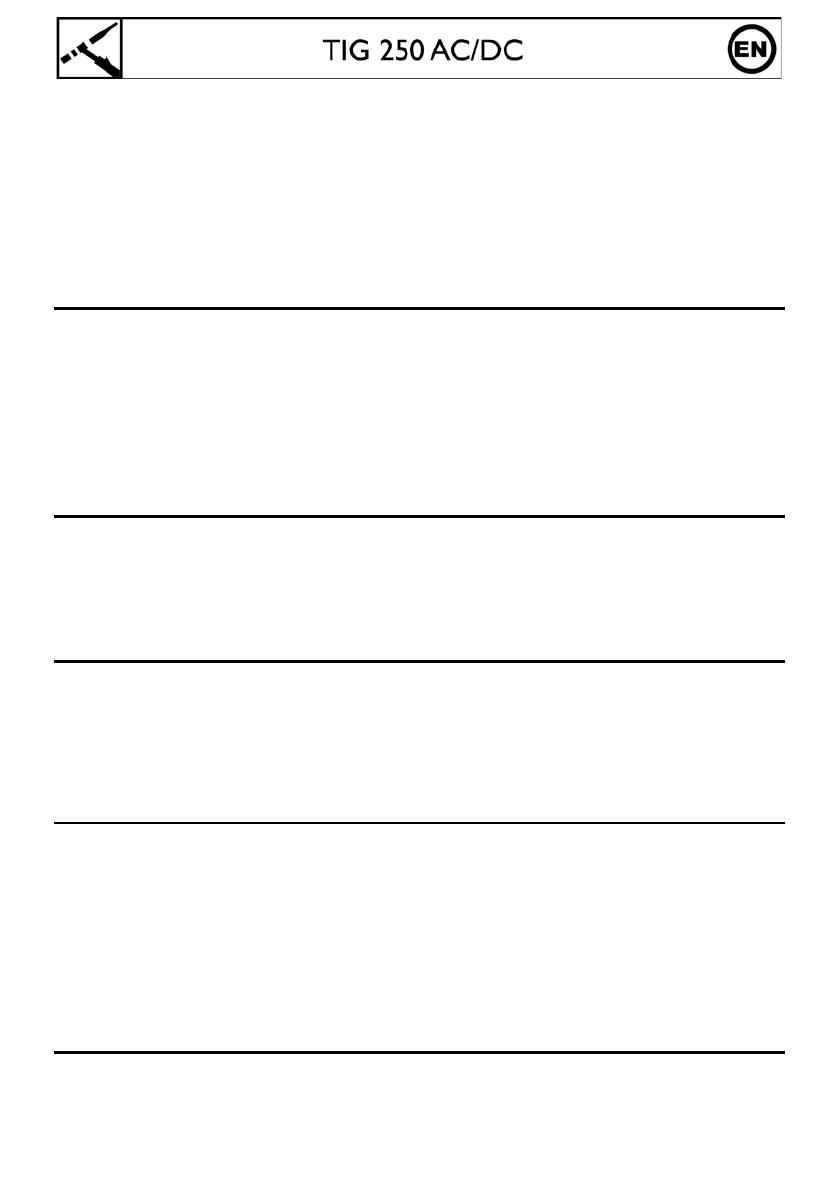
Do not point the torch towards any part of the body when the wire feeder is working - the wire can cause injuries
when exiting the torch.
CAUTION: the workpiece can still be hot after welding has finished and can cause burns if handled.
The user must ensure that the torch has sufficiently cooled down before starting any cleaning operation. A cool-
down period of 10 minutes after each welding operation is required. When working with a water cooled torch, make
sure that the water cooling system is on to avoid any burns caused by the liquid.
ALWAYS ensure the working area is left as safe and secure as possible to prevent damage or accidents.
Welding fumes and gas
The fumes, gases and dust produced during welding are hazardous. It is mandatory to ensure adequate ventilation
and/or extraction to keep fumes and gases away from the work area. An air fed helmet is recommended in cases of
insufficient air supply in the workplace. Check that the air intake is in compliance with safety standards.
Care must be taken when welding in small areas, and the operator will need supervision from a safe distance.
Welding certain pieces of metal containing lead, cadmium, zinc, mercury or beryllium can be extremely toxic. The
user will also need to degrease the workpiece before welding.
Gas cylinders must be stored in an open or ventilated area. The cylinders must be in a vertical position secured to a
support or trolley.
Do not weld in areas where grease or paint are stored.
Fire and explosion risks
Protect the entire welding area.
Compressed gas containers and other inflammable material must be moved to a minimum safe distance of 11
meters.
Welding of sealed containers or closed pipes should not be undertaken, and if opened, the operator must remove
any inflammable or explosive materials (oil, petrol, gas...). A fire extinguisher must be readily available.
Be careful - spatter and sparks can create fire or explosion.
Grinding work must not be carried out close to this welding equipment.
Gas cylinders
Gas leaking from the cylinder can create a hazard if present in high concentrations around the work area.
Always keep cylinders in an upright position securely chained to a fixed support or trolley.
Close the bottle after any welding operation. Be careful with gas bottles placed in areas of high temperature, or in
sunlight.
Cylinders should be located away from areas where they may be struck or subjected to physical damage. Always
keep gas bottles at a safe distance from arc welding or cutting operations, and any source of heat, sparks or flame.
Be careful when opening the valve on the gas bottle, it is necessary to remove the tip of the valve and make sure
the gas meets your welding requirements.
Electrical safety
The machine must be connected to an earthed electrical supply. Use the recommended size of fuse.
An electrical shock can cause severe injuries or even death directly or indirectly.
DO NOT TOUCH any LIVE part of the machine (inside or outside) when it is plugged in (Torches, earth cable, cables,
electrodes) because they are connected to the welding circuit
ALWAYS unplug the machine and wait for 2 minutes before opening the machine - this allows the capacitors to
discharge.
Never weld in rain or on a wet surface. The electrical cables must never be in contact with liquid.
Do not touch the torch and earth cable at the same time.
Damaged cables and torches must be changed by a qualified and skilled professional. Always use the correct size of
DIN connectors.
Always wear dry clothes in good condition to be insulated from the electrical circuit. Always wear insulated shoes in
any welding area.
Magnetic fields and interferences
An electromagnetic field is created around the cables by current flow.
According to the standard IEC 60974-10, this class A device is designed to be used in an industrial or professional
environment. It can be difficult to ensure electromagnetic compatibility, due to conducted disturbances as well as
radiation.