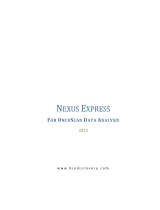VOS Ident
1-D and 2-D Code Readers
Manual

With regard to the supply of products, the current issue of the following document is applicable:
The General Terms of Delivery for Products and Services of the Electrical Industry, published
by the Central Association of the Electrical Industry (Zentralverband Elektrotechnik und Elek-
troindustrie (ZVEI) e.V.) in its most recent version as well as the supplementary clause:
"Expanded reservation of proprietorship"
Worldwide
Pepperl+Fuchs Group
Lilienthalstr. 200
68307 Mannheim
Germany
Phone: +49 621 776 - 0
E-mail: info@de.pepperl-fuchs.com
North American Headquarters
Pepperl+Fuchs Inc.
1600 Enterprise Parkway
Twinsburg, Ohio 44087
USA
Phone: +1 330 425-3555
E-mail: sales@us.pepperl-fuchs.com
Asia Headquarters
Pepperl+Fuchs Pte. Ltd.
P+F Building
18 Ayer Rajah Crescent
Singapore 139942
Phone: +65 6779-9091
E-mail: sales@sg.pepperl-fuchs.com
https://www.pepperl-fuchs.com

VOS Ident
Contents
2021-07
3
1 Introduction................................................................................................................ 5
1.1 Content of this Document............................................................................. 5
1.2 Target Group, Personnel ............................................................................... 5
1.3 Symbols Used ................................................................................................ 5
2 Product Description .................................................................................................. 7
2.1 Introduction .................................................................................................... 7
2.2 Versions .......................................................................................................... 7
3 Delivery, Transport and Storage............................................................................... 9
3.1 Unpacking ...................................................................................................... 9
3.2 Transport ........................................................................................................ 9
3.3 Storage ........................................................................................................... 9
4 Mounting................................................................................................................... 10
4.1 Sensing Range............................................................................................. 10
4.1.1 VOS2000 Sensing Range................................................................................................. 10
4.1.2 VOS2000 C-Mount Sensing Range .................................................................................. 12
4.1.3 VOS5000 Sensing Range................................................................................................. 14
4.1.4 Module Size in Codes....................................................................................................... 16
4.2 Mounting the Sensor ................................................................................... 17
5 Installation................................................................................................................ 23
5.1 Connecting the Sensor ............................................................................... 23
5.2 Electrical Connection .................................................................................. 24
5.2.1 VOS2000.......................................................................................................................... 24
5.2.2 VOS5000.......................................................................................................................... 26
6 Commissioning........................................................................................................ 28
6.1 Downloading and Installing Software........................................................ 28
6.2 VOS Emulator ............................................................................................... 31
6.3 Nexus ............................................................................................................ 33
7 Vision Configuration Tool........................................................................................ 45
7.1 Job Settings ................................................................................................. 47
7.2 Sensor Settings ........................................................................................... 50
7.3 Vision Tools .................................................................................................. 53
7.3.1 1-D Code (Barcode Tool).................................................................................................. 58
7.3.2 2-D Code (2-D Code Tool) ................................................................................................ 67
7.3.3 Creating a Locator Using Count Tool ................................................................................ 77
7.3.4 Preprocessing Filter (Preprocess) .................................................................................... 81

VOS Ident
Contents
2021-07
4
7.4 Interface Configuration ...............................................................................85
7.4.1 Inputs ................................................................................................................................ 87
7.4.2 Outputs ............................................................................................................................. 88
7.4.3 Image Logging .................................................................................................................. 90
7.4.4 RS-232 ............................................................................................................................. 91
7.4.5 TCP/IP Stream .................................................................................................................. 92
7.4.6 EtherNet/IP ..................................................................................................................... 104
7.4.7 PROFINET...................................................................................................................... 109
7.5 Script Settings............................................................................................116
7.5.1 Formatting Data Strings .................................................................................................. 117
7.5.2 Variables ......................................................................................................................... 119
7.5.3 Function Blocks............................................................................................................... 121
7.5.4 Script Functions .............................................................................................................. 123
7.5.5 Script Examples .............................................................................................................. 129
7.6 Application Test..........................................................................................138
7.7 User Administration...................................................................................143
8 Appendix.................................................................................................................145
8.1 System Settings in Windows®..................................................................145

VOS Ident
Introduction
2021-07
5
1 Introduction
1.1 Content of this Document
This document contains information required to use the product in the relevant phases of the
product life cycle. This may include information on the following:
•Product identification
•Delivery, transport, and storage
•Mounting and installation
•Commissioning and operation
•Maintenance and repair
•Troubleshooting
•Dismounting
•Disposal
The documentation comprises the following parts:
•This document
•Datasheet
In addition, the documentation may comprise the following parts, if applicable:
•EU-type examination certificate
•EU declaration of conformity
•Attestation of conformity
•Certificates
•Control drawings
•Instruction manual
•Other documents
1.2 Target Group, Personnel
Responsibility for planning, assembly, commissioning, operation, maintenance, and dismount-
ing lies with the plant operator.
Only appropriately trained and qualified personnel may carry out mounting, installation, com-
missioning, operation, maintenance, and dismounting of the product. The personnel must have
read and understood the instruction manual and the further documentation.
Prior to using the product make yourself familiar with it. Read the document carefully.
Note
For full information on the product, refer to the further documentation on the Internet at
www.pepperl-fuchs.com.

2021-07
6
VOS Ident
Introduction
1.3 Symbols Used
This document contains symbols for the identification of warning messages and of informative
messages.
Warning Messages
You will find warning messages, whenever dangers may arise from your actions. It is mandatory
that you observe these warning messages for your personal safety and in order to avoid prop-
erty damage.
Depending on the risk level, the warning messages are displayed in descending order as fol-
lows:
Informative Symbols
Action
This symbol indicates a paragraph with instructions. You are prompted to perform an action or
a sequence of actions.
Danger!
This symbol indicates an imminent danger.
Non-observance will result in personal injury or death.
Warning!
This symbol indicates a possible fault or danger.
Non-observance may cause personal injury or serious property damage.
Caution!
This symbol indicates a possible fault.
Non-observance could interrupt the device and any connected systems and plants, or result in
their complete failure.
Note
This symbol brings important information to your attention.

VOS Ident
Product Description
2021-07
7
2 Product Description
2.1 Introduction
Vision sensors VOS2000-F226W-8MM-I, VOS2000-F226W-16MM-I, VOS2000-F226-C-I and
VOS5000-F227-C-I (hereinafter referred to as sensors) are image-processing sensors for non-
contact detection of 1-D and 2-D codes in industrial environments.
You must configure the sensor using the free Vision Configuration Tool software to use the sen-
sor to detect an object. The software must be installed on a PC. The software allows you to
adapt existing jobs or simulate them offline (i.e., without the sensor being connected).
During the configuration process, you create one or more test tasks called jobs. A job consists
of:
•A programmed reference image for each object to be tested
•The vision tools that check for one or more features in the defined image areas of the
object
•The function blocks assigned to the digital outputs, e.g., output 1 signals the result "Pass"
and output 2 signals "Fail"
You can save up to 32 jobs on a single sensor. Several vision tools can be parameterized and
executed simultaneously within a job. Existing interfaces can be used to switch between jobs
during operation.
The measurement results from the camera can be preprocessed in the sensor using an inte-
grated scripting language and outputted digitally to a data interface such as TCP/IP, PROF-
INET, or EtherNet/IP.

2021-07
8
VOS Ident
Product Description
2.2 Versions
The sensor types are offered in two versions. Each version offers a different housing design.
VOS2000 ("F226" housing design) as a compact camera with internal illumination or as a C-
mount version.
The VOS5000 offers a higher resolution and uses the F227 housing design. This is a 5
megapixel camera with a C-mount lens and a connection for external lighting.
"F226" Housing Design
M12 lens
Figure 2.1 M12 lens (1), cover (3), and LED ring light (1)
The VOS2000-F226W-8MM-I sensor is equipped with an M12 lens and a focal length of 8 mm.
The VOS2000-F226W-16MM-I is equipped with a M12 lens and has a focal length of 16 mm.
The M12 option comes with a special IP67 cover that allows you to adjust the focus by turning
the lens cap without removing the cover.
The camera with the M12 lens also has an LED ring light, which is mounted inside the cover.
The ring light is available in white.
3
21

VOS Ident
Product Description
2021-07
9
C-mount lens
Figure 2.2 C-mount lens (1)
The VOS2000-F226-C-I sensor has a C-mount lens. The C-mount lens does not feature inter-
nal illumination. Optional external lighting can be used.
"F227" Housing Design
C-mount lens
Figure 2.3 C-mount lens plus lighting
The VOS5000-F227-C-I sensor has a C-mount lens. The C-mount lens does not feature inter-
nal illumination. Optional external lighting can be used.
1

VOS Ident
Delivery, Transport and Storage
2021-07
9
3 Delivery, Transport and Storage
3.1 Unpacking
Check the product for damage while unpacking. If the product should be damaged, inform the
post office or parcel service and notify the supplier.
Retain the original packaging in case the device must be stored or shipped again at a later
date.
Should you have any questions, please contact Pepperl+Fuchs.
3.2 Transport
The following guidelines must be observed and followed to ensure safe transport:
3.3 Storage
When storing the device, pack it to protect it from shock and contamination. The original pack-
aging provides optimal protection for the device. Store the device in a dry environment pro-
tected from humidity and potential harmful debris.
Note
Damage to the device due to improper transport!
•Do not remove packaging prior to assembly.
•Note the symbols on the packaging.
•Pack the device for transport such that it is protected from impact and humidity. Use the
original packaging, which provides optimal protection.

2021-07
10
VOS Ident
Mounting
4 Mounting
4.1 Sensing Range
The size of the field of view depends on the operating distance, the lens used, and the optical
resolution. The appropriate lens must be selected according to the measuring task. Note the
sensing range of the respective lens when planning the system.
The figures below show fields of view at different operating distances for each lens focal length.
The values in the table below serve as a reference point. The actual values may differ on
account of the lens tolerances.
4.1.1 VOS2000 Sensing Range
Figure 4.1 Sensing range (schematic diagram)
The following table shows the sensing range at different operating distances. The values in the
table below serve as a reference point. The actual values may differ on account of the lens tol-
erances.
Note
Definition
•Operating distance: This is the distance between the optical surface of the sensor and
the test object.
•Field of view: This is the image surface visible to a sensor at a given operating distance.
If you need a larger field of view, you must increase the distance between the sensor and
the object being tested. As the field of view increases in size, the optical resolution
decreases. This affects the maximum achievable accuracy.
Z
Y
X

VOS Ident
Mounting
2021-07
11
VOS2000 Read Field Diagram
Operating
distance
Z [mm]
VOS2000 sensing range
8 mm lens 16 mm lens
X [mm] Y [mm] X [mm] Y [mm]
100 55.2 41.4 33.3 24.98
200 115.2 86.4 55.2 41.4
300 175.2 131.4 85.2 63.9
400 235.2 176.4 115.2 86.4
500 295.2 221.4 145.2 108.9
600 355.2 266.4 175.2 131.4
700 415.2 311.4 205.2 153.9
800 475.2 356.4 235.2 176.4
900 535.2 401.4 265.2 198.9
1000 595.2 446.4 295.2 221.4
0
100x75
200x150
300x225
400x300
0 100 200 300 400 500 600 700 800 900 1000
500x375
600x450
700x525
800x600
900x675
8 mm 16 mm
Detection Range X*Y [mm]
Working Distance Z [mm]
Focal Length:
Module size: 1-D Code = 0,12 mm
2-D Code = 0,16 mm
Module size: 1-D Code = 0,24 mm
2-D Code = 0,32 mm
Module size: 1-D Code = 0,36
2-D Code = 0,47
Module size: 1-D Code = 0,47 mm
2-D Code = 0,63 mm
Module size: 1-D Code = 0,59 mm
2-D Code = 0,78 mm
Module size: 1-D Code = 0,70 mm
2-D Code = 0,94 mm

2021-07
12
VOS Ident
Mounting
4.1.2 VOS2000 C-Mount Sensing Range
Figure 4.2 Sensing range (schematic diagram)
The following table shows the sensing range at different operating distances for each lens
length. The values in the table below serve as a reference point. The actual values may differ
on account of the lens tolerances.
Z
Y
X

VOS Ident
Mounting
2021-07
13
VOS2000 C-Mount Read Field Diagram
Operating
distance
Z [mm]
VOS2000 C-Mount—Sensing Range
8 mm lens 12 mm lens 16 mm lens
X [mm] Y [mm] X [mm] Y [mm] X [mm] Y [mm]
100 55.20 41.40 40.40 30.30 25.2 18.9
200 115.2 86.4 80.81 60.60 55.2 41.4
300 175.2 131.4 121.21 90.91 85.2 63.9
400 235.2 176.4 161.61 121.21 115.2 86.4
500 295.2 221.4 202.01 151.51 145.2 108.9
600 355.2 266.4 242.42 181.81 175.2 131.4
700 415.2 311.4 282.82 212.11 205.2 153.9
800 475.2 356.4 323.22 242.42 235.2 176.4
900 535.2 401.4 363.62 272.72 265.2 198.9
1000 595.2 446.4 404.03 303.02 295.2 221.4
1250 - - 505.03 378.78 370.2 277.65
1500 - - 606.04 454.53 445.2 333.9
1750 - - - - 520.2 390.15
2000 - - - - 595.2 446.4
100x75
200x150
300x225
400x300
500x375
600x450
0
0 200 400 600 800 1000 1200 1400 1600 1800 2000
8 mm 12 mm 16 mm 25 mm 35 mm 50 mm
Detection Range X*Y [mm]
Working Distance Z [mm]
Focal Length:
Module size: 1-D Code = 0,12 mm
2-D Code = 0,16 mm
Module size: 1-D Code = 0,24 mm
2-D Code = 0,32 mm
Module size: 1-D Code = 0,36 mm
2-D Code = 0,47 mm
Module size: 1-D Code = 0,47 mm
2-D Code = 0,63 mm
Module size: 1-D Code = 0,59 mm
2-D Code = 0,78 mm
Module size: 1-D Code = 0,70 mm
2-D Code = 0,94 mm

2021-07
14
VOS Ident
Mounting
Operating
distance
Z [mm]
VOS2000 C-Mount—Sensing Range
25 mm lens 35 mm lens 50 mm lens
X [mm] Y [mm] X [mm] Y [mm] X [mm] Y [mm]
100 - - - - - -
200 - - - - - -
300 52.8 39.6 36.34 27.26 24 18
400 72 54 50.06 37.54 33.6 25.2
500 91.2 68.4 63.77 47.83 43.2 32.4
600 110.4 82.8 77.49 58.11 52.8 39.6
700 129.6 97.2 91.2 68.4 62.4 46.8
800 148.8 111.6 104.91 78.69 72 54
900 168 126 118.63 88.97 81.6 61.2
1000 187.2 140.4 132.34 99.26 91.2 68.4
1250 235.2 176.4 166.63 124.97 115.2 86.4
1500 283.2 212.4 200.91 150.69 139.2 104.4
1750 331.2 248.4 235.2 176.4 163.2 122.4
2000 379.2 284.4 269.49 202.11 187.2 140.4

VOS Ident
Mounting
2021-07
15
4.1.3 VOS5000 Sensing Range
Figure 4.3 Sensing range (schematic diagram)
The following table shows the sensing range at different operating distances for each lens
length. The values in the table below serve as a reference point. The actual values may differ
on account of the lens tolerances.
Z
Y
X

2021-07
16
VOS Ident
Mounting
VOS5000 Read Field Diagram
Operating
distance
Z [mm]
VOS500 sensing range
8 mm lens 12 mm lens 16 mm lens
X [mm] Y [mm] X [mm] Y [mm] X [mm] Y [mm]
100 184 138 - - - -
200 339 254 - - - -
300 494 371 318 239 227.2 181.76
400 649 487 419 314 307.2 245.76
500 804 603 520 390 387.2 309.76
600 960 720 621 465 467.2 373.76
700 1115 836 721 541 547.2 437.76
800 1270 952 822 617 627.2 501.76
900 1425 1069 923 692 707.2 565.76
1000 1580 1185 1024 768 787.2 629.76
1250 - - - - 987.2 789.76
1500 2356 1767 1528 1146 1187.2 949.76
1750 - - - - 1387.2 1109.76
2000 3132 2349 2032 1524 1587.2 1269.76
0 200 400 600 800 1000 1200 1400 1600 1800 2000
0
100x80
200x160
300x240
400x320
500x400
600x480
700x560
800x640
900x720
1000x800
8 mm 12 mm 16 mm 25 mm 35 mm 50 mm
Focal Length:
Detection Range X*Y [mm]
Working Distance Z [mm]
Module size: 1-D Code = 0,06 mm
2-D Code = 0,08 mm
Module size: 1-D Code = 0,12 mm
2-D Code = 0,16 mm
Module size: 1-D Code = 0,18 mm
2-D Code = 0,24 mm
Module size: 1-D Code = 0,24 mm
2-D Code = 0,32 mm
Module size: 1-D Code = 0,30 mm
2-D Code = 0,40 mm
Module size: 1-D Code = 0,36 mm
2-D Code = 0,94 mm
Module size: 1-D Code = 0,41 mm
2-D Code = 0,55 mm
Module size: 1-D Code = 0,47 mm
2-D Code = 0,63 mm
Module size: 1-D Code = 0,53 mm
2-D Code = 0,71 mm
Module size: 1-D Code = 0,59 mm
2-D Code = 0,78 mm

VOS Ident
Mounting
2021-07
17
Operating
distance
Z [mm]
VOS500 sensing range
25 mm lens 35 mm lens 50 mm lens
X [mm] Y [mm] X [mm] Y [mm] X [mm] Y [mm]
100 - - - - - -
200 - - - - - -
300 140.8 112.64 96.91 77.53 64 51.2
400 192 153.6 133.49 106.79 89.6 71.68
500 243.2 194.56 170.06 136.05 115.2 92.16
600 294.4 235.52 206.63 165.3 140.8 112.64
700 345.6 276.48 243.2 194.56 166.4 133.12
800 396.8 317.44 279.77 223.82 192 153.6
900 448 358.4 316.34 253.07 217.6 174.08
1000 499.2 399.36 352.91 282.33 243.2 194.56
1250 627.2 501.76 444.34 355.47 307.2 245.76
1500 755.2 604.16 535.77 428.62 371.2 296.96
1750 883.2 706.56 627.2 501.76 435.2 348.16
2000 1011.2 808.96 718.63 574.9 499.2 399.36

2021-07
18
VOS Ident
Mounting
4.1.4 Module Size in Codes
When setting the operating distance between the sensor and the code, refer to the read field
diagrams above. When setting the operating distance, the "module size" must be known, i.e.,
the width of the narrowest bar (for 1-D codes) or the side length of the square for Data Matrix
codes (2-D codes). If the operating distance selected is too large, reading is either unreliable or
not possible.
The values specified in the read field diagrams are maximum values for a specific module size.
The operating distance must therefore be less than or equal to the specified distance for a cer-
tain module size.
Figure 4.4 Module size = minimum bar width
In a one-dimensional barcode, a module refers to the narrowest element (bar or gap) in a code.
Figure 4.5 Module size = edge length of a square/bit
In Data Matrix codes, a module is a bit (black or white). The module size (also module width) is
the edge length of a bit in millimeters or micrometers. Data Matrix codes are scalable, i.e., the
module size can be adapted to the application.
1-D Code
2-D Code

VOS Ident
Mounting
2021-07
19
4.2 Mounting the Sensor
Please note the following factors when mounting the sensor to ensure a reliable sensing mode:
•Sensing range between sensor and test object:
•VOS2000: see chapter 4.1.1
•VOS2000 C-Mount: see chapter 4.1.2
•VOS5000: see chapter 4.1.3
•Module size in codes, see chapter 4.1.4.
•Environmental influences: If the sensor lens becomes dirty or scratched after setup, the
sensor can no longer function reliably. For this reason, select the mounting location such
that contamination of any kind is avoided as much as possible, or ensure regular cleaning.
The specified ambient conditions on the datasheet must be observed.
•Prevention of ambient light such as sunlight and hall lighting.
Securing and Aligning the Sensor
When positioning the sensor, ensure that the camera's field of vision is not obscured by other
objects.
If you want to test an object with reflective spots, we recommend mounting the sensor at an
angle of 10 to 20 degrees with respect to the vertical axis to prevent reflections.
Caution!
Damage to the equipment caused by improper mounting!
Device components can be damaged if the permissible screw-in depth and the maximum per-
missible tightening torque are exceeded.
Observe the maximum permissible screw-in depth to avoid damaging the device or mounting it
incorrectly.
Never exceed the maximum permissible tightening speed of the fixing screws.
Note
The final mechanical orientation can only take place after the electrical connections have been
made because the captured images can only be displayed on the PC using the configuration
software.
Ensure that there is still sufficient space to connect the cable to the sensor once the sensor is
mounted.
Page is loading ...
Page is loading ...
Page is loading ...
Page is loading ...
Page is loading ...
Page is loading ...
Page is loading ...
Page is loading ...
Page is loading ...
Page is loading ...
Page is loading ...
Page is loading ...
Page is loading ...
Page is loading ...
Page is loading ...
Page is loading ...
Page is loading ...
Page is loading ...
Page is loading ...
Page is loading ...
Page is loading ...
Page is loading ...
Page is loading ...
Page is loading ...
Page is loading ...
Page is loading ...
Page is loading ...
Page is loading ...
Page is loading ...
Page is loading ...
Page is loading ...
Page is loading ...
Page is loading ...
Page is loading ...
Page is loading ...
Page is loading ...
Page is loading ...
Page is loading ...
Page is loading ...
Page is loading ...
Page is loading ...
Page is loading ...
Page is loading ...
Page is loading ...
Page is loading ...
Page is loading ...
Page is loading ...
Page is loading ...
Page is loading ...
Page is loading ...
Page is loading ...
Page is loading ...
Page is loading ...
Page is loading ...
Page is loading ...
Page is loading ...
Page is loading ...
Page is loading ...
Page is loading ...
Page is loading ...
Page is loading ...
Page is loading ...
Page is loading ...
Page is loading ...
Page is loading ...
Page is loading ...
Page is loading ...
Page is loading ...
Page is loading ...
Page is loading ...
Page is loading ...
Page is loading ...
Page is loading ...
Page is loading ...
Page is loading ...
Page is loading ...
Page is loading ...
Page is loading ...
Page is loading ...
Page is loading ...
Page is loading ...
Page is loading ...
Page is loading ...
Page is loading ...
Page is loading ...
Page is loading ...
Page is loading ...
Page is loading ...
Page is loading ...
Page is loading ...
Page is loading ...
Page is loading ...
Page is loading ...
Page is loading ...
Page is loading ...
Page is loading ...
Page is loading ...
Page is loading ...
Page is loading ...
Page is loading ...
Page is loading ...
Page is loading ...
Page is loading ...
Page is loading ...
Page is loading ...
Page is loading ...
Page is loading ...
Page is loading ...
Page is loading ...
Page is loading ...
Page is loading ...
Page is loading ...
Page is loading ...
Page is loading ...
Page is loading ...
Page is loading ...
Page is loading ...
Page is loading ...
Page is loading ...
Page is loading ...
Page is loading ...
Page is loading ...
Page is loading ...
Page is loading ...
Page is loading ...
Page is loading ...
Page is loading ...
Page is loading ...
Page is loading ...
Page is loading ...
Page is loading ...
Page is loading ...
Page is loading ...
Page is loading ...
Page is loading ...
Page is loading ...
Page is loading ...
Page is loading ...
Page is loading ...
Page is loading ...
Page is loading ...
Page is loading ...
Page is loading ...
Page is loading ...
Page is loading ...
Page is loading ...
Page is loading ...
-
 1
1
-
 2
2
-
 3
3
-
 4
4
-
 5
5
-
 6
6
-
 7
7
-
 8
8
-
 9
9
-
 10
10
-
 11
11
-
 12
12
-
 13
13
-
 14
14
-
 15
15
-
 16
16
-
 17
17
-
 18
18
-
 19
19
-
 20
20
-
 21
21
-
 22
22
-
 23
23
-
 24
24
-
 25
25
-
 26
26
-
 27
27
-
 28
28
-
 29
29
-
 30
30
-
 31
31
-
 32
32
-
 33
33
-
 34
34
-
 35
35
-
 36
36
-
 37
37
-
 38
38
-
 39
39
-
 40
40
-
 41
41
-
 42
42
-
 43
43
-
 44
44
-
 45
45
-
 46
46
-
 47
47
-
 48
48
-
 49
49
-
 50
50
-
 51
51
-
 52
52
-
 53
53
-
 54
54
-
 55
55
-
 56
56
-
 57
57
-
 58
58
-
 59
59
-
 60
60
-
 61
61
-
 62
62
-
 63
63
-
 64
64
-
 65
65
-
 66
66
-
 67
67
-
 68
68
-
 69
69
-
 70
70
-
 71
71
-
 72
72
-
 73
73
-
 74
74
-
 75
75
-
 76
76
-
 77
77
-
 78
78
-
 79
79
-
 80
80
-
 81
81
-
 82
82
-
 83
83
-
 84
84
-
 85
85
-
 86
86
-
 87
87
-
 88
88
-
 89
89
-
 90
90
-
 91
91
-
 92
92
-
 93
93
-
 94
94
-
 95
95
-
 96
96
-
 97
97
-
 98
98
-
 99
99
-
 100
100
-
 101
101
-
 102
102
-
 103
103
-
 104
104
-
 105
105
-
 106
106
-
 107
107
-
 108
108
-
 109
109
-
 110
110
-
 111
111
-
 112
112
-
 113
113
-
 114
114
-
 115
115
-
 116
116
-
 117
117
-
 118
118
-
 119
119
-
 120
120
-
 121
121
-
 122
122
-
 123
123
-
 124
124
-
 125
125
-
 126
126
-
 127
127
-
 128
128
-
 129
129
-
 130
130
-
 131
131
-
 132
132
-
 133
133
-
 134
134
-
 135
135
-
 136
136
-
 137
137
-
 138
138
-
 139
139
-
 140
140
-
 141
141
-
 142
142
-
 143
143
-
 144
144
-
 145
145
-
 146
146
-
 147
147
-
 148
148
-
 149
149
-
 150
150
-
 151
151
-
 152
152
-
 153
153
-
 154
154
-
 155
155
-
 156
156
-
 157
157
-
 158
158
-
 159
159
-
 160
160
-
 161
161
-
 162
162
-
 163
163
-
 164
164
-
 165
165
-
 166
166
-
 167
167
Pepperl+Fuchs VOS2000-F226-C-I Owner's manual
- Type
- Owner's manual
- This manual is also suitable for
Ask a question and I''ll find the answer in the document
Finding information in a document is now easier with AI
Related papers
-
Pepperl+Fuchs PXV100I-F200-B17-V1D Owner's manual
-
Pepperl+Fuchs OBD30M-R2000-4EP-V1V17-T-1L Owner's manual
-
Pepperl+Fuchs R8D0-MIO-Ex12.PA* Owner's manual
-
Pepperl+Fuchs IC-KP2-2HRX-2V1 Owner's manual
-
Pepperl+Fuchs IC-KP2-2HB6-V15B Owner's manual
-
Pepperl+Fuchs IC-KP-R2-V1 Owner's manual
-
Pepperl+Fuchs IC-KP-B7-V95 Owner's manual
-
Pepperl+Fuchs IC-KP-B6-SUBD Owner's manual
-
Pepperl+Fuchs IC-KP2-1HRX-2V1 Owner's manual
-
Pepperl+Fuchs IC-KP2-1HB6-2V15B Owner's manual
Other documents
-
 Ditel Dynamic 3 User manual
Ditel Dynamic 3 User manual
-
i-PRO i-PRO WV-SAE303W Extension Software User manual
-
Outform T410 User manual
-
Banner IVU2PTBX12 User manual
-
Banner IVU2PRCW04 User manual
-
York 251934-YTG-J-0910 User manual
-
SICK MRS1000P 3D LiDAR sensors Operating instructions
-
Banner iVu PLUS TG User manual
-
KROHNE UFC 300 V2 Profibus Owner's manual
-
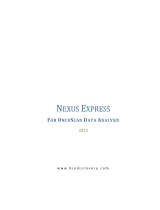 Thermo Fisher Scientific OncoScan® Nexus Express Software Owner's manual
Thermo Fisher Scientific OncoScan® Nexus Express Software Owner's manual