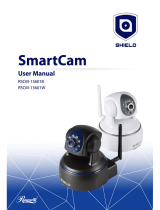eMeet SmartCam S600 Webcam User manual
-
Hello! I'm a chat assistant and I've reviewed the user manual for the EMEET SmartCam S600. This document provides detailed instructions on how to uninstall and reinstall the device's driver using Windows Device Manager. If you have any questions about the driver installation process or other aspects of the SmartCam S600, feel free to ask!
-
Where can I find the Device Manager?How do I uninstall the EMEET SmartCam S600 driver?How do I reinstall the EMEET SmartCam S600 driver?