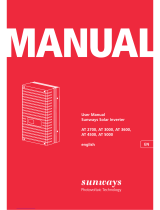Page is loading ...

Contents
1 Preface 42
2 Identification 43
3 General safety instructions 44
4 Scope of delivery 45
5 Proper usage 45
6 About this manual 46
6.1 Contents 46
6.2 Target audience 46
6.3 Markings 46
7 Structure and function 47
7.1 Casing 47
7.2 Operating buttons 48
7.3 Display 48
7.4 Additional grounding connection 54
7.5 Cooling 54
7.6 Grid monitoring 54
7.7 Data communication 54
8 Installation 57
8.1 Safety measures during installation 57
8.2 Mounting the inverter 58
8.3 Preparing the AC connection 59
8.4 Preparing the DC connections 60
8.5 Preparing an additional ground connection 60
8.6 Preparing the data connection cable 61
8.7 Connecting the inverter and switching on the AC power 61
8.8 Initial commissioning of the inverter 62
8.9 Switching on the DC supply 65
8.10 Deinstalling the inverter 66
9 Operation 67
9.1 Overview of operating functions 67
9.2 General operating functions 68
9.3 Main operating functions 68
10 Self test 71
11 Troubleshooting 73
12 Maintenance 75
13 Disposal 75
14 Technical data 76
14.1 Inverter 76
14.2 AC cables and line circuit breakers 78
14.3 Table of countries 78
15 Exclusion of liability 79
16 Commercial and legal guarantee conditions 79
17 Contact 80
18 Notes 80
41
744.378 | 12.13
EN

1 Preface
Always symmetrical
The advantage of three-phase feeding is that the produced solar capacity is always symmetrically
distributed on all three power conductors to the public power grid. This is the case across the whole
output range offered by these inverters. When designing a system, the laborious work involved in
avoiding asymmetry of more than 4.6 kW through the correct selection of separate inverters is thus
dispensed with. Symmetrical feeding is greatly in the interests of energy supply companies. Lengthy
discussions with such companies are therefore a thing of the past.
Long service live
While the voltage passes through zero on the grid-feeding phase, single-phase inverters must
temporarily accommodate all energy supplied by the solar modules within the device. This is usu-
ally realised by electrolytic capacitors. These components influence the service life of an electronic
device, due to the possibility of drying out. With three-phase inverters, energy is fed into the grid on
at least two phases at all times. Thus, the necessity of intermediate storage of energy in the device
is greatly reduced, which is of benefit to the system operator with regard to a longer service life (see
Fig. 1 and Fig. 2).
Flexible connection
Due to the wide input voltage range and a high input current, all commonly available crystalline
solar modules can be connected to the inverters in various configurations. Beyond this, the system is
also approved for use with CdTe and CIS / CIGS thin-film modules (see www.stecasolar.com/matrix).
Four plug/socket pairs are available for flexible, mechanical DC connection.
Easy handling
The graphical LCD display is able to visualise the energy yield values, current performance and
operating parameters of the system. Its innovative menu allows individual selection of the various
measurements. The guided, pre-programmed menu allows easy initial commissioning of the device.
Despite their high output, the inverters can be mounted to the wall. Thanks to the high degree
of protection, the inverters can be installed indoors or outdoors. Due to the integrated DC circuit
breaker, installation work is made easier, and the installation time is reduced. It is not necessary to
open the inverter during installation.
Flexible system design
Combined, the StecaGrid 8000+ 3ph and StecaGrid 10 000+ 3ph inverters allow for an optimal
dimensioning for almost all power classes A diverse range of combinations are possible, but all with
a common target: the effective use of solar irradiation.
P
U1
U2
U3
P
U
Fig. 1: Output P with single-phase grid feeding
P
U1
U2
U3
P
U
Fig. 2: Output P with three-phase grid feeding
42 744.378 | 12.13
EN

2 Identification
General information
Feature Description
Type StecaGrid 8000+ 3ph / StecaGrid 10 000+ 3ph
Issue version of the manual Z02
Manufacturer's address See Section 17, p. 80.
Certificates See p. 121 onwards and
www.stecasolar.com StecaGrid 8000+ 3ph / 10 000+ 3ph
Optional accessories • StecaGrid Vision remote display, Steca order no. 737.421
• External data loggers:
– StecaGrid Monitor, Steca order no. 738.424
– WEB‘log from Meteocontrol
– Solar-Log from Solare Datensysteme
• Grounding terminal, Steca order no. 743.012
• Termination plug, Steca order no. 740.864
• Opposing contacts for Multi-Contact MC4 DC connections:
– Plug: Steca order no. 719.621
– Socket: Steca order no. 719.622
• Safety sleeve for Multi-Contact MC4, Steca order no. 742.215
• AC plug for cable diameter of 15 ... 18 mm2, Steca order no. 741.038
Tab. 1: Identifying characteristics of the inverter
Type plate
1
2
9
4
6
3
5
7
8
Voltage: 350 - 700V, max. 845V
Current: max. 32A Voltage: 3x400V, 50Hz
Current: max. 16A
Power: max. 10300W,
10000W for
setting Belgium
IP classification: IP 54
DC Input: AC Output:
Manufacturer:
Art. number: 742.762
Model: StecaGrid 10000+ 3ph
S/N:
S/N:
742762XA001155550005
742762XA001155550005
Made in Germany
According to: VDE 0126-1-1
VDE AR N 4105
Serial number as a barcode and in plain text
Degree of protection
Grid-monitoring standard used
Technical data of the DC inputs
Item number and product designation
Steca logo
CE symbol
Country of manufacture
Technical data of the AC outputs
Fig. 3: Type plate (example)
For the position of the type plate, see Fig. 5, p. 47.
Display
The correct version of the manual matching the software is shown under the Information/System
info menu item in the display. The optionally available StecaGrid Vision remote display also shows
this version information; more information on this is provided in the StecaGrid Vision operating
instructions.
43
744.378 | 12.13
EN

3 General safety instructions
• This document is part of the product.
• Install and use the device only after reading and understanding this document.
• Always perform the measures described in this document in the sequence specified.
• Keep this document in a safe place for the entire service life of the device. Pass the document on
to subsequent owners and operators of the device.
• Improper operation can reduce the yields of the photovoltaic system.
• The device must not be connected to the DC or AC cables if it has a damaged casing.
• If one of the following components is damaged, immediately take the device out of operation
and disconnect it from the mains grid and solar modules.
– Device: not functioning, visible damage (including at the front operating panel), smoke, etc.
– Cables
– Solar modules
The photovoltaic system must not be switched on again until:
– The device has been repaired by a dealer or the manufacturer.
– Damaged cables or solar modules have been repaired by a technical specialist.
• Never cover the casing.
• Do not open the casing. Risk of death. Invalidation of the guarantee.
• Factory labels and markings must never be altered, removed or rendered unreadable.
• The surface temperature of the casing can exceed +70 °C.
• Observe the respective manufacturer's manual when connecting an external device that is not
described in this document (e.g. external data logger). Incorrectly connected devices can damage
the inverter.
Safety instructions on the device
5
1
3
4
2
Danger from electricity
Danger from hot surfaces
Read and follow the manual!
Internal comment
Internal comment
44 744.378 | 12.13
EN

4 Scope of delivery
• StecaGrid 8000+ 3ph/10 000+ 3ph
• Mounting rail
• AC plug
• Installation and operating instructions
• Data cable
744378 | 12.13
StecaGrid 8 000+ 3ph
StecaGrid 10 000+ 3ph
Installations- und Bedienungsanleitung
Installation and operating instructions
Notice d'installation et d'utilisation
744.378 | Z0x | 12.xx
DE EN FR
Fig. 4: Scope of delivery
5 Proper usage
The inverter may only be used in grid-connected photovoltaic systems. Up to 4 module strings can
be connected. All solar modules are suitable whose connections do not need to be grounded.
Note
An overview of suitable solar modules is available at www.stecasolar.com/matrix.
45
744.378 | 12.13
EN

6 About this manual
6.1 Contents
This manual contains all information required by a technical professional for setting up and operat-
ing the inverter. Follow the instructions of the respective manufacturers when installing other com-
ponents (e.g. solar modules, cables).
6.2 Target audience
Unless otherwise indicated, the target audiences of this manual are technical professionals and sys-
tem operators. Technical professionals are, for example:
• Persons who have the knowledge of terminology and the skills necessary for setting up and oper-
ating photovoltaic systems.
• Persons who have the necessary training, knowledge and experience, and knowledge of the
applicable regulations in order to evaluate and recognise the dangers inherent in the following
work:
– Installation of electrical equipment
– Production and connection of data communication cables
– Production and connection of mains grid power supply cables
6.3 Markings
6.3.1 Symbols
Tab. 2 describes the symbols used in this manual and on the device.
Symbol Description Location Symbol Description Location
General danger warning Manual Danger from hot surfaces Manual
Device
Danger from electricity Manual
Device
Read the manual before
using the product.
Device
Tab. 2: Symbols used in this manual and on the device
6.3.2 Keywords
The keywords described in Tab. 3 are always used in conjunction with a symbol from Tab. 2.
Keyword Description
Danger immediate danger of death or serious bodily injury
Warning possible danger of death or serious bodily injury
Caution possible danger of light or medium bodily injury
Notice possible damage to property
Note note on operation or use of the manual
Tab. 3: Keywords
6.3.3 Markings used in the text
Marking Description Marking Description
√condition for action Italics emphasis, light
single step Bold emphasis, heavy
1., 2., 3., ... several steps in sequence Courier designation of product
elements such as buttons,
displays, operating states
Tab. 4: Markings used in the text
46 744.378 | 12.13
EN

6.3.4 Abbreviations
Abbreviation Description
MSD internal grid monitoring of the inverter
(MSD = Mains monitoring with allocated Switching Devices)
MPP working point producing the most power
(MPP = Maximum Power Point)
MPP tracker controls the power of the connected module strings to match the MPP
SELV safety low voltage
(SELV = Safety Extra Low Voltage)
VPV the generator voltage present at the DC connection (photovoltaic voltage)
Tab. 5: Abbreviations
7 Structure and function
7.1 Casing
1
14
2
5
3
12
11
10
17 1
9
816
13
14
11 Hood
2
Display (monochrome, 128 x 64 pixels)
13 Type plate, warning notices
14 Operating buttons: ESC, , , SET (from left to right)
15 Front panel with mechanical protection
16 1x AC connection
7DC circuit breaker (interrupts the plus and minus inputs
simultaneously)
82x RJ45 sockets (RS485 interface)
19 Stud bolt for fastening the optional grounding terminal
10 4x Minus DC connection (–) for solar modules (Multi-
Contact MC4, contact proof)
4x Plus DC connection (+) for solar modules (Multi-Con-
tact MC4, contact proof)
Ventilation grill (air inlet)
Holes for fastening the mounting surface
Ventilation grill (air outlet)
Fig. 5: Components on the front and lower sides of the casing
The casing components are described in detail below.
47
744.378 | 12.13
EN

7.2 Operating buttons
The operating buttons ( in Fig. 5) have the following functions:
Button Action Function
General Guided configuration process
ESC Press briefly • jumps up by one menu level • navigates 1 step back
• discards any changes
Press longer
(≥1second)
• jumps to the status display • jumps to the start of the guided
configuration process
Press briefly • moves the selection bar or the display content upwards
• when performing numerical settings, moves the selection 1 position to
the left
• increases the setting value by 1 step
Press briefly • moves the selection bar or the display content downwards
• when performing numerical settings, moves the selection 1 position to
the right
• decreases the setting value by 1 step
SET Press briefly • jumps down by one menu level
• a selected numerical value starts flashing and can be changed
• adopts a change
• changes the state of a control element (check box/radio button)
Press longer
(≥1second)
• answers a query dialog with Yes • navigates 1 step forward
Tab. 6: Functions of the operating buttons
7.3 Display
7.3.1 General information
For information shown in the display ( in Fig. 5) the following generally applies:
• Symbol : The inverter is processing large amounts of data and is not able to process any user
input at this time. The resulting waiting time is indicated by the animated sun symbol.
• If hidden content is present, a column with a scroll bar appears at the right side of the display.
The size of the scroll bar indicates the amount of hidden content.
• Selected entries are highlighted in black with white text.
• The backlighting switches off automatically 30 seconds after the last button was pressed.
• Errors are indicated by a red flashing backlighting. An event message is also displayed at the
same time.
48 744.378 | 12.13
EN

7.3.2 Information
The information shown on the display is described below using illustrative examples.
Status display
The status display shows measurements as listed below:
34
2
2
75 6
1 Measurement name
Measurement with units
Date
Symbol non-confirmed status messages; more information
on this is provided in Section 11, p. 73.
Animated Connect symbol with 2-digit inverter address;
indicates data traffic on the RS485 bus.
Symbol for Derating
Time
_
The following applies to the status display:
• The measurements shown in the status display are de-
fined under Settings/Measurements. Some measure-
ments are always displayed (default setting).
• Current values are not displayed at night (solar irradiation
too low; example in fig left).
• The CO2 savings shown in the status display are calcu-
lated using the savings factor 508 g/kWh.
Menu
2
1 Designation of the main/submenu
Menu entries
Numeric yield (day, month, year)
Daily, monthly and annual yields can be displayed numerically in a List.
2
1 Yield period (day/month/year)
Individual yields with period and value (1 per row)
The yield periods contain the following numbers of individual
entries:
Day yield: last 31 days1)
Monthly yield: last 12 months1)
Annual yield: last 30 years1)
1) A yield value of 0 is shown when the inverter was not yet
installed at this time.
Numeric yield (total yield)
The total yield is displayed in its own window.
3
2
2
1 Yield period for Total yield (all yields since initial commis-
sioning)
Starting point of recording
Total yield with units
49
744.378 | 12.13
EN

Graphical yield (day, month, year)
Daily, monthly and annual yields can be displayed graphically in a chart.
2
2
3
14 Period for a single yield value (here: Day yield)
y-axis:
– Yield in kWh
– With an extra M: yield in MWh
– The scaling changes depending on the maximum value
x-axis: time in hours/days/months/years
Total of all individual yields shown in the diagram, in kWh
The graphical representation can show annual yields for the
last 20 years.
Event messages
See Section 11, p. 73.
Information
1
The Information menu item contains the following sub-
menu items.
• Contact info
• System info (see fig. left):
– Product designation
– Serial number of the inverter
– Information on the software and hardware versions of
the inverter (see example in fig. left)
– Country setting (country currently set)
– Inverter address
– Version of the operating instructions for the inverter
• Country setting: country that is currently set and
country-specific grid parameters; see also p. 78
• React. pwr. char. curve: reactive power characteristic
curve graph (only when prescribed for currently set coun-
try)
• Self test: result of the last successfully performed self
test (only when the configured country is Italy)
50 744.378 | 12.13
EN

7.3.3 Control elements
The control elements shown on the display, which are used for performing settings in the inverter,
are described below using illustrative examples.
Selection list with check boxes
3
2
2
2
2
1
2
2
Designation of the selection list
Check boxes with names:
– Check boxes allow multiple selection
– The currently selected check box is highlighted in black
– Preset check boxes have no frame and are always
switched on (cannot be changed).
Scroll bar
Selection list with radio buttons
3
2
2
2
2
2
2
1 Designation of the selection list
Radio buttons with names:
– Radio buttons are exclusive-OR (only one radio button
can be switched on)
– The currently selected radio button is highlighted in
black
Scroll bar
Dialogs
3
2
2
1 Dialog heading
A question presented to the user
Response possibilities:
Back (cancel): Press ESC
Confirm (answer the question with Yes): press and hold
SET for 1 second
Numerical settings
2
2
1
2
22
2
Designation of the numerical setting
Value to be set; the selected value to be set is highlighted
in black.
When performing numerical settings of remuneration and
dates, the following applies:
Remuneration
• Possiblecurrencies:£(Pound),€(Euro),kr(Krone),none.
• The maximum value that can be set for remuneration is
limited for technical reasons. The remuneration must be
set using different units as required. Example: Dollars
instead of Cents (set a currency of none).
Date
When setting the month/year, a check is performed to ensure
that the selected day is valid. If not, then the day is automati-
cally corrected.
Example: 31.02.2011 is corrected to 28.02.2011.
51
744.378 | 12.13
EN

7.3.4 Other important display fields
Reset maximum values dialog
The Reset maximum values dialog allows the following stored
maximum values to be reset to 0:
• Maximum daily power
• Maximum daily yield
• Absolute maximum power
Select measurements
Selection of the measurements to be shown in the status
display. The following measurements can be selected:
• Output power: output power of the inverter 1)
• Reactive power: current reactive power in var
• Act. day yield: daily yield from 0:00 until now.
• PV voltage: the voltage supplied by the solar modules
• PV current: the current supplied by the solar modules
• Grid voltage L11), L2, L3
• Grid current L1, L2, L3: the current fed into the mains
grid
• Grid frequency
• Internal temp.: the internal temperature of the inverter
• Power reduction (Derating): cause of the power reduc-
tion
• Day max. power: the maximum power supplied in the
current day 2)
• Abs. max. power: the maximum power ever fed into the
grid 2)
• Day max. yield: the maximum daily yield achieved 2)
• Operating hours: the operating hours during which the
device has been connected to the grid (including night-
time hours)
• Total yield: yield since commissioning
• CO2 saving: CO2 savings achieved since commissioning
1) Measurement is always displayed (cannot be switched off)
2) Can be reset to 0 via Settings/Reset max. values.
Acoustic alarm
An acoustic alarm sounds (approx. 4.5 kHz) when an event
message is displayed.
• 2 tones: warning
• 3 tones: error
Backlighting
• off
• automatic: switches on for 30 seconds when a button is
pushed
• grid feed:
– Not feeding: switches on for 30 seconds when a but-
ton is pushed; then switches off
– Feeding: switches on for 30 seconds when a button is
pushed; then dims
52 744.378 | 12.13
EN

7.3.5 Service menu
The following section describes the service menu items.
Notice
Risk of reduced yields. Inverter and grid parameters can be changed in the service menu. The service
menu may only be used by professional personnel who can ensure that the changes do not contra-
vene the applicable regulations and standards.
Reactive power characteristic curve
Overview
4
5
2
2
3
1
The reactive power characteristic curve must be set during
initial commissioning if this is prescribed for the previously
selected
country. The following applies:
• 3 characteristic curves are available for selection (fig. left):
– Default char. curve (pre-defined)
– Char. curve cos φ = 1 (pre-defined)
– Enter char. curve (manually adjustable)
• After configuration, the characteristic curve is displayed as
a graph (example in fig. left).
x-axis, output power P in %
y-axis, phase shift cos φ
Nodes (in example: 4 nodes)
Arrow symbol Overexcitation
Arrow symbol Underexcitation
Technical details
• Each characteristic curve is defined by 2 to 8 nodes.
• A node is defined by the output power P of the inverter
(x-axis) and the associated phase shift (y-axis).
• The phase shift can be set over a range of 0.90 (overexci-
tation) through 1.00 (no phase shift) to 0.90 (underexcita-
tion).
• The type of phase shift is shown in the graph using arrow
symbols defined as follows (defined from the point of
view of the inverter):
: overexcitation, inductive
: underexcitation, capacitive
• The 3 characteristic curves available for selection have the
following properties:
Default char. curve: pre-defined according to the
selected country (example in fig. left).
Char. curve cos φ = 1: pre-defined with cos φ = con-
stantly 1.00. This characteristic curve must be selected
if no reactive power control is to be performed on the
device.
Enter char. curve: the number of nodes and their x/y
values can be configured.
Exceptions: the first node is always located at x (P%) = 0%
and the last node is always located at x (P%) = 100%.
53
744.378 | 12.13
EN

7.4 Additional grounding connection
If prescribed, the inverter can be grounded via an additional stud bolt. A grounding terminal for the
stud bolt is optionally available; see Fig. 5, p. 47.
7.5 Cooling
The internal temperature control system prevents excessive operating temperatures. If the internal
temperature of the inverter exceeds the (derating) limit then the amount of power taken from the
solar modules is automatically adjusted. This reduces the heat emission from the inverter and pre-
vents the operating temperature from becoming too high.
The inverter is cooled at the rear by cooling fins and 2 maintenance-free fans.
7.6 Grid monitoring
The inverter constantly monitors the mains grid parameters while feeding the grid. If the grid devi-
ates from the legally prescribed specifications then the inverter automatically switches off. When
the grid conforms to the legally prescribed specifications then the inverter automatically switches on
again.
The legally prescribed specifications for the grid parameters are described in the Table of coun-
tries, p. 78.
7.7 Data communication
7.7.1 Displayed data
The inverter displays the following data:
• Voltage and current of the solar generator
• Power and current fed into the grid
• Voltage and frequency of the power grid
• Energy yields on a daily, monthly and annual basis
• Error conditions, notes
Some of this data can be sent to the devices listed under 7.7.3.
7.7.2 Logged data
The inverter stores the following data permanently in internal memory (EEPROM):
• Error conditions, notes
• Energy yields on a daily, monthly and annual basis (Tab. 7).
The storage resolution of the energy yield data is as follows:
Energy yield data Storage resolution/
period
10-minute values 31 days
Daily values 12 months
Monthly values 30 years
Annual values 30 years
Total yield permanent
Tab. 7: Storage resolution of the energy yield data
7.7.3 Interfaces and connected devices
The inverter communicates with other devices via an RS485 bus. The following applies:
• The inverter has two RS485 interfaces on the lower side of the casing (HARTING RJ45 sockets
with PushPull locking mechanism).
• The beginning and end of the RS485 bus must be terminated; see also 7.7.5.
• A data cable is supplied with each inverter (1.5 m long, HARTING RJ45 plug with PushPull locking
mechanism). Use an alternative data connection cable for longer connections; see 7.7.4.
• The inverters connected to the RS485 bus operate as bus slave units.
Note
The following inverters have compatible data interfaces and can also be connected to the RS485 bus
as slaves: StecaGrid 3000, 3600, 8000, 10 000. Observe the manuals of these devices concerning the
definition of addresses, termination and permissible data cables.
• If an optional device is connected to the bus, then this device operates as a bus master.
• Only 1 master may be connected to the RS485 bus at any given time.
54 744.378 | 12.13
EN

The following optional devices support the transfer protocol used by the inverter:
• StecaGrid Vision remote display: display of the data from inverters connected to the RS485 bus
• PC or notebook (with suitable software, for technical professionals only):
– Load firmware updates
– Read inverter information using Steca service software
– An optional RS485/USB adapter for connecting to the inverter is also available. The adapter is
available from Steca.
• External data loggers (optional), recommended by Steca for professional system monitoring:
– StecaGrid Monitor
– WEB‘log (Meteocontrol)
– Solar-Log (Solare Datensysteme)
Note
The correct settings must be made in external data loggers, according to the manufacturer's instruc-
tions, before connecting them to the bus.
The wiring diagram of the RS485 bus is shown below.
1234
655
RS485 RS485 RS485
Fig. 6: Wiring diagram, using the StecaGrid Vision remote display as an illustrative example
Optional: StecaGrid Vision or external data logger (here: StecaGrid Vision)
First inverter
Inverter
Last inverter, terminated
Data cable (supplied with the device)
Data cable (supplied with the device) or alternative data cable
7.7.4 Alternative data connection cable
Notice
Material damage caused by electrical voltage!
• The alternative data connection cable may only be manufactured by professional personnel.
• To connect it to the RJ45 socket of the first inverter, a HARTING PushPull 10G No. 09 45 145 1560
RJ45 plug must be used to ensure that the inverter meets the specified degree of protection.
The alternative data connection cable is a Cat-5 cable for long data connections. The following ap-
plies to the alternative data connection cable:
• The total length of the RS485 bus must not exceed 1,000 m (Master/first inverter to last inverter).
• Use a 1:1 pin assignment if the alternative data connection cable is connected to the RJ45 sock-
ets of the inverters and the StecaGrid Vision.
• Use the pin assignment according to Tab. 8, p. 56 if the alternative data connection cable
is connected to the RJ45 socket of the first inverter and to the COMBICON connector of the
StecaGrid Vision or to the connector of an external data logger.
55
744.378 | 12.13
EN

External data loggers
Device Inverter StecaGrid Vision1) StecaGrid Monitor Solar-Log Web‘log 2)
Signal
Plug RJ45 RJ45 COMBICON1) Terminal strip Terminal
strip RJ12
Pin
1 1 1 19 / 11 / 15 1 2 Data A
2 2 2 21 / 13 / 17 4 4 Data B
3 3 – – – – –
4 4 – – – – –
5 5 – – – – –
6 6 – – – – –
7 7 – – – – –
8 8 3 1 3 6 Ground
Tab. 8: Pin assignments of the alternative data cable
1) Plugs for the alternative data cable are included in the scope of delivery for the StecaGrid Vision.
More information is provided in the StecaGrid Vision manual.
2)
Notice
Danger of destroying the RS485 input of the inverter.
Pin 1 of the RJ12 socket of the Web‘log data logger carries 24 V DC. Never connect the alternative
data connection cable to pin 1!
7.7.5 Termination
To prevent data transmission errors, the start and end of the RS485 bus must be terminated.
• The StecaGrid Vision (at the start of the data connection) is permanently terminated internally.
• The external data logger (at the start of the data connection) must be terminated according to
the manufacturer's specifications.
• The last inverter (at the end of the data connection) is terminated using the optionally available
termination plug (RJ45 plug).
7.7.6 Addressing
Every inverter must be assigned its own unique address for the communication between the bus
master and slaves to function correctly; see also 7.7.3.
Every inverter is set with an address of 1 at the factory. This means that the addresses must be ad-
justed in systems having more than 1 inverter. The following applies:
• The address is changed at the inverter via the menu items Settings/Address.
• Only addresses ranging from 1 – 99 may be set.
• The bus master devices usually support less than 99 addresses. Consult the respective operating
instructions for these devices before setting the addresses of the inverters.
• We recommend starting with address 1 for the first inverter on the bus and then incrementing
the address by 1 for each subsequent inverter on the bus, in the same order as they are physically
installed. This makes it easier to identify the relevant inverters when their address is displayed in
messages shown on the remote display.
7.7.7 Feed-in management
Depending on the country, the active power fed into the grid by a photovoltaic system must be able
to be reduced by the grid operator. The following optionally available products are recommended
for implementing this legally prescribed specification:
• WEB'log from Meteocontrol
• Solar-Log from Solare Datensysteme
56 744.378 | 12.13
EN

8 Installation
8.1 Safety measures during installation
Observe the following safety notes when performing the work described in Section Installation.
Danger
Risk of death by electrocution!
• Only technical professionals may perform the work described in Section Installation.
• Always disconnect all DC and AC cables as follows before starting work on the inverter:
1. Turn the AC circuit breaker to off. Take measures to prevent the system from being uninten-
tionally switched on again.
2. Set the DC circuit breaker on the inverter to position 0. Take measures to prevent the system
from being unintentionally switched on again.
3. Disconnect the Multi-Contact MC4 connections of the DC cables according to the manufac-
turer's instructions. A special tool is required for this.
Warning: DC cables carry voltage when the solar modules are subjected to sunlight.
4. Pull out the AC plug from the inverter as described in Section 8.10, p. 66.
5. Check that all pins of the AC plug are free of voltage. Use a suitable voltmeter for this (do not
use a simple neon phase checker).
• Do not connect cables to the inverter until explicitly asked to do so in the instructions.
• Do not open the casing. Risk of death. Invalidation of the guarantee.
• Connect only suitable circuits to the RJ45 sockets (RS485 interface).
• Lay the cables such that the connection cannot come loose accidentally.
• When laying cables, ensure that no damage occurs to any of the constructional fire safety meas-
ures in the building.
• Make sure that no inflammable gases are present.
• Observe all applicable installation regulations and standards, national laws and connection values
specified by the regional power supply company.
Notice
Danger of damage to the inverter or power reduction (derating)!
• The mounting location must satisfy the following conditions:
– The mounting location and immediate environment are permanently fixed, vertical, flat, non-
inflammable and not subject to constant vibration.
– The permissible ambient conditions are conformed to; see Technical data Inverter, p. 76.
– The following free spaces must be present around the inverter:
At the sides 150 mm
Above/below 250 mm
• Do not install the inverter in areas where animals are kept.
• Install the inverter in an environment that is as free as possible from dust to avoid impairment of
the cooling function.
• Observe the connection ratings specified on the inverter type plate.
• The DC cables must not be connected to an earth potential (DC inputs and AC output are not
galvanically isolated).
• Do not install inverters directly above each other, but rather offset so that the upper inverter is
not heated by the radiated heat of the lower inverter.
Note
• Avoid exposing the inverter to direct sunlight.
• The display must be readable on the installed device.
• Choose an installation location where the noise emission of the device will not be a disturbance.
57
744.378 | 12.13
EN

8.2 Mounting the inverter
Fastening the mounting rail
1
2
3
2
34
1. Cover the upper ventilation holes of the inverter that lie be-
low the mounting position (protection from drilling dust).
2. Fasten the mounting rail level on the mounting surface using
at least 2 stainless steel screws, as shown in the illustrations
at the left. Observe the following:
– At least 2, or a maximum of 4, stainless steel screws are
required, depending on the load-bearing capacity of the
mounting surface.
– Use screws and dowels etc. of a size appropriate for the
weight of the inverter.
– The main part of the mounting rail must lie flat on the
mounting surface with the attachment area for the
inverter casing facing upwards.
Hanging the inverter on the mounting rail
3
2
4
1
5
6
Caution
Danger of personal injury. The inverter weighs 42 kg.
• Always carry the inverter using at least two people.
• Use the handle to carry the device.
Caution
Danger from hot surfaces. Allow hot inverters to cool
down before touching.
1. Hang the inverter on the mounting rail . Position the
inverter so that the sheet metal tongue slides into the cor-
responding recess on the mounting rail (between the mount-
ing areas for the casing).
2. Fasten the inverter to the mounting surface through the
fastening holes , using 2 suitable stainless steel screws and
dowels etc.
Note
The procedure for removing the inverter from the mounting rail is
described in 8.10, p. 66.
58 744.378 | 12.13
EN

8.3 Preparing the AC connection
8.3.1 AC and DC connection diagram
L1
L2
L3
PE
N
+
–
4
6 7
5
123
+
–
+
–
+
–
DC– 1
DC– 2
DC– 3
DC– 4
DC+ 4
DC+ 3
DC+ 2
DC+ 1
RCD
Fig. 7: Connection diagram of the inverter
Photovoltaic generator 1
Photovoltaic generator 2 (optional)
Photovoltaic generator 3 (optional)
Photovoltaic generator 4 (optional)
Inverter
Residual current circuit breaker
(RCD = Residual Current Device)
Line circuit breaker
8.3.2 Line circuit breaker
Information on the required line circuit breaker and the cables to be used between the inverter and
the line circuit breaker is provided in Section 14.2, p. 78. See also Fig. 7, p. 59.
8.3.3 Residual current circuit breaker
Unless otherwise specified by the local installation regulations, installation of an external Type A
residual current circuit breaker is sufficient.
8.3.4 Isolation transformer
If an isolation transformer is required then it must be connected as shown in Fig. 8.
Danger
Risk of death by electrocution!
• In the connection diagram illustrated in Fig. 8, the primary and secondary sides of the isolation
transformer are not galvanically isolated!
• If connection is missing, the isolation monitoring of the inverter is not functioning correctly.
L1
L2
L3
N
PE
L1
L2
L3
PE
RCD
11
12
131415
N
N-PE connection
Inverter
Residual current circuit breaker
(RCD = Residual Current Device)
Isolation transformer
Grid
Fig. 8: Connection diagram of the isolation transformer
59
744.378 | 12.13
EN
/