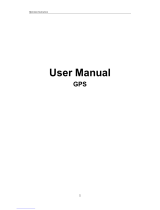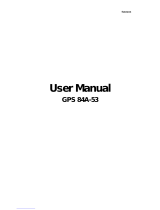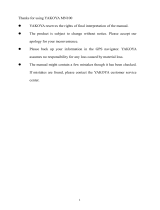Page is loading ...

SmartMirror2™
—User’sManual—
Register@www.escortinc.com
1

TABLEOFCONTENTS
1.ChapterOne:Productintroduction4
1.1Introduction4
1.2What’sIncluded4
2.ChapterTwo:Features&Specifications5
2.1MainFeatures5
2.2Specifications6
3.ChapterThree:Installation7
3.1DeviceControls&Features7
3.2.1HowtoInstall8
3.2.2UseBrackettoFixNavigator9
3.3SD/MMCCard12
4.ChapterFour:Features&Functions13
4.1MainMenu13
4.2Navigation16
4.3VideoPlayer17
4.3.1Features17
4.3.2Operation17
4.4AudioPlayer20
4.4.1Features20
4.4.2Operation20
4.5Photoviewer23
4.5.1Features23
4.5.2Operation23
4.6E‐bookReader26
4.6.1Features26
4.6.2Operation26
4.7Games30
4.8UnitConversion31
4.9Calculator32
4.10Volume33
4.11Backlight34
4.12Date&Time35
4.13ScreenCalibration36
4.14FMTransmitter38
4.15SystemInformatio n39
4.16Language40
4.17NavigationPath41
4.18SystemRestore42
4.19GPSInformation43
4.20Bluetooth44
2

WelcometoSmartMirrorGPS.Pleasereadthisuser’smanualcarefullytobecomefamiliar
withalltheoperationdet ailsandtoensureyouuseyourdeviceasitwasdesigned.Before
gettingstarted,pleasenotethefollowing:
• Specificationsaresubjecttochangewithoutnotice.
• Pleasemakeacopyoftheimportantdata.
• Pleasereadtheoperatinginstructioncarefullyanduseonlyaccessoriesprovidedby
theoriginalmanufacturertoavoidanyunexpecteddamage.Nowarrantywillbe
executedifyouarenotfollowingtheinstructionsorareconnectingwith
incompatibleaccessories.Weassumenoresponsibilityforanylossordamage
causedhereby.
• Theelectronicnavigationdatamaybenotinconformitywiththeactualroad
markingsduetotrafficconstructiondevelopment.Pleasebesuretocomplywith
actualroadconditionsandfollowthetrafficrules.
• OperatingandviewingtheGPSwhiledrivingmaycauseaseveretrafficaccident.
ESCORTisnotresponsibleforanylosscausedbyanunexpectedaccident.
• Userscanupdateandupgradesoftwarebyvisitingwww.escortinc.com.
• Thescreensshowninthisguidemaybedifferentthantheonesyouseeonyour
device,dependingonthefirmwareversion.
3

CHAPTER1:PRODUCTINTRODUCTION
1.1Introduction
CongratulationsonyourSmartMirrorGPSpurchase.Designedfornavigation,SmartMirror
alsooffersfunctionslikevideoandaudioplay,Bluetoothhandsfree,FMtransmission,photo
viewing,andE‐Bookreading.
• Highperformance,low‐powerconsumptionMediaTekMT3351CPU
• Comfortableuserinterfaceissimpleandeasytooperate
• Powerma nagementoff ersoperatingco nsistencyyoucanrelyon
• Excelle ntreceivingsignaloffersanexceptionalnavigationexperience
• CompatiblewithBluetoothmobileforhands‐freecalling
• AudioandVideofunctionscanhelprelievefatigue
• Youcanuseitwhendriving,walking,ridi ngorwaitingforameeting.Theperfect
“GPS+entertainment”device,SmartMirrorcanmakeyourlifeandworkmore
enjoyable.
1.2What’sIncluded
• RearviewmirrorGPSnavigator
• Wirerode
• User’smanual
• Carbracket(option)
• Amplifierbox(option)
PleaseconfirmtheaboveitemsareincludedinyourSmartMirrorbox.Ifanythingismissing
oranyitemsaredamaged, pleasecontactESCORTtoll‐freeat800.543.1608.
4

CHAPTER2:FEATURES&SPECIFICATIONS
2.1MainFeatures
• Operatingsystem:MicrosoftWindowsCE5.0
• 4.3”TFTLCDdisplaywithresolutionof4 80x272pixels
• Built‐inspeaker,volumeadjustable
• Buttonandtouch‐screenoperation
• Built‐inse nsitiveGPSantenna
• NavigationsoftwarerunsdirectlyfromSDcard
• Videoformatssupported:ASF,AVI,WMV,3GP,MP4,FLV
• Audioformatssupported:MP3,WAV
• Photoformatssupported:BMP,JPG,PNG
• E‐bookformatssupported:TXT
5

2.2Specifications
CPU Arm11484Mhz
Flash 4GB
Memory 128MB
LCDdisplay
4.3”TFTLCDdisplay
Resolution:480RGB(H)x272(V)
Touchscreen High‐accuracy,endurabletouch‐screen
SD
SD/MMCslot
SupportsSDcardsupto8GB
Audio
A:Built‐inhighfidelityspeaker
B:Built‐outhighfidelitystereoamplifierbox
(option)
GPS
Coldstart:<42s
Hotstart:<3s (inopenarea)
Warmstart:<36s
OperatingSystem MicrosoftWindowsCE5.0
NavigationSoftware SDcard
VideoPlayer ASF,AVI,WMV,3GP,MP4,FLV
AudioPlayer MP3andWMA
PhotoViewer E‐album;JPG,BMP,PNG
E‐BookReader TXT
SystemSettings
Flash,Games,Favorites,Calculator,Unit
Conversion,FMTransmitter,Language,Volume,
Backlight,SettingsRestore,Calibration,Navi
Path,GPSInfo,Date/Time,SystemInfo,USB
Temperature
OperatingTemperature:0°Cto60°C
StorageTemperature:‐20°Cto60°C
WorkingHumidity
Range
45%to80%RH
StorageHumidity
range
30%to90%RH
Atmospheri cpressure 86KPato106KPa
6

CHAPTER3:INSTALLATION
3.1DeviceControls&Features
7

Note:Thereisnoneedtoconnectthebrakecabletoenableswitchingthemirrorinto
cameramode.
8

9

10

After‐MarketMountInstall
Wehavevariousmountstochoosefrom.Ifthereisnonetomatchyourcar,pleasecontactus
toll‐freeat800.543.1608.
OriginalEquipmentManufacturerMarketMountInstall
Theinformationisforreferenceonly.Thisproductisupdatedregularlywithoutpriornotice.
11

3.3SD/MMCcard
TheenclosedSD/MMCcardcontainsthenavigationsoftware,mapdataandmediafile.
Pleaseinsertthecardcorrectly .Ifyouinsertthecardimproperly,youcandamagethecard.
DonottakeouttheSD/MMCcardwhenthesystemisnavigatingorplaying.Toremove,press
thecardinwardslightly.Thecardwillpopoutenoughforyoutoremoveitfromtheslot.
Pleasekeepcardawayfromchildren,soitisnotswallowed.
NOTE:
1. Don’tstressorbendtheSD/MMCcard.
2. Avoidhightemperatureorhighhumiditywhenusingandstoringthecard.
3. Don’texposecardtodirectsunlight.
4. Keepcardfarawayfromliquidandcorrosivematerial.
12

CHAPTER4:FEATURES&FUNCTIONS
4.1MainMenu
Tapto
scrolldown
Tapto
scrollup
Fig.4‐1
Tap
inthetopleftcornerofthemainmenutodisplaythedate(Figure4‐2).
13

Fig.4‐2
Tap
toenterthecalendarinterface(Figure4‐3).
Fig.4‐3
Tap
inthetopleftcornerofthemainmenutochangethedisplaybackground(Figure
4‐4).
14

Fig.4‐4
Tap
intheleftsidebarforashortcuttothenavigationinterface.
Tap
intheleftsidebarforashortcuttotheaudioplayer.
Tap intheleftsidebarforashortcuttothedesktopapplication.
15

4.2Navigation
Thischapterintroducesthenavigationfunction.
Thesystemoffersseveraloptionstocustomizethenavigationexperiencetoyourpreferences,
includingmapwithvividanimation,voiceindicationandte xtindication.TheGPSnavigator
candetermineyourposition,calculatethebestroutetoyourdestination,andhelpyouarrive
safelyandrapidly .
Beforeusingthenavigationfunction,ensureyouhaveinsertedtheSDcardwiththe
navigationsoftwareandsettheNaviPath.
TosettheNaviPath,firsttap
,thentap .Navigatethroughthefilefolders,
tappingeach,untilyoufindyourGPSsoftwarefile:SDMMC\COPILOT\COPILOT.EXE.Tapthe
filetoselectit,thentapOK.Tap
toexittheNaviPathinterface.
OncetheNaviPathisset,youcanbeginusingthenavigationsoftware.
Tap
toopenthenavigationinterface.Specificnavigationfunctionsdependupon
yourchoiceofnavigationsoftware.Pleaserefertoyournavigationsoftwareinstructionsfor
details.
16

4.3VideoPlayer
Thischapterintroduceshowtousethevideoplayer.
4.3.1Features
• SupportsASF,AVI,WMV,3GP,MP4andFLVfileformats.
• Supportsfull‐screenplayingandplayprogressselection.
• Beforeusingthevideoplayer,pleasecopyyourvideofilestoafolderonthedevice.
4.3.2Operation
Tap inthemainmenuorpresstheVIDEObuttononSmartMirrortoopenthevideo
filelist(Figure4‐5).
Fig.4‐5
Tapafoldertoopenandviewitscontents(Figure4‐6).
17

Fig.4‐6
Taptoreturntopreviousscreen
Taptoscrollup
Taptoscrolldown
Taptoopenfolderandviewcontents
Taptoplayvideo
Tapavideofiletoopenthevideoplayerinterface.
Fig.4‐7
Taptoreturntopreviousscreen
Taptopauseplay;tapagaintoresumeplaying
Taptogotothenextvideo
Taptodisplaythevideofilelist
18

Tapthecircleonthevolumebaranddragleftor
righttoadjustvolume
Tapthecircleontheplayprogressbaranddrag
leftorrighttogobackwardorforwardwithin
thevideo
Tapthecircleonthebrightnessbaranddragleft
orrighttoadjustbrightness
Tapthevideoscreentoswitchtofull‐screen
play;double‐tapinfull‐screenmodetoreturnto
normalplay
Nameofthevideocurrentlyplaying
Timeconsumed/Totallengthofthevideo
19

4.4AudioPlayer
Thischapterintroduceshowtousetheaudioplayerasyourpersonalmp3player.
4.4.1Features
• SupportsbothMP3andWAVfileformats.
• Supportsvariousplayselectionmodes.
• Beforeusingtheaudioplayer,pleasecopyyouraudiofilestoafolderonthedevice.
4.4.2Operation
Tap
inthemainmenutoenterthemusicfilelist(Figure4‐8).
Fig.4‐8
Tapafoldertoopenandviewitscontents(Figure4‐9).
Fig.4‐9
Taptoreturntopreviousscreen
Taptoscrollup
20
/