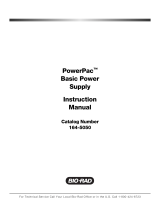Page is loading ...

Artisan Technology Group is your source for quality
new and certied-used/pre-owned equipment
• FAST SHIPPING AND
DELIVERY
• TENS OF THOUSANDS OF
IN-STOCK ITEMS
• EQUIPMENT DEMOS
• HUNDREDS OF
MANUFACTURERS
SUPPORTED
• LEASING/MONTHLY
RENTALS
• ITAR CERTIFIED
SECURE ASSET SOLUTIONS
SERVICE CENTER REPAIRS
Experienced engineers and technicians on staff
at our full-service, in-house repair center
WE BUY USED EQUIPMENT
Sell your excess, underutilized, and idle used equipment
We also offer credit for buy-backs and trade-ins
www.artisantg.com/WeBuyEquipment
REMOTE INSPECTION
Remotely inspect equipment before purchasing with
our interactive website at www.instraview.com
LOOKING FOR MORE INFORMATION?
Visit us on the web at www.artisantg.com for more
information on price quotations, drivers, technical
specications, manuals, and documentation
Contact us: (888) 88-SOURCE | sales@artisantg.com | www.artisantg.com
SM
View
Instra

INSTRUCTION MANUAL
AND
Catalog Numbers
PowerPac 1000
165-5054
165-5055
PowerPac 3000
165-5056
165-5057
165-5058
165-5059
165-5060
POWER PAC 3000
POWER PAC 1000
0
EXIT
CLR
8
5
2
7
4
1
9
6
3
–+
–+
–+
–+
POWER PAC 3000
Artisan Technology Group - Quality Instrumentation ... Guaranteed | (888) 88-SOURCE | www.artisantg.com

1
POWER PAC
Table of Contents
TABLE OF CONTENTS
Safety................................................................................................................................................ 2
Section 1.0 Introduction................................................................................................................. 4
1.1 Overview .....................................................................................................................4
1.2 Features...................................................................................................................... 5
1.3 Unpacking ................................................................................................................... 5
Section 2.0 Control Features......................................................................................................... 6
2.1 Front Panel controls.................................................................................................... 6
2.2 Rear Panel.................................................................................................................. 7
Section 3.0 Manual Mode Operation............................................................................................. 8
Section 4.0 Program Mode Operation .......................................................................................... 12
4.1 Create and Run a Method........................................................................................... 13
4.2 Edit and Run a Method............................................................................................... 16
4.3 View a Method ............................................................................................................ 18
4.4 Run a Method.............................................................................................................. 19
Section 5.0 Temperature Mode Operation (PowerPac 3000 only) ............................................ 22
Section 6.0 Maintenance and Troubleshooting........................................................................... 27
6.1 Maintenance................................................................................................................ 27
6.2 Troubleshooting........................................................................................................... 27
Appendix A. Specifications............................................................................................................ 30
Appendix B. Warranty and Ordering Information........................................................................ 33
List of Figures
1. PowerPac 3000 Power Supply ................................................................................................ 4
2. PowerPac Rear Panel.............................................................................................................. 7
3. Manual Mode Flow Chart......................................................................................................... 11
4. Create Method Flow Chart....................................................................................................... 15
5. Display while Programmed Method is in Progress.................................................................. 20
6. Display upon Completion of Method........................................................................................ 21
7. Temperature Mode Flow Chart (PowerPac 3000 only)............................................................ 26
List of Tables
1. Front Panel Controls................................................................................................................ 6
2. Manual Mode Operation .......................................................................................................... 8
3. Preliminary Setup Procedure ..................................................................................................12
4. Procedure for Creating and Running a Method....................................................................... 13
5. Procedure for Editing and Running a Method ......................................................................... 16
6. Procedure for Viewing a Method.............................................................................................. 18
7. Procedure for Running a Stored Method................................................................................. 19
8. Temperature Mode Operation (PowerPac 3000 only) ............................................................. 22
9. Examples of Power Requirements........................................................................................... 25
Artisan Technology Group - Quality Instrumentation ... Guaranteed | (888) 88-SOURCE | www.artisantg.com

SAFETY
Caution/Warning
PowerPac power supplies use high output voltages that are electrically isolated from
earth ground to minimize the risk of electrical shock to the user. The following guide-
lines should be observed and followed when using a PowerPac power supply.
PowerPac power supplies have passed tests for operation at temperatures between 0°
and 40° C, with relative humidity between 0 and 95% non-condensing. Operating the
power supply outside these conditions is not recommended by Bio-Rad and will void the
warranty.
1. To ensure adequate cooling of the power supply, be sure that there is at least 6 cm clearance
around the power supply. Do not block the fan vents at the rear of the unit.
2. Always connect the power supply to a 3-prong, grounded AC outlet, using the 3-prong AC power
cord provided with the power supply.
3. Bio-Rad electrophoresis cells have molded two-prong plugs which are inserted into the power sup-
ply’s high voltage output jacks. These plugs have been I.E.C. 1010 certified for safety compliance
for use with PowerPac power supplies. Use of other plugs or banana jacks is done at the user’s
own risk and is not recommended by Bio-Rad. When inserting and removing the molded two-prong
plug, always grasp the plug by the molded support at the rear of the plug. Do not grasp the individ-
ual prong ends!
4. Do not operate the power supply in extreme humidity (≥95%) or where condensation can short the
internal electrical circuits of the power supply.
5. When taking the power supply into a cold room, the unit can be operated immediately. However,
when removing the power supply from the cold room, let the unit equilibrate to room temperature for
a minimum of 2 hours before using it.
6. Never connect a high voltage output lead to earth ground. This defeats the floating electrical isola-
tion of the power supply and exposes the user to potentially lethal high voltages. The PowerPac will
detect ground leakage and automatically shut down the power supply.
7. The PowerPacs are designed to detect electrical arcing of the high voltage cables and to
automatically shut down.
!
2
POWER PAC
Safety
Artisan Technology Group - Quality Instrumentation ... Guaranteed | (888) 88-SOURCE | www.artisantg.com

Important
This instrument is intended for laboratory use only.
This product conforms to the class A standards for Electromagnetic Emissions, intended for laboratory
equipment applications. It is possible that emissions from this product may interfere with some sensitive
appliances when placed nearby or on the same circuit as those appliances. The user should be aware of
this potential and take appropriate measures to avoid interference.
Bio-Rad’s PowerPac power supplies are designed and certified to meet I.E.C. 1010* safety standards.
Certified products are safe to use when operated in accordance with the instruction manual. This safety cer-
tification does not extend to electrophoresis cells or accessories which are not I.E.C. 1010 certified, even
when connected to this power supply.
This instrument should not be modified or altered in any way. Alteration of this instrument will void the man-
ufacturer’s warranty, void the I.E.C. 1010 certification, and create a potential safety hazard for the user.
Bio-Rad is not responsible for any injury or damage caused by the use of this instrument for purposes other
than those for which it is intended, or by modifications of the instrument not performed by Bio-Rad or an
authorized agent.
*I.E.C. 1010 is an internationally accepted electrical safety standard for laboratory instruments.
3
POWER PAC
Safety
Artisan Technology Group - Quality Instrumentation ... Guaranteed | (888) 88-SOURCE | www.artisantg.com

1.0 INTRODUCTION
1.1 OVERVIEW
PowerPac power supplies provide constant voltage, power, and current for electrophoresis applications.
The PowerPac 3000 is ideal for DNA sequencing, isoelectrofocusing (IEF), and electrophoresis; the
PowerPac 1000 may be used for most isoelectrofocusing (IEF) applications, blotting, and general elec-
trophoresis. Either PowerPac can be used also for SDS-PAGE, two-dimensional electrophoresis, native gel
electrophoresis, and horizontal DNA/RNA electrophoresis.
PowerPac 1000
Voltage output: Adjustable from 5 to 1000 volts dc (VDC) in increments of 1 volt.
Current output: Adjustable from 1 to 500 milliAmps (mA) in increments of 1 mA.
Power output: Adjustable from 1 to 250 watts (W) in increments of 1 W
PowerPac 3000
Voltage output: Adjustable from 25 to 3000 volts dc (VDC) in increments of 1 volt.
Current output: Adjustable from 1 to 400 milliAmps (mA) in increments of 1 mA.
Power output: Adjustable from 1 to 400 watts (W) in increments of 1 W
The PowerPac 1000 and PowerPac 3000 are fully programmable, with the capacity to store up to 9 separate
methods, with each method consisting of up to 9 steps. PowerPac default limit values for voltage, current,
and power are displayed when the unit first is turned on. These values may be changed for each applica-
tion. PowerPac power supplies can run continuously, or they can be programmed to run under time or volt-
hours control. Up to four electrophoresis cells can be connected to a power supply.
Figure 1. PowerPac 3000 Power Supply
4
POWER PAC
Introduction
0
EXIT
CLR
8
5
2
7
4
1
9
6
3
–+
–+
–+
–+
POWER PAC
Artisan Technology Group - Quality Instrumentation ... Guaranteed | (888) 88-SOURCE | www.artisantg.com

PowerPac power supplies operate at the value specified by the constant parameter. However, to prevent
damage to your electrophoresis cell, PowerPacs provide automatic crossover to either constant current, con-
stant voltage, or constant power, depending on which set value is first reached. When the set limit of a non-
constant parameter is reached, and the power capability of the unit is not exceeded, the power supply will
switch, making the non-constant parameter the new constant parameter.
1.2 FEATURES
PowerPac power supplies offer a number of features, including the following:
• Constant voltage, constant power, or constant current operation with automatic crossover.
• Continuous, timer, or volt-hour control.
• Manual and Program modes of operation. In addition, the PowerPac 3000 offers Temperature mode
operation.
• I.E.C. 1010 international safety certification.
• Automatic detection of no-load, rapid change in resistance, arcing, short circuit, and ground leakage.
• Automatic completion (if desired) of a run interrupted by a power failure.
• Backlit LCD graphics display.
• Stackable case.
• Viewing angle adjustment provided by two position leg.
1.3 UNPACKING
When you receive the power supply, carefully inspect the container for any damage which may have
occurred in shipping. Severe damage to the container may indicate damage to the power supply itself. If
you suspect damage to the unit may have occurred, immediately file a claim with the carrier in accordance
with their instructions before contacting Bio-Rad Laboratories.
Unpack the power supply. PowerPac power supplies are shipped with the following:
• Power supply unit.
• 3-prong, AC power cord.
• User Manual.
If any part is missing or damaged, contact Bio-Rad Laboratories immediately.
5
POWER PAC
Introduction
Artisan Technology Group - Quality Instrumentation ... Guaranteed | (888) 88-SOURCE | www.artisantg.com

2.0 CONTROL FEATURES
2.1 FRONT PANEL CONTROLS
Table 1.
Front Panel Controls
Key Description
Start key: Starts a run.
Stop key: Stops the run which is currently in progress. The end of run parameters
are displayed.
Pause key: Interrupts a run. The LCD displays the voltage, current and power at
the time the key was pressed. Power output is stopped. The run parameters can-
not be changed during a pause.
To resume the run, press the key.
Exit key: Returns you to the main menu.
Clear Entry key: Allows you to clear or re-enter the displayed value.
0
EXIT CE
8
5
2
7
4
1
9
6
3
–+ –+ –+ –+
POWER PAC
MANUAL >>
PROGRAM >>
POWER FAIL DETECT OFF
6
POWER PAC
Control Features
CE
EXIT
Artisan Technology Group - Quality Instrumentation ... Guaranteed | (888) 88-SOURCE | www.artisantg.com

Table 1. (continued)
Front Panel Controls
Key Description
Soft keys: Allow you to select that parameter or execute that command on the
graphic display which is located adjacent to its key.
Note: Temperature mode is available only with the PowerPac 3000, and it requires
that the Temperature Probe be attached.
1. Power switch: Turns the power supply on and off. To turn the unit on, press the
side labeled “l” on the switch; to turn the unit off, press the side labeled “O”.
2. Power-on indicator: This is lit when the power switch is turned on.
2.2 REAR PANEL
Figure 2 shows the following:
1. Fan vents, for cooling the unit.
2. AC power input connector.
3. Temperature probe jack (PowerPac 3000 only).
4. RS-232 serial port (PowerPac 3000 only). This is reserved for a future option.
Figure 2. PowerPac 3000 Rear Panel
413
2
Model No.
Serial No.
Max Power
Frequency
PowerPac 3000
117BR
600VA
50-60 Hz
Circuit Breaker
AC Voltage
8 A
100-130 V ~
Made in U.S.A.
!
CAUTION
WARNING
Warning: Disconnect supply before servicing.
Avertissement: Couper l'alimentation avant
l'entretien et depannage.
IEC
1010
TEMPERATURE
PROBE JACK
RS-232 SERIAL
PORT
7
POWER PAC
Control Features
MANUAL >>
PROGRAM >>
MPERATURE >>
DETECT OFF
1
2
Artisan Technology Group - Quality Instrumentation ... Guaranteed | (888) 88-SOURCE | www.artisantg.com

3.0 MANUAL MODE OPERATION
PowerPac power supplies may be operated automatically using pre-defined methods, or may be run manu-
ally at a specified voltage, current, or power. The PowerPac 3000 may also be programmed to run at a
specified temperature. This chapter discusses Manual mode, in which the power supply is operated using
one set of parameters only.
Table 2.
Manual Mode Operation
Step Procedure Description
The power leads are color coordinated to the output termi-
nals.
indicates high voltages may be present.
a. Press the
Power switch, located on the side of the
unit. (Press the side labeled “l” on the switch.)
Note that the copyright screen and the firmware ver-
sion number appear briefly when the unit is turned on.
b. The main menu is displayed, as shown below:
Press the appropriate soft key.
In the event of a power failure, all operating parameters
including time are retained in memory. When power is
restored, the power supply
automatically
completes the
run. After the run is completed, an error message is dis-
played to alert the operator that a power failure occurred.
8
POWER PAC
Manual Mode Operation
MANUAL >>
PROGRAM >>
POWER FAIL DETECT OFF
–+
1. Connect the electrophoresis
cell(s) to the power supply.
2. Turn on the power.
3. (Optional)
Set
POWER FAIL DETECT
from the main menu.
Artisan Technology Group - Quality Instrumentation ... Guaranteed | (888) 88-SOURCE | www.artisantg.com

Table 2. (continued)
Manual Mode Operation
Step Procedure Description
4. Select Manual. Press the appropriate soft key.
5. Select the constant Use the soft key to select either constant voltage (V),
parameter. constant current (mA), or constant power (W).
6. Enter the constant value. Use the numeric keypad to enter a value. To make changes,
press the key and re-enter the value.
7. Change the default limits, To change these limits, select the limit using its soft key and
if desired enter a value using the keypad. If you make a mistake when
entering a value, press the key and re-enter the value.
PowerPac 1000
Constant voltage: The default limits are 500 mA and 250 W.
Constant current: The default limits are 1000 V and 250 W.
Constant power: The default limits are 1000 V and 500 mA.
PowerPac 3000
Constant voltage: The default limits are 400 mA and 400 W.
Constant current: The default limits are 3000 V and 400 W.
Constant power: The default limits are 3000 V and 400 mA.
8. Select TIME/V-HOUR Press the appropriate soft key.
to continue.
9
POWER PAC
Manual Mode Operation
CE
CE
Artisan Technology Group - Quality Instrumentation ... Guaranteed | (888) 88-SOURCE | www.artisantg.com

Table 2. (continued)
Manual Mode Operation
Step Procedure Description
9. Select one of the following:
a. TIME a. TIME: To specify automatic time control. You may then
enter a time from 1 minute to 99 hours and 59 minutes.
After you have entered a value, press to start the run.
b. V-HOUR b. V-HOUR: To specify automatic volt-hour control for the run.
You may then enter a value from 1 to 99,999 volt-hours.
Volt-hours is the integration of voltage as a function of time.
By programming the unit to run for a specified number of
volt-hours, you get more accurate run-to-run reproducibility.
After you have entered a value, press to start the run.
c. Press to start c. Pressing will start the run. The run will continue until
the run. you stop it, or the run is completed.
Note: The run may be stopped at any time using either of the
following keys:
Stops the run and displays the end-of-run parameters.
Interrupts operation of the power supply until the
key is pressed. During the pause, the LCD display
shows the status of the run at the time the key was
pressed. Run parameters cannot be changed during a
pause. If you do not wish to continue the run, press the
key.
10
POWER PAC
Manual Mode Operation
Artisan Technology Group - Quality Instrumentation ... Guaranteed | (888) 88-SOURCE | www.artisantg.com

Figure 3. Manual Mode Flow Chart
MANUAL >>
PROGRAM >>
>>
>>
>>
C
ONSTANT
xxx W
TIME/V-HOUR >>
xxxx V
SET: xxxx V / xxx mA / xxx W
TIME >>
V-HOUR >>
PRESS TO RUN
C
ONSTANT
xxx mA
xxxx V
xxx mA
xxx W
CONSTANT V
CONSTANT mA
CONSTANT W
TIME V-HOUR
(Optional)
(Or)
(Or)
(Or)
Manual
Mode
CONSTANT
CONSTANT
CONSTANT
V
mA
W
TIME/V-HOUR >>
C
ONSTANT
TIME/V-HOUR >>
PRESS TO RUNPRESS TO RUN
(Optional)
V-HOUR 00000TIME 00:00
SET: xxxx V / xxx mA / xxx W SET: xxxx V / xxx mA / xxx W
POWER FAIL DETECT OFF
x mA
x W
x V
11
POWER PAC
Manual Mode Operation
Artisan Technology Group - Quality Instrumentation ... Guaranteed | (888) 88-SOURCE | www.artisantg.com

4.0 PROGRAM MODE OPERATION
There are four selections under Program mode:
• Create a method
• Edit a method
• Run a method
• View a method
Each of these selections is discussed in the following sections. To start, follow the procedure in Table 3,
Preliminary Setup Procedure.
Table 3.
Preliminary Setup Procedure
Step Procedure Description
The power leads are color coordinated to the output ter-
minals.
indicates high voltages may be present.
a. Press the
Power switch, located on the side of the
unit. (Press the side labeled “l” on the switch.)
b. The main menu is displayed, as shown below:
Press the appropriate soft key.
In the event of a power failure, all operating parameters
including time are retained in memory. When power is
restored, the power supply
automatically
completes the
run. After the run is completed, an error message is dis-
played to alert the operator that a power failure occurred.
12
POWER PAC
Program Mode Operation
1. Connect the electrophoresis
cell(s) to the power supply.
2. Turn on the power.
3. (Optional)
Set
POWER FAIL DETECT
from the main menu.
–+
MANUAL >>
PROGRAM >>
POWER FAIL DETECT OFF
MANUAL >>
PROGRAM >>
POWER FAIL DETECT OFF
Artisan Technology Group - Quality Instrumentation ... Guaranteed | (888) 88-SOURCE | www.artisantg.com

4.1 CREATE AND RUN A METHOD
Table 4.
Procedure for Creating and Running a Method
Step Procedure Description
1. Select PROGRAM from the
main menu.
2. Select
CREATE to generate
a new method.
3. Specify the constant para-
meter for the step.
4. Enter the constant’s value.
5. Change the default limits,
if desired.
6. Program a run controlled
by time or volt-hours.
7. Enter a value for time or
volt-hours.
This procedure assumes you have set up the unit as discussed
in Table 3, Preliminary Setup Procedure, at the beginning of
this chapter.
The Program menu lists the following: CREATE, EDIT, RUN,
and VIEW.
Each step is defined by the following parameters:
• Constant, which may be voltage, current or power.
• Duration, which may be Time or Volt-hours.
Select voltage (V), current (mA), or power (W) as the constant
value.
Use the keypad to enter a value.
To change these limits, select the limit to be changed and enter
a value using the numeric keypad.
PowerPac 1000
Constant voltage: The default limits are 500 mA and 250 W.
Constant current: The default limits are 1000 V and 250 W.
Constant power: The default limits are 1000 V and 500 mA.
PowerPac 3000
Constant voltage: The default limits are 400 mA and 400 W.
Constant current: The default limits are 3000 V and 400 W.
Constant power: The default limits are 3000 V and 400 mA.
Select
TIME/V-HOUR. You must specify time or volt-hours for
each step.
TIME: Enter a value from 1 minute to 99 hours 59 minutes.
V-HOUR: Enter a value up to 99,999 volt-hours. Volt-hours is
the integration of voltage as a function of time.
13
POWER PAC
Program Mode Operation
MANUAL >>
CREATE >>
PROGRAM >>
VIEW >>
MANUAL >>
PROGRAM >>
POWER FAIL DETECT OFF
Artisan Technology Group - Quality Instrumentation ... Guaranteed | (888) 88-SOURCE | www.artisantg.com

Table 4. (continued)
Procedure for Creating and Running a Method
Step Procedure Description
8. Program the next step or
save the program.
9. Enter the method number.
10. Start the run or exit to the
main menu.
11. To stop the run at any time,
press either of the following
keys:
14
POWER PAC
Program Mode Operation
Select either of the following:
a. If you are defining another step, select ADD STEP. Repeat
procedures 3 through 6 above.
b. If your method is complete, select
SAVE PROGRAM.
Using the keypad, select a number from 1 to 9.
Note: The available method numbers are listed. Choosing a
number which is not listed overwrites an existing method.
To start the run using the method’s new parameter values,
press .
Figure 5 shows the contents of the Run screen.
Figure 6 shows the contents of the screen after completion of
a run.
To quit and return to the main menu, press the Exit key.
The following keys can be used to stop the run before it is
completed:
Stops the run and displays the end-of-run parameters.
Interrupts operation of the power supply until the
key is pressed. During the pause, the LCD display
shows the status of the run at the time the key was
pressed. Run parameters cannot be changed during
a pause. If you do not wish to continue the run, press
the key.
Artisan Technology Group - Quality Instrumentation ... Guaranteed | (888) 88-SOURCE | www.artisantg.com

Figure 4. Create Method Flow Chart
CONSTANT V
CONSTANT mA
CONSTANT W
CREATE >>
EDIT >>
RUN >>
VIEW >>
STEP 1
TIME >>
V-HOUR >>
OR ADD STEP 2 >>
MANUAL >>
PROGRAM >>
SAVE PROGRAM >>
STEP 1
OR ADD STEP 2 >>
SAVE PROGRAM >>
STEP 1
TIME V-HOUR
SAVE METHOD #1-9:
MEMORY AVAILABLE:
1, 2, 3, 4, 5, 6, 7, 8, 9
PRESS TO RUN
ADD ANOTHER STEP
(Optional)
(Or)
(Or)
Program Mode:
Creating a Method
(Or)
POWER FAIL DETECT OFF
>>
>>
>>
CONSTANT
CONSTANT
CONSTANT
V
mA
W
C
ONSTANT
xxx W
TIME/V-HOUR >>
xxxx V
C
ONSTANT
xxx mA
xxxx V
xxx mA
xxx W
TIME/V-HOUR >>
C
ONSTANT
TIME/V-HOUR >>
SET: xxxx V / xxx mA / xxx W
METHOD 1 SAVED
PRESS TO RUN
PRESS EXIT TO RETURN
TO MAIN MENU
ADD ANOTHER STEP
SET: xxxx V / xxx mA / xxx W SET: xxxx V / xxx mA / xxx W
TIME 00:00 V-HOUR 00000
x mA
x W
x V
(Optional)
15
POWER PAC
Program Mode Operation
Artisan Technology Group - Quality Instrumentation ... Guaranteed | (888) 88-SOURCE | www.artisantg.com

4.2 EDIT AND RUN A METHOD
The Edit selection of the Program mode allows you to change an existing method.
Table 5.
Procedure for Editing and Running a Method
Step Procedure Description
1. Select PROGRAM from the
main menu.
2. Select
EDIT and the number
of the method to be edited.
3. Select the constant parame-
ter for the step.
4. Change the parameter
values, if desired.
5. Change the programming
for a timed step.
6. Edit the next step or quit
the editing function.
16
POWER PAC
Program Mode Operation
This procedure assumes you have set up the unit as discussed
in Table 3, Preliminary Setup Procedure, at the beginning of this
chapter.
The Program menu lists the following: CREATE, EDIT, RUN,
and VIEW.
After you select
EDIT, the list of available methods is displayed.
You must select either power, voltage, or current. The pro-
grammed constant parameter is highlighted.
Select the appropriate parameter, and enter its value using the
keypad. Note that the constant parameter is displayed on the
screen.
a. Select TIME or V-HOUR. The programmed parameter is high-
lighted.
b. Modify the value of the selected parameter:
• TIME: Duration may be from 1 to 99 hours 59 minutes.
• V-HOUR: From 1 to 99,999 V.
Select either of the following:
a. Select ADD STEP. If you are editing additional steps or adding
a step, repeat procedures 3 through 5 above.
b. Select SAVE PROGRAM.
MANUAL >>
PROGRAM >>
POWER FAIL DETECT OFF
Artisan Technology Group - Quality Instrumentation ... Guaranteed | (888) 88-SOURCE | www.artisantg.com

Table 5. (continued)
Procedure for Editing and Running a Method
Step Procedure Description
17
POWER PAC
Program Mode Operation
7. Enter the method number.
Note: If you select a
method number different
from that which you select
ed to edit, both the original
method and the new
method will be saved.
8. Start the run or exit to the
main menu.
9. To stop the run at any time,
press either of the following
keys:
Make your selection based on the following:
• To save the original method and all its parameter values,
select a number different from that of the method being edit-
ed. This in effect creates a new method.
• To overwrite the method’s original parameter values, be sure
to select the same method number as that which was select-
ed for editing.
Note that the available method numbers are listed.
To start the run using the method’s new parameter values, press
.
Figure 5 shows the contents of the Run screen.
Figure 6 shows the contents of the screen after completion of a
run.
Press the
Exit key to return to the main menu.
The following keys can be used to stop the run before it is com-
pleted:
Stops the run and displays the end-of-run parameters.
Interrupts operation of the power supply until the key
is pressed. During the pause, the LCD display shows the
status of the run at the time the key was pressed. Run
parameters cannot be changed during a pause. If you do
not wish to continue the run, press the key.
Artisan Technology Group - Quality Instrumentation ... Guaranteed | (888) 88-SOURCE | www.artisantg.com

4.3 VIEW A METHOD
This selection allows you to quickly view the contents of a stored method.
Table 6.
Procedure for Viewing a Method
Step Procedure Description
18
POWER PAC
Program Mode Operation
1. Select PROGRAM from the
main menu.
2. Select
VIEW and the num-
ber of the method to be
edited.
3. Review the contents of
each step in the method.
This procedure assumes you have set up the unit as discussed
in Table 3, Preliminary Setup Procedure, at the beginning of this
chapter.
The Program menu lists the following: CREATE, EDIT, RUN,
and VIEW.
After you select
VIEW, the list of available methods is displayed.
Select the number of the method you want to review, using the
numeric keypad to enter a number.
Press the appropriate soft key.
Press the Exit key to return to the main menu.
MANUAL >>
PROGRAM >>
POWER FAIL DETECT OFF
Artisan Technology Group - Quality Instrumentation ... Guaranteed | (888) 88-SOURCE | www.artisantg.com
/