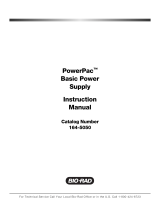Page is loading ...

1
© Ferno-Washington, Inc. 234-3388-01 June 2008
1.1 Description
This kit (Figure 1) includes two 12 Volt DC, sealed lead-acid bat-
teries to replace the batteries in the POWERFlexx
®
Cot POWER-
Pac. There are also two strips of hook-and-loop fastening material
to replace the strips in the POWERPac case if needed.
The person replacing the batteries should have a working
knowledge of basic electrical connections. If you do not feel
comfortable making the connections, contact Ferno Customer
Relations, EMSAR or your Ferno distributor (page 13).
Parts Kit 082-2012
Replacement Batteries for
POWERFlexx
®
Cot
WARNING
ELECTRIC SHOCK HAZARD.
This equipment to be serviced
by trained personnel only.
Figure 1 - Kit Components (not shown to scale)
Installation
Instructions
234-3388-01
Hooked
Fastening
Strip (2)
Battery
(2)
1.2 Parts Supplied
2 ea ....................................Batteries (1 ea. labeled #1 and #2)
2 ea ...................................................... Hooked fastening strip
1.3 Tools Required
1 ea ......................................................#1 Phillips screwdriver
1 ea .............. 11/32˝ Wrench, nut driver, or socket and ratchet
4 ea ............................ 1˝ wide x 3˝ long Threaded Tape Strips
Read and follow instructions on safety labels.
SAFETY LABELS
1.6 Safety Information
Notices with the signal word “Important” emphasize important
usage or maintenance information.
Notices with the signal word “WARNING” indicate a poten-
tially hazardous situation which, if not avoided, could result
in injury or death.
SAFETY NOTICES
Important
1.4 Hook-and-Loop Fastener Notes
The hook-and-loop fasteners that secure the batteries in the
POWERPac are composed of two strips.
The hooked (rough textured) strips are afxed to the bottom of
the POWERPac case. They may need to be replaced with the
hooked strips provided in this kit.
The looped (fuzzy textured) strips are on the batteries, applied
at the factory.
1.5 Recycling the Batteries
The batteries inside the POWERPac contain lead, which must
be disposed of properly through recycling.
U.S.A.
Recycling in the United States of America is regulated by the
Environmental Protection Agency (EPA). Contact your state
EPA for recycling information in your area.
WEEE DIRECTIVE (E.U.)
European Union directive 2002/96/EC Waste Electrical and
Electronic Equipment (WEEE) limits the disposal of electrical
and electronic equipment in landlls. Contact the government
in the country in which you reside for recycling information.
WEEE Directive:
Dispose of Properly
(Lead-acid batteries)
The safety label shown below is
afxed to each battery.

2
© Ferno-Washington, Inc. 234-3388-01 June 2008
Accessory Kit 082-2012
1.7 Identify the POWERPac Version
The procedure for installing replacement batteries in your
POWERPac will differ depending on which version POWER-
Pac you have.
If you have a Version 3 POWERPac (Figure 2), follow instruc-
tions on pages 3 through 8 to replace your batteries. The Version
3 POWERPac is the only POWERPac with the battery charging
light, test light and test button on top (as shown in Figure 2) and
two control cable ports.
If you have a Version 1 or 2 POWERPac (Figure 3), follow in-
structions on pages 9 through 12 to replace your batteries.
Figure 2 - POWERPac Version 3
Figure 3 - POWERPac Versions 1 and 2
Note: V1 POWERPac
does not have Ferno label
Charging light, test
light and test button on
V3 POWERPac ONLY.

3
© Ferno-Washington, Inc. 234-3388-01 June 2008
Section 2 - Version 3 POWERPac Battery Replacement
2.1 Version 3 POWERPac Guidelines
GENERAL GUIDELINES FOR WORKING INSIDE
THE VERSION 3 POWERPAC
Before working inside the POWERPac, take precautions •
to eliminate static electricity from your body and the work
area. Static electricity can damage electronic parts.
Do not set screws, nuts, tools, etc. inside the POWERPac •
case while you are servicing it. Loose items can cause an
electrical short, damaging the POWERPac or may interfere
with electrical connections and make noise while moving
the cot.
Remove jewelry (rings, watches, bracelets, etc.) before •
working inside the POWERPac. Jewelry can cause an
electrical short, damaging the POWERPac.
When plugging in a wiring connector, always push the •
connector straight onto the terminal. Verify that the
connector/plug is tight.
When working with wires and connectors, NEVER pull on •
the wires. Pull only on the terminal connectors to unplug
the wires.
Instructions in this section are for replacing the batteries inside a Version 3 POWERPac. If you have a Version 1 or 2 POWERPac,
see Section 3, pages 9-12, to replace your batteries.
When performing repairs on the POWERPac that require contact with the PC Board, always use antistatic equipment. The PC
board can be damaged by static electricity.
Important
The PC Board can be damaged by static electric-
ity. Take precautions and use antistatic equipment
when working on the PC Board.
WARNING
ELECTRIC SHOCK HAZARD.
This equipment to be serviced
by trained personnel only.
WARNING
Short-circuiting a battery can cause injury and
battery damage. Do not allow any wire or tool
to connect the positive and negative terminals
on a battery. This could damage the battery or
cause a spark.
Accessory Kit 082-2012
Important
The batteries inside the POWERPac contain lead,
which must be disposed of properly through recy-
cling. See Recycle the Batteries, page 1.
WARNING
Improperly disconnecting
or reconnecting wires can
lead to electric shock injury
or damage to the PC Board.
Disconnect and reconnect
wires only as instructed in this
manual.

4
© Ferno-Washington, Inc. 234-3388-01 June 2008
Accessory Kit 082-2012
2.2 Open the V3 POWERPac
Turn the cot power switch OFF.1.
Disconnect the Control Cable and Actuator Cable from 2.
the POWERPac. If you have the Integrated Charging
System or Breakaway Charging System (ICS
®
or BCS),
also disconnect the charging cable from the charging port
on top of the POWERPac.
Raise the cot backrest about halfway and remove the 3.
POWERPac from the cot (Figure 4).
BEFORE OPENING THE POWERPAC: Wires are con-
nected from the upper housing to the PC board in the lower
housing. After completing step 4, CAREFULLY turn the upper
housing over to either side and set it next to the lower housing
without disturbing the wire connections and PC board.
Open the POWERPac using a #1 Phillips screwdriver and 4.
11/32˝ wrench to remove the 12 screws and nuts.
If you wish to separate the upper and lower housings, 5.
remove the wires listed below from the PC board (see
Figure 5 for wire locations). To remove a wire, squeeze
the latch and pull gently.
Disconnect the status wire (4-pin) from the PC board.•
Disconnect the charger wire (2-pin) from the PC board.•
Disconnect the test wire (6-pin) from the PC board.•
Figure 4 - Removing the POWERPac
WARNING
ELECTRIC SHOCK HAZARD.
This equipment to be serviced
by trained personnel only.
Important
Three wires are connected from the upper housing of
the POWERPac to the PC board. When opening the
POWERPac, carefully turn the upper housing over
to avoid damaging those wires or the PC board.
Figure 5 - PC Board Connections (Upper Housing Wires)
(Note: Wires Removed For Clarity)
TEST
WIRE
(6-PIN)
CHARGER WIRE (2-PIN)
STAT US
WIRE
(4-PIN)

5
© Ferno-Washington, Inc. 234-3388-01 June 2008
2.3 Remove the Batteries
Refer to wiring drawing in Figure 5 (page 4), in Figure
6 at right and in Table 1.
Note: If wires are taped to the batteries, remove and
discard tape while removing the batteries.
Disconnect the black Batt - (negative) wire (run-1.
ning from the PC board) from the battery 2 nega-
tive terminal (black tab).
Disconnect the fuse holder’s negative wire from 2.
the battery 1 negative terminal (black tab).
The batteries are held in place by hook-and-3.
loop fastening strips. Carefully lift battery #2 to
separate it from the hooked fastening strip in the
POWERPac housing.
Disconnect the fuse holder’s positive wire from the 4.
battery 2 positive terminal (red tab). Retain the fuse
holder wire for reassembly.
Disconnect the red Batt + (positive) wire (running 5.
from the PC board) from the battery 1 positive
terminal (red tab).
Remove battery 1 from the POWERPac.6.
Note: Dispose of the old batteries according to local
laws and regulations regarding recycling or disposal
of used batteries. See Recycle the Batteries, page 1.
Figure 6 - PC Board and Batteries
Batt
2
Batt
1
WARNING
Short-circuiting a battery can cause injury and
battery damage. Do not allow any wire or tool
to connect the positive and negative terminals
on a battery. This could damage the battery or
cause a spark.
2.4 Replace the Hooked
Fastening Strips (If Needed)
Verify that each new battery has a looped fastening strip at-
tached, and that the case has two hooked strips attached.
1. Inspect the hooked strips in the case. If they are clean,
undamaged, and held the old batteries in place securely,
skip the rest of this section. If the strips appear to be
unsuitable in any way, go to step 2.
Note: Mark the locations of the old strips. It is important to
attach the replacement strips at these locations to ensure good
contact with the looped strips on the batteries.
2. As needed, remove one or both of the old fastening strips
from the case.
3. If needed, dab a small amount of alcohol onto a cloth (or
use a disposable towelette or cleaning wipe) to clean the
area where the old strips were attached. Do not use water
and do not pour any liquid into the POWERPac. Do
NOT get PC Board wet. Dry the area thoroughly before
attaching the new fastening strips.
4. Remove the paper backing from the new hooked strip(s)
and press the strip(s) rmly to the lower housing for three
to ve seconds for good adhesion.
Important
Water or any other liquid in the POWERPac can
damage the electrical components. Only use a
moist cloth or sponge to clean the case. DO NOT
clean electrical components.
TABLE 1 - IDENTIFYING WIRES TO BATTERY TERMINALS
BATTERY AND TERMINAL CONNECTING WIRE
Battery 2 - (Negative) Black Wire (from PC board)
Battery 2 + (Positive) Fuse Holder Positive Wire
Battery 1 + (Positive) Red Wire (from PC board)
Battery 1 - (Negative) Fuse Holder Negative Wire
Accessory Kit 082-2012
Important
The batteries inside the POWERPac contain lead,
which must be disposed of properly through recy-
cling. See Recycle the Batteries, page 1.

6
© Ferno-Washington, Inc. 234-3388-01 June 2008
Accessory Kit 082-2012
USE 3 TAPE TO
SECURE WIRE
TO BATTERY
USE 3 TAPE TO SECURE WIRE
TO BATTERY 2 (NOT SHOWN)
2.5 Install the Batteries
Figure 7 - Positive Harness to Battery 1
Figure 9 - Negative Harness to Battery 2
Figure 8 - Fuse Holder Assembly to Battery 1
WARNING
Improperly disconnecting or
reconnecting wires can lead to
electric-shock injury or damage
to the PC Board. Disconnect
and reconnect wires only as
instructed in this manual.
Refer to Figure 10, page 7, for battery
positioning and wire orientation inside
POWERPac.
Note: Use tape to secure the wires to the bat-
teries (as shown in Figures 7-9). Place the
tape in a location where the wire can sit at
against the battery.
Also, when taping the fuse holder wire to the
bottom of battery 2 (referenced, but not shown
in Figure 8), do NOT tape over the loop fas-
tener on the bottom of battery 2.
All connectors and ring terminals MUST be
connected to the PC board screw terminals
before the female terminals are connected to
the battery tabs.
Set the new batteries in the lower housing with
tabs facing up. Orient Battery 1 with tabs closer
to PC Board side of housing, and Battery 2 with
tabs closer to Actuator Port side of housing.
Connect the red Batt + (positive) wire 1.
(running from the PC board) to the battery
1 positive terminal (red tab) (Figure 7).
Use 3˝ tape to secure wire to battery 1.
Attach battery 1 securely to the lower 2.
housing with the hook-and-loop fastener.
Orient the battery as shown in Figure 10,
page 7 with the terminals near the PC
board end of the bottom housing.
Connect the fuse holder’s positive wire to 3.
the battery 2 positive terminal (red tab).
Use 3˝ tape to secure wire to battery 2,
careful not to tape over loop fastener on
bottom of battery.
Attach battery 2 securely to the housing 4.
with the hook-and-loop fastener. Orient
the battery as shown in Figure 10, page 7
with the terminals near the actuator port
end of the bottom housing.
Connect the fuse holder negative wire to 5.
the battery 1 negative terminal (black tab)
(Figure 8). Use 3˝ tape to secure wire to
battery 1.
Connect the black Batt - (Negative) wire 6.
(running from the PC board) to the battery
2 negative terminal (black tab) (Figure 9).
Use 3˝ tape to secure wire to battery 2.
˝
USE 3 TAPE TO SECURE WIRE TO BATTERY
˝
USE 3 TAPE TO
SECURE WIRE
TO BATTERY
˝
˝

7
© Ferno-Washington, Inc. 234-3388-01 June 2008
Figure 10 - Installing Batteries
2.6 Close the POWERPac
If disconnected, reconnect test wire (6-pin) to the PC board 1.
(Figure 11).
If disconnected, reconnect charger wire (2-pin) to the PC 2.
board (Figure 11).
If disconnected, reconnect status wire (4-pin) to the PC 3.
board (Figure 11).
Push the Battery Test button on top of the POWERPac. 4.
See Test the Batteries on page 8. If the battery test light is
green or yellow, continue to step 5.
If the battery test light is red or there is no light, inspect
the wire connections from the batteries to the PC board.
If all wire connections appear to be good, the fuse may be
blown (see POWERPac Users Manual for fuse replace-
ment instructions). For assistance, contact Ferno Customer
Service, EMSAR or your Ferno distributor (page 13).
Gather all harnesses from the upper housing and coil to-5.
gether above the PC board as the upper housing is placed
onto the lower housing. Ensure no wire or connector is
trapped between the housings, gasket or batteries.
Align the 12 screw holes in the upper and lower housings 6.
of the POWERPac.
Note: Assemble the housing with the screws at the top of the
upper housing and the nuts under the lower housing.
Close the POWERPac using a #1 Phillips screwdriver 7.
and 11/32˝ wrench to insert the 12 screws and nuts into
the case.
Figure 11 - PC Board Connections
(Upper Housing Wires)
(Note: Wires Removed For Clarity)
TEST
WIRE
(6-PIN)
CHARGER WIRE (2-PIN)
STATUS
WIRE
(4-PIN)
Batt
2
Batt
1
Accessory Kit 082-2012
TAB END
TERMINALS
BATTERY 1
TAB END
TERMINALS
BATTERY 2
NOTE: ONCE WIRES ARE ATTACHED, BATTERIES ARE ORIENTED
WITH THE TABS FACING THE CENTER OF THE HOUSING

8
© Ferno-Washington, Inc. 234-3388-01 June 2008
Accessory Kit 082-2012
2.7 Test the Batteries
After installing the batteries, you can verify the installation by
checking the two lights on top of the Version 3 POWERPac.
POWERPAC BATTERY CONDITION LIGHT
The indicator light (Figure 12) is ON only after the Battery
Condition Test button is pressed. The light remains ON for ap-
proximately 5 seconds.
• GREEN: The batteries have a good level of charge.
• YELLOW: The batteries are functioning properly, but
have a mid-to-low charge. Recharge the POWERPac
when possible.
• RED OR NO LIGHT: There is a problem inside the
POWERPac. Service is required. Recheck connections
inside the POWERPac. If connections appear to be good,
the fuse may be blown. See POWERPac Users Manual or
contact Ferno Customer Service, EMSAR or your Ferno
distributor (page 13).
POWERPAC BATTERY CHARGING LIGHT
The charging light (Figure 13) is ON only when the battery is
receiving charge. Connect the charger to a powered outlet and
to the POWERPac.
• FLASHING: The batteries are charging.
• STEADY: The batteries are charged.
• NO LIGHT: Charger is not supplying power to the
POWERPac. Visually inspect inside of POWERPac for
broken or disconnected wires. Make certain charger is
connected to AC power and operating properly.
Figure 12 - Battery Condition Light
Condition Light
2.8 Verify the Installation
1. Make sure power is OFF.
2. Put the POWERPac in place beneath the backrest and at-
tach the Control and Actuator cables to the POWERPac.
Also attach the charging cable if using the ICS
®
or BCS.
3. Turn the cot power switch ON. Conrm that the green
light in the power switch is lit. Before continuing with
verication:
Make sure the cot is not in sleep mode. If cot is asleep, •
press a touch pad to awaken cot.
4. Press the green RAISE/UNLOAD touch pad and conrm
that the cot moves up when the touch pad is pressed.
5. Press the blue LOWER/LOAD touch pad and conrm that
the cot moves down when the touch pad is pressed.
6. Turn the cot power switch OFF. Again press each touch
pad and conrm that the cot does not move when the
power is off.
7. If the cot operates properly, return it to service.
If the cot does not operate properly, open the POWERPac
and check all wiring connections from the batteries to the PC
board. Then, re-test the cot, following Steps 1-6 above.
If the cot still does not function properly, contact Ferno
Customer Relations, EMSAR or your Ferno distributor
for service (page 13).
Figure 13 - Battery Charging Light
Charging Light
2.9 POWERPac Maintenance Record
After replacing the batteries, note the service performed on the
label provided for that purpose located inside the POWERPac
upper housing. Record the service as shown below.
5/1/08
ABC
M000123
9/1/08 DEF
RMA 0000000

9
© Ferno-Washington, Inc. 234-3388-01 June 2008
Section 3 - Version 1 or 2 POWERPac Battery Replacement
Instructions in this section are for replacing the batteries inside a Version 1 or 2 POWERPac. If you have a Version 3 POWERPac,
see Section 2, pages 3-8, to replace your batteries.
3.2 Assembly Notes
• [24 +] attaches to the positive terminal of Battery #1
• [24 -] attaches to the negative terminal of Battery #2
• [Jumper] attaches to the negative terminal of Battery #1
and the positive terminal of Battery #2
3.1 General Guidelines
GENERAL GUIDELINES FOR WORKING INSIDE
THE VERSION 1 OR 2 POWERPAC
Before working inside the POWERPac, take precautions •
to eliminate static electricity from your body and the work
area. Static electricity can damage electronic parts.
Do not set screws, nuts, tools, etc. inside the POWERPac •
case while you are servicing it. Loose items can cause an
electrical short, damaging the POWERPac or may interfere
with electrical connections and make noise while moving
the cot.
Remove jewelry (rings, watches, bracelets, etc.) before •
working inside the POWERPac. Jewelry can cause an
electrical short, damaging the POWERPac.
When plugging in a wiring connector, always push the •
connector straight onto the terminal. Verify that the
connector/plug is tight.
When working with wires and connectors, NEVER pull on •
the wires. Pull only on the terminal connectors to unplug
the wires.
Important
Electronic components inside the POWERPac can
be damaged by static electricity. Take precautions
and use antistatic equipment when working inside
the POWERPac.
WARNING
ELECTRIC SHOCK HAZARD.
This equipment to be serviced
by trained personnel only.
WARNING
Short-circuiting a battery can cause injury and
battery damage. Do not allow any wire or tool
to connect both positive and negative terminals
on a battery. This could damage the battery or
cause a spark.
Accessory Kit 082-2012
Important
The batteries inside the POWERPac contain lead,
which must be disposed of properly through recy-
cling. See Recycle the Batteries, page 1.
WARNING
Improperly disconnecting
or reconnecting wires can
lead to electric shock injury
or damage to the PC Board.
Disconnect and reconnect
wires only as instructed in this
manual.

10
© Ferno-Washington, Inc. 234-3388-01 June 2008
Accessory Kit 082-2012
3.4 Remove the Old Batteries
1. Orient the POWERPac with the relays nearest you, as
shown in Figure 15.
In this orientation, battery #2 will be in the upper left-
hand corner of the case.
2. Remove the black wire [24 -] from the negative (black)
terminal on battery #2.
3. Remove the black wire [jumper] from the negative (black)
terminal on battery #1.
4. The batteries are held in place by hook-and-loop fasten-
ing strips. Carefully lift battery #2 to separate it from
the hooked fastening strip in the POWERPac housing.
Then, rotate the battery upright and remove the black
wire [jumper] from the positive (red) terminal. Do not
allow the black wire [jumper] to touch the negative
(black) terminal on battery #2.
5. Set battery #2 aside for disposal.
6. Remove the black or red wire [24 +] from battery #1 (Red
Tab).
7. Remove battery #1 from the POWERPac and set it aside
for disposal.
Note: Dispose of the old batteries according to local laws and
regulations regarding recycling or disposal of used batteries.
See Recycle the Batteries, page 1 for details.
Figure 15 - Battery Alignment
WARNING
Short-circuiting a battery can cause injury and
battery damage. Do not allow any wire or tool
to connect both positive and negative terminals
on a battery. This could damage the battery or
cause a spark.
Batt
2
Batt
1
3.3 Open the POWERPac
1. Turn the cot power switch OFF.
2. Disconnect the Control Unit cable and Actuator Unit
cable from the POWERPac. If you have the Integrated
Charging System or Breakaway Charging System (ICS
®
or BCS), also disconnect the charging cable from the
charging port on top of the POWERPac.
3. Raise the cot backrest about halfway and remove the
POWERPac from the cot (Figure 14).
BEFORE OPENING THE POWERPAC: Wires run between
the upper and lower housings of the POWERPac. Do NOT
disconnect those wires while replacing the batteries. After
completing step 4, carefully turn the upper housing over to
either side to avoid damaging those wires.
4. Open the POWERPac housing using a #1 Phillips screw-
driver and 11/32˝ wrench to remove the 12 screws and
nuts.
5. Without disconnecting wires running between the upper
and lower housings of the POWERPac, carefully lift the
upper housing from the POWERPac, turn it over to the
left or right, and set it aside.
Figure 14 - Removing the POWERPac
Important
Wires run between the upper and lower housings of
the POWERPac. Do NOT disconnect those wires
while replacing the batteries. When opening the
POWERPac, carefully turn the upper housing over
to avoid damaging those wires.
Tab End
Terminals
Battery 1
Tab End
Terminals
Battery 2
Important
The batteries inside the POWERPac contain lead,
which must be disposed of properly through recy-
cling. See Recycle the Batteries, page 1.

11
© Ferno-Washington, Inc. 234-3388-01 June 2008
3.6 Install the New Batteries
Note: Use tape to secure the wires to the batteries. Place the
tape in a location where the wire can sit at against the battery.
Also, when taping the wires to the batteries, take care not to
tape over the loop fastener on the bottom of the batteries.
1. Set the new battery #1 in the case with its terminals fac-
ing up and with the terminal-end of the battery toward
the relays (Figure 17).
2. Attach the black or red [24 +] wire connector to the posi-
tive (red) terminal on battery #1. Use 3˝ tape to secure
wire to battery #1.
3. Hold battery #1 with the looped fastening strip facing
down and the terminals facing the center of the case.
Press the battery onto the hooked fastening strip in the
bottom of the case.
° Verify that no wires are kinked, bent, or trapped under
the battery, and that there is no interference between the
battery terminals and any other wires or objects.
4. Set the new battery #2 in the case with its terminals fac-
ing up and with the terminal-end of the battery toward
the Actuator Unit Port (Figure 17).
(Continued on the next page)
Figure 17 - Positioning the New Batteries
WARNING
Short-circuiting a battery can cause injury and
battery damage. Do not allow any wire or tool
to connect both positive and negative terminals
on a battery. This could damage the battery or
cause a spark.
3.5 Replace the Hooked
Fastening Strips (If Needed)
Verify that each new battery has a looped fastening strip at-
tached, and that the case has two hooked strips attached.
1. Inspect the hooked strips in the case. If they are clean,
undamaged, and held the old batteries in place securely,
skip the rest of this section. If the strips appear to be
unsuitable in any way, go to step 2.
Note: Mark the locations of the old strips (Figure 16). It is
important to attach the replacement strips at these locations to
ensure good contact with the looped strips on the batteries.
2. As needed, remove one or both of the old fastening strips
from the case.
3. If needed, dab a small amount of alcohol onto a cloth
(or use a disposable towelette or cleaning wipe) to clean
the area where the old strips were attached. Do not use
water and do not pour any liquid into the POWERPac.
Do NOT get electrical connections and components
wet. Dry the area thoroughly before attaching the new
fastening strips.
4. Remove the paper backing from the new hooked strip(s)
and press the strip(s) rmly to the lower housing for three
to ve seconds for good adhesion.
Figure 16 - Placement of Hooked Fastening Strips
Hooked Strips
Important
Water or any other liquid in the POWERPac can
damage the electrical components. Only use a
moist cloth or sponge to clean the case.
Batt
2
Batt
1
Tab End
Terminals
Battery 1
Tab End
Terminals
Battery 2
Accessory Kit 082-2012

12
© Ferno-Washington, Inc. 234-3388-01 June 2008
Accessory Kit 082-2012
Figure 18 - Reconnecting Battery #2
Figure 19 - Pressing Battery #2 to Hooked Fastener
Strip After Routing Wires Between Batteries
3.8 Verify the Installation
1. Make sure cot is in OFF position.
2. Put the POWERPac in place beneath the backrest and
attach the Control Unit and Actuator Unit cables to the
POWERPac. Also attach the charging cable if using the
ICS
®
or BCS.
3. Turn the cot power switch ON. Conrm that the green
light in the power switch is lit.
4. Press the green RAISE/UNLOAD touch pad and conrm
that the cot moves up when the touch pad is pressed.
5. Press the blue LOWER/LOAD touch pad and conrm that
the cot moves down when the touch pad is pressed.
6. Turn the cot power switch OFF. Press each touch pad and
conrm that the cot does not move when the power is off.
7. If the cot operates properly, return it to service. If the
cot does not operate properly:
° Open the POWERPac.
° Follow Steps 1-9 in Install the New Batteries, (page
11-12) as a guide for checking that the batteries are
properly installed.
° Re-test the cot, following Steps 1-6 above.
If the cot still does not function properly, contact Ferno
Customer Relations, EMSAR or your Ferno distributor
for service (page 13).
3.7 Close the POWERPac Housing
Note: Make sure both circuit breakers are not tripped before
closing the POWERPac.
1. Gather two wires from the upper housing and coil together
above the lower housing as the upper housing is placed
onto the lower housing. Ensure no wire or connector is
trapped between the housings, gasket or batteries.
2. Use the #1 Phillips screwdriver and 11/32˝ wrench to
secure the upper housing to the lower housing with the
12 screws and nuts removed while preparing to install
the kit.
Note: Assemble the housing with the screws at the top of the
upper housing and the nuts under the lower housing.
5. Attach the black [jumper] wire connector to the positive
(red) battery terminal on battery #2 (Figure 18). Use 3˝
tape to secure wire to battery #2.
7. Attach the black wire [24 -] connector to the negative
(black) battery terminal on battery #2. Use 3˝ tape to
secure wire to battery #2.
8. Hold battery #2 with the looped fastener strip facing
down and the terminals facing the center of the housing.
Press the battery onto the hooked fastener strip in the
bottom of the case. The wires should be routed between
the batteries (Figure 19).
9. Attach the black wire [jumper] to negative tab of battery
#1. Use 3˝ tape to secure wire to battery #1.

13
© Ferno-Washington, Inc. 234-3388-01 June 2008
Limited Warranty Statement
The products sold by Ferno are covered by a limited warranty.
The actual terms and conditions of the limited warranty, and
the limitations of liability and disclaimers, are available upon
request by calling 1.800.733.3766 or 1.937.382.1451.
EMSAR
®
is the only organization authorized by Ferno to
manage, service, and repair Ferno products.
Telephone (Toll-free) .......................... 1.800.73.EMSAR
Telephone (Worldwide) .......................... 1.937.383.1052
Fax (Worldwide) ..................................... 1.937.383.1051
Internet.............................................. www.EMSAR.com
REPAIRS OR PARTS
Ferno Customer Relations
Customer service and product support are important
aspects of each Ferno product. For assistance or infor-
mation:
Canada and the U.S.A.
Telephone (Toll-free) .............................. 1.877.733.0911
Telephone .............................................. 1.937.382.1451
Fax (Toll-free) ........................................ 1.888.388.1349
Fax ......................................................... 1.937.382.1191
Internet................................................... www.ferno.com
All Other Locations
For assistance or information, please contact your Ferno
distributor. If you do not have a Ferno distributor, please
contact Ferno Customer Relations:
Telephone ............................................+1.937.382.1451
Fax .......................................................+1.937.382.6569
Internet................................................... www.ferno.com
Ferno-Washington, Inc.
70 Weil Way
Wilmington, Ohio 45177-9371
European Representative:
Ferno (UK) Limited
Stubs Beck Lane, Cleckheaton
West Yorkshire BD19-4TZ, United Kingdom
Telephone ........................+44 (1274) 851999
Fax................................... +44 (1274) 851111
Internet ...............................www.ferno.co.uk
Accessory Kit 082-2012

/