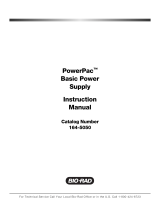Page is loading ...

2
LBX ELFP – Power supply for electrophoresis
Please read the User Manual carefully before use, and follow all operating and safety instructions!
user manual
english

2
User Manual
Power Output
LBX ELFP – 300 – 001
LBX ELFP – 600 – 001
Preface
Thank you for purchasing our product. Users should read this manual carefully, follow the instructions
and procedures, and beware of all the preventive measures when using this instrument.
Service
If help is needed, you can always contact your dealer or Labbox via www.labbox.com
Please, provide the customer service representative with the following information:
Serial number
Description of the problem
Your contact information
Warranty
This instrument is guaranteed to be free from defects in materials and workmanship under normal use
and service, for a period of 12 months from the date of invoice. The warranty is extended only to the
original purchaser. It shall not apply to any product or parts that have been damaged due to improper
installation, improper connections, misuse, accident or abnormal conditions of operation.
For claim under the warranty, please contact your supplier.

3
SAFETY PRECAUTION
THESE UNITS USE HIGH OUTPUT VOLTAGES. FOLLOW THE GUIDLEINES CAREFULLY TO PREVENT ANY
HARM TO YOU AND THE EQUIPMENT.
ANYONE INTENDING TO USE THIS EQUIPMENT SHOULD READ THE COMPLETE MANUAL THOROUGHLY.
THIS PRODUCT IS INTENDED FOR LABORATORY USE ONLY.
-Leave at least 6cm clearance around the power supply and do not block the fan vents at the
rear of the unit.
-Always connect the power supply to a three-prong earthed AC outlet, using the cord provided
with the power supply.
-Never connect a high voltage output cable to earth ground. This defeats the electrical isolation
of the power supply and exposes the user to potentially lethal high voltages.
-Do not operate the power supply in relative humidity >95% or where condensation can
damage the electrical circuits or in temperatures below 0°C or above 40°C. Doing so will void
the warranty.
Important: this product conforms to the class A standards for Electromagnetic Emissions, intended
for laboratory equipment applications. Emissions from this product could interfere with some
sensitive appliances when placed nearby or on the same circuit. The user should be aware of this
and take appropriate measures to avoid interference.
Introduction
TECHNICAL SPECIFICATIONS
-Type of output: Constant voltage,
current or power
-Output range: 1~300 W
- Increment:
→1V
→1mA
→1W
-Timer range: 1min ~ 99h 59min
-Display: LCD with backlight
-Output jacks: 4 sets
CHARACTERISTIC FEATURES
-Touch keys
-Dual core microprocessor intelligent control
-Stores up to 10 electrophoresis methods
-Automatic memory function
-Automatic detection of:
→no-load/over-load
→short circuit
→rapid resistance change
→electrical leakage
→system overheating.
-Standard timing operation function
-Fault intelligent prompt functions

4
Error Alarms
OVER-LOAD: When the power supply runs with over-load, it will stop automatically and display
ERROR 1!. Turn the device off immediately.
NO-LOAD: When the power supply runs with no load, it will stop automatically and display ERROR
2!. Turn the device off immediately.
Operation instructions
OPERATING STATE
This is the regular operating state. The output will be working while in this state.
-Press Run/Stop to stop output and go into the Setting State.
SETTING STATE
When the device is turned on, the monitor goes directly into this state.
This state has three parameters:
1. VOLTAGE U = --- V
2. CURRENT I = --- mA
3. POWER P = --- W
The cursor will flash at the parameter being edited.
-Use ▲▼ to adjust the value.
-Press Enter to confirm the value and jump to the next parameter.
-Press Run/Stop to leave the Setting State and go to the Operating State.
-Press Edit to go into the Editing State.
EDITING STATE
This state has four parameters:
1. SAVE – choose the memory program (1-9)
2. LOAD – choose form 1-9
3. TIME – T = --:--
4. QUIT – option to leave the Editing State
-Use ▲▼ to adjust the value.
-Press Enter to confirm a value and jump to the next parameter.
-Press Edit to jump to the next parameter (without editing).
-To leave, press Enter when in the QUIT parameter.

5

1
2
www.labbox.com
/