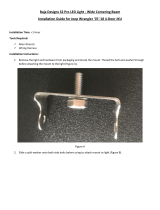1 of 29
INSTALLATION & OWNER
’S MANUAL
Kubota B01
Premium Cab p/n: 1KB01PR
Standard Cab p/n: 1KB01ST
Fits Tractor Models: B2301 and B2601
(*=Not including accessories)
Premium Cab Shown with Optional Front and Rear LED Work Lights
Available Options:
1. Front LED Work Lights (P/N: 9LEDW4)
2. Rear LED Work Lights (P/N: 9LEDW3)
3. Strobe Light (P/N: 9LEDS2)
4. Dome light (P/N 9LEDD14)
5. Heater (P/N: 9PH20S62)
6. Switch Panel (P/N: 9PSF1)
7. Side View Mirrors (P/N: 9PM5)
9. Rear View Mirror (P/N: 9PM3)
8. Rear Wiper (P/N: 9PWK85F)
Note: Front wiper (P/N: 9PWK110) is supplied with premium cab kit only.
Approximate Installation Time *
Experienced Dealer Technician – 3.5 Hours
Average Dealer Technician – 4.5 Hours
Do-It-Yourself – 5.5 Hours
Approximate Product Specifications
Floorboard to Roof Height: 62 inches
Weight: 290 lbs. (Premium), 221 lbs. (Standard)
Cab Width: 41 inches
Rev. D, 07/12/2019
p/n: IM-1KB01PR
The contents of this envelope are the property of the owner. Leave with the owner when installation is complete.
While this cab kit was designed to fit on the vehicle(s) listed above, manufacturing tolerances and vehicle
assembly may affect cab fitment. It is the responsibility of the cab installer to check all vehicle pedals and
levers for full functionality and, as required, adjust the cab fitment to prevent any interference of the cab
components with the travel of pedals or levers.

2 of 29
TABLE OF CONTENTS
WARNINGS, TIPS, & REQUIRED TOOLS ...................................................... 3
CAB INSTALLATION .................................................................................. 4-20
CAB FEATURES & OPERATION ............................................................. 21-22
CARE AND MAINTENANCE ......................................................................... 22
SWITCHED POWER WIRING HARNESS SCHEMATIC ............................... 23
SERVICE PARTS .................................................................................... 24-27
OPTIONAL ACCESSORIES ......................................................................... 28
BOLT TORQUE SPECIFICATIONS .............................................................. 29

3 of 29
Curtis cabs feature an assembly of parts designed for your vehicle which require adjustment
and alignment of components to accommodate vehicle variations and provide proper weather
protection. For accurate installation, proper operation, and years of satisfaction, please read
and understand the installation and owner’s manual fully prior to installing the cab.
From all of us at Curtis, we thank you for choosing our product.
HELPFUL HINTS:
• Refer to parts diagram found in the service parts section of this manual to help
identify parts during the assembly process.
• To assist with the cab installation, leave all fasteners loose for later adjustment
unless otherwise specified.
• Read and understand all instructions before beginning.
• Apply a silicone sealant to seal any minor gaps that may occur due to vehicle
variations.
• Use caution to avoid damaging the factory installed threaded inserts or weld
nuts. Begin the thread engagement by hand to avoid or correct potential cross
threading.
• Make sure the areas where the supplied self-adhesive hook Velcro will be
applied are clean and dry and at room temperature for best adhesion.
• Before installing parts with factory installed rubber, make sure the rubber is fully
installed onto the parts for proper fit and sealing.
• Plastic washers have been supplied to provide a weather seal under the heads
of some exterior bolts. The plastic washer should be installed under each bolt
head directly against the outside cab surface. Care should be taken not to over
tighten the fasteners and damage the plastic washer.
driver and passenger.
Curtis accessory weights are listed in product
add additional weight to the base vehicle. All
Curtis Cabs, blades and general accessories
ADDED
WEIGHT
brochures. Deduct the accessory's total weight
from the vehicle's rated capacity and never
exceed the vehicle's rated capacity including
Exposure to Carbon Monoxide
can Cause illness, serious injury or
death. Never operate vehicle if suspicious of Carbon Monox-
ide. Inspect exhaust system for leaks monthly. Leaks can
result from loose connections, corrosion, cracks or other
damage to the exhaust manifold. If leaks are found, repair or
replace exhaust system. Do not use vehicle until repair or
• Set of Standard and Metric Sockets (3/8” Drive)
• 3/8” Drive Ratchet and Long Drive Extension
• Set of Standard and Metric Open End Wrenches
• Set of Standard and Metric Allen Wrenches
• #2 and #3 Phillips Head Screwdrivers
• Torque Wrench
• Rubber Mallet or Plastic Dead Blow Hammer
• Center Punch
• Awl
• Test light or Volt Meter
• Drill/Driver
• 3/8” and 7/32” Drill Bits
• #2 and #3 Phillips Head Bit
• Utility Knife
• Pair of Scissors
• Shears
• Grease
• C-Clamps
• Silicone Sealant
WARNINGS, TIPS, & REQUIRED TOOLS
TOOLS REQUIRED:
GENERAL INFORMATION BEFORE YOU START
fastener
plastic
washer
cab
surface

CAB INSTALLATION
4 of 29
STEP 1: (VEHICLE PREP)
1.1 Per figure 1.1, remove and discard the cup holder
found on the top left fender.
1.2 Per figure 1.2, remove and discard the left and right
fender handles.
1.3 Install the hardware listed below into the exposed
handle mounting holes found on the vehicle’s left and
right fender. See fig 1.3.
Hardware Used Qty
5/16-18 X 3/4 Flange Head Cap Screw 4
5/16 Plastic Washer 4
5/16-18 Flange Nut 4
1.4 For TLB Models Only:
• Per figure 1.4, remove tool box and mount found on
the right side of the ROPS (Rollover Protective
Structure) and discard.
1.5 For non-TLB Models Only:
• Per figure 1.5, remove tool box, SMV (slow moving
vehicle) sign and SMV mounting bracket and
hardware found on the vehicle rear cross brace and
discard.
Fig. 1.1 (cup holder - left fender)
Fig. 1.4 (tool box and mount)
Fig. 1.2 (fender handle - right)
Fig. 1.5 (tool box, SMV sign and mount - rear cross brace)
Fig. 1.3 (left fender)
install hardware here

CAB INSTALLATION
5 of 29
STEP 1: (VEHICLE PREP cont’d.)
1.6 Per figure 1.6, remove and discard the middle piece
of hardware found on the fenders near the ROPS. If the
vehicle includes the hardware closest to the seat,
remove and discard.
1.7 Per figures 1.7a and 17.b, disconnect all signal light
wires and remove the (2) signal lights from the vehicle
and set aside for reuse.
Fig. 1.7a (signal light wires - under the left fender)
Fig. 1.7b (signal light mount - right)
disconnect wire
disconnect wire
Fig. 1.6 (fender hardware - right)
discard this
hardware
discard this
hardware
leave
installed

CAB INSTALLATION
6 of 29
Fig. 1.10 (right side view of ROPS)
STEP 1: (VEHICLE PREP cont’d.)
1.8 Peel up both the right and left sides of the rubber
mat. Using a utility knife, remove the (3) outer tabs on
both sides of the mat for a total of (6) tabs. See fig 1.8.
Re-install both sides of the mat in place.
1.9 Using an awl, feel for the (6) outer holes of the
rubber mat and punch holes thru the mat. Drill (6) holes
(3/8” diameter) thru the rubber mat. See fig 1.9.
1.10 Remove the ROPS adjustment knob found on the
right side of the ROPS. Replace with metric hardware
provided. See fig. 1.10.
Hardware Used Qty
M10 X 25 FHCS 1
Fig. 1.9 (rubber mat with holes)
Fig. 1.8 (underside of floor mat - left floorboard)
3/8” holes
remove tabs

CAB INSTALLATION
7 of 29
STEP 2: (SEAL KIT)
Seal Kit is included on Premium Cabs only.
Note: the flattest side of the flex brush should face
down for best fit and finish. Bristles to butt up against
each other with NO gaps or overlap unless otherwise
stated. When drilling, do not press down too hard.
Denting or puckering may occur if too aggressive.
2.1 Install (2) 6” long flex brushes (item “A” in fig 2.1a)
to the underside of the left floorboard mount, using (4)
plastic tree clips. See figures 2.1a and 2.1b. Note: the
(2) brushes on the floorboard mount do overlap.
2.2 Remove the hardware from forward/rev pedal, set
aside the pedal and hardware. See fig. 2.2. Peel back
rubber mat.
2.3 Per figures 2.1a and 2.3, install flex brushes as
shown on the right floorboard (one “A” brush and one
“B” brush). Using the hole pattern in the flex brush as a
guide, drill two holes per side (7/32” diameter) thru the
sheet metal floorboard. Note: It is recommended that a
spare piece of metal is placed behind where you are
drilling to ensure no damage is done to the vehicle.
2.4 Per figures 2.1a and 2.4, install flex brushes as
shown around the differential lock lever found on the
left fender (two “C” brushes). Using the hole pattern in
the flex brush as a guide, drill two holes per side (7/32”
diameter) thru the sheet metal fender.
2.5 Re-install the right side of the rubber mat in place
and remount the forward/rev pedal.
Fig. 2.1b (underside of left floorboard mount)
Fig. 2.2 (forward/rev pedal - right floorboard)
Fig. 2.3 (flex brush installation - forward/rev pedal)
Fig. 2.4 (flex brush installation - differential lock pedal)
drill 2 holes
per brush
5” brushes
drill 2 holes
per brush
4” spacing
bristles to butt up
against each other
A
Fig. 2.1a (3 flex brush sizes included in seal kit)
A
A
A
B
C
C
mounting
hardware
forward/rev pedal
B
C
6”
5”
2.4”
1.3” 1.3”

CAB INSTALLATION
8 of 29
STEP 3: (FLOOROARD MOUNTS)
3.1 Using the hardware listed below, install the left and
right floorboard mounts per fig. 3.1.
Hardware Used Qty
5/16-18 X 1 FHCS 6
5/16-18 Flange Nut 6
Fig. 3.1 (left floorboard mount installation)
Fig. 4.2 (rear leg to sideframe - left)
Fig. 4.3 (1” round bulb rubber installed - left)
STEP 4: (SIDEFRAMES/REAR LEGS)
For Premium Cab only.
If installing a standard cab, proceed to step 5 on the
next page.
4.1 For ease of handling, temporarily remove the doors
from the sideframes. Make sure to also remove the (4)
hinge washers and set aside for reuse.
4.2 Using hardware listed below, bolt the left rear leg to
the left sideframe and then right rear leg to the right
sideframe. See fig. 4.2.
Hardware Used Qty
5/16-18 X 3/4 FHCS 8
5/16 Plastic Washer 6
4.3 Starting at the floorboard of the left sideframe,
install the 1” round rubber provided onto the sideframe,
continue up the sheetmetal edge of the sideframe and
then onto the rear leg. Cut the rubber flush with the
inside rear flange of the rear leg. See fig. 4.3.
Note: Use a rubber mallet or plastic dead blow hammer
as needed to secure the rubber onto the sideframe and
rear leg.
start 1” round bulb
rubber here
cut rubber flush with
inside edge of rear leg
no washer
required

CAB INSTALLATION
9 of 29
STEP 4: (SIDEFRAMES/REAR LEGS
cont’d.)
4.4 Using hardware listed below, bolt the left fender
bracket to the left sideframe/rear leg. Making sure to
fully tighten hardware down. See fig. 4.4. Repeat the
process for the right fender bracket.
Hardware Used Qty
5/16-18 X 3/4 FHCS 2
5/16 Plastic Washer 2
Fig. 4.4 (fender bracket installation - left)
Fig. 5.3 (fender bracket onto sideframe tab - left)
STEP 5: SIDEFRAMES
For Standard Cab only.
If installing a premium cab, proceed to step 6 on the
next page.
5.1 For ease of handling, temporarily remove the doors
from the sideframes. Make sure to also remove the (4)
hinge washers and set aside for reuse.
5.2 Starting at the floorboard of the left sideframe,
install the 1” round rubber provided onto the sideframe,
continue up the sheetmetal edge of the sideframe. Cut
the rubber flush with the inside rear flange of the fender
contour. See fig. 5.2.
Note: Use a rubber mallet or plastic dead blow hammer
as needed to secure the rubber onto the sideframe and
rear leg.
5.3 Using hardware listed below, bolt the left fender
bracket to the left sideframe tab. Making sure to fully
tighten hardware down. See fig. 5.3. Repeat the
process for the right fender bracket.
Hardware Used Qty
5/16-18 X 3/4 FHCS 2
5/16 Plastic Washer 2
Fig. 5.2 (1” round bulb rubber installed - left)
start 1” round bulb
rubber here
cut rubber flush with
back edge of sideframe

CAB INSTALLATION
10 of 29
STEP 6: (MOUNTING SIDEFRAMES)
6.1 With assistance, place the left sideframe on top of
the left floorboard mount and the vehicle’s left fender.
Fasten the sideframe to the floorboard mount and then
the vehicle’s fender (requires longer hardware).
Repeat step for the right sideframe. See fig. 6.1.
Hardware Used Qty
5/16-18 X 3/4 FHCS 4
5/16-18 X 1 FHCS 4
5/16-18 Flange Nut 8
Fig. 6.1 (sideframes onto tractor installation)
Fig. 7.1 (cowl installation onto sideframes)
Fig. 8.1 (ROPS bracket installation - left)
STEP 7: (COWL)
7.1 Fasten the cowl to the sideframes as shown in
figure 7.1. The 1” flat bulb rubber should lay across the
dashboard and flex inwards towards the steering
wheel. Fasten to the factory installed threaded inserts
in each side frame. Starting from the top, install all
fasteners finger tight. Next, clamp as shown, tighten
upper (2) screws first and then tighten lower (8) screws.
Hardware Used Qty
5/16-18 X 3/4 FHCS 10
5/16 Plastic Washer 8
5/16-18 Flange Nut 2
STEP 8: (ROPS MOUNT)
8.1 Install the left ROPS mount onto left sideframe
(through the rear leg of a premium cab). Next, install
ROPS bracket onto mount—no plastic washer on
bracket. See fig. 8.1. Repeat the process for the right
ROPS mount and bracket.
Hardware Used Qty
5/16-18 X 3/4 FHCS 8
5/16 Plastic Washer 4
5/16-18 Flange Nut 4
tighten first
Push rubber
inward
bracket
mount
1 inch long
hardware
clamp here

CAB INSTALLATION
11 of 29
STEP 9: (SWITCH POWER WIRING
HARNESS)
9.1 Start by removing both engine side covers.
9.2 Per figure 9.2, remove the smallest dome plug from
the lower right side of the cowl. Insert the switch end of
the harness (see page 23) from the outside of the cowl
thru the hole. Run the switched power wiring harnesses
up the right side of the cowl up to the heater switch
location and secure the harness to the cowl using the
supplied P-Clips, plastic washers and hardware.
Hardware Used Qty
#10-32 X 5/8 Pan Head Screw 2
#10 Plastic Washer 2
#10-32 Flange Nut 2
P-Clips 2
9.3 From the cowl, loosely attach the wire harness
down the right side of the engine bay and place inside
the right side panel.
9.4 Place the wire harness battery terminal rings near
the battery terminals and secure the fuse and relay to
factory wire tie mount with wire ties provided as shown.
See fig. 9.4.
9.5 Route the purple wire to the fuse block securing
wire with wire ties so that it does not touch any sharp
edges, hot exhaust components or moving
components. See fig. 9.5.
9.6 Slide provided splice connector onto red wire with
blue stripe, cut purple wire to length and then insert into
the single sided opening of the connector. Close the
connector. See fig. 9.6.
9.7 Disconnect negative and then positive battery
cables. Connect the red wire from the harness to the
positive side of the battery and the (2) black wires to
the negative side.
9.8 Turn the key on and check for power at the male
push-on terminals with a test light or volt meter.
9.9 Coil up any excess of the switched power wiring
harness near the battery and wire tie in place. Tighten
all P-clips and wire ties. See fig. 9.4.
9.10 Replace engine side covers, being careful not to
dislodge the purple wire.
splice connector
purple wire
goes here
red wire w/
blue stripe
fuse box
Fig. 9.6 (fuse box - left side of engine bay)
Fig. 9.4 (wire harness - engine bay of tractor)
Fig. 9.5 (wire harness - left side of engine bay)
Fig. 9.2 (wire harness installation onto cowl)
wire tie slots
heater switch location
wire harness
remove dome
plug here
purple wire
purple wire

CAB INSTALLATION
12 of 29
STEP 10: (WINDSHIELD SUPPORT)
10.1 Install windshield support, inserting the (2)
carriage bolts thru the top flange and the (2) Flange
Hex Screws and Plastic washers thru the bottom
flange. See fig. 10.1.
Hardware Used Qty
5/16-18 X 1 Carriage Bolt 2
5/16-18 X 3/4 FHCS 2
5/16-18 Flange Nut 4
5/16 Plastic Washer 2
Fig. 10.1 (windshield support installation)
Fig. 11.1 (windshield installation)
Fig. 11.2 (windshield latch installation - left)
STEP 11: (WINDSHIELD)
11.1 Install the windshield to the windshield support
using (1) plastic spacer block underneath each upper
plastic hinge to space it off the windshield support.
Snug fasteners, but do not tighten fully. See figure
11.1.
Hardware Used Qty
5/16-18 X 1-1/2 Flat Head Screw 4
5/16-18 Flange Nut 4
Plastic Spacer Blocks 2
11.2 Fasten pop-out latch brackets to cowl with the pop
-out latches open. See Fig. 11.2. Tighten latch bracket
hardware.
Hardware Used Qty
1/4-20 X 3/4 FHCS 4
11.3 Lift up on the bottom of the windshield while
closing pop-out latches. Tighten windshield hinge and
windshield support fasteners.
Caution: The windshield hinges are plastic
components. Do not over tighten the 5/16-18 flat head
screws. Torque to 7 ft.-lbs. max.
11.4 Ensure windshield opens and closes properly.
Note: to open the windshield, simply lift up on both of
the pop-out latches and rotate until the latches rest in
the over-center position.
carriage bolts

CAB INSTALLATION
13 of 29
Fig. 13.1 (roof installation)
Fig. 13.3 (roof gas shock installation)
STEP 12: (REAR PANEL HEADER)
For Standard Cab only.
If installing a premium cab, proceed to step 13 below.
12.1 Remove the (4) factory install 5/16-18 flange hex
nuts from the bottom of the roof. Install the Rear Panel
Header Assembly to the bottom side of the roof. Re-
install the hex nuts. See fig. 12.1.
Fig. 12.1 (underside of roof with header)
STEP 13: (ROOF)
13.1 With assistance, lift the roof onto the side frames.
See fig. 13.1. Take care not to engage the quick
release latches with the side frame latch pins.
Move the roof into position so that the quick release
latches are engaged into the latch pins found on the
side frames.
13.2 Once the roof is in place, install the left hinge pin
and then the right hinge pin. See fig. 13.2. Ensure that
the roof is square to the side frames and tighten hinge
fasteners.
Hardware Used Qty
1/4-20 X 3/4 FHCS 4
1/4-20 Flange Nut 4
13.3 Disengage the roof latches, manually lift the roof,
and install the gas shocks. See fig. 13.3. Note: Orient
the gas shocks so that the piston rod is pointing down
for best, continuous seal lubrication and longest gas
shock life.
piston rod
down here
Fig. 13.2 (roof hinge - left)
hinge pin

CAB INSTALLATION
14 of 29
STEP 14: (REMOVABLE REAR PANEL)
For Premium Cab only.
If installing a standard cab, proceed to step 15 below.
14.1 Before installing the rear panel, lift the pop-up roof
by pressing up on the yellow lever on the quick release
latches. It may help to pull down slightly on the grab
handles while releasing the latches.
14.2 Lift rear panel and insert the upper pins into the
receivers on the rear legs. Engage the lower quick
release latches at this time. See Fig. 14.2.
Note: The quick release latches require (2) clicks to be
fully locked. Press the rear panel in from the outside in
these locations to double click the latches.
Fig. 14.2 (rear panel installation)
Fig. 15.1 (rear curtain installed)
snaps
Pin / Receiver
Quick release latch
Fig. 15.2a (rear curtain - left side of cab)
apply velcro
here
Fig. 15.2b (rear curtain - right side of cab)
apply velcro
here
STEP 15: (REAR CURTAIN)
For Standard Cab only.
If installing a premium cab, proceed to step 16 below.
15.1 Before installing rear curtain, make sure roof is
down. Snap the supplied rear curtain to the outside of
the rear panel header. See Fig. 15.1.
15.2 Using the supplied Velcro, secure the sides of the
rear curtain and bottom edge to the sideframes and
fenders, respectively. See Fig. 15.2a and 15.2b.
STEP 16: (TIGHTEN ALL FASTENERS)
16.1 Re-check all previously installed fasteners to
ensure that they have been properly tightened.

CAB INSTALLATION
15 of 29
Fig. 17.1d (under seat filler, right fender)
Fig. 17.1c (underseat filler installation)
Fig. 17.1e (under seat filler, left fender)
STEP 17: (UNDERSEAT FILLER,
PREMIUM CAB)
For Premium Cab only.
If installing a standard cab, proceed to step 18 on the
next page.
17.1 Move and tip the seat forward. Figures 17.1a and
17.1c thru 17.1e show the underseat filler. Begin by
doing a dry fit to get a feel for where all areas fit best
(underseat filler edges highlighted in white for clarity).
Start by lining up straight edge “A” (in fig. 17.1a) with
the bottom of the removable rear panel. Apply the
corresponding Velcro where deemed necessary and to
match the Velcro on the vinyl filler. Do not cover up any
factory decals. Note: make sure to cut Velcro between
the removable rear panel and rear legs. Also, slots are
for seat belts to pass through on non-TLB vehicles
only.
Fig. 17.1a (underseat filler)
rear
left
side
apply Velcro
here
Fig. 17.1b (Velcro installation - rear panel and legs)
do not
cover
decals
edge
“A”
seat belt slots
“A”

CAB INSTALLATION
16 of 29
Fig. 18.1d (under seat filler, right fender)
Fig. 18.1c (underseat filler installation)
Fig. 18.1e (under seat filler, left fender)
STEP 18: (UNDERSEAT FILLER,
STANDARD CAB)
For Standard Cab only.
If installing a premium cab, proceed to step 19 on the
next page.
18.1 Move and tip the seat forward. Figures 18.1a and
18.1c thru 18.1e show the underseat filler. Begin by
doing a dry fit to get a feel for where all areas fit best
(underseat filler edges highlighted in white for clarity).
Start by lining up straight edge “A” (in fig. 18.1a) with
the stitched-on Velcro (“A” in fig. 18.1b) found on the
rear curtain. Apply the corresponding Velcro where
deemed necessary and to match the Velcro on the vinyl
filler. Do not cover up any factory decals. Note: slots
are for seat belts to pass through on non-TLB vehicles
only.
Fig. 18.1a (underseat filler)
Fig. 18.1b (rear curtain - inside surface)
do not
cover
decals
“A”
rear
left
side
edge
“A”
seat belt slots
“A”

CAB INSTALLATION
17 of 29
Fig. 19.4 (wire loom installation on sideframe - right)
Fig. 19.2b (run wire loom thru cowl - right)
Fig. 19.2a (run wire loom thru windshield support - right)
STEP 19: (WIPER KIT)
A wiper is included on Premium Cabs only.
19.1 Install the front windshield wiper motor arm and
blade per the installation instructions included with the
wiper kit.
19.2 Apply the wire loom to the wiper harness. Remove
(2) of the right side dome plugs, one on the windshield
support and the other on the top flange of the cowl.
See figures 19.2a and 19.2b.
19.2 Connect the wiper wire harness to the wiper
motor.
19.3 Secure the wire loom to the wire tie slot found on
the windshield support and run the wire loom thru the
hole found on the windshield support. See fig. 19.3a.
19.4 Per figures 19.3a, 19.3b and 19.4, secure the
wiper harness to the right side frame with P-Clips and
self-drilling screws. Making sure that there is enough
clearance between the wire loom and closed
windshield.
Hardware Used Qty
#10 Self Drilling screws 3
P-Clips 3
19.5 Run the wire loom thru the top flange of the cowl
and over the switched power wire harness. See Fig.
19.2b. Cut the wiper harness to length, allowing
enough room to connect the wiper harness to switched
power wire harness. Crimp on the (2) female push-on
terminals from wiper wiring kit and connect to the
switched power wire harness push-on terminals
matching colors.
Self-drilling
screws
wire tie slot

CAB INSTALLATION
18 of 29
STEP 20: (DOORS)
20.1 Start out by applying grease to the hinge pins,
reinstall all (4) door hinge washers per fig. 20.1.
Reinstall the doors into their respective hinge sleeves
located on the sideframes. See fig. 20.2c.
Note: Holding the door perpendicular to the sideframe
will ease installation. If hinge pins do not initially bottom
out, rotate the door back and forth until hinges are
seated properly.
20.2 The doors should “double click” for full
engagement and proper closure. If necessary, make
the following adjustments in this order:
• Adjust the striker pin on the sideframe vertically -
See fig. 20.2a
• Adjust the latch located inside the door horizontally
- See fig. 20.2b
• Adjust the hinges located at the rear of the door -
See fig. 20.2c
Note: The quickest, most common solution is to adjust
the striker pin position on the side frame using two 3/4”
open-end wrenches.
20.3 Install the door gas shocks oriented so that the
piston rod is pointing downhill (toward door) for best,
continuous seal lubrication and longest gas shock life.
See fig 20.3.
20.4 Once the doors are properly adjusted, lubrication
(preferably grease) can be applied to the door striker
pins and door latch assemblies.
Two 3/4” wrenches required
for adjustment
Fig. 20.2a (door striker pin adjustment)
Fig. 20.2b (door latch adjustment)
Two 7/16” wrenches
required for adjustment
Fig. 20.2c (door hinge adjustment)
• Loosen door hinges
• Close door (double click) - Lift
up on door if necessary
• Using a long straight edge,
ensure that hinges are in-line
• With assistance, tighten hinges
3/8” & 7/16” wrenches
required for adjustment
Fig. 20.1 (door hinge washers installation)
Fig. 20.3 (gas shock installation - left)
piston rod

CAB INSTALLATION
19 of 29
STEP 21: (TURN SIGNAL LIGHTS)
21.1 Re-install turn signal lights to the cab’s fender
brackets using the O.E.M. (original equipment
manufacturer) hardware. See fig. 21.1. Reconnect the
wiring.
Fig. 21.1 (re-install turn signal lights - left fender)
Fig. 22.1 (ROPS warning label installation)
STEP 22: (ROPS WARNING DECAL)
22.1 Install ROPS warning decal on the left side of the
right ROPS tube just below the previously installed
ROPS mount. See fig. 22.1.
STEP 23: (FINISHING TOUCHES)
23.1 Cut the supplied 6” long strip of rubber foam in
half. Place (1) piece of the rubber foam between the 1”
Round Bulb and floorboard per fig. 23.1, on both the
left and right fenders and trim in place.
Fig. 23.1 (rubber foam installed on right fender)
rubber foam

CAB INSTALLATION
20 of 29
Fig. 23.4 (hardware for sideframes - right)
STEP 23: (FINISHING TOUCHES
cont’d.)
23.2 Remove caution label from inside of windshield.
See fig. 23.2.
Installation of Premium Cab is complete.
For Standard Cab only.
23.3 Install the hardware listed below into the exposed
rivet nuts found on the back of the sideframes. See fig.
23.3.
Hardware Used Qty
5/16-18 X 3/4 FHCS 6
5/16 Plastic Washer 6
23.4 Install the hardware listed below into the exposed
rivet nuts found on the inside of the sideframes. See
fig. 23.4.
Hardware Used Qty
5/16-18 X 3/4 FHCS 2
Fig. 23.3 (hardware for sideframes)
Fig. 23.2 (windshield caution label)
remove label
Page is loading ...
Page is loading ...
Page is loading ...
Page is loading ...
Page is loading ...
Page is loading ...
Page is loading ...
Page is loading ...
Page is loading ...
/