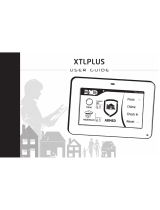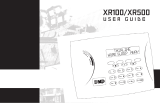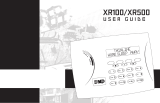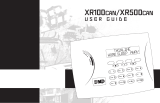Page is loading ...

USER’S GUIDE
XR500 Arming and Disarming Quick Reference
Disarming the Alarm System
1. Press CMD until ARM DISARM displays.
2. Select DISARM, enter your user code and press CMD.
3. At ALL? NO YES, if you select NO, the keypad
displays the name of each area followed by NO
YES. Select YES or NO to disarm area(s) of your
choice.
Arming the Alarm System
1. Press CMD until ARM DISARM displays.
2. Select ARM, enter your user code if a closing code is
required and press CMD.
3. At ALL? NO YES, if you select NO, the keypad
displays the name of each area followed by NO
YES. Select YES or NO to arm the area(s) of your
choice.
4. SYSTEM ON or ALL SYSTEM ON displays.
Note: SYSTEM ON means at least one area in the
system is armed.
ALL SYSTEM ON means all areas in the system
are armed. The keypad begins counting down
the exit time.
Keypad Layout and Function Keys
www.BevanSecurity.com

LT-0895 (8/06) © 2006 Digital Monitoring Products, Inc.
800-64 1-4282
www.dmp.com
Made i n the USA
I N T R U S I O N • F I R E • A C C E S S • N E T W O R K S
2 5 0 0 N o r t h P a r t n e r s h i p B o u l e v a r d
S p r i n g f i e l d , M i s s o u r i 6 5 8 0 3 - 8 8 7 7
Disarming Steps
THU 6:29 AM
ARM
DISARM
ENTER CODE:
-
Press CMD.
Press the key under DISARM.
Enter user code, and press CMD.
ALL? NO YES
Select NO to Disarm only certain areas.
S
elect YES to Disarm All.
OFFICE NO YES
Select YES to Disarm the displayed area.
Continue selecting YES or NO to disarm all
a
reas of your choice.
CMD
CMD
Arming Steps
SYSTEM ON
All areas are Armed.
At least one area Is Armed.
THU 6:29 AM
ARM
DISARM
ENTER CODE:
-
Press CMD.
P
ress the key under ARM.
Enter your user code, and press CMD.
ALL? NO YES
Select NO to Arm only certain areas.
Select YES to Arm All.
OFFICE NO YES
Select YES to Arm the displayed area.
Continue selecting YES or NO to arm all
areas of your choice.
ALL SYSTEM ON
CMD
CMD
OR
www.BevanSecurity.com
/