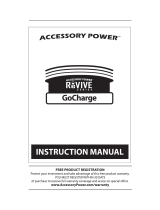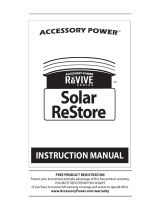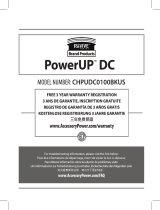Accessory Power TwinPort User manual
- Category
- Signal cables
- Type
- User manual

INSTRUCTION MANUAL

Product Diagram
What’s in the box?
Thank you for purchasing the ReVIVE Series TwinPort USB External
Battery Pack. A slim and sleek design oers convenience and portability that
ts right in your pocket! It’s equipped with dual, universal USB power ports
that allows you to charge two dierent devices at a time. Charge cell phones,
MP3 players, tablets, iPad®, iPhone®, iPod®, handheld gaming systems, Blu-
etooth® devices and more!
a - TwinPort USB External Battery Pack
b - miniBOLT AC/DC charger
c - MiniUSB charging cable
d - MicroUSB charging cable
1 - Dual USB power ports
2 - Status LED lights
3 - Power button
4 - MiniUSB port
a
d
c
b
4
3
2
1

Charging the TwinPort USB External Battery Pack
Operating Instructions:
AC Charging
The TwinPort battery pack can be charged by any standard AC wall outlet using
the included (b) miniBOLT AC/DC charger and (c) MiniUSB charging cable. Connect
the small end of the (c) MiniUSB charging cable to the (4) MiniUSB Port on the side
of the TwinPort. Connect the other end of the (c) MiniUSB charging cable into the
(b) miniBOLT AC/DC charger. Next, plug the (b) miniBOLT AC/DC charger into any
standard AC wall outlet to begin charging. The (2) Status LED lights will ash red
and blue to indicate charging. The 5000mAh internal backup battery will take
about 5 hours to fully charge. Once the TwinPort battery pack is fully charged the
(2) Status LED lights will shut o.
DC Charging
The TwinPort battery pack can be charged by any standard DC car outlet using
the included (b) miniBOLT USB charger and (c) MiniUSB charging cable. Connect the
small end of the (c) MiniUSB charging cable to the (4) MiniUSB Port on the side of
the TwinPort. Connect the other end of the (c) MiniUSB charging cable into the
(b) miniBOLT USB charger. Next, plug the (b) miniBOLT USB charger into any stan-
dard DC car outlet to begin charging. The (2) Status LED lights will ash red and
blue to indicate charging. The 5000mAh internal backup battery will take about
5 hours to fully charge. Once the TwinPort battery pack is fully charged the (2)
Status LED lights will shut o.
USB Charging
The TwinPort battery pack can be charged by a powered computer USB port
using the (c) MiniUSB charging cable. Connect the small end of the (c) MiniUSB
charging cable to the (4) MiniUSB Port on the side of the TwinPort. Connect the
other end of the (c) MiniUSB charging cable into a USB port to begin charging. The
(2) Status LED lights will ash red and blue to indicate charging. The 5000mAh in-
ternal backup battery will take about 5 hours to fully charge. Once the TwinPort
battery pack is fully charged the (2) Status LED lights will shut o.

Charging Your Mobile Device
Operating Instructions (continued) :
The TwinPort battery pack is designed with a high-capacity 5000mAh internal
backup battery and dual port design that allows you to charge two mobile
devices at once. Many mobile devices can charge with the included (c) MiniUSB
charging cable and (d) MicroUSB charging cable. Simply choose the charging cable
which is appropriate for you, and connect the small end into your mobile device.
Next, connect the other end of the charging cable into either or both (2) Dual USB
power ports on the TwinPort battery pack. Press and hold the (3) Power button
and release when you see the (2) Status LED lights turn ON to indicate power ow
to your device.
The (2) Dual USB power ports allow you to charge mobile devices such as iPod,
iPhone, Zune, Samsung phones and other devices which require special pro-
prietary OEM cables. Simply connect your OEM USB cable to your device and
the TwinPort battery pack as described in the steps above. When charging iPad
and other tablets, only one device can be charged at a time due to high power
requirements. When using other USB powered devices such as cell phones, both
ports may be utilized for dual charging.
Check the Battery Status
The TwinPort battery pack will glow one of three dierent colors when in use.
The (2) Status LED lights will glow RED to indicate it has a charge of 0%-20%,
PURPLE to indicate it has a charge of 20%-60%, and BLUE to indicate it has a
charge of 60%-100%. When the battery pack is not in use, the capacity can also
be checked by briey pressing the (3) Power button on the side of the TwinPort.
The (2) Status LED lights will ash once indicating the status of the battery pack.

Using miniBOLT USB Charger with your Mobile Device
The included (b) miniBOLT USB charger functions as a standalone USB charger
for your mobile devices such as smartphones and MP3 players. You can use it in
combination with one of the included USB cables, or you can use your own OEM
cable to charge devices like iPod or Zune®. Just connect the (b) miniBOLT USB
charger to any AC or DC outlet. Next, connect the appropriate USB cable to the (b)
miniBOLT USB charger and then to your device. Your device will begin charging.
PLEASE NOTE: (b) miniBOLT USB charger does not charge tablets such as iPad or
Samsung Galaxy Tab®.
When I connect my device to the TwinPort, it does not begin charging.
- Please ensure that both ends of the USB cable you are using are securely and
fully connected.
- Press and hold the (3) Power button for 3 seconds. The (2) Status LED lights should
be glowing either RED, PURPLE or BLUE. If they are not glowing, please recharge
the TwinPort by USB or AC wall outlet.
I can’t charge my tablet and my smartphone at the same time.
- Tablets require more power than smartphones or other smaller mobile
devices. When charging a tablet, you may only utilize 1 of the USB charging
ports. When charging other mobile devices, you may utilize both USB charging
ports.
Troubleshooting

- Keep in a safe place free from dust, liquid and extreme temperatures
- Only use this device with the recommended power sources
- Keep out of reach of small children
- When not in use, please disconnect from power sources
Cautions

Product Specications
Input by AC outlet: 120 – 240v
Input by DC: 12V
Input by USB Port: DC5V±5%
USB Output: DC5V±5%, 2.1A
Battery: 5000mAh Lithium rechargeable
AC, DC and USB Recharging time: 5 hours
Dimensions: 4.17”(L) x 2.25”(W) x 0.60”(H)
Weight: 5.29 ounces (150 gm)
Certications:

©
2011 ACCESSORY POWER
All trademarks and brand names are the property of their owners
iPhone, iPod, and iPad are trademarks of Apple, Inc, registered in the
U.S. and other countries.
-
 1
1
-
 2
2
-
 3
3
-
 4
4
-
 5
5
-
 6
6
-
 7
7
-
 8
8
Accessory Power TwinPort User manual
- Category
- Signal cables
- Type
- User manual
Ask a question and I''ll find the answer in the document
Finding information in a document is now easier with AI