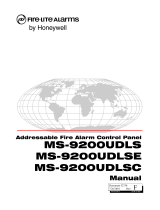Page is loading ...

Siemens Industry, Inc.
Building Technologies Division
Florham Park, NJ
P/N 315-049103-6
INSTALLATION INSTRUCTIONS
Model FS-RD2/-R
REMOTE LCD ANNUNCIATOR
The FS-RD2 Remote LCD Annunciator is an optional accessory for the FS-250 Fire Alarm System Control
Panel. The FS-RD2 is black and the FS-RD2-R is red. The FS-RD2/-R provides a 4x20 character LCD display
along with the system status LEDs that display the event status of the system. The enable keyswitch allows
system reset, trouble silence/acknowledge, alarm silence and menu access for partial system control. The lamp
test operation is also enabled by the keyswitch and is limited to the annunciator. The annunciator mounts to a
horizontally mounted 6-gang box, 2” deep minimum. The FS-RD-SB/-R Surface Backbox may be used for
surface mounting. The FS-RD-SB is black and the FS-RD-SB-R is red.
PARTS SUPPLIED
1 FS-RD2/-R Remote LCD Annunciator
4 Mounting Screws
1 Instruction Sheet
1 Operating Instructions
BUTTON ENABLE
ON
OFF
M2
MENU
M1
M4
A
LARM SILENCE ACKNOWLEDGE
M3
SYSTEM RESET
4-1/2"
ALARM
SILENCED ALARM PRE-
ALARM SUP TROUBLE POWER
FS-RD2/-R DIMENSIONS
FS-RD2/-R WIRING
Power Limited and Supervised
Step 1.) Installation is to be done by qualified personnel who
have thoroughly read and understood this instruction
sheet.
Step 2.) Disconnect BATTERY and AC prior to working on
equipment.
Step 3.) Mount 6-gang backbox horizontally as required.
Step 4.) Set dip switch for proper remote address (see page 2).
Step 5.) Attach conduit and run wires as required.
Step 6.) Connect IN wires from fire alarm system control unit or
previous remote as required.
Step 7.) Connect OUT wires to next remote or 120 ohm E.O.L.
Resistor Assembly (P/N 140-050008-1), if last remote.
Step 8.) Attach unit to backbox, using four mounting screws.
Step 9.) Apply power to system.
Step 10.) Check for proper operation of functions.
FS-RD-SB/-R DIMENSIONS
Notes:
1.) Units to be installed in accordance with all local codes.
2.) T-Tapping is not allowed! Communication wiring must
be daisy chained from remote to remote.
3.) Terminal block will accept a maximum of 12 AWG
wiring and minimum of 18 AWG.
4.) Use twisted pair cable with a characteristic impedance
of approximately 120 ohms. 4000 feet maximum
distance from panel to last remote.
Cable for power (+ & -)
and twisted pair cable for
data (X+ & X-) from panel
or previous remote and to
next remote or 120 ohm
E.O.L. Resistor Assembly
(P/N 140-050008-1) on the
last remote.
firealarmresources.com

P/N 315-049103-6
FS-RD2/-R ADDRESS SWITCH SETTING
The following table shows the address dip switch settings for the FS-RD2/-R.
Address Switch 1 Switch 2 Switch 3 Switch 4
1 On On On On
2 Off On On On
3 On Off On On
4 Off Off On On
5 On On Off On
6 Off On Off On
7 On Off Off On
8 Off Off Off On
9 On On On Off
10 Off On On Off
11 On Off On Off
12 Off Off On Off
13 On On Off Off
14 Off On Off Off
15 On Off Off Off
16 Off Off Off Off
The following table gives the currents necessary for power supply and battery calculations.
Input Current
Model Input Voltage Type
& Designation Normal
Standby Maximum
(Alarm) Frequency Ripple
Voltage
FS-RD2/-R
Filtered 24 V DC 0.048 A 0.085 A N/A N/A
CONTROLS AND INDICATORS
The FS-RD2/-R has a sounder, 6 LEDs, 1 LCD display, 4 navigational push buttons (M1-M4), 4 dedicated push buttons and a keyswitch.
The LEDs operate as follows:
POWER (Green) Normally ON (steady) – indicates that power is applied to the FS-RD2/-R.
OFF indicates that the FS-RD2/-R is not powered up.
TROUBLE (Yellow) Normally OFF – indicates that there is no trouble event in the system.
ON (flashing) – indicates that at least ONE trouble event is unacknowledged.
ON (steady) – indicates that ALL trouble events have been acknowledged.
SUPERVISORY (Yellow) Normally OFF – indicates that there is no supervisory event in the system.
ON (flashing) – indicates that at least ONE supervisory event is unacknowledged.
ON (steady) – indicates that ALL supervisory events have been acknowledged.
PRE-ALARM Normally OFF – indicates that there is no pre-alarm condition in the system.
ON (flashing) – indicates that at least ONE pre-alarm event is unacknowledged.
ON (steady) – indicates that ALL pre-alarm events have been acknowledged.
ALARM (Red) Normally OFF – indicates that there is no alarm event in the system.
ON (flashing) – indicates that at least ONE alarm event is unacknowledged.
ON (steady) – indicates that ALL alarm events have been acknowledged.
ALARM SIL (Yellow) Normally OFF – indicates that NACs are in the OFF state if the system is in normal supervisory mode.
If any event is present, it indicates that the silenceable NACs are in the OFF state.
ON (steady) – indicates that at least one silenceable NAC has been activated.
SW-9
OFF ON
1
2
3
4
firealarmresources.com

315-049103-6
3
The sounder operates as follows:
SOUNDER Normally OFF – indicates that the system is in supervisory mode or all events in the system have
been acknowledged.
ON (steady) – indicates that at least ONE unacknowledged alarm is present in the system.
ON (pulsing) – indicates that at least ONE unacknowledged non-alarm (trouble, supervisory or pre-alarm)
event is present in the system.
The pushbutton operates as follows:
BUTTON ENABLE This keyswitch must be in the ON position to activate the pushbutton. The keys can only be removed in the
OFF position.
RESET When pressed, initiates a system reset.
ACKNOWLEDGE When pressed, acknowledges all events that are unacknowledged.
ALARM SILENCED When pressed, silences all the activated silenceable NACs.
MENU When pressed, gives access to USER menu to allow panel control to generate GENERAL ALARM, ALERT,
DRILL and VIEW HISTORY (refer to the FS-250 Owner’s Manual, P/N 315-049353).
M1 – M4 These pushbuttons are used for navigation while in the USER screen.
If events are present in the system, M3 (UP button) is used to scroll up to the next event and M4 (DOWN
button) is used to scroll to the previous event, M1 (TOP button) is used to place the list at the top of the queue
and M2 (NEXT QUE) is used to go to the next queue (if present) of lower priority.
The LCD operates as follows:
Supervisory Mode:
Line 1 – First Custom Message and System ID
Line 2 – Second Custom Message and System ID
Line 3 – Current Time
Line 4 – Day and Date
M1
M2
M3
M4
-Supervisory Msg 01-
-Supervisory Msg 02-
10:10:30 am
Monday 12/01/04
Active Event Mode:
Line 1 – Acknowledged or unacknowledged event, Event type, Event location in the list and time the
event occurred.
Line 2 – First 20 character custom message.
Line 3 – Second 20 character custom message.
Line 4 –Address of the device where the event occurred and a generic description of the device or
trouble type.
M1
M2
M3
M4
R-SUP 100/100 10:14
20 char custom msg01
1003 Dual in/rel
20 char custom msg02
The events are displayed one at a time and cycle through a circular list once the first event or last event message is reached.
EVENT PRIORITY
firealarmresources.com

P/N 315-049103-6
firealarmresources.com
/