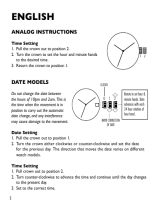Page is loading ...

USER MANUAL OF SKMEI MODEL 1405
2017-7-05 Model:BJK609 Page: 1/ 2 Edition : A
A . Features
10 Digits LCD Display , Display Hour ,Minute ,Second ,Date and week.
Daily Alarm and Chime hourly
12 / 24H format selectable
1/100 second Chronograph with split functions
EL backlight
Without sun or light , the watch power come from the battery.
In the sun or light source , the solar panel can accept solar / light power , and supply it to the watch for
work , no need battery power.
B . Operational Manual
1. Real Time
Press D key to convert 12/24 time, the screen shows "24H" when it is the 24 hour mode.
2. Daily Alarm
Turn On / Off Alarm and Chime: In Alarm mode ("Hour" and "Minute" do not flashing), press D key to
turn on/off the Alarm :( ) and Chime: ( ) in turn.
The Alarm opening sign ( ) and the Chime opening sign ( ) are displayed in all function
modes.
Whatever function mode is currently displayed, the Alarm will ring for 20 seconds when it reaches the
preset time and the Alarm sign ( ) will flash during the Alarm.
After turning on the Chime, sound ( BI BI )will be issued at every Chime hour.
Alarm setting : Press C key to select "Hour " or "Minute "setting, Press D key to adjust the flashing item,
Press C key to confirm, Press B key to return to Real Time mode.
3. Chronograph
The display range of the Chronograph is 59 minutes, 59.99 seconds.
If the Chronograph is not stopped, even if the Chronograph function is exited, the test time will
continue.
If the Chronograph function is withdrawn, the halfway time will be cleared and the picture will return
(C Key)RESET
(D Key)START
LIGHT(A K ey)
LMODE(B Key)
B Key
B Key
B Key
Real Time
Chronograph
Alarm
Time setting

USER MANUAL OF SKMEI MODEL 1405
2017-7-05 Model:BJK609 Page: 2/ 2 Edition : A
to the time-lapse measurement screen when the halfway time is displayed in the screen.
Press D key to Start/Stop running.
When stop, press C key to zero.
When running , press C key to split count .
When press D key to exit split count .
Press C key to Chronograph, that is to record the completion time of the first player.
Then press D key to complete the measurement, record the completion time of the second players and
finally press C key to clear the record.
4. Time Setting
“Second " flashing when loading ,press D key to zero ; Press C key to select item as following sequence :
Minute, Month, Day, Week.
When running, press B key to return to Real Time Mode.
C. Specifications
Module Size
Module Thickness(include buzzer)
Operational Temperature Range
Operational Voltage
Accuracy
Battery Code
static average current
Alarm average current
EL lighten average current
Battery life
Under the following conditions:( 4 backlight operation ( 3 seconds) perday; 60 seconds of alarm operation
per day)
:Ф36.20mm
:8.7mm
:-10℃~60℃
:3.0V
:±45sec/month
:CR2032(capacitance: 220m Ah)
:≤2.02u A (static maximum current :3.5uA)
:≤0.98m A (Alarm maximum current :3.5mA)
:≤7.41m A (ELlighten maximum current :10.0mA)
:≥48 month(Japan Lithium)
/