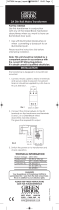Page is loading ...

‘Orion Range’
Infra-red Presence Detector
Model: ODPS300
Important Safety Instructions
•Please read these instructions carefully before installation and keep safe for future
reference.
IMPORTANT
This product should be installed by a competent person and in accordance with
the current IET Wiring Regulations and Building Regulations.
If in doubt,consult a qualified electrician.
• Always turn off the mains supply before commencing work.
Switch the mains supply OFF first to prevent electric shock.
This product uses an infra-red heat detector. The detector senses ‘warmth movement’ in the
surrounding area when it is dark. When movement is detected the sensor is activated and
triggers the connected load. It has a built in photo-cell that can identify day and night.
Dia:1
1. Remove cover by levering off with a small flat bladed screwdriver.
2. Connect the mains in and load out
wires according to Dia:1.
Poor Sensitivity
FIELD OF DETECTION
Good Sensitivity
3. Secure the sensor to the ceiling using
two wood screws (ensure there is no
wiring/gas/water services directly
behind the screws) refer to Dia:2.
Dia:2
Detection from
Above
INSTALLATION
As the detector responds to changes in temperature, avoid the following situations:-
• Avoid pointing the detector towards objects with highly reflective surfaces, such as
mirrors etc.
• Avoid mounting the detector near heat sources, such as heating vents, air conditioning
units, lights etc.
• Avoid pointing the detector towards objects that may move in the wind, such as
curtains, tall plants etc.
Note: Please refer to Data Sheet on the GreenBrook website -
www.greenbrook.co.uk for wiring sensor in parallel.
ODPS300 Ins Aug 21_GU10 21/02/2022 13:10 Page 1

Dia:3
TESTING
ADJUSTING THE ‘LUX’ CONTROL
1. Turning Lux control fully clock wise, the sensor will operate in both daylight and darkness.
2. Turning Lux control fully anti-clockwise, the sensor will operate in darkness only.
3. Set control to operate at your required daylight level.
ADJUSTING THE ‘TIME ON’ CONTROL
1. Turning the time control fully anti-clock wise will set the on duration to 10 seconds +/- 3
seconds.
2. Turning the time control fully clock wise will set the on duration to 30 minutes +/- 2 minutes.
3. Replace cover.
TROUBLE SHOOTING
Light not coming on
• Check that lamp is good.
• Check there is nothing obscuring the PIR sensor.
Intermittent operation
•Check there are no curtains that can move in the wind.
• Check there are no heating vents nearby.
1. Turn ‘Time’ control fully anti-clockwise and ‘Lux’ control
fully clock wise, refer to Dia: 3.
2. Re-connect mains supply, allow 30 seconds for the
sensor to warm-up, and then perform a walk-by in front
of the sensor; lamp should turn on and stay on for
approximately 10 seconds, and will go off if no further
movement is detected.
TECHNICAL INFORMATION
Rated Voltage: 230V~50Hz
IP Rating: IP20
Ambient Light: <3-2,000 LUX (Adj)
Time Delay: Min 10 sec ± 3 sec
Max 30 min ± 2 min
Rated Load: Max 2000W
Max 1000W
Detection Range: 360°
Detection Distance: 20M max (<24°C)
Working Temp: -20° - + 40°C
Working Humidity: <93%RH
Power Consumption: 0.5W approx
Installation Height: 2.2 - 6M
Dimensions: 102.5 x 102.5 x 58.3mm
Conforms To: BS EN61058-1
/LED
Issue no: 706828
WEST ROAD . HARLOW
ESSEX . CM20 2BG . UK
info@greenbrook.co.uk
www.greenbrook.co.uk
GUARANTEE
Your GreenBrook Presence Detector
ODPS300 is guaranteed for 1 year
from the date of purchase.
This is in addition to your statutory rights.
PLEASE KEEP THESE INSTRUCTIONS
SAFE FOR FUTURE REFERENCE
NOTE:
Product & Packaging Disposal
When disposing of this item and its packaging please follow local regulations and
use an appropriate waste disposal centre.
See GreenBrook website for further details.
ODPS300 Ins Aug 21_GU10 21/02/2022 13:10 Page 2
/