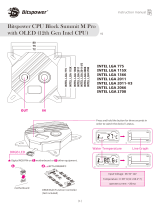Page is loading ...

P 1
BPTA-IPSGDIO-SI Installation Guide
English
1 2 3 4 5 6 7
8
12
10
11
14
9
A
B
G
C
D
E
F
13
15
Accessories
Bitspower reserves the right to change the product design and
interpretations. These are subject to change without notice. Product
colors and accessories are based on the actual product.
...............1 PCS
...................2 PCS
.1 PCS
.2 PCS
.................1 PCS
....1 PCS
......1 PCS
...............1 SET
.1 SET
Radiator
Fan
Radiator mount bracket
Water tank mount bracket
Pump
Water tank system
CPU water block
Fittings
(See following details)
Other accessories
(See following details)
H.
Fittings
I. Other Accessories
.......6 PCS
.............1 PCS
...........1 PCS
.........1 PCS
.......1 PCS
........1 PCS
........1 PCS
TA-CFS3858-GB
TA-F06-GB
TA-TRC-GS
BPTA-EFW-GS
BPTA-EXAIR-GS
BPTA-90RE-GS
BP-BB2WP-P02
...............1 PCS
.....1 SET
..........1 PCS
..........1 PCS
.....1 PCS
.1 PCS
.........1 PCS
................2 PCS
Soft tube
CPU backplane set
Y wire(Fan)
Y wire(DRGB)
Fitting nut wrench
DRGB Multi Function Controller
Thermal grease
Coolant
Other accessories
H
Fittings
1
2
3
4
5
6
7
8
9
10
11
12
13
14
15
A
D
C
B
E
F
G
H
I
I

Alternative build

P 3
1Install the water tank flap
Install the fans and reservoir on the radiator
2
M4 Nut
M4x10 Screw
M4x6 Screw
M4x30 Screw
1
C
D
B
A
Soft tube installation warning
!
Soft tube installation steps:
1. Pull the fitting apart by unscrewing the
sleeve from the nut.
2. Slide the tube through the sleeve then push
the tube over the nut head until the end.
3. Lock the nut tightly to the sleeve using a
clockwise rotation.
P1M Pump Spec.
Power/Voltage:12V DC
DC power:≤6W
Electric connector:4-pin fan connector
Maximum revolution:2200±5%RPM
Noise:≤26 dBA/m2
1
6
The water tank base and water pump should not be disassembled.
Disassembly will void the warranty.
A Negative electrode -
B Positive electrode +
C Speed message FG
A B C
Digital RGB PIN on motherboard or other equipment.
motherboard DRGB Multi Function Controller
13
1
5
3
4
E
1
8
12
F
CLOSE
OPEN
Connect to motherboard.

P 4
14
14
Apply block over Intel CPU
Install the CPU
3
Wire
4
Connect the Addressable RGB+5VLight
DRGB LED
80
75
72
INTEL LGA 775
INTEL LGA 115X
INTEL LGA 1366
INTEL LGA 2011
INTEL LGA 2011-V3
INTEL LGA 2066
INTEL LGA 775
INTEL LGA 115X
INTEL LGA 1366
INTEL LGA 2011
INTEL LGA 2011-V3
INTEL LGA 2066
Digital RGB PIN on motherboard or other equipment.
motherboard DRGB Multi Function Controller
IN
OUT
Use an appropriate amount
of Thermal grease.
10
SCM3FL20
SPRING
CPU Block
1mm SPACER
SCM4M3
SCM3FL20
SPRING
CPU Block
1mm SPACER
M3x32mm SCREW
1mm SPACER
Back Pad
3M Paste Pad
Metal Backplane
SCM3F6
Installation 1
Please closely follow this diagram for installation.
Installation 2
Please closely follow this diagram for installation.
Use an appropriate amount
of Thermal grease.
PWM
FG
+
−
PWM
FG
+
−
PWM
+
−
Master
Slave
13
11

P 5
Optimum water route
Install the tube with fitting
5
1
1

Water
6
Pour the coolant into the reservoir via the water filling hole. Once the reservoir is 90% full, turn on the power supply for the pump to run and let the air
exit the loop. Turn off the power supply when the reservoir is near empty. Repeat until all the air has exited the loop.
Notice:
Bitspower recommends that consumers add the Bitspower coolant or purified water for
their water-cooling liquid. If the consumer chooses different water-cooling liquids, the
resulting impurities may cause peeling of the coating on some of the hardware, water
channels blockage by built-up residue, improper operation of the water pump, water
tank tube breakage, and o-rings deformation leading to leakage. Any issues related to
the use of inappropriate water-cooling liquid will be the responsibility of the consumer.
Do not turn on the pump if the reservoir is empty.
Digital RGB Multi Function Controller
7
Power
DRGB
Mode+ Mode-Speed
The DRGB controller is used to expand the amount of DRGB header of the motherboard. The controller can expand one DRGB header into eight, and control
multiple fans and LED strips compatible light effects controlled by the motherboard. In addition, the controller has its own lighting effects, which can be
controlled by the buttons found on the controller.
ATTENTION:
1: The controller can't increase the power supply of the DRGB header from the motherboard. A standard DRGB header can provide 5Vx1A=5W of power.
It is recommended that the combined length of the LED strip connected to the controller be shorter than 1 meter. If the DRGB header is overloaded, the
brightness of the light will be reduced considerably. To restore the brightness, some items plugged to the controller must be removed.
2: Connection tip - Keep in mind that the arrow marks on the connector corresponds to 5V pin for the DRGB headers.
3: When using the controller separately, please connect to a SATA port only. For synchronized light effect with the motherboard, you have to remove the
power supply from the SATA port and connect to the motherboard directly.
Specifications:
Operating voltage: DC 5V input
Power: Less than 1W
◆Press MODE+ and MODE- buttons simultaneously
and release at the same time to enter auto mode.
Water filling hole
P 6 V3
motherboard
Drain
7
Connect the tube
/