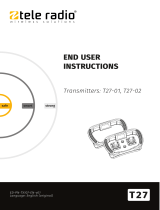8
PPA R38 FM Receiver
Hidden Settings
To put the receiver in RSSI Display Mode,
the receiver must be off. Hold down the
menu button and while holding it, hold down
the power button to turn the receiver on. The
receiver will turn on in RSSI Display Mode
and “RSSI” with the numeric value(s) will be
displayed in place of the battery strength
bars.
Note that the receiver will remain in this mode
until it is powered off. When powered back
on, the receiver will return to it’s normal home
screen, displaying the battery strength bars.
SETTINGS LOCK
To lock (or unlock) the settings, you must
rst be on the home screen. Push-and-
hold the left and right arrow buttons at the
same time. While holding the buttons, you
will see the following dashed-lines appear
one-by-one, then disappear one-by-one.
Keep holding the buttons until all three
lines disappear and the “PRESS MENU TO
LOCK” screen is displayed.
When the display shows “PRESS MENU TO
LOCK”, release the buttons. Then push the
Menu button to lock. The display will show
“LOCKED” (below) and then will return to the
home screen.
TURN-ON VOLUME
When the unit is powered on, or when the
channel is changed, the audio will be muted,
then rise to a set volume. This set volume
can be: (1) a specic volume level or (2) the
last volume used when the receiver was
powered off. This is called the “Turn-On
Volume” setting.
To access the Turn-On Volume setting, the
receiver must be off. Hold down the right
arrow button and while holding it, hold down
the power button to turn the receiver on. The
receiver will turn on and display “VOLUME AT
PWR ON”.
The default turn-on volume from the factory
is 8. This means every time the receiver
turns on, the audio will rise to volume level 8.
To change this to a different level, use the left
or right arrow buttons to adjust it. (Note that
this screen times-out in 20 seconds without
any button pushes). The highest turn-on
volume level is 15. The lowest setting (where
“0” would be) will restore the audio to the
last-used volume. Instead of “0”, the words
“LAST SETTING” will be displayed. This
means the next time the receiver is turned
on, the audio will rise to the volume setting
used when the receiver was turned off.
RSSI DISPLAY MODE
The receiver can be used as a portable RF
eld-strength meter for testing the amount
of signal received from a transmitter. In this
mode, the receiver will display a numeric value
between 000000 and 032764, representing
the level of RF eld strength received. This
numeric readout is displayed in place of the
battery strength bars on the home screen.
This is called the RSSI (Received Signal
Strength Indicator) Display Mode.
Note: To unlock the settings, perform Step
9 again.
SOFT AUDIO TURN ON
When the unit is powered on, or when the
channel is changed, the audio will be muted,
then rise slowly to the turn-on volume
setting. This feature allows the user time
to turn the volume down or remove the
earphones/headphones before the volume
level becomes uncomfortable. The rate of
the soft audio turn on is not adjustable.