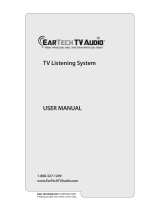4
PPA R38 FM Receiver
Receiver Overview
Thank you for purchasing the PPA R38 PPA SelectView™ FM
Receiver.
Much like a miniature radio station, a Williams AV FM transmitter
broadcasts audio over an FM radio signal. Receivers are used
to pick up the broadcast up to 1000 feet away, depending on
environmental conditions. The system helps large or small groups
overcome background noise and distance to clearly hear the
speaker.
The Williams AV PPA T45, PPA T35, PPA T46, or PPA T27 FM
transmitters broadcast voice and/or audio programs on one of 17
available channels, 72-76 MHz. Listeners use either the PPA R38
receiver equipped with headphones, earphones, or neckloops to
hear the broadcast.
The PPA R38 has an easy-to-read high-resolution OLED display.
The unit also has push-button on/o controls, settings lock and
many other features.
To avoid diculties, please read through these instructions, and
keep them for reference.
Main Features
• NEW! OLED high-resolution screen - easy to read and
provides a quick view of receiver status.
• NEW! Sleep/Auto-O Feature saves 80% power!*
• All user settings are accessible via the on-screen menu –
including all 17 wideband channels.
• Stylish new design
• Stereo headphone jack
• Can use rechargeable or non-rechargeable batteries
• Digital volume control
• 4-step battery level indication
• Display shows channel number or frequency
• Step/seek function allows user to increment channel
manually, or seek to the next active channel
• Squelch Adjustment
*Up to 80% less power consumption while in sleep mode. Total
battery life dependent on device usage and user settings such as
screen time-out.
Feature Detail
CHANNEL STEP/SEEK
Step: If the listener knows what channel or frequency they need to
be on, they can change to that channel by stepping through each
channel in the menu. See Step 1 under “Basic Settings”.
Seek: If the listener does not know what channel or frequency
they need to be on, they can seek through actively-broadcasting
channels (similar to the seek function on a car radio). See Step 1
under “Basic Settings”.
POWER-SAVE MODES (IN ORDER OF OCCURRENCE):
1. DISPLAY TIME OUT
The display screen has a timer that will turn the screen o after
a period with no button pushes. This period can be adjusted in
the menu between 5, 30, or 60 seconds. After the screen turns
o, The receiver still continues to receive and produce audio after
the display screen turns o. This feature, in conjunction with the
sleep mode/auto o, serve to save battery life. See Step 5 under
“Advanced Settings”.
2. SLEEP MODE
After approximately 6 minutes with no RF signal on the current
channel, the receiver goes into “sleep mode” and starts a sleep
timer. During sleep mode, the receiver consumes approximately
80% less power. Periodically it checks for RF signal on the current
channel. If it finds signal on the current channel, it will wake up,
produce audio, and reset the sleep timer. Any button push during
sleep mode will also wake the receiver up and reset the sleep timer.
During sleep mode, the receiver will not be looking for signal on
any other channel than the one the receiver is set to. So, it will not
find another transmitter on a dierent channel, or wake up simply
because there is RF signal present within the 72-76MHz band. It
will only wake up if there is a strong broadcast on the channel/
frequency the receiver is set to.
3. AUTOOFF
After approximately 2 hours with no RF signal on the current channel,
the receiver will turn itself o completely. Once this happens, it
cannot wake up. The user must power the unit ON again with the
power button.
SQUELCH
When low RF signal is present from the transmitter, or if the receiver
is getting too far away from the transmitter, the receiver may produce
static or noisy audio. If the signal is low enough, the receiver will
mute the audio completely. The point at which the receiver mutes
the audio is adjustable. See Step 2 under “Advanced Settings”.