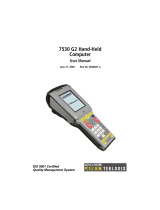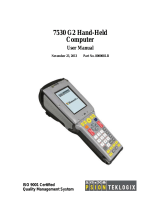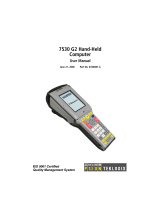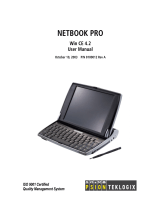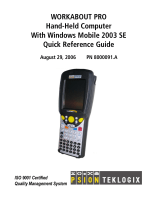PX3008
NEO Cradle Modem
User Manual
PN 8000194.A
ISO 9001 Certied
Quality Management System

© Copyright 2010 by Psion Teklogix Inc., Mississauga, Ontario, Canada
This document and the information it contains is the property of Psion Teklogix
Inc., is issued in strict condence, and is not to be reproduced or copied, in whole
or in part, except for the sole purpose of promoting the sale of Psion Teklogix
manufactured goods and services. Furthermore, this document is not to be used
as a basis for design, manufacture, or sub-contract, or in any manner detrimental
to the interests of Psion Teklogix Inc.
NEO™ is a trademark of Psion Teklogix Inc.
All trademarks are the property of their respective holders.
Return-To-Factory Warranty
Psion Teklogix provides a return to factory warranty on this product
for a period of twelve (12) months in accordance with the statement
of Warranty and Product Support provided at:
www.psionteklogix.com/warranty
The warranty on Psion Teklogix manufactured equipment does not extend to
any product that has been tampered with, altered, or repaired by any person
other than an employee of an authorized Psion Teklogix service organization.
See Psion Teklogix terms and conditions of sale for full details.
Important: Psion Teklogix warranties take effect on the date of
shipment.
Service
Psion Teklogix provides a complete range of product support services to its cus-
tomers worldwide. These services include technical support and product repairs.
To locate your local support services, please go to:
www.psionteklogix.com/service-and-support.htm
List of Approvals
North America
FCC Part 68 and IC CS-03 Industry Canada Telecom Requirements.
This equipment has been tested and found to comply with the limits for a Class
B digital device, pursuant to Part 15 of the FCC rules. Operation is subject to
the following conditions:
1. This device may not cause harmful interference, and
2. This device must accept any interference received, including interference
that may cause undesired operation.
This Class B digital apparatus complies with Canadian ICES-003. Cet appareil
numérique de la classe B est conforme à la norme NMB-003 du Canada.

Telecom Compliance, Warnings, and Notices
United States
The applicable regulatory notices for the United States include:
• This equipment complies with Part 68 of the FCC rules and requirements
adopted by ACTA. On the bottom of this equipment is a label that contains
a product identier in the format US:AAAEQ##TXXXX. If requested,
this number must be provided to the telephone company.
The Ringer Equivalency Number (REN) determines the number of devices
that may be connected to a telephone line. Excessive RENs on a telephone
line may result in devices not ringing in response to an incoming call.
In most areas, the sum of RENs should not exceed ve (5.0). The REN
for this product is part of the product identier that has the format
US:AAAEQ##TXXXX. The digits represented by ## are the REN without
a decimal point.
• This equipment must be connected to the telephone network or premises
wiring using a compatible modular jack (RJ11C) compliant with the
applicable FCC Part 68 rules and requirements adopted by ACTA. A
compliant telephone cord and modular plug are provided with this product.
It is designed to be connected to a compatible modular jack that is also
compliant.
• If this equipment, the NEO Cradle Modem, PX3008, causes harm to the
telephone network, the telephone company will notify you in advance that
temporary discontinuance of service may be required. Also, you will be
advised of your right to le complaint with the FCC if you believe it is
necessary.
• The telephone company may make changes in its facilities, equipment,
operations or procedures that could affect the operation of this equipment.
If this happens, the telephone company will provide advance notice in
order for you to make necessary modications to maintain uninterrupted
service.
• If trouble is experienced with this equipment, the NEO Cradle Modem,
PX3008, contact Psion Tekogix (800-387-8898, option 3) for repair or
warranty information. If the equipment is causing harm to the telephone
network, the telephone company may request that you disconnect the
equipment until the problem is resolved.
• This equipment must not be used on party lines.
• If your home or business has specially wired alarm equipment connected
to the telephone line, ensure the installation of this modem does not
disable your alarm equipment. If you have questions about what will
disable alarm equipment, consult your telephone company.
• No user repairable parts are contained within this equipment.
Canada
This equipment meets the applicable Industry Canada Terminal Equipment
Technical Specications. This is conrmed by the registration number on the
product label. The abbreviation “IC” before the registration number signies
that registration was performed based on a Declaration of Conformity indicating
that Industry Canada technical specications were met. It does not imply that
Industry Canada approved the equipment.
Europe
This equipment complies with the essential requirements of EMC Directive
2004/108/EC, R&TTE Directive 1995/5/EC, and Low Voltage Directive 2006/95/EC.
When used in a residential, commercial or light industrial environ-
ment the product and its approved UK and European peripherals
fulll all requirements for CE marking.
Declaration of Conformity Documents are available on request.

Note: Not all accessories or peripherals will have a RoHS logo due to physical
space limitations or as a result of their exempt status.
Disclaimer
Every effort has been made to make this material complete, accurate, and up-to-
date. In addition, changes are periodically added to the information herein; these
changes will be incorporated into new editions of the publication.
Psion Teklogix Inc. reserves the right to make improvements and/or changes in
the product(s) and/or the program(s) described in this document without notice,
and shall not be responsible for any damages, including but not limited to con-
sequential damages, caused by reliance on the material presented, including but
not limited to typographical errors.
Waste Electrical and Electronic
Equipment (WEEE) Directive 2002/96/EC
This Product, and its accessories, comply with the requirements of
the Waste Electrical and Electronic Equipment (WEEE) Directive
2002/96/EC.
If your end-of-life Psion Teklogix product or accessory carries a label as shown
here, please contact your local country representative for details on how to ar-
range recycling. For a list of international subsidiaries, please go to:
www.psionteklogix.com/environmental-compliance.htm
Restriction On Hazardous Substances (RoHS)
Directive 2002/95/EC
What is RoHS?
The European Union has mandated that high environmental standards be met in
the design and manufacture of electronic and electrical products sold in Europe,
to reduce hazardous substances from entering the environment. The “Restriction
on Hazardous Substances Directive (RoHS)” prescribes the maximum trace lev-
els of lead, cadmium, mercury, hexavalent chromium, and ame retardants PBB
and PBDE that may be contained in a product. Only products meeting these high
environmental standards may be “placed on the market” in EU member states
after July 1, 2006.
RoHS Logo
Although there is no legal requirement to mark RoHS-compliant
products, Psion Teklogix Inc. indicates its compliance with the
directive as follows:
The RoHS logo located either on the back of the product or underneath the bat-
tery in the battery compartment (or on a related accessory such as the charger
or docking station) signies that the product is RoHS-compliant as per the EU
directive. Other than as noted below, a Psion Teklogix product that does not have
an accompanying RoHS logo signies that it was placed on the EU market prior
to July 1, 2006, and is thereby exempt from the directive.

Table Of Contents
1. Safety Instructions For Cradle Modem & AC Adaptor . . . . . 2
2. Introduction . . . . . . . . . . . . . . . . . . . . . . . . . . . . . . . . . . . . . . 3
2.1 The Charger . . . . . . . . . . . . . . . . . . . . . . . . . . . . . . . . . . 4
2.2 The Modem . . . . . . . . . . . . . . . . . . . . . . . . . . . . . . . . . . 4
2.3 Operator Controls . . . . . . . . . . . . . . . . . . . . . . . . . . . . . 4
2.4 Indicators . . . . . . . . . . . . . . . . . . . . . . . . . . . . . . . . . . . . 5
3. Charging The Spare Battery. . . . . . . . . . . . . . . . . . . . . . . . . . 5
4. Using the Micro-USB Port. . . . . . . . . . . . . . . . . . . . . . . . . . . 6
5. Using The Modem . . . . . . . . . . . . . . . . . . . . . . . . . . . . . . . . . 7
6. Troubleshooting . . . . . . . . . . . . . . . . . . . . . . . . . . . . . . . . . . . 9
6.1 PX3008 Does Not Power ON . . . . . . . . . . . . . . . . . . . . 9
6.2 The NEO Charge LED Stays OFF . . . . . . . . . . . . . . . . . 9
6.3 PX3008 Charge LED Off When A Battery Is Installed 9
6.4 PX3008 Charge LED Flashes Red at a 50/50% Rate . .
10
6.5 PX3008 Charge LED Flashes Yellow . . . . . . . . . . . . . . 10
6.6 PX3008 Charge LED Solid Red . . . . . . . . . . . . . . . . . . . 10
6.7 “Unidentied USB Device” . . . . . . . . . . . . . . . . . . . . . . 11
6.8 Cradle Modem Does Not Establish a Connection . . . . . . 11
7. Maintaining The PX3008. . . . . . . . . . . . . . . . . . . . . . . . . . . . 11
8. Support Services & Worldwide Ofces . . . . . . . . . . . . . . . . . 12
8.1 Technical Support . . . . . . . . . . . . . . . . . . . . . . . . . . . . . 12
8.2 Product Repairs . . . . . . . . . . . . . . . . . . . . . . . . . . . . . . . 13
8.3 Worldwide Ofces. . . . . . . . . . . . . . . . . . . . . . . . . . . . . 13
Safety Instructions
Important: Use the AC adaptor specied or recommended
by Psion Teklogix.
• Before using the PX3008, read all instructions and cautionary
markings on the Cradle Modem, batteries and AC Adaptor.
• The PX3008 is used to charge only the hand-held computer and
batteries recommended by Psion Teklogix.
• The AC Adaptor shall comply with National safety regulations of
the country where the equipment is to be used.
• Use of an attachment not recommended or sold by the manufacturer
may result in re, electric shock or personal injury.
• To reduce risk of damage to the electric plug and cord when
unplugging the Cradle Modem, pull the plug rather than the cord.
• Make sure the cord is positioned so that it is not stepped on,
tripped over, or otherwise subjected to damage or stress.
• Do not use the PX3008 or the AC Adaptor if the cord or plug are
damaged. Replace immediately.
• Do not operate the PX3008 or AC Adaptor if either has received a
sharp blow, been dropped or otherwise damaged in any way; it
should be inspected by qualied service personnel.
• Do not disassemble the PX3008 or the AC Adaptor; these should
be repaired by qualied service personnel. Incorrect reassembly
may result in electric shock or re.
• To reduce risk of electric shock, unplug the AC Adaptor from
the outlet before attempting any maintenance or cleaning.
• Do not expose the AC Adaptor or PX3008 to rain or snow.
2
Psion Teklogix PX3008 Cradle Modem User Manual
1
Psion Teklogix PX3008 Cradle Modem User Manual

• An extension cord should not be used unless absolutely necessary.
Use of an improper extension cord could result in re or electric
shock. If an extension cord must be used, review and comply with
the following:
- The plug pins on the extension cord are the same number, size,
and shape as those on the adaptor.
- The extension cord is properly wired and in good electrical
condition and that the wire size is larger than 18 AWG.
• Allow cold batteries to warm up to room temperature before
placing them in the PX3008.
• Do not use the PX3008 if the battery feels warmer than the
Cradle Modem housing after charging for 4-5 hours. The charger
should be inspected by qualied service personnel.
• PX3008 storage temperature is from -30°C to +60°C
(-22°F to 140°F). Operating humidity and temperature is 5-95%
noncondensing, and 0°C to +40°C (32°F to 104°F).
• The RJ-11 cable intended for use with the modem cradle shall
have conductors with at least 26 AWG to reduce the risk of re.
• The modem may be damaged if connected to a digital telephone line.
2. Introduction
Important: To preserve battery integrity, the PX3008 will begin
charging
only when the battery temperature is between
0°C and
40°C
(32°F to 104°F).
The PX3008 is designed to operate as a charger and as a modem. It
also provides pass-through USB connectivity to a USB host or device.
2.1 The Charger
As a charger, the Cradle Modem can:
• Fast charge the internal battery in the NEO.
• Fast charge the spare battery pack inserted in the Cradle Modem
charge well.
The PX3008 uses careful charge algorithms designed to maximize
battery life while ensuring the shortest possible charge time. The
charger supports proprietary Psion Teklogix Batteries and handles
a range of voltages and charge algorithms.
Refer to the NEO Hand-Held Computer User Manual, PN 8100157,
for more information regarding battery capacity, charge times and
battery life. See “Charging The Spare Battery” on page 5 for more
information.
2.2 The Modem
• Operating as a modem, the PX3008 enables an analog phone line
connection to a host computer. NEO hand-held users can access
and transfer critical information as easily as making a phone call.
The modem provides a V.92 connection with audible and visual
call progress indicators.
• Refer to “Using The Modem” on page 7 for further details.
2.3 Operator Controls
The PX3008 has a switch in the rear to select modem or USB
connectivity. Only one data path is active at a time.
4
Psion Teklogix PX3008 Cradle Modem User Manual
3
Psion Teklogix PX3008 Cradle Modem User Manual

2.4 Indicators
The front-mounted LEDs indicate power ON status, modem status,
and spare battery charge status.
Cradle Modem
Front View
3. Charging The Spare Battery
• Insert the battery in the rear well of the PX3008 with the
connector facing to the right.
• Slide the battery in and down to mate with the connector.
When a NEO is inserted in the Cradle Modem along with a spare
battery, the spare battery will be in standby mode until the internal
NEO battery is approximately 60% charged. At this point, the spare
battery will begin charging.
During the initial charge, the spare battery LED will be solid yellow.
When the spare battery is greater than 75% full, the LED blinks green.
When the spare battery is fully charged, the LED is solid green.
There is no risk of overcharge if the battery remains in the charge slot.
The spare battery takes no more than 3.5 hours to fully charge.
4. Using the Micro-USB Port
The PX3008 offers a rear-mounted host or device micro-USB connection
to the NEO hand-held. USB host or device mode is cable dependent.
The NEO supports communication with low- and full-speed USB
1.1 compliant devices and hosts.
The Cradle Modem ships with a USB B cable for host applications
through the docking station.
Cradle Modem
Rear View
• Slide the USB/modem switch to the left to activate the
micro-USB port.
• Insert the micro-USB connector into the port. This port operates
like any standard USB port, allowing you to connect to a PC or
other USB devices.
6
Psion Teklogix PX3008 Cradle Modem User Manual
5
Psion Teklogix PX3008 Cradle Modem User Manual
Power /
Modem LED
Spare Battery
Charge LED
Power In
Modem Port
USB/Modem
Switch
Micro-USB
Port
Power / Modem LED Status
Yellow - Power is applied to the cradle.
Green - Modem-to-Modem Connection established

8. Move the cradle mode switch to the Modem position (right), then
dock NEO.
9. Click on Start> Settings>
Network.
10. Double-click on Make New
Connection.
11. In the Make New Connection
dialog box, choose Dial-Up
Connection. Enter a name for
your modem network connection.
12. Tap on the Next button to
display the Modem dialog box.
13. In the drop-down menu labeled
Select a Modem choose
Cradle Modem on COM9.
14. If desired, use the Congure
button to customize port settings
and call options.
15. Click on Next to display the
phone number dialog box.
16. Enter the phone number of the
remote modem.
17. Click Finish.
5. Using The Modem
The PX3008 is equipped with a standard, dial-up modem port.
• To activate this port, slide the USB/Modem switch to the right.
The following steps describe how to
congure NEO for a PPP connection
with a remote computer.
1. Establish power and cable
connections as described in the
Quick Start Guide.
2. If the modem driver is already
installed, skip steps 3-7.
3. Set the mode switch at the rear of
the cradle to the USB position (left).
4. Dock the NEO into the cradle.
5. Use ActiveSync to copy the Modem
cab le from the PC to the hand-held
and store in the /temp directory.
6. On NEO, install the modem driver
by double-clicking the cab le.
7. Once the driver is installed,
remove NEO from the cradle and
perform a warm reset.
Start Menu> Shutdown>
Warm Reset
8
Psion Teklogix PX3008 Cradle Modem User Manual
7
Psion Teklogix PX3008 Cradle Modem User Manual
STEP 11
STEP 10
STEP 13
STEP 14

The following steps describe how to establish a PPP connection with a
remote computer once NEO has been properly congured.
1. Double-click the Connection created above. Enter your
user name, password, and domain name. These should be
provided by your ISP provider or IT department.
2. Use Dialing properties to select Home or Work depending on
where you are calling from.
3. Click Connect. The modem will dial and establish a connection
with the remote modem.
6. Troubleshooting
6.1 PX3008 Does Not Power ON
When connected to the DC power supply, the cradle Power LED
should be yellow.
• If this does not occur, the charger is defective and requires service.
6.2 The NEO Charge LED Stays OFF
When a NEO is docked in a powered Cradle Modem, and the hand-
held LED stays off, both the NEO and the Cradle Modem require
investigation.
• Use a NEO with a properly functioning charge indicator to
isolate the problem.
6.3 PX3008 Charge LED Off When A Battery Is Installed
• Inspect the charge slot contacts for damage. Check to ensure
that they are not bent, attened, twisted or broken.
• Reinstall the battery and check that it is fully seated in the slot.
10
Psion Teklogix PX3008 Cradle Modem User Manual
9
Psion Teklogix PX3008 Cradle Modem User Manual
• Try inserting a battery that you know to be working in the
charger slot.
• Disconnect and reconnect the AC Adaptor, and check that
the Power LED indicator is solid yellow.
If the charge slot fails to charge the working battery, the Cradle
Modem is defective and requires service.
6.4 PX3008 Charge LED Flashes Red at a 50/50% Rate
This indicates the cradle is experiencing an under-voltage condition.
This can be caused by a brownout condition on the AC input or
a defective AC Adaptor
• If the AC line voltage is normal, connect a known good
6vdc power adaptor to the cradle. If the problem persists
with a known good adaptor, the Cradle Modem is defective
and requires service.
6.5 PX3008 Charge LED Flashes Yellow
This indicates the temperature of the battery is outside the safe
charging temperature range.
• Insert a known good battery. If the problem persists, the
ambient temperature is creating battery temperatures outside
the acceptable charging range of the battery.
6.6 PX3008 Charge LED Solid Red
This indicates a defective battery. Remove and reinsert the battery.
If the problem persists, insert a known good battery to insure
problem is within the cradle. If the problem persists with a known
good battery, the Cradle Modem is defective and requires service.

6.7 “Unidentied USB Device” Displayed When Docking NEO
• If the switch is in the modem position, the modem driver is not
installed properly. Re-install the modem driver.
• If the switch is in the USB position, re-install the driver for the
USB-connected device.
6.8 Cradle Modem Does not Establish a Connection with
a Remote Modem
• Verify the USB/Modem switch is in the modem position.
• Verify the RJ11 phone cable is properly attached to the cradle
and the wall phone jack.
• Verify the Dialup connection is congured properly as
described on pages 7-9.
• Verify the phone line is functioning properly by connecting a
conventional telephone to the phone line and establishing a
connection with another phone number.
7. Maintaining The PX3008
Important: Do not immerse the unit in water.
• Use only mild detergent or soapy water on a slightly damp cloth
to clean the PX3008.
• Avoid abrasive cleaners, solvents, or strong chemicals for
cleaning. The plastic and stamping is partially soluble in
oils, mineral spirits and gasoline. They slowly decompose in
strong alkaline solutions.
12
Psion Teklogix PX3008 Cradle Modem User Manual
11
Psion Teklogix PX3008 Cradle Modem User Manual
• To clean ink marks from the label, use isopropyl alcohol.
8. Support Services & Worldwide Ofces
Psion Teklogix provides a complete range of product support
services to its customers worldwide. These services include
technical support and product repairs.
8.1 Technical Support
For technical support in North America:
Call Toll Free +1 800 387 8898 Option 3, or
Direct Dial +1 905 813 9900 Ext. 1999 Option 3
For technical support in EMEA (Europe, Middle East and Africa),
please contact the local ofce listed in the following website
below: www.psionteklogix.com/EMEASupport
For technical support in Asia, please send your request through
Teknet: www.psionteklogix.com/teknet
Technical Support for Mobile Computing Products is provided
via email through the Psion Teklogix customer and partner
extranets.
To reach the website, go to www.psionteklogix.com, and click on
the appropriate Teknet link on the home page. Then click on the
Login button or the Register button, depending on whether you
have previously registered for Teknet. Once you have logged in,
search for the Support Request Form.

8.2 Product Repairs
For repair service in North America:
Call Toll Free
+1 800 387 8898 Option 2, or
Direct Dial
+1 905 813 9900 Ext. 1999 Option 2
For repair service in EMEA (Europe, Middle East and Africa),
please contact the local ofce listed in the following website
www.psionteklogix.com/EMEASupport
For repair service in Asia, please send requests through Teknet
(see details about signing on to Teknet in section 8.1 on page 11)
www.psionteklogix.com/teknet
8.3 Worldwide Ofces
COMPANY HEADQUARTERS
Psion Teklogix Inc.
2100 Meadowvale Blvd.
Mississauga, Ontario
Canada L5N 7J9
Tel: +1 905 813 9900
Fax: +1 905 812 6300
E-mail: [email protected]
NORTH AMERICAN HEADQUARTERS
Psion Teklogix Corp.
3000 Kustom Drive
Hebron, Kentucky
USA 41048
Tel: +1 859 371 6006
Fax: +1 859 371 6422
E-mail: [email protected]
13
Psion Teklogix PX3008 Cradle Modem User Manual
INTERNATIONAL SUBSIDIARIES
see also www.psionteklogix.com
Psion Teklogix S.A.
La Duranne
135 Rue Rene Descartes
BP 421000
13591 Aix-En-Provence
Cedex 3; France
Tel: +33 4 42 90 88 09
Fax: +33 4 42 90 88 88
E-mail: [email protected]


-
 1
1
-
 2
2
-
 3
3
-
 4
4
-
 5
5
-
 6
6
-
 7
7
-
 8
8
-
 9
9
-
 10
10
-
 11
11
-
 12
12
-
 13
13
Ask a question and I''ll find the answer in the document
Finding information in a document is now easier with AI
Related papers
-
Zebra NEO PX3008 Quick start guide
-
 Psion Teklogix NEO HDK User manual
Psion Teklogix NEO HDK User manual
-
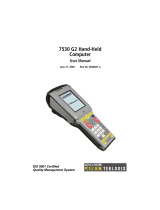 Psion Teklogix Hand-Held Computer 7530 G2 User manual
Psion Teklogix Hand-Held Computer 7530 G2 User manual
-
Zebra CRD Reference guide
-
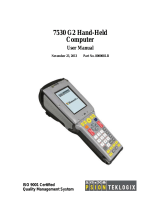 Psion Teklogix Hand-Held Computer 7530 G2 User manual
Psion Teklogix Hand-Held Computer 7530 G2 User manual
-
 Psion Teklogix Vehicle-Mount Computer 8530 G2 User manual
Psion Teklogix Vehicle-Mount Computer 8530 G2 User manual
-
 Psion Teklogix Hand-Held Computer 7530 G2 Specification
Psion Teklogix Hand-Held Computer 7530 G2 Specification
-
Psion Teklogix 7525M Owner's manual
-
Zebra WORKABOUT Owner's manual
-
 Psion Teklogix Vehicle-Mount Computer 8530 G2 User manual
Psion Teklogix Vehicle-Mount Computer 8530 G2 User manual
Other documents
-
Psion Teklogix 7525M User manual
-
 Psion Teklogix 7535 G2 Specification
Psion Teklogix 7535 G2 Specification
-
 Psion Teklogix PX750 User manual
Psion Teklogix PX750 User manual
-
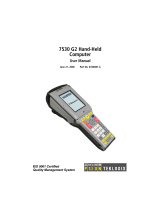 Psion Teklogix Hand-Held Computer 7530 G2 User manual
Psion Teklogix Hand-Held Computer 7530 G2 User manual
-
 Psion Teklogix netpad User manual
Psion Teklogix netpad User manual
-
Psion Teklogix 7525S User manual
-
 Psion Teklogix GM37535GSMA User manual
Psion Teklogix GM37535GSMA User manual
-
 Front Electronics PS6PMCM User manual
Front Electronics PS6PMCM User manual
-
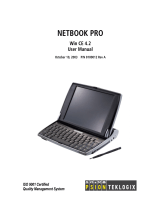 Psion Teklogix netpad User manual
Psion Teklogix netpad User manual
-
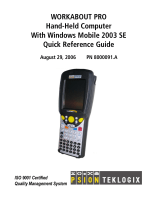 Psion Teklogix WORKABOUT PRO 7525S User manual
Psion Teklogix WORKABOUT PRO 7525S User manual