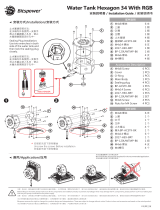3
1 Introduction ............................................................................................................................................ 5
1.1 Instructions ...............................................................................................................................................5
1.2 Intended Use ............................................................................................................................................5
1.3 Safety Instructions ....................................................................................................................................5
1.4 Safety Marking ......................................................................................................................................... 6
1.5 Environment .............................................................................................................................................6
2 Product Description ...............................................................................................................................7
2.1 Important Features ...................................................................................................................................7
2.2 Technical Data ..........................................................................................................................................7
2.3 Overview Without Cover ..........................................................................................................................8
2.4 Contents of Delivery ...............................................................................................................................10
3 Operation .............................................................................................................................................. 11
3.1 Standard Operation .................................................................................................................................11
3.2 Cleaning ..................................................................................................................................................11
3.3 Movement of the Pad .............................................................................................................................13
4 Error Messages .................................................................................................................................... 14
4.1 Error Messages of the Printer ................................................................................................................ 14
4.2 Error Messages of the Applicator ...........................................................................................................14
5 Installation ............................................................................................................................................ 15
5.1 Factory default Settings .........................................................................................................................15
5.2 Tools .......................................................................................................................................................15
5.3 Mounting and Dismounting the Cover ....................................................................................................15
5.4 Mounting the Applicator ..........................................................................................................................16
5.5 Transportation Lock................................................................................................................................16
5.6 Mounting the Pad ...................................................................................................................................17
5.7 Mounting the Blow Tube .........................................................................................................................17
5.8 Connecting the Compressed Air ............................................................................................................18
6 Adjustments .........................................................................................................................................19
6.1 Pad Adjustments .................................................................................................................................... 19
6.2 Vacuum Adjustments ..............................................................................................................................20
6.3 Adjusting the Blow Tube (Supporting Air) ...............................................................................................21
6.4 Adjustment of the Stopper for Blow Mode ..............................................................................................23
6.5 Lift Speed of Cylinder Z ..........................................................................................................................24
6.6 Sensors on Cylinder Z ............................................................................................................................25
6.7 End Position Cushioning ........................................................................................................................26
6.8 Adjusting the Options for Z-Direction Movement ...................................................................................26
6.9 Lift Speed of Cylinder R ......................................................................................................................... 27
6.10 Sensors on Cylinder R ........................................................................................................................... 27
6.11 Settings of the Rotation Angle of the Cylinder R ....................................................................................28
6.12 Labeling from Below - Changing the Spring of the Impact Sensor ........................................................29
7 Conguration ........................................................................................................................................30
7.1 Method for Changing the Printer Setup ..................................................................................................30
7.2 Quick Mode for Setting the Delay Times ................................................................................................30
7.3 CongurationParametersoftheApplicator ...........................................................................................31
7.4 Setting the Peel Position ........................................................................................................................32
7.5 Activation of Peel-off Mode .................................................................................................................... 32
8 Test Operation ...................................................................................................................................... 33
8.1 Test Mode without a Print Job ................................................................................................................33
8.2 Test Mode with Print Job ........................................................................................................................33
Table of Contents