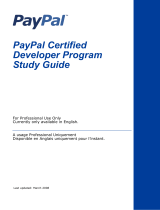Page is loading ...

Last Updated: June 2006
For Professional Use Only
Currently only available in English.
A usage Professional Uniquement
Disponible en Anglais uniquement pour l'instant.
Authorization &
Capture Integration
Guide

© 2006 PayPal Inc. All rights reserved. PayPal and the PayPal logo are registered trademarks
of PayPal, Inc. Designated trademarks and brands are the property of their respective owners.
PayPal (Europe) Ltd. is authorised and regulated by the Financial Services Authority in the
United Kingdom as an electronic money institution.
PayPal FSA Register Number: 226056.
Notice of Non-Liability
PayPal, Inc. and the authors assume no liability for errors or omissions, or for damages,
resulting from the use of this Manual or the information contained in this Manual.
PayPal Authorization & Capture Integration
Guide

Authorization & Capture Integration Guide June 2006 3
Contents
Preface . . . . . . . . . . . . . . . . . . . . . . . . . . . . . . . . . .11
This Document. . . . . . . . . . . . . . . . . . . . . . . . . . . . . . . . . . . . . . . . 11
Intended Audience . . . . . . . . . . . . . . . . . . . . . . . . . . . . . . . . . . . . . . 11
Background Information about the PayPal Web Services API . . . . . . . . . . . . . 11
Organization of This Document . . . . . . . . . . . . . . . . . . . . . . . . . . . . . . . 11
Notational Conventions . . . . . . . . . . . . . . . . . . . . . . . . . . . . . . . . . . . 12
Documentation Problems . . . . . . . . . . . . . . . . . . . . . . . . . . . . . . . . . . 13
Revision History . . . . . . . . . . . . . . . . . . . . . . . . . . . . . . . . . . . . . . . 13
Chapter 1 Overview. . . . . . . . . . . . . . . . . . . . . . . . . . .15
Types of Authorizations . . . . . . . . . . . . . . . . . . . . . . . . . . . . . . . . . . . 15
Basic Authorizations and Orders: a Comparison . . . . . . . . . . . . . . . . . . . . 15
Differences Between Basic Authorizations and Orders . . . . . . . . . . . . . . . . . 15
Honor Period and Authorization Period . . . . . . . . . . . . . . . . . . . . . . . . . . . 16
Order Authorizations. . . . . . . . . . . . . . . . . . . . . . . . . . . . . . . . . . . 16
Basic Authorizations . . . . . . . . . . . . . . . . . . . . . . . . . . . . . . . . . . . 16
Supported PayPal Payment Products . . . . . . . . . . . . . . . . . . . . . . . . . . . . 18
PayPal Products Not Supported. . . . . . . . . . . . . . . . . . . . . . . . . . . . . 19
Chapter 2 Basic Authorization & Capture on the PayPal Website . . .21
Capturing Funds . . . . . . . . . . . . . . . . . . . . . . . . . . . . . . . . . . . . . . . 21
Partial Capture. . . . . . . . . . . . . . . . . . . . . . . . . . . . . . . . . . . . . . 22
Additional Capture . . . . . . . . . . . . . . . . . . . . . . . . . . . . . . . . . . . . 23
Partial Refunds . . . . . . . . . . . . . . . . . . . . . . . . . . . . . . . . . . . . . 23
Voiding an Authorization . . . . . . . . . . . . . . . . . . . . . . . . . . . . . . . . . . . 23
Reauthorizing Payment . . . . . . . . . . . . . . . . . . . . . . . . . . . . . . . . . . . 24
Chapter 3 Authorization & Capture API . . . . . . . . . . . . . . . .27
Funds Availability . . . . . . . . . . . . . . . . . . . . . . . . . . . . . . . . . . . . . . 27
DoCapture . . . . . . . . . . . . . . . . . . . . . . . . . . . . . . . . . . . . . . . . . . 28
Diagram of DoCapture Types . . . . . . . . . . . . . . . . . . . . . . . . . . . . . . 28
DoCaptureRequest . . . . . . . . . . . . . . . . . . . . . . . . . . . . . . . . . . . 29

Contents
4 June 2006 Authorization & Capture Integration Guide
DoCaptureResponse . . . . . . . . . . . . . . . . . . . . . . . . . . . . . . . . . . 30
DoAuthorization . . . . . . . . . . . . . . . . . . . . . . . . . . . . . . . . . . . . . . . 33
Diagram of DoAuthorization Types . . . . . . . . . . . . . . . . . . . . . . . . . . . 33
DoAuthorizationRequest. . . . . . . . . . . . . . . . . . . . . . . . . . . . . . . . . 34
DoAuthorizationResponse. . . . . . . . . . . . . . . . . . . . . . . . . . . . . . . . 34
DoVoid . . . . . . . . . . . . . . . . . . . . . . . . . . . . . . . . . . . . . . . . . . . . 35
Diagram of DoVoid Types . . . . . . . . . . . . . . . . . . . . . . . . . . . . . . . . 35
DoVoidRequest . . . . . . . . . . . . . . . . . . . . . . . . . . . . . . . . . . . . . 36
DoVoidResponse . . . . . . . . . . . . . . . . . . . . . . . . . . . . . . . . . . . . 36
DoReauthorization . . . . . . . . . . . . . . . . . . . . . . . . . . . . . . . . . . . . . . 37
Diagram of DoReauthorization Types . . . . . . . . . . . . . . . . . . . . . . . . . . 37
DoReauthorizationRequest . . . . . . . . . . . . . . . . . . . . . . . . . . . . . . . 38
DoReauthorizationResponse . . . . . . . . . . . . . . . . . . . . . . . . . . . . . . 38
Chapter 4 Basic Authorization & Capture Scenarios. . . . . . . . . .39
Capture Within 3 Days . . . . . . . . . . . . . . . . . . . . . . . . . . . . . . . . . . . . 39
Capture From 4 - 29 Days . . . . . . . . . . . . . . . . . . . . . . . . . . . . . . . . . . 39
One Authorization, Multiple Captures, and a Refund . . . . . . . . . . . . . . . . . . . . 40
Lower Capture Amount . . . . . . . . . . . . . . . . . . . . . . . . . . . . . . . . . . . 41
Capture Up to 115% . . . . . . . . . . . . . . . . . . . . . . . . . . . . . . . . . . . . . 42
Authorization Expires . . . . . . . . . . . . . . . . . . . . . . . . . . . . . . . . . . . . 43
Void . . . . . . . . . . . . . . . . . . . . . . . . . . . . . . . . . . . . . . . . . . . . . 44
Reattempted Capture . . . . . . . . . . . . . . . . . . . . . . . . . . . . . . . . . . . . 45
Chapter 5 Order Authorizations Scenarios. . . . . . . . . . . . . . .47
Simple Order. . . . . . . . . . . . . . . . . . . . . . . . . . . . . . . . . . . . . . . . . 47
Complex Order. . . . . . . . . . . . . . . . . . . . . . . . . . . . . . . . . . . . . . . . 47
Concurrent Authorizations . . . . . . . . . . . . . . . . . . . . . . . . . . . . . . . . . . 48
Total Capture Hits Relative Tolerance With Open Authorizations . . . . . . . . . . . . . . 49
Void Authorizations. . . . . . . . . . . . . . . . . . . . . . . . . . . . . . . . . . . . . . 50
Partial Capture . . . . . . . . . . . . . . . . . . . . . . . . . . . . . . . . . . . . . . . . 51
Complete Capture . . . . . . . . . . . . . . . . . . . . . . . . . . . . . . . . . . . . . . 51
Chapter 6 Best Practices . . . . . . . . . . . . . . . . . . . . . . . .53
Capturing Funds on Basic Authorizations . . . . . . . . . . . . . . . . . . . . . . . . . . 53
Buyer Approval for Basic Authorizations. . . . . . . . . . . . . . . . . . . . . . . . . . . 53

Authorization & Capture Integration Guide June 2006 5
Contents
Voiding Basic Authorizations. . . . . . . . . . . . . . . . . . . . . . . . . . . . . . . . . 53
Chapter 7 Testing PayPal Authorization & Capture . . . . . . . . . .55
Features Not Supported in the PayPal Sandbox. . . . . . . . . . . . . . . . . . . . . . . 55
Chapter A PayPal Authorization & Capture Statuses . . . . . . . . . .57
Appendix B PayPal Authorization & Capture API Error Codes, Short
Messages, and Long Messages59
Authorization & Capture API Errors . . . . . . . . . . . . . . . . . . . . . . . . . . . . . 59
Appendix C IPN and PayPal Authorization & Capture . . . . . . . . . .65
Glossary . . . . . . . . . . . . . . . . . . . . . . . . . . . . . . . . . .67

Contents
6 June 2006 Authorization & Capture Integration Guide

Authorization & Capture Integration Guide June 2006 7
List of Tables
Table P.1 Revision History . . . . . . . . . . . . . . . . . . . . . . . . . . . . . . 13
Table 1.2 PayPal Products Supporting Authorization & Capture . . . . . . . . . . . 19
Table 3.3 Authorization & Capture API Names, Purposes, and Types of Authorization .
27
Table 3.4 DoCaptureRequest Fields . . . . . . . . . . . . . . . . . . . . . . . . . 29
Table 3.5 DoCaptureResponse Fields . . . . . . . . . . . . . . . . . . . . . . . . 30
Table 3.6 Response: PaymentInfoType Elements . . . . . . . . . . . . . . . . . . 30
Table 3.7 DoAuthorizationRequest Fields . . . . . . . . . . . . . . . . . . . . . . 34
Table 3.8 DoAuthorizationResponse Fields . . . . . . . . . . . . . . . . . . . . . 34
Table 3.9 DoVoidRequest Fields . . . . . . . . . . . . . . . . . . . . . . . . . . . 36
Table 3.10 DoVoidResponse Fields . . . . . . . . . . . . . . . . . . . . . . . . . . 36
Table 3.11 DoReauthorizationRequest Fields . . . . . . . . . . . . . . . . . . . . . 38
Table 3.12 DoReauthorizationResponse Fields . . . . . . . . . . . . . . . . . . . . 38
Table 5.13 Simple Order Scenario . . . . . . . . . . . . . . . . . . . . . . . . . . . 47
Table 5.14 Complex Order Scenario . . . . . . . . . . . . . . . . . . . . . . . . . . 47
Table 5.15 Concurrent Authorizations Scenario . . . . . . . . . . . . . . . . . . . . 48
Table 5.16 Total Capture Hits Relative Tolerance with Open Authroziations Scenario 49
Table 5.17 Void Authorizations Scenario . . . . . . . . . . . . . . . . . . . . . . . 50
Table 5.18 Partial Capture Scenario . . . . . . . . . . . . . . . . . . . . . . . . . . 51
Table 5.19 Complete Capture Scenario . . . . . . . . . . . . . . . . . . . . . . . . 51
Table B.20 Authorization & Capture API Error Messages . . . . . . . . . . . . . . . 59
Table C.21 IPN Variables for PayPal Authorization & Capture . . . . . . . . . . . . . 65

List of Tables
8 June 2006 Authorization & Capture Integration Guide

Authorization & Capture Integration Guide June 2006 9
List of Figures
Figure 1.1 High-Level Diagram of Authorization & Capture . . . . . . . . 17
Figure 2.2 Capturing Funds Via the Web . . . . . . . . . . . . . . . . 22
Figure 2.3 Voiding an Authorization Via the Web . . . . . . . . . . . . 24
Figure 2.4 Reauthorizing Funds Via the Web . . . . . . . . . . . . . . 25
Figure 3.5 DoCapture Types . . . . . . . . . . . . . . . . . . . . . . 28
Figure 3.6 DoAuthorization Types . . . . . . . . . . . . . . . . . . . 33
Figure 3.7 DoVoid Types . . . . . . . . . . . . . . . . . . . . . . . . 35
Figure 3.8 DoReauthorization Types . . . . . . . . . . . . . . . . . . 37
Figure 4.9 Transaction Details: Completed Transaction . . . . . . . . . 39
Figure 4.10 Transaction Details: Reauthorization, Final Capture . . . . . . 40
Figure 4.11 Transaction Details: Partial Capture, Reauthorization, Refund . 41
Figure 4.12 Transaction Details: Partial Capture, Voided Transaction . . . . 42
Figure 4.13 Transaction Details: Capture up to 115% . . . . . . . . . . . 43
Figure 4.14 Transaction Details: Expired Authorization . . . . . . . . . . 44
Figure 4.15 History: Voided Transaction . . . . . . . . . . . . . . . . . 45
Figure 4.16 A Capture Error . . . . . . . . . . . . . . . . . . . . . . 46

List of Figures
10 June 2006 Authorization & Capture Integration Guide

Authorization & Capture Integration Guide June 2006 11
Preface
This Document
This release of the PayPal Authorization & Capture Integration Guide replaces the version
released in December, 2005.
Intended Audience
This document is written for merchants and developers who use PayPal in their delayed order
fulfillment processes.
Background Information about the PayPal Web Services API
Consult the PayPal Web Services API Reference for information about the following:
z Architecture of the PayPal Web Services API, such as security and authentication basics
z The location of PayPal’s Web Services Definition Language (WSDL) and X-Schema
Definition files
z The structure of SOAP requests and responses
z Other APIs, such as GetTransactionDetails and TransactionSearch
Organization of This Document
Chapter 1, “Overview,” describes the general usage and life cycle of PayPal Authorization &
Capture.
Chapter 2, “Basic Authorization & Capture on the PayPal Website,” explains the different
actions that can be completed once a buyer has authorized payment.
Chapter 3, “Authorization & Capture API,” details the PayPal Authorization & Capture SOAP
requests and responses and the data elements that make up those requests and responses.
Chapter 4, “Basic Authorization & Capture Scenarios,” presents common scenarios
encountered when implementing Authorization & Capture basic authorizations.
Chapter 5, “Order Authorizations Scenarios,” presents common scenarios encountered when
implementing Authorization & Capture order authorizations.
Chapter 6, “Best Practices,” offers recommendations on how to implement Authorization &
Capture for maximum effect.

Preface
Notational Conventions
12 June 2006 Authorization & Capture Integration Guide
Chapter 7, “Testing PayPal Authorization & Capture,” provides information on how to test
your web-based or API-based implementation of Authorization & Capture.
Notational Conventions
This document uses typefaces to identify the characteristics of text. These typefaces and the
characteristics they imply are described below:
To convey additional information, this document may also apply color and underlining to
words or phrases that use the typefaces described above. Such use is described below:
Typeface How Used
serif italics A document title.
A term being discussed or defined.
For example: A file is a readable or writable stream of characters …
Boolean values (not keywords).
For example: The function returns true if it encounters an error.
monospaced Pathnames or file names that appear in body text frames.
Code-related names that appear in body text frames. Such names are used for
functions, callbacks, arguments, data structures, and fields.
For example: AbstractResponseType is the SOAP response type definition on
which all PayPal API response methods are based.
Components of Internet protocol requests and responses, such as HTTPS and FORM
variables.
For example: The PayPal system uses a method=POST request to return IPN status
variables related to subscriptions, such as txn_type.
Serif bold User interface names, such as window names or menu selections.
For example: On the Profile page, click Email to confirm your email address.
San-serif
oblique
Placeholders used in the context of a format or programming standard or formal
descriptions of PayPal system syntax. Placeholders indicate values or names that
the reader should provide.
Example: For example, amount is the variable for a single-item shopping cart, but
amount_
X is the name of the variable for a multi-item shopping cart. amount_3
is the item amount for the third item in a multiple-item shopping cart.

Authorization & Capture Integration Guide June 2006 13
Preface
Documentation Problems
Documentation Problems
If you discover any errors in or have any problems with this documentation, please email us by
following the instructions below. Describe the error or problem as completely as possible and
give us the document title, the date of the document (located at the foot of every page), and the
page number or page range.
To contact Customer Service about documentation problems:
1. Go to
https://www.paypal.com/.
2. Click Help in the upper left corner of the page.
3. Click Contact Us in the lower left of the page.
4. Click Contact PayPal Customer Service under Help by Email.
5. Complete the form.
Revision History
Revision history for PayPal Authorization & Capture Integration Guide.
Text attribute How Used
xxxxxx
Hypertext link to a page in the current document or to another document in the set.
xxxxxx
Hypertext link to a URL or that initiates a web action, such as sending mail.
T
ABLE P.1 Revision History
Date Description
June 2006 Updated for minor error message changes and the removal of the USD-only
restriction on Authorization & Capture.
January 2006 Additional error messages for Authorization & Capture APIs.

Preface
Revision History
14 June 2006 Authorization & Capture Integration Guide

Authorization & Capture Integration Guide June 2006 15
1
Overview
PayPal Authorization & Capture is a settlement solution that provides merchants increased
flexibility in obtaining payments from their buyers. During a traditional sale at PayPal, the
authorization and capture action is completed simultaneously. PayPal Authorization &
Capture separates the authorization of payment from the capture of the authorized payment.
Authorization & Capture is for merchants who have a delayed order fulfillment process and
who typically make a $1 auth at checkout. It enables merchants to modify the original
authorization amount due to order changes occurring after the initial order is placed (such as
taxes, shipping, or item availability). This manual discusses the authorization and capture
process and provides steps to help you authorize, capture, reauthorize, and void funds.
Types of Authorizations
You can make two types of authorizations:
z Basic authorizations
z Orders and order authorizations
Basic Authorizations and Orders: a Comparison
1. Both allow a delayed capture of funds and voids.
2. Both have an honor period and an authorization period, as described in “Honor Period and
Authorization Period” on page 16.
3. Both types of authorizations have a similar life cycle, as shown in Figure 1.1, “High-Level
Diagram of Authorization & Capture” on page 17, which illustrates the life cycle of the
authorization period and the general processes for using Authorization & Capture.
4. A capture can have an associated invoice number.
Differences Between Basic Authorizations and Orders
The primary distinctions between basic and order are as follows:
1. An order is equivalent to a $1 authorization at checkout. The order itself does not place the
PayPal member’s balance on hold (as does a basic authorization). An order can be captured
directly without an additional authorization, or it can be followed by an additional order
authorization that changes the amount to capture, which you make with the
DoAuthorization API.

Overview
Honor Period and Authorization Period
16 June 2006 Authorization & Capture Integration Guide
2. You cannot reauthorize an order authorization.
Honor Period and Authorization Period
The honor period and authorization period for orders and basic authorizations differ slightly as
described below. However, the following points are true for both types of authorizations:
z If you attempt to capture funds outside the honor period, PayPal applies best efforts to
capture funds. However, there is a possibility that funds will not be available at that time.
z Buyer and seller accounts cannot be closed if there is a pending (unsettled) authorization.
Order Authorizations
An order period is 29-days long. Within this period, you can request an authorization to ensure
the availability of funds. You can request an authorization on an order up to 10 times, up to
115% of the originally authorized amount (not to exceed an increase of $75 USD). Every
successful authorization includes an honor period of 3 days.
After a successful authorization, PayPal honors 100% of authorized funds for three days. A
day is defined as the start of the calendar day on which the authorization was made (from
12AM PST to 11:50PM PST).
PayPal honors 100% of the authorization amount within this 3-day period. However, PayPal
will not allow you to capture funds if the buyer’s account is restricted, locked, or a fraudulent
case occurs, or if your account has a high restriction level. You can use Authorization &
Capture only when your account has a low restriction level.
Basic Authorizations
When your buyer approves an authorization, the buyer’s balance can be placed on hold for a
29-day period to ensure the availability of the authorization amount for capture. You can
reauthorize a transaction only once, up to 115% of the originally authorized amount (not to
exceed an increase of $75 USD).
After a successful reauthorization, PayPal honors 100% of authorized funds for three days. A
day is defined as the start of the calendar day on which the authorization or reauthorization
was made (from 12AM PST to 11:50PM PST).
You can settle without a reauthorization from day 4 to day 29 of the authorization period, but
PayPal cannot ensure that 100% of the funds will be available after the three-day honor period.
However, PayPal will not allow you to capture funds if the buyer’s account is restricted,
locked, or a fraudulent case occurs, or if your account has a high restriction level. You can use
Authorization & Capture only when your account has a low restriction level.

Authorization & Capture Integration Guide June 2006 17
Overview
Honor Period and Authorization Period
FIGURE 1.1 High-Level Diagram of Authorization & Capture
Authorization & Capture starts when your buyer authorizes a payment amount during
checkout.
B
1
DoExpressCheckout
PaymentRequest
<PaymentAction>
Authorization
or
Order
</PaymentAction>
2 3 4
1
PayPal Web Services API Service
Basic or Order Authorizations:
DoReauthorization
Response
DoReauthorization
Request
DoVoid
Response
DoVoid
Request
DoAuthorization
Request
DoAuthorization
Response
response
DoCapture
Request
DoCapture
Response
Merchant API Client
for order auth
for basic auth

Overview
Supported PayPal Payment Products
18 June 2006 Authorization & Capture Integration Guide
1. Authorization & Capture can be used with different PayPal payment products. For more
information, see “Supported PayPal Payment Products.”
For example, you can send your buyer through the Website Payments payment flow,
passing in the paymentaction variable set to authorization or order, Likewise, you can use
the PayPal Express Checkout API with the <PaymentAction> element set to
Authorization or Order.
Similarly, you can use the Direct Payment API with the <PaymentAction> element set to
Authorization. Currently, the Direct Payment API does not support order
authorizations.
NOTE:You must capture and void orders and order authorizations with the Authorization &
Capture APIs. That is, you cannot process order authorizations on the PayPal website
(
https://www.paypal.com). The PayPal website supports processing only basic
authorizations, not order authorizations.
2. After your buyer completes checkout, you can then use the payment’s transaction ID with
Authorization & Capture in one of two ways:
– A. For basic authorizations, you can use Authorization & Capture on the PayPal website
(
https://www.paypal.com). For more information, see Chapter 2, “Basic Authorization &
Capture on the PayPal Website.”
– B. For either basic authorizations and order authorizations, you can use Authorization &
Capture programatically with its API. For more information, see Chapter 3,
“Authorization & Capture API.”
3. Regardless of the method used, the remaining processes are the same. You can:
– Capture either a partial amount or the full authorization amount.
– Authorize a higher amount, up to 115% of the originally authorized amount (not to
exceed an increase of $75 USD).
– Void a previous authorization.
Supported PayPal Payment Products
You can use Authorization & Capture with the PayPal products listed in Table 1.2, “PayPal
Products Supporting Authorization & Capture.”
By default, these products assume that a transaction is a final sale. You must explicitly specify
that a transaction is a basic or order authorization.
NOTE:You must capture and void orders and order authorizations using the Authorization &
Capture APIs. That is, you cannot process order authorizations on the PayPal website
(
https://www.paypal.com). The PayPal website supports processing only basic
authorizations, not order authorizations.

Authorization & Capture Integration Guide June 2006 19
Overview
Supported PayPal Payment Products
PayPal Products Not Supported
Authorization & Capture cannot be used with the following products:
z eBay checkout
z eCheck
z Gift Certificates and Coupons
z Subscriptions
z Instant Purchase
z Send Money
z Request Money
z Virtual Terminal
z Invoicing
TABLE 1.2 PayPal Products Supporting Authorization & Capture
Product Typical Usage See Also
PayPal Express
Checkout
<PaymentAction>
Authorization
or Order
</PaymentAction>
Website Payments Pro
Integration Guide
Direct Payment
API
NOTE:Direct Payment can create only basic
authorizations, not order
authorizations.
<PaymentAction>
Authorization
</PaymentAction>
Website Payments Pro
Integration Guide
Website
Payments
paymentaction=”authorization”
Website Payments Standard
Checkout Integration Guide
Buy Now
paymentaction=”authorization”
Website Payments Standard
Checkout Integration Guide
Donations
paymentaction=”authorization”
Website Payments Standard
Checkout Integration Guide
Shopping carts
paymentaction=”authorization”
Website Payments Standard
Checkout Integration Guide

Overview
Supported PayPal Payment Products
20 June 2006 Authorization & Capture Integration Guide
/