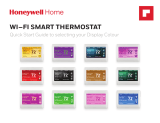D6 PRO Wi-Fi DUCTLESS CONTROLLER
Quick Guide
Warmer Cooler
Display sleep
The controller goes into Display sleep (the screen is dim) after 45 seconds of
inactivity. Press o to wake up the controller. This button push does not change
temperature or settings.
Room temperature
Any time the controller is not being interacted with, the current room temperature
is displayed on screen.
Viewing set temperature
Be sure the controller is not in Display sleep, then press
+
or
-
once to view the
current set temperature. The set temperature will “pulse” on screen. After a short
period of time the screen will change to display the room temperature.
Change temperature
1. Be sure the controller is not in Display sleep, then press
+
or
-
more than once
to change the set temperature so it is higher or lower in the current mode.
2. Stop pressing
+
or
-
when you reach the temperature you want.
3. The screen will pulse and then return to the room temperature display.

Symbol Mode
Heat mode - the ductless unit warms the space to the
temperature shown on the controller.
Cool mode - the ductless unit cools the space to the
temperature shown on the controller.
[screen is blank] Off mode - the ductless unit is turned off
Change mode
1. Be sure the controller is not in Display sleep, then press o to change the
system mode.
2. Stop pressing o when you reach the mode you want.
The ductless unit will beep when it gets a command from the controller.
33-00388-05
Resideo Inc., 1985 Douglas Drive North,
Golden Valley, MN 55422
www.resideo.com
330038805 M.S. Rev. 0919 | Printed in United States
This product is manufactured by Resideo Technologies, Inc., Golden Valley, MN, 18006333991.
© Resideo Technologies, Inc. The Honeywell Home trademark is used under license from Honeywell
International Inc. All rights reserved.
-
 1
1
-
 2
2
Honeywell D6 Pro WiFi Ductless Controller Owner's manual
- Type
- Owner's manual
- This manual is also suitable for
Ask a question and I''ll find the answer in the document
Finding information in a document is now easier with AI
Related papers
-
Honeywell 135142 User guide
-
Honeywell TH6210U2001 User guide
-
Honeywell RCHT8600ZW Installation guide
-
Honeywell TH6320U2008 T6 Pro Programmable Thermostat Owner's manual
-
Honeywell WiFi Thermostat Programming User manual
-
Honeywell RCHT8612WF20052PK User manual
-
Honeywell RCHT9510WFSENSOR2PK User guide
-
Honeywell T5 Smart Thermostat Owner's manual
-
Honeywell Resideo T140 Installation guide
-
Honeywell The Round Non-Programmable Thermostat Owner's manual
Other documents
-
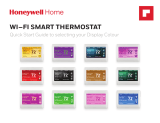 Honeywell Home RTH9580WF1005/U1 Quick start guide
Honeywell Home RTH9580WF1005/U1 Quick start guide
-
Honeywell Home T3 Pro Installation Instructions Manual
-
 Honeywell Home 9000 Series User guide
Honeywell Home 9000 Series User guide
-
Klimaire KSIF012-H115-S Quick start guide
-
Klimaire KSIA012-H216-S Broucher
-
Hyundai HCHW18DB User manual
-
EMI EnviroAir Single Zone ECW/EHW Installation & Operation Manual
-
Bosch 8733954437 User manual
-
 Honeywell Home F200F2025 User guide
Honeywell Home F200F2025 User guide
-
Heat Controller VMH27TC-1 Overview Manual