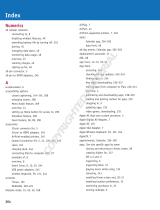Page is loading ...

• Numerics & Symbols •
+ character
in international phone numbers, 276
replacing country code with, 276, 322
#BAL, 102
#DATA, 102
#MIN, 102
#PMT, 102
#Warranty Center, 102
1X network, 248
3G (third generation) network
about, 248
mobile hotspots in, 252
8-megapixel camera, 16
• A •
abbreviations (texting), 120
accelerometer, 37
accessibility settings, 294
activate
Bluetooth, 69, 254
locations, 171
new phones, 22
voice input, 52
Wi-Fi, 249
add
address book contacts, 103–107
apps to Dock, 284
apps to Home screen, 284
bookmarks, 146, 147
contacts, 80, 103–107
contacts to group, 112
e-mail attachments, 139
events, 221–223
layers to Maps, 169–170
music, 209–213
phone to Google Voice, 95–96
shortcut, 285–286
social networking accounts, 156–157
Wi-Fi network, 251
widgets, 285
words to dictionary, 315–316
Add Wi-Fi Network command, 251
address
e-mail, 109, 119
street, 171, 174
address book. See also contact(s)
adding contact images, 108–109
adding contacts, 103–107
contact groups, 111–112
Contacts app, 100–103
default phone number and e-mail
address, 109
editing contacts, 107–108
Favorites, 110–111
overview, 99
removing contacts, 112–113
searching contacts, 103
sharing contacts, 112
sorting Contacts list, 102–103
Address box (web page), 144–145
Airplane mode
and making phone calls, 71
using, 273–274
AK Notepad app, 326
Alarm & Timer app, 224–225
Albums option (music library), 206
Aldiko, 226
alerts
about, 25
setting, 223
Alt key
accessing symbol characters with, 55
locking symbol characters with, 56
Alt Lock light, 16
Alternative characters key (sliding
keyboard), 53
Alternative keyboard (Multi-Touch
keyboard), 52
Amazon Kindle, 226–228
Amazon MP3 app, 211–213
Amazon.com, 227
Android Market
buying apps, 237–238
creating app groups, 242–243
nding apps, 235
Index
36_9781118157213-bindex.indd 33136_9781118157213-bindex.indd 331 9/28/11 10:01 PM9/28/11 10:01 PM
COPYRIGHTED MATERIAL

332
Droid 3 For Dummies
Android Market (continued)
free apps, 236–237, 325
games, 231
managing apps, 238–243
removing downloaded apps, 240–241
renting movies, 230
reviewing downloaded apps, 238–239,
241–242
sharing apps, 239–240
shopping, 233–238
updating apps, 240
visiting, 234–235
Android operating system
overview, 26
sharing information, 149–150
task management, 318
updating, 303
viruses, 329
Android phones, upgrading to Droid 3
from, 12
animated wallpaper
changing Home screen to, 282
touching Home screen with, 40
traditional versus, 282–283
App menu
de ned, 45
reviewing most recently used, 47
starting apps from, 45–46
App menu groups, 242–243
appearance (web pages), 153
application icon, 39
appointments
adding events, 221–223
browsing dates, 218–220
Google Calendar, 218
overview, 217–218
reviewing schedule, 220–221
apps (applications). See also Android
Market; speci c apps
bar code for installing, 3
de ned, 4
e-mail, 128
locating, 46
number of, 217
paying for, 237
preinstalled, 241
ratings, 235
recommended, 325–329
starting, 44–46
troubleshooting, 306
web browsing versus, 144
apps groups, 242
arrow keys, 320
Artist option (music library), 206
attachments
e-mail, 138–139
Gmail indicator for, 132
media les, 203
multimedia messages, 123, 125
AutoAnswer, 291–292
AutoPlay dialog boxes, 261
AutoRetry, 291–292
• B •
Back button (web browsing), 146
Backspace key
on Multi-Touch keyboard, 51
on sliding keyboard, 53
backup, 302–303
Backup Assistant
in setup process, 23
using, 303
bar codes, 3
bar codes scanner apps, 326
battery
charging, 13–14
determining power-consuming activities,
297–298
importance of, 295
installing, 12–13
largest power consumers, 321
managing power consumption, 298–299
monitoring, 296–297
in original package, 10
prolonging life of, 299–301
replacing, 301
status, 297–298
troubleshooting, 308
turning on phone, 22
battery cover, 16
Blockbuster app, 231
Bluetooth
activating, 69, 254
in Airplane mode, 273
de ned, 253
36_9781118157213-bindex.indd 33236_9781118157213-bindex.indd 332 9/28/11 10:01 PM9/28/11 10:01 PM

333
Index
headset, 18, 71, 76
overview, 253–255
power consumed by, 321
turning off, 300
using headset, 254–255
Bluetooth printer, 256–257
bookmark(s)
for Google account page, 27
opening, 148
web browsing, 146–148
Bookmark button, 145
Books app
in Android Market, 234
using, 226–227
brightness, changing, 292
Browser app, 144. See also web browsing
Browsing history (web browsing)
in Browser program, 147
clearing, 146
businesses, nding, 174–175
• C •
Calculator app, 223
Calendar app
adding events, 221–223
browsing dates, 218–220
colors and event categories, 220
reviewing schedule, 220–221
Calendar widget, 218
call(s). See also speci c topics
conference, 69, 84–85
dialing, 72–73
to displayed contacts, 101
Favorites list, 74
forwarding, 85–86
incoming signal volume, 77–78
missed, 78
placing, 68–71
receiving, 74–76, 83–84
Recent Calls list, 73–74
reviewing, 79–80
ringtones, 87–89
sending to voice mail, 86–87
signal strength, 72
Switch Calls, 84
Text Message Reply, 76–77
Voice command for, 63
Call Connect, 292
Call duration, 69
call forwarding
overview, 85–86
to voice mail, 86–87
Call in Progress noti cation
in Dialer app, 69
function of, 71
Call Voice Mail button, 92
Camcorder app
overview, 187
recording video, 188
video quality, 189
Camera app
on Dock, 284
taking pictures with, 182–186
Camera Roll
function of, 194
viewing, 195
cameras
adjusting, 187
changing resolution, 184–185
deleting images, 183–184
front-facing, 190
location of, 15–16
panorama shots, 185–185
recording video, 187–189
self-portrait, 185
setting ash, 184
setting image location, 186–187
setting video quality, 189–190
taking pictures, 182–183
Video Message mode, 190–191
zoom function, 17
capital letters (sliding keyboard), 55
Caps Lock, 55
Caps Lock light, 51
car cell phone charger
as accessory, 19
using, 14
Car Home screen, 41–42
CardStar app, 326–327
carrier voice mail
overview, 91–92
retrieving messages, 92–93
setting up, 92
carrying cases, 20
carrying the phone, 19–20
36_9781118157213-bindex.indd 33336_9781118157213-bindex.indd 333 9/28/11 10:01 PM9/28/11 10:01 PM

334
Droid 3 For Dummies
CDMA (Code Division Multiple Access), 279
cell phone locator services, 317
cellular data network, 248
cellular service
provider of, 3
and text messaging charges, 118
censor feature
disabling, 315
for voice commands, 64
Charge Only option (USB connection), 261
charger/data cable, 10
charger head, 10
charging battery
procedure, 13–14
storing phone while, 20
from wall socket vs. computer, 297
checkbox icon
and disabling/enabling options, 301
for phone options, 3
cleaning phone, 302
Clear Form Data, 154
Code Division Multiple Access (CDMA), 279
commands, voice, 63–64
Compass app, 170
Compass Pointer (Maps app)
and Perspective view, 169
and phone’s direction, 170
computer
adding music from, 209–211
connecting phone with, 259–260
importing contacts from, 105–106
conference calls
Add call button for, 69
procedure for making, 84–85
Connected screen
components of, 69
returning to, 70
connection. See also wireless connection
checking, 305
to other media devices, 267–269
USB, 259–262
Wi-Fi, 251
contact(s)
adding, 80, 103–107
adding images, 108–109
adding in Maps app, 106–107, 175
dialing, 72–73
editing, 107–108
favorite, 110–111
grouping, 111–112
locating with Maps app, 176
removing, 112–113
setting image for, 201–202
setting ringtones for, 88
sharing, 112
sorting, 102–103
sources of information on, 102
starting new e-mail message from, 137
taking pictures of, 322–323
contact groups, 111–112
Contact tag, 199
Contacts app, 100–103
Contacts list, 102–103
cookies, clearing, 154
Copy Media, 269
copying text, 61–62
cropping images, 200
cursor
moving, to edit text, 58
and Shift key, 55
and typing on Droid 3, 54
Custom Saver mode, 299
customer service (Verizon), 278
customization. See also personalization
e-mail, 139–141
phone, 281
cutting text, 61–62
• D •
Data Saver, 301
dates, browsing, 218–220
Day view (Calendar), 218–220
default
e-mail account, 141
phone number and e-mail address, 109
Default Ringtone, 88
Del key, 54
delete. See also remove
alarms, 225
bookmarks, 147
contacts from group, 112
e-mail, 134, 140–141
images, 183–184, 202
music, 215
pictures, 183–184
songs from playlist, 215
text messages, 125
36_9781118157213-bindex.indd 33436_9781118157213-bindex.indd 334 9/28/11 10:01 PM9/28/11 10:01 PM

335
Index
Dialer app
on Dock, 284
location on Home screen, 39
using, 68
dialing calls
international, 71, 275–276, 279
overview, 72–73
from Recent Calls list, 73–74
speed dial, 82
dialpad, 22
Dictate address (web browsing), 145
dictating to phone
censor feature, 64
overview, 62–63
steps for, 315
text messages, 119
voice commands, 63–64
Dictation key, 53
dictionary, adding words to, 315–316
DIF setting (video quality), 189
Digital Living Networking Alliance (DNLA)
devices, 268–269
digital network, 248
digital zoom, 183
direct-dial shortcuts, 316
direction keys
moving cursor with, 58
on sliding keyboard, 53
direction of phone. See orientation
directions (Maps app), 175–177
disconnection
audio alert for, 71
from computer, 262
Display symbols palette, 53
DNLA (Digital Living Networking Alliance)
devices, 268–269
Dock
adding apps to, 284
dragging icons, 287
on Home screen, 39
Dolphin Browser, 327
Done key
function, 52
on Multi-Touch keyboard, 51
in setup process, 23
Double Tap Home Launch function
and double-tap method, 35
setting, 293
double-tap technique, 35
doubleTwist
function of, 211
using, 263–264
Download Complete icon, 151
downloading
from Android Market, 234–236
from web, 150–152, 212
Downloads app, 266
Downloads screen, 152
dropped calls, alert for, 71
DVD setting (video quality), 189
• E •
e-book, 225
e-book reader apps
Amazon Kindle, 226–228
Google Books, 226–227
overview, 225–226
e-mail
in Airplane mode, 273
apps for, 128
attachments, 138–139, 191
checking Gmail inbox, 131–132
composing, 135–137
to displayed contacts, 101
getting messages, 131
importing contacts from, 105
manual delete option, 140–141
overview, 127
reading messages, 133–135
replying, 134–135
signature, 54, 139–140
text messages versus, 122
universal inbox, 132–133
e-mail account. See also Gmail
ISP, 129–130
setting default, 141
web-based, 128–129
e-mail address
default, 109
in text message, 119
earbud-style earphones
storing, 18
using, 17–18
earphones, 17–18
Bluetooth, 255
locking phone when using, 70
36_9781118157213-bindex.indd 33536_9781118157213-bindex.indd 335 9/28/11 10:01 PM9/28/11 10:01 PM

336
Droid 3 For Dummies
Edit Text menu, 60
editing. See also text editing
contacts, 107–108
images, 200–202
Effects adjustment (camera), 187
8-megapixel camera, 16
Email app. See also Gmail
customizing, 139–141
getting messages, 131
reading messages, 133–135
replying, 134–135
setting up accounts, 128–130
universal inbox, 132–133
Emergency Call button, 26
emergency calls, 26
End Block marker, 59
End Call button
function of, 70
and juggling two phone calls, 84
location of, 69
Enter key
on Multi-Touch keyboard, 51
on sliding keyboard, 53
Erase key
on Multi-Touch keyboard, 51
on sliding keyboard, 53
events
adding, 221–223
details of, 220–221
external speaker, 16
• F •
face tag, 199
Facebook, 158–162
Facebook for Android app
on menu for sharing, 203
using, 161–162
Favorites list
address book, 110–111
calls, 74
wireless printer, 257
FBReader, 226
features, 14–17
les, downloading, 151
Files app, 266–267
ash
location of, 16
for recording video, 191
setting, 184
Force Stop button, 241
Forward button (web browsing), 146
forwarding
calls, 85–87
e-mail, 134
text messages, 121–122
free apps
from Android Market, 236–237
Internet radio, 215–216
recommended, 325–329
front-facing camera
location of, 15
videotaping with, 190
• G •
Gallery app
creating new album, 196–197
deleting images, 202
nding image location on map, 199
HDMI option, 268
overview, 194–195
picture editing, 200–202
for pictures, 183
printing pictures, 200
tagging images, 197–198
uploading images, 160, 162–163
for video, 189
viewing albums in library, 195–196
games, 231
Genres option (music library), 206
Geo-Tag, 186
Gesture Search app, 327
global positioning system (GPS)
nding your location with, 171
and Maps app, 168
Global System for Mobile Communications
(GSM), 279
gloves, 36
Gmail
checking inbox, 131–132
contacts removed from, 113
creating new contacts with, 105
deleting mail, 141
36_9781118157213-bindex.indd 33636_9781118157213-bindex.indd 336 9/28/11 10:01 PM9/28/11 10:01 PM

337
Index
overview, 128
Save Draft button, 137
Sent messages, 137
signature for, 139
voice mail transcripts, 97
Go button (web browsing), 145
Go key
function of, 52
on Multi-Touch keyboard, 51
Google, 26
Google account
advantages of, 4, 27
backup, 302–303
coordinating phone with, 22
creating, 27
setting up, 28–29
storing contacts in, 104
syncing with, 27
Google Books, 226–227
Google Buzz, 163
Google Calendar, 218
Google Checkout, 238
Google Finance app, 327–328
Google Labs, 170
Google location services, 171
Google Mobile search page, 153
Google Search widget, 148–149
Google Sky Map app, 328
Google Talk, 126
Google Voice
adding phone to, 95–96
and call forwarding, 86
overview, 94–95
retrieving messages, 96–97
setting up, 95
GPS (global positioning system)
nding your location with, 171
and Maps app, 168
groups
apps, 242
contact, 111–112
GSM (Global System for Mobile
Communications), 279
Guided Tours
getting help from, 304
and setup process, 23
• H •
hands-free headset, 17–18
HD+ setting (video quality), 189
HDMI cable
as accessory, 19
location, 15
and projecting media, 267–268
HDMI viewing options, 268
headphone jack, 15
headset, 17–18
Bluetooth, 18, 69, 71, 76, 254–255
hands-free, 17–18
heat, 20
help, 304
Help Center app, 304
hibernation (Sleep mode)
about, 26
activating, 30–31
high de nition setting (video quality), 189
History list (web browsing)
in Browser program, 147
clearing, 146
Home button, 70
home page
blank, 153
Google, 145
web browsing, 144–145, 152–153
Home screen
adding apps, 284
apps shortcuts, 237
bookmarked websites on, 147
Car Home, 41–42
creating shortcuts, 285–286
de ned, 25
features, 38–40
navigation shortcut on, 178–179
personalizing, 282–287
rearranging/removing icons and widgets,
286–287
reviewing noti cations, 42–44
starting applications, 44
using widgets, 45
viewing all panels, 40–41
wallpaper, 282–283
widgets, 285
hotspot, mobile wireless, 252
human engineering, 153
36_9781118157213-bindex.indd 33736_9781118157213-bindex.indd 337 9/28/11 10:01 PM9/28/11 10:01 PM

338
Droid 3 For Dummies
• I •
I-Dial, 275
icons, rearranging and removing, 286–287
images. See also photo album; picture(s)
for contacts, 108–109
downloading from web, 151
editing, 200–201
nding location on map, 199
sharing, 202–203
storage locations, 183
tagging, 197–198
In-Pocket Detection, 313–314
information about phone, 303
installing battery, 12–13
instructions, 10
international calling
dialing international numbers,
71, 275–276
from overseas, 278–279
with Skype Mobile, 276–279
using + key in, 276, 322
Internet connection, tethering, 253
Internet radio, 215–216
Internet service provider (ISP), 129
ISP e-mail accounts, 129–130
iTunes Agent, 211
• J •
JPEG images, 183
• K •
keyboard(s), 57. See also sliding keyboard
adjusting, 293
arrow keys, 320
Multi-Touch, 50–56, 58, 293
onscreen, 22–23, 50
suggestions, 293, 320–321
Swype, 50
types, 50
Keyword tag, 199
Kobo, 226
• L •
labels (Gmail), 132
landscape orientation
activating, with sliding keyboard, 38, 40
advantages of, 320
changing from portrait to, 37
changing Home screen to, 40
and sliding keyboard, 17
troubleshooting for, 308
Laputa, 226
Launcher
on Dock, 284
location on Home screen, 39
replacing, 287
layers (Maps app), 169–170
library
Kindle, 228
music, 206–207
photo albums, 195–196
license agreement, 236
Light On, 191
LinkedIn, 163
links
in other open windows, 148
selecting on web pages, 145
in text messages, 119
YouTube, 204
Linux operating system, 26
List view (bookmarks), 148
live wallpaper
changing Home screen to, 282
touching Home screen with, 40
traditional versus, 282–283
location. See also Maps app
activating, 171
of contacts, 101, 176
disabling location services, 154
nding where you are, 171–173
of images, 199
in Maps app, 168, 170
of pictures, 183, 186–187
sending to others, 173
Location Consent screen, 23
locks, 287–288. See also Power Lock button
36_9781118157213-bindex.indd 33836_9781118157213-bindex.indd 338 9/28/11 10:01 PM9/28/11 10:01 PM

339
Index
long-press technique
activating Swype with, 50
on Home screen, 282
manipulating touchscreen with, 35
lost phone, nding, 317
• M •
main microphone, 15
maintenance
backup, 302–303
battery, 295–301
cleaning, 302
updating system, 303–304
manual delete (e-mail), 140–141
manual sync, 264–266
Maps app
activating locations, 171
adding contacts, 106–107, 175
adding layers, 169–170
businesses, restaurants, or points of
interest, 174–175
directions, 176–177
nding out where you are, 171–173
locating contacts, 176
locating displayed contacts, 101
navigating, 177–178
navigation shortcut on Home screen,
178–179
overview, 167
Places command, 175–176
sending location to others, 173
speci c addresses, 174
using, 168–169
Market app, 234
Maximum Battery Saver mode, 298
Me (preset in Contact list), 102
Me button (social networking), 158
Me tag, 199
media devices, connecting to, 267–269
Meebo, 163
megapixel (MP), 185
message subject (Gmail), 132
Messaging app
deleting messages with, 141
as universal message inbox, 132–133
micro-USB connector
about, 260
mini-USB versus, 14
micro ber cloth, 302
microphone
on earphones, 17
headset, 18
main, 15, 17
noise-canceling, 16
turning off, 69
Microphone key, 63
MicroSD (memory storage) card
capacities of, 12
de ned, 11
images stored on, 183
installing, 11–12
recommendation for, 3, 266
Microsoft Live mail, 128
Microsoft Of ce document
attachments, 138
Mirror On Display app, 268
missed calls
dealing with, 78
and voice mail, 91
MMS. See multimedia message
mobile wireless hotspot, 252
Month view (Calendar), 218–220
Most Visited tab (web browsing), 147
MOTOPRINT, 257
Motorola, 50, 301
Motorola Terms of Service agreement, 22
Move to Media Area button, 241
Move to Phone button, 241
movies
renting, 230–231
viewing, 228–229
Movies app, 328
moving cursor, 58
MP (megapixel), 185
Multi-Touch keyboard
special characters, 56
suggestions, 58, 293
on touchscreen, 50
typing, 51–55
multimedia message (MMS)
composing, 123–124
overview, 122–123
receiving, 125, 203
video for, 189
Multimedia Station
as accessory, 18
storing phone in, 20
36_9781118157213-bindex.indd 33936_9781118157213-bindex.indd 339 9/28/11 10:01 PM9/28/11 10:01 PM

340
Droid 3 For Dummies
multiple windows (web browsing), 148
music
adding from a computer, 209–211
adding from Amazon MP3 store, 211–213
browsing music library, 206–207
creating playlists, 209, 214–215
deleting, 215
Internet radio, 215–216
organizing, 213–215
overview, 205
playing, 207–209
reviewing playlists, 213–214
as ringtone, 88–89
in Sleep mode, 26
troubleshooting, 305
Music app, 268
Music Headquarters app, 206
music library, 206–207
mute
doodle button as, 17
and Mute icon, 70
for phone calls, 69–70
for video recording, 188
MyBookmarks app, 148
MySpace, 163
• N •
Name Card option, 124
navigation
Calendar app, 220
shortcut on Home screen, 178–179
Navigation (Maps app)
and battery performance, 321
using, 177–178
network
digital, 248
Wi-Fi, 248–251
Network icon, 72
Network Lost Tone, 292
New Window, 148
News Feed (Facebook), 162
Next key
function of, 52
on Multi-Touch keyboard, 51
Nighttime Saver mode, 298
noise-canceling microphone, 16
Normal Video, 190
noti cation light, 15
noti cations
of alarms set, 225
dismissing, 44
Download, 151
e-mail, 131
event, 223
Google Voice, 96–97
Home screen, 38
hotspot, 252
icons for, 42, 44
low battery, 297
missed calls, 78
of music playing, 208
New Text Message, 121
reviewing, 42–44
social networking, 158–159
when turning on phone, 25
Nova game app, 231
Now Playing option (music library), 207
number keys
on alternative keyboard, 52
on Multi-Touch keyboard, 51
• O •
offensive words
disabling censorship of, 315
and voice censor, 64
online photo album, 197
onscreen keyboard
Done key, 23
in setup process, 22
operating system
Android, 26, 149–150, 303, 318, 329
Linux, 26
updating, 303–304
optical zoom, 183
opting out (texting), 124
orientation, 37–38
camera, 183
landscape, 17, 37–38, 40, 308, 320
options for, 37
of pictures, 200–201
portrait, 37–38
troubleshooting, 308
for web pages, 153
overheating, 308
36_9781118157213-bindex.indd 34036_9781118157213-bindex.indd 340 9/28/11 10:01 PM9/28/11 10:01 PM

341
Index
• P •
packaging contents, 10–11
pan (Maps app), 169
Pandora Radio app
function of, 215
StreamFurious versus, 216
panel indicator, 40
Paperclip icon (e-mail), 138
password
appearance of, 23
assigning, 290–291
e-mail, 130
Gmail, 128
Google account, 29
social networking sites, 157
typing, 54
Wi-Fi network, 250
password unlock screen, 25
pasting text, 61–62
pattern lock
as security feature, 23
unlocking, 24
using, 288–290
pause, adding (to phone number), 71
paying for apps, 237
PC mode (USB connection), 261
Performance mode (battery), 298
personalization
accessibility settings, 294
adding apps to Dock, 284
adding apps to Home screen, 284
assigning password, 290–291
AutoAnswer, 291–292
AutoRetry, 291–292
creating shortcuts, 285–286
creating unlock pattern, 288–290
Double Tap Home Launch function, 293
Home screen, 282–287
icons and widgets, 286–287
overview, 281
ringtone, 89
screen locks, 287–288
security, 287–291
setting changes, 292–293
setting PIN, 290
silencing features, 291
wallpaper, 282–283
widgets, 285
Perspective view (Maps app), 169
phone information, nding, 303
phone numbers
adding for exiting contacts, 104
adding pause prompt to, 71
default, 109
international, 275–276
sending text messages to, 121
in text message, 119
phone status, 38
photo album
Camera Roll, 194–195
creating, 196–197
cropping images, 200
deleting images, 202
editing pictures, 200–202
Facebook, 162
nding image location on map, 199
Gallery app, 194
overview, 193
printing pictures, 200
rotating pictures, 200–201
setting images for contacts or as
wallpaper, 201–202
sharing, 202–204
tagging images, 197–199
uploading video to YouTube, 204
viewing albums, 195–196
photo-editing software, 200
Photos (Facebook), 162
Picasa photo-sharing site, 203
picture(s). See also photo album
adjusting camera, 187
changing resolution, 184–185
of contacts, 109, 322–323
deleting, 183–184
in e-mail messages, 138
with Facebook app, 162
image location, 183, 186–187
panorama shots, 185–185
printing, 200
self-portrait, 185
sharing, 202–204
for social networking sites, 160–161
taking, 182–183
36_9781118157213-bindex.indd 34136_9781118157213-bindex.indd 341 9/28/11 10:01 PM9/28/11 10:01 PM

342
Droid 3 For Dummies
PIN
setting a, 290
unlocking phone with, 25
PIN lock
de ned, 290
disabling, 288
pinch technique, 35
Places command (Maps app), 175–176
placing calls, 68–71
conference calls, 84–85
direct-dial shortcuts, 316
overview, 68–71
speed dial, 82
plastic cling sheets, 10
playing music, 207–209
playlist
creating, 209, 214–215
de ned, 213
removing/deleting songs, 215
reviewing, 213–214
Playlists option (music library), 206
+ (plus) character
in international phone numbers, 276
replacing country code with, 276, 322
points of interest, nding, 174–175
POP mail server, 130
pop-up blocking, 153
portrait orientation
applications xed in, 38
changing from landscape to, 37–38
Postcard icon, 176
power connector, 15
power consumption
determining, 297–298
largest sources of, 321
managing, 298–299
Navigation mode, 178
Power Control widget
activating Wi-Fi radio with, 249
turning on Bluetooth with, 254
Power Lock button
location of, 15–16, 21
overview, 21
for Silent mode, 36
snooze mode, 29
touchscreen enabled by, 20
turning off phone, 31
turning on phone, 21, 23–24
waking phone with, 26
while on a call, 319–320
preinstalled software, 241
press-and-hold, 57
primary unlock screen, 23
Print to Retail
function of, 203
sharing documents with, 258
printing
pictures, 200
wireless, 255–258
privacy options
location technology, 170
web browsing, 153–154
Pro le (Facebook), 162
program. See apps (applications)
proximity sensor
and making phone calls, 70
and touchscreen, 20
punctuation marks, dictating, 63
• Q •
Quick Actions, 314
Quick Launch, 311–312
QVGA setting (video quality), 189
QWERTY keyboard, 50
• R •
radio
Internet, 215–216
Wi-Fi, 249
ratings (apps), 235
reading e-mail messages, 133–135
rearranging icons and widgets, 286–287
receiving calls
overview, 74–76
in Sleep mode, 26, 31
when on another call, 83–84
receiving text messages, 121
Recent Calls list
adding contacts from, 103–104
adding speed-dial number from, 82
dialing numbers from, 73–74
using, 79–80
36_9781118157213-bindex.indd 34236_9781118157213-bindex.indd 342 9/28/11 10:01 PM9/28/11 10:01 PM

343
Index
recently used apps, 47
recording video, 187–189
refunds for apps, 238
Remember Form Data, 154
reminder icon, 5
reminders, setting or dismissing, 222
remove
apps, 240–241
contacts, 112–113
contacts from group, 112
events, 222–223
icons and widgets, 286–287
lock, 288
navigation route, 178
social networking account, 157
songs from playlist, 215
renting movies, 230–231
Repeat button (music)
icons for, 208
and playing music, 207
replacing battery, 301
reply
e-mail, 122, 134–135
text message, 76–77
Reply All (e-mail), 134
resolution
pictures, 184
video, 188–189
restaurants, nding, 174–175
retrieving messages
carrier voice mail, 92–93
e-mail, 131
Google Voice, 96–97
visual voice mail, 94
Return key
on Multi-Touch keyboard, 51
on sliding keyboard, 53
review
calls, 79–80
downloaded apps, 238–239, 241–242
downloaded information, 152
most recently used apps, 47
noti cations, 42–44
playlists, 213–214
schedule, 220–221
ringer volume, 292
ringtone
choosing, 87–88
creating, 89
de ned, 76
music as, 88–89
setting, 88
roaming
checking for, 321
deactivating, 301
icon for, 72
surcharges for, 271–272
roaming surcharges, 272
root folder, 266
rooting, 241
rotate
image, 200–201
Maps app, 169
on touchscreen, 35
Route Info (Maps app), 178
• S •
Satellite view (Maps app), 169
Scenes adjustment (camera), 187
schedule, 220–221. See also Calendar app
screen locks, 287–288
Screen Timeout, 292
scrolling
in Contacts list, 100
in Maps app, 169
search
Android Market, 234
contacts, 103
Gmail messages, 132
Maps app, 173–175
web, 148–149
YouTube videos, 228
Search command, 323
Search key, 53
security
assigning password, 290–291
creating unlock pattern, 288–290
customizing, 287–291
screen locks, 287–288
setting PIN, 290
web browsing options, 153–154
36_9781118157213-bindex.indd 34336_9781118157213-bindex.indd 343 9/28/11 10:01 PM9/28/11 10:01 PM

344
Droid 3 For Dummies
Security Lock Timer, 288
selecting text, 59–61
self-portraits, 185
self-video recordings, 190
sender (Gmail), 132
setting status (social networking), 159–160
settings, changing, 292–293
setup, phone, 21–23
share
apps, 239–240
contacts, 112
media items, 124
pictures and video, 160, 197, 202–204
with Print to Retail, 258
web pages, 149–150
wireless connection, 251–253
Share button
on application’s info screen, 242
location of, in Browser app, 145
using, for photos and videos, 202
Share Media, 269
Shared Folders, 267
Shift key
and appearance of cursor, 55
on Multi-Touch keyboard, 51
on sliding keyboard, 53
Shift Lock light, 16
shortcuts
for apps, 47, 237
to bookmarks, 147
creating, 285–286
direct-dial, 316
navigation, 178–179
with sliding keyboard, 312–313
for test messaging, 316
Show alphabetic keyboard, 52
Show alternative keyboard, 52
Show numbers or symbols keyboard, 51
Shuf e button (music)
icons for, 208
and playing music, 207
Sign In button, 23
signal strength
icon for, 72
and making phone calls, 71
of Wi-Fi network, 251
signature, e-mail
creating, 139–140
reason for including, 54
silencing phone
methods of, 36
with Silent mode, 291
Silent mode
activating, 36
entering, 291
SIM card
location of, 12
using, 13
Skype Mobile
about, 126
making international calls with, 276–279
text messages versus, 118
sleep, 26
options, 29
Sleep mode, 26, 30–31
snooze mode, 29–30
Sleep mode
about, 26
activating, 30–31
Slideshow option, 124
sliding keyboard
arrow keys, 320
features, 53
location, 15
menu shortcuts, 312–313
overview, 15–17
and soft buttons, 35
special characters, 57
suggestions, 58
text selection, 60
typing, 54–57
snooze mode, 29–30
social networking
adding accounts, 156
with displayed contacts, 101
Facebook app, 161–162
managing accounts, 157
overview, 155
popular sites, 163
setting status, 159–160
Social Networking app, 155–161
status updates, 156–157, 160
Twitter app, 162–163
uploading picture, 160–161
Social Networking app
adding accounts, 156
managing accounts, 157
overview, 155
36_9781118157213-bindex.indd 34436_9781118157213-bindex.indd 344 9/28/11 10:01 PM9/28/11 10:01 PM

345
Index
setting status, 159–160
status updates, 158–159
uploading picture, 160
Social Networking widget, 160
soft buttons
functions of, 17
location of, 15, 17
using, 34–35
software, resetting, 306–307. See also apps
(applications)
Songs option (music library), 206
Space key
and automatic placement of period, 54
on Multi-Touch keyboard, 51
spam, 124
speaker(s), 16
Speaker button
function of, 70
location, 15
location of, 69
for phone calls, 69–70
in setup process, 22
special characters, accessing, 56–57
speed dial, 82
SportsTap app, 328
spread technique, 35
SSID, 251
Star icon (Gmail)
on e-mail message, 134
in Gmail inbox, 132
Start Block marker, 59
starting apps. See also individual apps
from App menu, 45–46
from Home screen, 44
status
battery, 297–298
social networking, 159–160, 162
status bar, 38
status updates (social networking),
158–159
Stay Awake, 292
Stop button (web browsing), 145
storage (information)
accessing, 322
of apps, 242
apps for, 266–267
images, 151, 183
music, 207, 211
places for, 266
troubleshooting, 306
video recordings, 189
storing phone, 18–20
streamed video, 230
StreamFurious app, 216
StreamFurious Pro, 216
street addresses
nding, for your location, 171
looking for, 174
Street View (Maps app), 173
suggestions
activating setting for, 320–321
choosing, while typing, 58
sunlight, 20
swipe technique, 35
Switch Calls button, 84
Swype keyboard, 50
symbols
accessing, 55–57
on Multi-Touch keyboard, 52
on sliding keyboard, 53
Symbols keyboard, 52
syncing (synchronizing)
automatic, 300
with doubleTwist, 211, 263–264
with Google account, 27
Google Books, 226–227
manual, 264–266
music, 209–211
with other accounts, 29
overview, 262
• T •
Tab key, 53
tag, 197
tagging images, 197–198
Talk app, 126
Task Manager, 317–318
tech support (Verizon), 307
technical information icon, 5
Terms of Service agreement, 22
Terrain view (Maps app), 169
tethering feature
about, 251
using, 253
36_9781118157213-bindex.indd 34536_9781118157213-bindex.indd 345 9/28/11 10:01 PM9/28/11 10:01 PM

346
Droid 3 For Dummies
text
adjusting size of, 153
e-mail, 136
nding on web pages, 149
selecting, 59–61
text editing
copy and paste, 61–62
cutting, 61–62
moving cursor, 58
selecting text, 59–61
of voice-input text, 63
Text Message Reply, 76–77
text messages (texting)
abbreviations for, 120
alternatives to, 126
attaching media, 203
attaching video, 191
composing, 118–119
creating shortcut for, 316
deleting, 125
to displayed contacts, 101
e-mail versus, 122
forwarding, 121–122
international, 274
multimedia, 122–125
opting out, 124
overview, 117–118
receiving, 121
sending to phone numbers, 121
Text Messaging app, 284
3G (third generation) network
about, 248
mobile hotspots in, 252
Thumbnail view (bookmarks), 148
timer, 224–225
tips icon, 5
touch technique, 35
touchscreen
cleaning, 302
de ned, 2
disabling, 20
incoming call info on, 74–75
keyboards on, 50
location of, 15
manipulating, 35–36
overview, 17
in Sleep mode, 26
text selection on, 59
troubleshooting, 307–308
troubleshooting, 304–308
turning off, 31
turning on
after rst time, 23–25
and battery, 22
for rst time, 14, 22–23
Power Lock button, 21
tweet, 163
Twitter
posting messages, 163
purpose of, 162
signing in, 163
status, 159
updates, 158
Twitter app
on menu for sharing, 203
using, 162–163
typing
accessing special characters, 56–57
guidelines, 54–56
Multi-Touch keyboard, 54–56
phone numbers to call, 68–69
sliding keyboard, 54–57
suggestions, 58, 320–321
Swype keyboard, 50
text messages, 118–119
• U •
Uninstall button, 241
uninstalling apps, 241
Universal Inbox, 132–133
unlock pattern, 288–290
unlocking screen(s)
password, 25
pattern lock, 23–24
primary, 23
unread message indication (Gmail), 132
update
apps, 240
operating system, 303–304
password, 157
social networking, 156–157, 160
upgrading, from Android phones, 12
36_9781118157213-bindex.indd 34636_9781118157213-bindex.indd 346 9/28/11 10:01 PM9/28/11 10:01 PM

347
Index
upload, 151
images, 160, 162–163
video to YouTube, 204, 229
USB cable
con guring, 260–261
connecting phone to computer, 260
disconnecting phone from computer, 262
overview, 259
USB Connection, 260–261
USB connector, 15
USB Mass Storage option (USB
connection), 261
username, 130
• V •
vCard les
importing contacts with, 105–106
in multimedia text messages, 124
Verizon
Backup Assistant app, 303
cellular service from, 3
customer service, 278
international calling, 275
location services, 171
tech support, 307
voice mail, 91–93
voice mail phone number, 92
voice-mail system commands, 93
VGA setting (video quality), 189
Vibration mode
activating, 36
adjusting, 291
and battery performance, 300
video. See also photo album
playing back, 194
recording, 187–189
renting movies, 230–231
setting quality, 189–190
sharing, 202–204
uploading to YouTube, 204
Video Message mode, 190–191
viewing, 228–229
Video Message, 190–191
Videos app, 230
viruses
avoiding, 329
and text messaging, 124
Visual Voice Mail, 92–94
Voice app, 96
voice input
activating, 52
censor feature, 64
commands, 63–64
dictating to phone, 62–63
voice mail
carrier, 91–93
Google Voice, 94–97
retrieving messages, 92–94, 96–97
sending calls to, 84, 86–87
Visual, 93–94
voice navigation, 177–178
Voice Recorder app, 329
volume
incoming call signal, 77–78
ringer, 292
setting, 18, 36
volume (storage), 267
volume control
location of, 15, 17
music, 209
• W •
waking phone
methods of, 26
with sliding keyboard, 17
wallpaper
from Android Market, 235
changing, 282–283
live wallpaper feature, 40
setting image for, 201–202
Warhol, Andy, 228
warning icon, 5
warranty, 10
web-based e-mail accounts, 128–129
web browsing
bookmarks, 146–148
changing appearance, 153
downloading, 150–152
36_9781118157213-bindex.indd 34736_9781118157213-bindex.indd 347 9/28/11 10:01 PM9/28/11 10:01 PM

348
Droid 3 For Dummies
web browsing (continued)
getting to web pages, 144–145
managing multiple windows, 148
moving back and forward, 146
overview, 143–144
privacy and security options, 153–154
searching, 148–149
selecting links, 145
web pages
changing appearance, 153
getting to, 144–145
home, 144–145, 152–153
reloading, 145
selecting links, 145
sharing, 149–150
stop loading, 145
switching between, 148
text selection on, 61
viewing, 144
Week view (Calendar), 218–220
What’s Nearby command (Maps app), 173
Wi-Fi
accessing, 250–251
activating, 249
Android Market downloading, 234
location information, 171
power consumed by, 321
turning off, 300
understanding, 248
for web browsing, 143
when roaming, 272
Wi-Fi radio, 249
widgets. See also speci c widgets
adding, 285
from Android Market, 235
Home screen, 39
rearranging and removing, 286–287
using, 45
window mount, 19
Windows Media Player
synchronizing music with, 209–211
and Windows Media Sync USB option, 261
Windows Media Sync option (USB
connection), 261
wireless connection. See also Bluetooth;
Wi-Fi
in airplanes, 274
creating mobile hotspot, 252
digital network, 248
overview, 247
printing, 255–258
sharing, 251–253
tethering feature, 251, 253
• Y •
Yahoo! Mail
and Email app, 128
New Mail noti cation icon, 131
YouTube
sharing option, 203
uploading video to, 204
viewing videos on, 228–229
YouTube app
sharing option for, 204
viewing videos with, 228–229
• Z •
Zedge app
about, 329
ringtones from, 89
wallpaper features of, 283
zoom function, 17
Camera app, 183
Maps app, 169, 175
video recording, 188
36_9781118157213-bindex.indd 34836_9781118157213-bindex.indd 348 9/28/11 10:01 PM9/28/11 10:01 PM
/