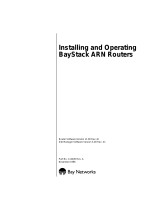Page is loading ...

Part No. 109351-F Rev. A
January 1997
Installing and
Maintaining ASN
Routers and BNX
Platforms

ii
109351-F Rev. A
4401 Great America Parkway 8 Federal Street
Santa Clara, CA 95054 Billerica, MA 01821
Copyright © 1988–1997 Bay Networks, Inc.
All rights reserved. Printed in the USA. January 1997.
The information in this document is subject to change without notice. The statements, configurations, technical data,
and recommendations in this document are believed to be accurate and reliable, but are presented without express or
implied warranty. Users must take full responsibility for their applications of any products specified in this document.
The information in this document is proprietary to Bay Networks, Inc.
The software described in this document is furnished under a license agreement and may only be used in accordance
with the terms of that license. A summary of the Software License is included in this document.
Restricted Rights Legend
Use, duplication, or disclosure by the United States Government is subject to restrictions as set forth in subparagraph
(c)(1)(ii) of the Rights in Technical Data and Computer Software clause at DFARS 252.227-7013.
Notice for All Other Executive Agencies
Notwithstanding any other license agreement that may pertain to, or accompany the delivery of, this computer
software, the rights of the United States Government regarding its use, reproduction, and disclosure are as set forth in
the Commercial Computer Software-Restricted Rights clause at FAR 52.227-19.
Trademarks of Bay Networks, Inc.
ACE, AFN, AN, BCN, BLN, BN, BNX, CN, FN, FRE, GAME, LN, BayNetworks, Optivity, PPX, SynOptics,
SynOptics Communications, Wellfleet and the Wellfleet logo are registered trademarks and ANH, ASN, Bay•SIS,
BCNX, BLNX, EZ Install, EZ Internetwork, EZ LAN, PathMan, PhonePlus, Quick2Config, RouterMan, SPEX,
Bay Networks Press, the Bay Networks logo and the SynOptics logo are trademarks of Bay Networks, Inc.
Third-Party Trademarks
All other trademarks and registered trademarks are the property of their respective owners.
Statement of Conditions
In the interest of improving internal design, operational function, and/or reliability, Bay Networks, Inc. reserves the
right to make changes to the products described in this document without notice.
Bay Networks, Inc. does not assume any liability that may occur due to the use or application of the product(s) or
circuit layout(s) described herein.
Portions of the code in this software product are Copyright © 1988, Regents of the University of California. All rights
reserved. Redistribution and use in source and binary forms of such portions are permitted, provided that the above
copyright notice and this paragraph are duplicated in all such forms and that any documentation, advertising materials,
and other materials related to such distribution and use acknowledge that such portions of the software were
developed by the University of California, Berkeley. The name of the University may not be used to endorse or
promote products derived from such portions of the software without specific prior written permission.
SUCH PORTIONS OF THE SOFTWARE ARE PROVIDED “AS IS” AND WITHOUT ANY EXPRESS OR
IMPLIED WARRANTIES, INCLUDING, WITHOUT LIMITATION, THE IMPLIED WARRANTIES OF
MERCHANTABILITY AND FITNESS FOR A PARTICULAR PURPOSE.
In addition, the program and information contained herein are licensed only pursuant to a license agreement that
contains restrictions on use and disclosure (that may incorporate by reference certain limitations and notices imposed
by third parties).

109351-F Rev. A
iii
USA Requirements Only
Federal Communications Commission (FCC) Compliance Notice: Radio Frequency Notice
This equipment generates, uses, and can radiate radio-frequency energy. If you do not install and use this equipment
according to the instruction manual, this product may interfere with radio communications. This product has been
tested and found to comply with the limits for a Class A computing device, pursuant to Subpart J of Part 15 of FCC
Rules. Operation is subject to the following two conditions: (1) this device may not cause harmful interference, and
(2) this device must accept any interference received, including interference that may cause undesired operation.
Operating this equipment in a residential area is likely to interfere with radio communications; in which case, the user,
at his/her own expense, must correct the interference.
Shielded-compliant cables must be used with this unit to ensure compliance with the Class A limits.
EN 55 022 Declaration of Conformance
This is to certify that the Bay Networks products in this book are shielded against the generation of radio interference
in accordance with the application of Council Directive 89/336/EEC, Article 4a. Conformity is declared by the
application of EN 55 022:1987 Class A (CISPR 22:1985/BS 6527:1988).
EN 55 022 Declaration of Conformance
This is to certify that the Bay Networks products in this book are shielded against the generation of radio interference
in accordance with the application of Council Directive 89/336/EEC, Article 4a. Conformity is declared by the
application of EN 55 022:1987 Class B (CISPR 22:1985/BS 6527:1988).

iv
109351-F Rev. A
Japan/Nippon Requirements Only
Voluntary Control Council for Interference (VCCI) Statement
Voluntary Control Council for Interference (VCCI) Statement
This equipment is in the 1st category (information equipment to be used in commercial and/or industrial areas) and
conforms to the standards set by the Voluntary Control Council for Interference by Data Processing Equipment and
Electronic Office Machines that are aimed at preventing radio interference in commercial and/or industrial areas.
Consequently, when this equipment is used in a residential area or in an adjacent area thereto, radio interference may
be caused to equipment such as radios and TV receivers.
Compliance with the applicable regulations is dependent upon the use of shielded cables. The user is responsible for
procuring the appropriate cables. Read instructions for correct handling.

109351-F Rev. A
v
Canada Requirements Only
Canada CS-03 Rules and Regulations
Note:
The Canadian Department of Communications label identifies certified equipment. The certification means that
the equipment meets certain telecommunications network protective operations and safety requirements. The
Department does not guarantee the equipment will operate to the user's satisfaction.
Before installing this equipment, users should ensure that it is permissible to be connected to the facilities of the local
telecommunications company. The equipment must also be installed using an acceptable method of connection. In
some cases, the company's inside wiring associated with a single line individual service may be extended by means of
a certified connector assembly (telephone extension cord). The customer should be aware that compliance with the
above conditions may not prevent the degradation of service in some situations.
Repairs to certified equipment should be made by an authorized Canadian maintenance facility designated by the
supplier. Any repairs or alterations made by the user to this equipment or equipment malfunctions, may give the
telecommunications company cause to request the user to disconnect the equipment.
Users should ensure for their own protection that the electrical ground connections of the power utility, telephone lines
and internal metallic water pipe system, if present, are connected together. This precaution may be particularly
important in rural areas.
Caution:
Users should not attempt to make such connections themselves, but should contact the appropriate electric
inspection authority, or electrician, as appropriate.
Canada CS-03 -- Règles et règlements
Note:
L’étiquette du ministère des Communications du Canada indique que l’appareillage est certifié, c’est-à-dire
qu’il respecte certaines exigences de sécurité et de fonctionnement visant les réseaux de télécommunications. Le
ministère ne garantit pas que l’appareillage fonctionnera à la satisfaction de l’utilisateur.
Avant d’installer l’appareillage, s’assurer qu’il peut être branché aux installations du service de télécommunications
local. L’appareillage doit aussi être raccordé selon des méthodes acceptées. Dans certains cas, le câblage interne du
service de télécommunications utilisé pour une ligne individuelle peut être allongé au moyen d’un connecteur certifié
(prolongateur téléphonique). Le client doit toutefois prendre note qu’une telle installation n’assure pas un service
parfait en tout temps.
Les réparations de l’appareillage certifié devraient être confiées à un service d’entretien canadien désigné par le
fournisseur. En cas de réparation ou de modification effectuées par l’utilisateur ou de mauvais fonctionnement de
l’appareillage, le service de télécommunications peut demander le débranchment de l’appareillage.
Pour leur propre sécurité, les utilisateurs devraient s’assurer que les mises à la terre des lignes de distribution
d’électricité, des lignes téléphoniques et de la tuyauterie métallique interne sont raccordées ensemble. Cette mesure de
sécurité est particulièrement importante en milieu rural.
Attention:
Les utilisateurs ne doivent pas procéder à ces raccordements eux-mêmes mais doivent plutôt faire appel
aux pouvoirs de réglementation en cause ou à un électricien, selon le cas.

vi
109351-F Rev. A
Canada Requirements Only
(continued)
D. O. C. Explanatory Notes: Equipment Attachment Limitations
The Canadian Department of Communications label identifies certified equipment. This certification meets certain
telecommunication network protective, operational and safety requirements. The department does not guarantee the
equipment will operate to the users satisfaction.
Before installing the equipment, users should ensure that it is permissible to be connected to the facilities of the local
telecommunications company. The equipment must also be installed using an acceptable method of connection. In
some cases, the company’s inside wiring associated with a single line individual service may be extended by means of
a certified connector assembly (telephone extension cord). The customer should be aware that compliance with the
above condition may not prevent degradation of service in some situations.
Repairs to certified equipment should be made by an authorized Canadian maintenance facility designated by the
supplier. Any repairs or alterations made by the user to this equipment, or equipment malfunctions, may give the
telecommunications company cause to request the user to disconnect the equipment.
Users should ensure for their own protection that the electrical ground connections of the power utility, telephone lines
and internal metallic water pipe system, if present, are connected together. This precaution may be particularly
important in rural areas.
Caution:
Users should not attempt to make such connections themselves, but should contact the appropriate electrical
inspection authority, or electrician, as appropriate.
Notes explicatives du ministère des Communications: limites visant les accessoires
L’étiquette du ministère des Communications du Canada indique que l’appareillage est certifié, c’est-à-dire qu’il
respecte certaines exigences de sécurité et de fonctionnement visant les réseaux de télécommunications. Le ministère
ne garantit pas que l’appareillage fonctionnera à la satisfaction de l’utilisateur.
Avant d’installer l’appareillage, s’assurer qu’il peut être branché aux installations du service de télécommunications
local. L’appareillage doit aussi être raccordé selon des méthodes acceptées. Dans certains cas, le câblage interne du
service de télécommunications utilisé pour une ligne individuelle peut être allongé au moyen d’un connecteur certifié
(prolongateur téléphonique). Le client doit toutefois prendre note qu’une telle installation n’assure pas un service
parfait en tout temps.
Les réparations de l’appareillage certifié devraient être confiées à un service d’entretien canadien désigné par le
fournisseur. En cas de réparation ou de modification effectuées par l’utilisateur ou de mauvais fonctionnement de
l’appareillage, le service de télécommunications peut demander le débranchment de l’appareillage.
Pour leur propre sécurité, les utilisateurs devraient s’assurer que les mises à la terre des lignes de distribution
d’électricité, des lignes téléphoniques et de la tuyauterie métallique interne sont raccordées ensemble. Cette mesure de
sécurité est particulièrement importante en milieu rural.
Attention:
Les utilisateurs ne doivent pas procéder à ces raccordements eux-mêmes mais doivent plutôt faire appel
aux pouvoirs de réglementation en cause ou à un électricien, selon le cas.

109351-F Rev. A
vii
Canada Requirements Only
(continued)
Canadian Department of Communications Radio Interference Regulations
This digital apparatus (Access Feeder Node, Access Link Node, Access Node, Access Stack Node, Backbone
Concentrator Node, Backbone Concentrator Node Switch, Backbone Link Node, Backbone Link Node Switch,
Concentrator Node, Feeder Node, Link Node) does not exceed the Class A limits for radio-noise emissions from
digital apparatus as set out in the Radio Interference Regulations of the Canadian Department of Communications.
Réglement sur le brouillage radioélectrique du ministère des Communications
Cet appareil numérique (Access Feeder Node, Access Link Node, Access Node, Access Stack Node, Backbone
Concentrator Node, Backbone Concentrator Node Switch, Backbone Link Node, Backbone Link Node Switch,
Concentrator Node, Feeder Node, Link Node) respecte les limites de bruits radioélectriques visant les appareils
numériques de classe A prescrites dans le Réglement sur le brouillage radioélectrique du ministère des
Communications du Canada.

viii
109351-F Rev. A
T1 Service Compliance Statements
T1 Service
NOTE: This T1 Service notice applies to you onl
y if you have received a single or dual port Multi-Channel T1
(MCT1) Link Module (which provides an internal CSU).
This equipment complies with Part 68 of FCC Rules. Please note the following:
1. You are required to request T1 service from the telephone company before you connect the CSU to a T1 network.
When you request T1 service, you must provide the telephone company with the following data:
• The Facility Interface Code
Provide the telephone company with both codes below:
— 04DU9-B (1.544 MB D4 framing format)
— 04DU9-C (1.544 MB ESF format)
The telephone company will select the code it has available.
• The Service Order Code: 6.0F
• The required USOC jack: RJ48C
• The make, model number, and FCC Registration number of the CSU.
2. Your telephone company may make changes to its facilities, equipment, operations, or procedures that could
affect the proper functioning of your equipment. The telephone company will notify you in advance of such
changes to give you an opportunity to maintain uninterrupted telephone service.
3. If your CSU causes harm to the telephone network, the telephone company may temporarily discontinue your
service. If possible, they will notify you in advance, but if advance notice is not practical, you will be notified as
soon as possible and will be informed of your right to file a complaint with the FCC.
4. If you experience trouble with the CSU, please contact Bay Networks Technical Response Center in your area for
service or repairs. Repairs should be performed only by service personnel authorized by Bay Networks, Inc.
United States 1-800-2LAN-WAN
Valbonne, France (33) 92-968-968
Sydney, Australia
(
612) 9927-8800
Tokyo, Japan (81) 3-5402-0180
5. You are required to notify the telephone company when you disconnect the CSU from the network and when you
disconnect the BCNX or BLNX from the network.

109351-F Rev. A
ix
Bay Networks Software License
This Software License shall govern the licensing of all software provided to licensee by Bay Networks (“Software”).
Bay Networks will provide licensee with Software in machine-readable form and related documentation
(“Documentation”). The Software provided under this license is proprietary to Bay Networks and to third parties from
whom Bay Networks has acquired license rights. Bay Networks will not grant any Software license whatsoever, either
explicitly or implicitly, except by acceptance of an order for either Software or for a Bay Networks product
(“Equipment”) that is packaged with Software. Each such license is subject to the following restrictions:
1. Upon delivery of the Software, Bay Networks grants to licensee a personal, nontransferable, nonexclusive license
to use the Software with the Equipment with which or for which it was originally acquired, including use at any
of licensee’s facilities to which the Equipment may be transferred, for the useful life of the Equipment unless
earlier terminated by default or cancellation. Use of the Software shall be limited to such Equipment and to such
facility. Software which is licensed for use on hardware not offered by Bay Networks is not subject to restricted
use on any Equipment, however, unless otherwise specified on the Documentation, each licensed copy of such
Software may only be installed on one hardware item at any time.
2. Licensee may use the Software with backup Equipment only if the Equipment with which or for which it was
acquired is inoperative.
3. Licensee may make a single copy of the Software (but not firmware) for safekeeping (archives) or backup
purposes.
4. Licensee may modify Software (but not firmware), or combine it with other software, subject to the provision
that those portions of the resulting software which incorporate Software are subject to the restrictions of this
license. Licensee shall not make the resulting software available for use by any third party.
5. Neither title nor ownership to Software passes to licensee.
6. Licensee shall not provide, or otherwise make available, any Software, in whole or in part, in any form, to any
third party. Third parties do not include consultants, subcontractors, or agents of licensee who have licensee’s
permission to use the Software at licensee’s facility, and who have agreed in writing to use the Software only in
accordance with the restrictions of this license.
7. Third-party owners from whom Bay Networks has acquired license rights to software that is incorporated into
Bay Networks products shall have the right to enforce the provisions of this license against licensee.
8. Licensee shall not remove or obscure any copyright, patent, trademark, trade secret, or similar intellectual
property or restricted rights notice within or affixed to any Software and shall reproduce and affix such notice on
any backup copy of Software or copies of software resulting from modification or combination performed by
licensee as permitted by this license.
Note:
This is Bay Networks basic license document. In the absence of a
software license agreement specifying varying terms, this license -- or the
license included with the particular product -- shall govern licensee’s use of
Bay Networks software.

x
109351-F Rev. A
Bay Networks Software License
(continued)
9. Licensee shall not reverse assemble, reverse compile, or in any way reverse engineer the Software. [Note:
For
licensees in the European Community, the Software Directive dated 14 May 1991 (as may be amended from time
to time) shall apply for interoperability purposes. Licensee must notify Bay Networks in writing of any such
intended examination of the Software and Bay Networks may provide review and assistance.]
10. Notwithstanding any foregoing terms to the contrary, if licensee licenses the Bay Networks product “Site
Manager,” licensee may duplicate and install the Site Manager product as specified in the Documentation. This
right is granted solely as necessary for use of Site Manager on hardware installed with licensee’s network.
11. This license will automatically terminate upon improper handling of Software, such as by disclosure, or Bay
Networks may terminate this license by written notice to licensee if licensee fails to comply with any of the
material provisions of this license and fails to cure such failure within thirty (30) days after the receipt of written
notice from Bay Networks. Upon termination of this license, licensee shall discontinue all use of the Software
and return the Software and Documentation, including all copies, to Bay Networks.
12. Licensee’s obligations under this license shall survive expiration or termination of this license.

109351-F Rev. A
xi
Contents
About This Guide
Conventions ..................................................................................................................... xx
Acronyms .........................................................................................................................xxi
Ordering Bay Networks Publications ..............................................................................xxii
Technical Support and Online Services
Bay Networks Customer Service ...................................................................................xxiv
Bay Networks Information Services ................................................................................xxv
World Wide Web .......................................................................................................xxv
Customer Service FTP .............................................................................................xxv
Support Source CD .................................................................................................xxvi
CompuServe ...........................................................................................................xxvi
InfoFACTS ..............................................................................................................xxvii
How to Get Help ...........................................................................................................xxvii
Chapter 1
Installing the ASN
Overview of the ASN ......................................................................................................1-2
Preparing for Installation .................................................................................................1-3
Verifying Shipment Contents ....................................................................................1-3
Reviewing the Installation Procedure .......................................................................1-6
Placing the ASN .............................................................................................................1-7
Installing the ASN in a Rack ...........................................................................................1-7
Setting the Slot ID .........................................................................................................1-12
Installing the Flash Memory or SRAM Card .................................................................1-13
Connecting Network Cables .........................................................................................1-16
Connecting a Console ..................................................................................................1-16
Connecting a Terminal Console .............................................................................1-17
Connecting a PC Console ......................................................................................1-19
Connecting a Modem .............................................................................................1-21
Connecting to the Power Source ............................................................................1-23
Connecting the HRPSU to the ASN .......................................................................1-24

xii
109351-F Rev. A
Chapter 2
Starting the ASN
Understanding the ASN Boot Options ............................................................................2-1
Starting the ASN for the First Time .................................................................................2-2
Using EZ-Install ..............................................................................................................2-3
Using Netboot .................................................................................................................2-4
Using Directed Netboot ..................................................................................................2-7
Using Local Boot (the Quick-Start Procedure) .............................................................2-10
Chapter 3
Operating the ASN
Turning the ASN On and Off ...........................................................................................3-1
Resetting the ASN ..........................................................................................................3-3
Checking Status Indicators .............................................................................................3-4
ASN LEDs ................................................................................................................3-4
Removing the Flash Memory Card .................................................................................3-6
Protecting the Files on the Flash Memory or SRAM Card .............................................3-7
Changing Physical Stack Configurations ........................................................................3-9
Adding a Node to a Stack with SPEX Net Modules .................................................3-9
Removing a Node from a Stack with SPEX Net Modules ......................................3-10
Adding a Node to a Stack with SPEX-HS Net Modules .........................................3-11
Removing a Node from a Stack with SPEX-HS Net Modules ................................3-12
Chapter 4
Opening and Closing the ASN
Removing the Component Tray ......................................................................................4-2
Replacing the Component Tray .......................................................................................4-4
Attaching the Antistatic Wrist Strap ................................................................................4-4
Chapter 5
Removing and Installing Memory Modules
Reviewing the ASN SIMM Types ....................................................................................5-1
Removing DRAM SIMMs ................................................................................................5-3
Installing DRAM SIMMs ..................................................................................................5-5
Removing the Tag SIMM ................................................................................................5-7
Installing the Tag SIMM ..................................................................................................5-9
Removing the Fast Packet Cache SIMM ......................................................................5-10

109351-F Rev. A
xiii
Installing the Fast Packet Cache SIMM ........................................................................5-12
Chapter 6
Replacing the System Board
Removing the System Board ..........................................................................................6-1
Installing the System Board ............................................................................................6-6
Appendix A
Solving Problems
Identifying Problems ...................................................................................................... A-1
Solving Boot Problems .................................................................................................. A-2
Solving Configuration Problems .................................................................................... A-3
Solving Hardware Problems .......................................................................................... A-4
General Hardware Failures ..................................................................................... A-4
SPEX Net Module Failures ..................................................................................... A-5
SPEX-HS Net Module Failures ............................................................................... A-6
Solving Technician Interface Connection Problems ....................................................... A-8
Appendix B
Configuring the ASN for Netboot and
Directed Netboot
Using the ifconfig Command ......................................................................................... B-1
Configuring the Initial IP Interface ........................................................................... B-2
Configuring a Synchronous Interface for Network Booting ..................................... B-3
Configuring an Ethernet Interface for Network Booting ........................................... B-4
Enabling and Disabling Interfaces with ifconfig ....................................................... B-5
Using the bconfig Command ......................................................................................... B-6
Appendix C
Using Local Boot (the Quick-Start Procedure)
Filling Out the Quick-Start Worksheets ..........................................................................C-2
Global Information Worksheet .................................................................................C-3
Router Protocol Worksheets ...................................................................................C-5
Wide-Area Protocol Worksheets .............................................................................C-8
Using the Quick-Start Commands ...............................................................................C-11
Running the Quick-Start Script ....................................................................................C-12

xiv
109351-F Rev. A
Appendix D
Technical Specifications
Physical Specifications ..................................................................................................D-1
Electrical Specifications .................................................................................................D-2
Environmental Specifications ........................................................................................D-2
Index

109351-F Rev. A
xv
Figures
Figure 1-1. Standard Shipment Contents ...................................................................1-4
Figure 1-2. Optional Components ..............................................................................1-5
Figure 1-3. Locating the Mounting Holes ...................................................................1-8
Figure 1-4. Attaching Angle Brackets .........................................................................1-9
Figure 1-5. Attaching Flanges to the ASN ................................................................1-10
Figure 1-6. Installing the ASN in an Enclosure Rack ...............................................1-11
Figure 1-7. Slot ID Selector ......................................................................................1-13
Figure 1-8. Locating the Flash Memory Card Receptacle ........................................1-14
Figure 1-9. Accessing the Memory Card Receptacle ...............................................1-15
Figure 1-10. Attaching the Modem Adapter to the Console Cable .............................1-18
Figure 1-11. Connecting a Terminal Console to the ASN ...........................................1-18
Figure 1-12. Connecting a PC Console to the ASN ...................................................1-20
Figure 1-13. Connecting a Modem to the ASN ..........................................................1-23
Figure 1-14. Removing the HRPSU Cover Plate ........................................................1-24
Figure 2-1. Your ifconfig Command ............................................................................2-4
Figure 2-2. Verifying the Interface Configuration ........................................................2-6
Figure 2-3. Your bconfig Commands ..........................................................................2-7
Figure 2-4. Verifying Directed Netboot Parameters ....................................................2-9
Figure 3-1. Power Switch ...........................................................................................3-2
Figure 3-2. Resetting the ASN ...................................................................................3-3
Figure 3-3. ASN Front-Panel LEDs ............................................................................3-4
Figure 3-4. Accessing the Flash Memory Card Receptacle .......................................3-6
Figure 3-5. Removing the Flash Memory Card from the Receptacle .........................3-7
Figure 3-6. Flash Memory Card Read-Write Protect Switch ......................................3-8
Figure 4-1. Removing the Component Tray ................................................................4-3
Figure 5-1. Locating the DRAM SIMMs ......................................................................5-3
Figure 5-2. Releasing the DRAM SIMM Locking Tabs ...............................................5-4
Figure 5-3. Orientation of the DRAM SIMM ...............................................................5-5
Figure 5-4. Installing the DRAM SIMM .......................................................................5-6

xvi
109351-F Rev. A
Figure 5-5. Locating the Tag SIMM ............................................................................5-7
Figure 5-6. Releasing the Tag SIMM Locking Tabs ....................................................5-8
Figure 5-7. Installing the Tag SIMM ............................................................................5-9
Figure 5-8. Locating the Fast Packet Cache SIMM ..................................................5-10
Figure 5-9. Releasing the SIMM from the Standoffs ................................................5-11
Figure 5-10. Installing the Standoffs ...........................................................................5-12
Figure 5-11. Aligning the Fast Packet Cache SIMM (Initial Installation) .....................5-13
Figure 6-1. Removing Power Supply and Fan Module Connectors ............................6-2
Figure 6-2. Removing the Hexagonal Nuts ................................................................6-3
Figure 6-3. Removing the Phillips Screws ..................................................................6-4
Figure 6-4. Cutout on Component Tray ......................................................................6-5

109351-F Rev. A
xvii
Tables
Table 1-1. Console Parameters ..............................................................................1-17
Table 1-2. Modem Parameters ...............................................................................1-22
Table 2-1. ASN Boot Options ....................................................................................2-1
Table 3-1. ASN Status Indicators ..............................................................................3-5
Table 5-1. DRAM Requirements ...............................................................................5-2
Table 5-2. Tag SIMM Requirements .........................................................................5-2
Table A-1. Problems Indicated by LEDs ................................................................... A-1
Table B-1. ifconfig Command Settings for a Synchronous Interface ........................ B-3
Table B-2. ifconfig Command Settings for an Ethernet Interface ............................. B-4
Table B-3. ifconfig Command Settings for Enabling or Disabling an Interface ......... B-5
Table B-4. bconfig Command Options ..................................................................... B-6
Table C-1. Quick-Start Commands ........................................................................C-11
Table D-1. Wall Receptacle Requirements ...............................................................D-2


109351-F Rev. A
xix
About This Guide
Read this guide if you are responsible for installing and maintaining the Bay
Networks® Access Stack Node (ASN™). The information in this guide assumes
that you have experience installing computer equipment.
This guide describes how to
• Install the ASN
• Stack and connect as many as four nodes
• Boot the ASN
• Interpret and respond to ASN status indicators
• Replace or add the following components, if necessary:
-- Flash memory card
-- Personal Computer Memory Card International Association Static RAM
(PCMCIA SRAM).
-- Single inline memory modules (SIMMs)
-- Net modules
-- System board
For information on how to configure and operate the ASN, refer to
Quick-Starting
Routers and BNX Platforms
(router software) or
Configuring an Interface for
Network Management
(BayStream software).

Installing and Maintaining ASN Routers and BNX Platforms
xx
109351-F Rev. A
Conventions
angle brackets (< >) Indicate that you choose the text to enter based on the
description inside the brackets. Do not type the
brackets when entering the command.
Example: if command syntax is
ping
<ip_address>
,
you enter
ping 192.32.10.12
bold text
Indicates text that you need to enter and command
names in text.
Example: Use the
dinfo
command.
brackets ([ ]) Indicate optional elements. You can choose none, one,
or all of the options.
italic text
Indicates variable values in command syntax
descriptions, new terms, file and directory names, and
book titles.
quotation marks (“ ”) Indicate the title of a chapter or section within a book.
Example: Protocols > AppleTalk identifies the
AppleTalk option in the Protocols menu.
Example: Pin 7 > 19 > 20
screen text
Indicates data that appears on the screen.
Example:
Set Bay Networks Trap Monitor Filters
separator ( > ) Separates menu and option names in instructions and
internal pin-to-pin wire connections.
vertical line (
|
) Indicates that you enter only one of the parts of the
command. The vertical line separates choices. Do not
type the vertical line when entering the command.
Example: If the command syntax is
show at routes
|
nets
,
you enter either
show at routes
or
show at nets
, but not both.
/