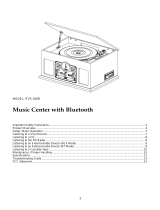Page is loading ...

9A10509700
Z
GF
-
650
Multi music player/CD recorder
OWNER’S MANUAL
MANUEL DU PROPRIÉTAIRE
MANUAL DEL USUARIO
ENGLISH
FRANÇAIS ESPAÑOL

IMPORTANT SAFETY INSTRUCTIONS
1) Read these instructions.
2) Keep these instructions.
3) Heed all warnings.
4) Follow all instructions.
5) Do not use this apparatus near water.
6) Clean only with dry cloth.
7) Do not block any ventilation openings. Install in accordance
with the manufacturer’s instructions.
8) Do not install near any heat sources such as radiators, heat
registers, stoves, or other apparatus (including amplifiers) that
produce heat.
9) Do not defeat the safety purpose of the polarized or
grounding-type plug. A polarized plug has two blades with
one wider than the other. A grounding type plug has two
blades and a third grounding prong. The wide blade or the
third prong are provided for your safety. If the provided plug
does not fit into your outlet, consult an electrician for
replacement of the obsolete outlet.
10) Protect the power cord from being walked on or pinched
particularly at plugs, convenience receptacles, and the point
where they exit from the apparatus.
11)Only use attachments/accessories specified by the
manufacturer.
12) Use only with the cart, stand, tripod,
bracket, or table specified by the
manufacturer, or sold with the
apparatus. When a cart is used, use
caution when moving the
cart/apparatus combination to avoid
injury from tip-over.
13)Unplug this apparatus during lightning storms or when
unused for long periods of time.
14) Refer all servicing to qualified service personnel. Servicing is
required when the apparatus has been damaged in any way,
such as power-supply cord or plug is damaged, liquid has
been spilled or objects have fallen into the apparatus, the
apparatus has been exposed to rain or moisture, does not
operate normally, or has been dropped.
<
Do not expose this apparatus to drips or splashes.
<
Do not place any objects filled with liquids, such as vases, on
the apparatus.
< Do not install this apparatus in a confined space such as a
book case or similar unit.
< The apparatus draws nominal non-operating power from the
AC outlet with its POWER switch in the off position.
< The apparatus should be located close enough to the AC
outlet so that you can easily grasp the power cord plug at any
time.
<
An apparatus with Class
!
construction shall be connected to
an AC outlet with a protective grounding connection.
< Batteries (battery pack or batteries installed) shall not be
exposed to excessive heat such as sunshine, fire or the like.
2
CAUTION: TO REDUCE THE RISK OF ELECTRIC SHOCK,
DO NOT REMOVE COVER (OR BACK). NO USER-
SERVICEABLE PARTS INSIDE. REFER SERVICING TO
QUALIFIED SERVICE PERSONNEL.
The lightning flash with arrowhead symbol, within an
equilateral triangle, is intended to alert the user to the
presence of uninsulated “dangerous voltage” within
the product’s enclosure that may be of sufficient
magnitude to constitute a risk of electric shock to
persons.
The exclamation point within an equilateral triangle is
intended to alert the user to the presence of important
operating and maintenance (servicing) instructions in
the literature accompanying the appliance.

3
ENGLISH
Optical pickup :
Type : SF-W36FR
Manufacturer : SANYO ELECTRIC CO., LTD.
Laser output : Less than 1 mW (Play) on the objective lens
Less than 5 mW (Record) on the objective lens
Less than 10 mW (Erase) on the objective lens
Wavelength : 783 nm
This product has been designed and manufactured according to
FDA regulations “title 21, CFR, chapter 1, subchapter J, based on
the Radiation Control for Health and Safety Act of 1968“, and is
classified as class 1 laser product. There is not hazardous invisible
laser radiation during operation because invisible laser radiation
emitted inside of this product is completely confined in the
protective housings.
The label required in this regulation is shown
①.
For U.S.A.
①
CAUTION
<
DO NOT REMOVE THE EXTERNAL CASES OR CABINETS TO
EXPOSE THE ELECTRONICS. NO USER SERVICEABLE PARTS
ARE WITHIN!
<
IF YOU ARE EXPERIENCING PROBLEMS WITH THIS PRODUCT,
CONTACT TEAC FOR A SERVICE REFERRAL. DO NOT USE THE
PRODUCT UNTIL IT HAS BEEN REPAIRED.
<
USE OF CONTROLS OR ADJUSTMENTS OR PERFORMANCE OF
PROCEDURES OTHER THAN THOSE SPECIFIED HEREIN MAY
RESULT IN HAZARDOUS RADIATION EXPOSURE.
WARNING: TO PREVENT FIRE OR SHOCK
HAZARD, DO NOT EXPOSE THIS APPLIANCE
TO RAIN OR MOISTURE.
This equipment has been tested and found to comply with the
limits for a Class B digital device, pursuant to Part 15 of the
FCC Rules. These limits are designed to provide reasonable
protection against harmful interference in a residential
installation. This equipment generates, uses, and can radiate
radio frequency energy and, if not installed and used in
accordance with the instructions, may cause harmful
interference to radio communications. However, there is no
guarantee that interference will not occur in a particular
installation. If this equipment does cause harmful interference
to radio or television reception, which can be determined by
turning the equipment off and on, the user is encouraged to
try to correct the interference by one or more of the following
measures:
• Reorient or relocate the equipment and/or the receiving
antenna.
• Increase the separation between the equipment and
receiver.
• Connect the equipment into an outlet on a circuit different
from that to which the receiver is connected.
• Consult the dealer or an experienced radio/TV technician
for help.
CAUTION
Changes or modifications to this equipments not expressly
approved by TEAC CORPORATION for compliance will void the
user’s warranty.
For U.S.A.
CAUTION
The product shall not be exposed to dripping or splashing and
that no object filled with liquids, such as vases, shall be placed
on the product.
Do not install this equipment in a confined space such as a
book case or similar unit.

4
Contents
Thank you for choosing TEAC. Read this manual carefully
to get the best performance from this unit.
Important Safety Instructions . . . . . . . . . . . . . . . . . . . . . . . . . . 2
Before using the unit . . . . . . . . . . . . . . . . . . . . . . . . . . . . . . . . 4
Handling Records . . . . . . . . . . . . . . . . . . . . . . . . . . . . . . . . . . . 5
How to Replace the Stylus. . . . . . . . . . . . . . . . . . . . . . . . . . . . . 5
Discs. . . . . . . . . . . . . . . . . . . . . . . . . . . . . . . . . . . . . . . . . . . . . 6
Remote Control Unit. . . . . . . . . . . . . . . . . . . . . . . . . . . . . . . . . 7
How to open/close the turntable cover . . . . . . . . . . . . . . . . . . . 8
Assembling the Turntable . . . . . . . . . . . . . . . . . . . . . . . . . . . . . 8
Connection. . . . . . . . . . . . . . . . . . . . . . . . . . . . . . . . . . . . . . . 10
Identifying the Parts . . . . . . . . . . . . . . . . . . . . . . . . . . . . . . . . 11
Basic Operation. . . . . . . . . . . . . . . . . . . . . . . . . . . . . . . . . . . . 14
Listening to a Record . . . . . . . . . . . . . . . . . . . . . . . . . . . . . . . 14
Listening to the Radio . . . . . . . . . . . . . . . . . . . . . . . . . . . . . . . 16
Listening to a CD . . . . . . . . . . . . . . . . . . . . . . . . . . . . . . . . . . 16
Time Display. . . . . . . . . . . . . . . . . . . . . . . . . . . . . . . . . . . . 18
Repeat Playback . . . . . . . . . . . . . . . . . . . . . . . . . . . . . . . . . 19
Shuffle Playback . . . . . . . . . . . . . . . . . . . . . . . . . . . . . . . . . 19
Programmed Playback . . . . . . . . . . . . . . . . . . . . . . . . . . . . 20
Before Recording . . . . . . . . . . . . . . . . . . . . . . . . . . . . . . . . . . 21
Recording . . . . . . . . . . . . . . . . . . . . . . . . . . . . . . . . . . . . . . . . 22
Finalize . . . . . . . . . . . . . . . . . . . . . . . . . . . . . . . . . . . . . . . . . . 24
Erase or Unfinalize a CD-RW . . . . . . . . . . . . . . . . . . . . . . . . . . 25
Troubleshooting . . . . . . . . . . . . . . . . . . . . . . . . . . . . . . . . . . . 26
Messages . . . . . . . . . . . . . . . . . . . . . . . . . . . . . . . . . . . . . . . . 27
Specifications . . . . . . . . . . . . . . . . . . . . . . . . . . . . . . . . . . . . . 27
Before using the unit
Read this before attempting any operations
<
The nominal temperature should be between 5°C and 35°C
(41°F and 95°F). The CD-RW recorder is more sensitive to
extremes of temperature than ordinary CD players.
<
Relative humidity should be 30 to 90 degrees noncondensing.
<
As the unit may become warm during operation, always leave
sufficient space around the unit for ventilation.
< The voltage supplied to the unit should match the voltage as
printed on the rear panel. If you are in any doubt regarding
this matter, consult an electrician.
<
Choose the installation location of your unit carefully. Avoid
placing it in direct sunlight or close to a source of heat. Also
avoid locations subject to vibrations and excessive dust, heat,
cold or moisture.
<
Do not place the unit on an amplifier/receiver.
<
Do not open the cabinet as this might result in damage to the
circuitry or electrical shock. If a foreign object should get into
the unit, contact your dealer or service company.
<
When removing the power plug from the wall outlet, always
pull directly on the plug, never yank the cord.
< To keep the laser pickup clean, do not touch it, and always
close the disc tray.
< Do not attempt to clean the unit with chemical solvents as
this might damage the finish. Use a clean, dry cloth.
< Keep this manual in a safe place for future reference.
DO NOT MOVE THE UNIT DURING PLAYBACK
During playback, the disc rotates at high speed. Do NOT lift or
move the unit during playback. Doing so may damage the
disc or the unit.
WHEN MOVING THIS UNIT
When changing the unit’s location or packing the unit for
moving, be sure to remove the record or disc. Moving this
unit with the record or disc loaded may result in damage to
this unit. If the unit is to be packed and moved a great
distance, see Page 9 for instructions.

5
ENGLISH
Handling Records
< Keep your records away from dust. Keep them in a cool, dry
place.
< To avoid dust and scratches, keep records in their sleeves and
jackets when not in use.
< Store records upright on their edges. Records stored
horizontally will eventually bend and warp.
< Do not expose records to direct sunlight or high humidity and
temperature. Long exposure to high temperatures will warp
the record.
<
Do not store your records in the trunk of your car. The
temperature in a closed trunk can ruin your collection.
< Store records in an area with stable temperature and
humidity.
< Should the record become dirty, gently wipe the surface in a
circular motion, using a soft anti-static cloth.
Commercial record cleaning systems are available from many
retailers or on-line. TEAC does not endorse any specific
product but, depending on the condition of your record
collection, it may be advisable to look into one of these
systems. Clean records protect your stylus from undue wear.
< Do not touch the record’s grooves. Only handle records, by
the edges or the label, with clean hands. Skin oils from even
clean hands can leave a residue on the record surface that will
gradually deteriorate the quality of your record.
label
grooves
edge
How to Replace the Stylus
The stylus should last about 200 hours under normal use.
However, it is recommended that the stylus be replaced as soon
as you notice a change in sound quality.
Prolonged use of a worn-out stylus may damage the record.
Caution:
<
Do not remove or bend the stylus.
<
To avoid injury, do not touch the needle.
<
Turn off the unit’s power before you replace the stylus.
<
Keep out of the reach of children.
<
Handle with care, as the stylus is delicate. Use of a bent or
broken stylus may damage the record and cause the turntable
to malfunction.
<
Do not expose stylus to extreme heat.
<
Contact a qualified repair company if you experience difficulty
in changing the stylus.
Replacing the Stylus
To remove the stylus assembly (the white one), hold the
cartridge at the end of the tone arm with one hand and slide
the stylus assembly in the direction “A” with your fingers of
the other hand.
The replacement stylus for this GF-650 is a STL-650. Please
contact TEAC Parts at (323) 726-0303, extension 840 to order.
Or call our automated Service Agency Locator at: (800) 447-
TEAC for the closest authorized repair company that can
replace the stylus for you.
To install a new stylus, insert its white assembly in the
direction “B” and then push it in the direction “C”. Make
certain that the assembly “clicks” up into place.
A
B
C

6
How to remove the disc How to hold the disc
<
Always place the disc on the disc tray with the label side
uppermost. (Compact discs can be played or recorded only on
one side.)
<
To remove a disc from its storage case, press down on the
center of the case and lift the disc out, holding it carefully by
the edges.
<
Never use such chemicals as record sprays, antistatic sprays or
fluid, benzine or thinner to clean the discs. Such chemicals
will do irreparable damage to the disc’s plastic surface.
<
Discs should be returned to their cases after use to avoid dust
and scratches that could cause the laser pickup to “skip.”
< Do not expose discs to direct sunlight or high humidity and
temperature for extended periods. Long exposure to high
temperatures will warp the disc.
<
Do not play any disc that is warped, deformed or damaged.
Playing such discs may cause irreparable harm to the playing
mechanisms.
<
CD-R and CD-RW discs are more sensitive to the effects of
heat and ultraviolet rays than ordinary CDs. It is important
that they are not stored in a location where direct sunlight
will fall on them, and away from sources of heat such as
radiators or heat-generating electrical devices.
<
Printable CD-R and CD-RW discs aren’t recommended, as the
label side might be sticky and damage the unit.
< Do not stick papers or protective sheets on the discs and do
not use any protective coating spray.
< Use a soft oil-based felt-tipped pen to write the information
on the label side. Never use a ball-point or hard-tipped pen,
as this may cause damage to the recorded side.
<
Never use a stabilizer. Using commercially available CD
stabilizers with this unit will damage the mechanisms and
cause them to malfunction.
<
Do not use CDs with an irregular shape (octagonal, heart
shaped, business card size, etc.). CDs of this sort can damage
the unit:
<
If you are in any doubt as to the care and handling of a CDR/
CD-RW disc, read the precautions supplied with the disc, or
contact the disc manufacturer directly.
< Should the disc become dirty, wipe the surface radially (from
the center hole outward towards the outer edge) with a soft,
dry cloth:
Please use CD, CD-R and CD-RW discs bearing the
“DIGITAL AUDIO” mark.
This unit CANNOT RECORD CD-R and CD-RW discs
designed for computer systems.
In this manual, although we refer to “CD-R” and CD-RW”
discs, we always mean “CD-R Digital Audio” and “CD-RW
Digital Audio”, even when this is not explicitly stated.
<
CD-R and CD-RW discs designed for computer systems and
properly recorded by a computer are playable, but this unit
cannot record, finalize nor erase them.
<
Depending on the quality of the disc and/or the condition of
the recording, some CD-R/CD-RW discs may not be playable.
< Copy-protected discs and other discs which do not conform
to the CD standard may not play back correctly in this player.
If you use such discs in this unit, TEAC Corporation and its
subsidiaries cannot be responsible for any consequences or
guarantee the quality of reproduction. If you experience
problems with such non-standard discs, you should contact
the producers of the disc.
CD
CD-R CD-RW
Discs

7
ENGLISH
About CD-R and CD-RW discs
CD-R discs can be recorded once only. Once they have been
used for recording, they cannot be erased or re-recorded.
However, if space is available on the disc (and the disc has not
been finalized), additional material can be recorded.
By contrast, a CD-RW disc can be used in much the same way
as a CD-R disc, but the last track or tracks recorded can be
erased, and the space on the disc can be re- used for other
recordings.
However, you should note that an audio CD created using a
CD-RW disc may not play back satisfactorily on every audio
CD player.
CD-R, by contrast, may be played satisfactorily on the majority
of audio CD players.
Finalizing
Although audio data may be written on a CD-R or CD-RW
disc, a standard CD player will not be able to play back the
audio until a final table of contents (TOC) has been written at
the start of the disc.
The process of writing this table of contents is known as
“finalizing”. Once this has been done, no further data can be
written to the disk.
Note that a CD-RW disc that has been finalized can be
“unfinalized”. This allows further tracks to be recorded to the
disc, provided that there is space on the disc.
<
Repeat, shuffle and programmed playback don’t work with
unfinalized (NO TOC) discs.
Recordable discs
In this manual, we use the term “recordable” disc to describe
a CD-R or CD-RW disc that has not been finalized, and has
enough space to record.
Remote Control Unit
1. Remove the battery compartment cover.
2. Insert two “AA” (R6, SUM-3) dry batteries. Make sure that the
batteries are inserted with their positive “+
” and negative
“_
” poles positioned correctly.
3. Close the cover.
Battery Replacement
If the distance required between the remote control unit and
main unit decreases, the batteries are exhausted. In this case
replace the batteries with new ones.
Precautions concerning batteries
<
Be sure to insert the batteries with correct positive “+” and
negative “_
” polarities.
<
Use batteries of the same type. Never use different types of
batteries together.
<
Rechargeable and non-rechargeable batteries can be used.
Refer to the precautions on their labels.
<
When the remote control unit is not to be used for a long
time (more than a month), remove the batteries from the
remote control unit to prevent them from leaking. If they leak,
wipe away the liquid inside the battery compartment and
replace the batteries with new ones.
<
Do not heat or disassemble batteries and never dispose of old
batteries by throwing them in a fire.
The provided Remote Control Unit allows the unit to be
operated from a distance.
When operating the remote control unit, point it towards the
REMOTE SENSOR on the front panel of the unit.
<
Even if the remote control unit is operated within the effective
range, remote control operation may be impossible if there
are any obstacles between the unit and the remote control.
<
If the remote control unit is operated near other appliances
which generate infrared rays, or if other remote control
devices using infrared rays are used near the unit, it may
operate incorrectly. Conversely, the other appliances may
operate incorrectly.
Battery Installation

8
Assembling the Turntable
Square opening
Round hole
Red tape ribbon
Pulley
Drive belt
Turntable platter
Base plate
Caution:
<
There is a drive belt hooked to the turntable platter's drive
rim. Be careful not to damage the drive belt when assembling
the turntable.
<
When turning on the power to the unit, the tone arm may
move if the cum was subjected to shock during transportation
and has been displaced.
We suggest you to assemble the turntable leaving the
vinyl tie intact that holds the tone arm.
When you use the GF-650 for the first time after you have
assembled the turntable (or after the GF-650 has been
transported), turn on the power to the unit and leave this
alone for more than 30 seconds. Thereafter remove the vinyl
tie.
1. Hook your fingers into the round holes of the turntable
platter and gently lift.
2. Carefully place the turntable platter on the center
spindle, making certain the platter is fully seated on the
spindle.
3. Turn the turntable platter by hand until the motor
pulley is visible through a square opening in the
turntable platter.
4. Insert your finger into the square opening and carefully
pull the end of the red tape ribbon so that the drive
belt hooks to the motor pulley.
To Open:
1 Lift the turntable cover all the way up until it stops.
2. Lower the cover slowly until the latch engages.
3. The cover will now stay open. If the latch does not engage,
repeat these steps again.
To Close:
1. Lift the cover all the way up until it stops.
2. The latch should disengage and you may now slowly lower
the cover.
3. Make sure you grasp the cover by the edges to avoid pinching
your fingers as it closes.
How to open/close the turntable cover

9
ENGLISH
5. Remove the red tape ribbon.
6. Slowly turn the turntable platter 5 or 6 times by hand
so that the drive belt is correctly seated into the pulley's
groove.
7. Place the record mat on top of the turntable platter.
8. Completely loosen the shipping screws by turning them
clockwise with a coin or screwdriver.
Cushioning material
cushioning material
Shipping screw
Shipping screw
Base plate
9. Remove the two white cushioning materials from
beneath the base plate.
We suggest that you save the cushioning materials for
possible future moving or shipping.
When needed for transportation
1.Disassemble and pack the turntable in reverse order of
assembly.
2. Insert the two white cushioning materials into beneath the
base plate.
3. Rotate the two shipping screws counterclockwise until they
block.
4. Put the stylus guard back on.
5. Hold the tone arm with the vinyl tie.
If the drive belt is out of place
1. Lift and remove the turntable platter, and place it bottom side
up.
2. Place the drive belt along the outside wall of the turntable
platter’s drive rim.
3. Reassemble the turntable by following steps 1-7 of page 8
explained under the heading “Assembling the Turntable”.
But, in step 4, gently hold the drive belt itself (instead of the
red tape ribbon) and hook it to the motor pulley, and skip
step 5.

10
Connection
CAUTION
<
Switch off the power to all equipment before making connections.
<
Read the instructions of each component you intend to use with this unit.
<
Be sure to insert each plug securely. To prevent hum and noise, avoid bundling the
signal interconnection cables together with the AC power cord.
FM antenna
While in FM mode, tune in an FM station and extend the lead to find the best position
for the reception. This antenna may need to be repositioned if you move your unit to a
new location.
AUX IN/OUT jacks
Analog 2-channel audio signal is input or output from these jacks. Connect these jacks
to a CD player, cassette tape deck, etc. using commercially avaialble RCA cables.
Make sure to connect:
white plug q
white jack (L: left channel)
red plug q
red jack (R: right channel)
AC Power Cord
After all other connections have been completed, connect the plug to the AC wall
socket.
Be sure to connect the power cord to an AC outlet which supplies the correct voltage.
Hold the power plug when plugging or unplugging the power cord.
C
B
A
AUDIO
IN
AUDIO
OUT
RRLL
B
A
C
CD player, cassette tape deck, etc.

ENGLISH
11
Screws fixing the turntable for transportation
Before use, completely loosen the screws by turning them
clockwise with a coin or screwdriver.
Turntable
Speed selector
45 RPM adaptor
Tone arm
STOP lever
Pull this lever to stop playback of a record.
START lever
Pull this lever to start playback of a record.
Tone arm holder
Size selector
I
H
G
F
E
D
C
B
A
Identifying the Parts (Turntable)
A
I
H
E
G
F
D
A
B
C
Before use, remove the
stylus guard.

12
Identifying the Parts
A C HE FB GD
S R O L
M
K II
Q
P N J
Q
P
F
L
E
B
A
F
J
B
O
N
C
D
E

13
ENGLISH
POWER
Press this button to turn the unit on or off.
PHONO/AUX, FM/AM, CD
Press the PHONO/AUX button and select PHONO to play a
record.
Press the PHONO/AUX button and select AUX to listen to the
external source connected to the AUX IN jacks.
Press the FM/AM button to listen to the radio.
Press the CD button to play a CD.
Remote Sensor
When operating the remote control unit, point it towards the
REMOTE SENSOR.
Display panel (frequency)
When the unit is on, this display will light.
TRACK INCREMENT
During recording, use this button to divide tracks.
RECORD
Use this button to enter record pause mode.
Display
TUNED indicator
Lights when a station is correctly tuned in.
Speakers (stereo)
CD operation buttons
STOP (H
)
Use this button to stop playback or recording.
PLAY (y)
Use this button to start playback, recording, finalizing and
erasing.
PAUSE (J)
Use this button to pause playback or recording.
OPEN/CLOSE
In CD or PHONO/AUX mode, use this button to open and
close the disc tray.
<
This button don’t work in FM/AM mode.
VOLUME
Turn this knob to adjust the volume.
Disc Tray
M
L
K
J
I
H
G
F
E
D
C
B
The equipment draws a nominal amount of power from
the AC outlet even with its POWER switch in the OFF
position.
A
MUSIC SKIP (.//)
In CD mode, use these buttons to skip tracks.
Hold down these buttons to search for a part of a track.
REC LEVEL
In record pause mode, use this knob to adjust the recording
level.
FINALIZE
Use this button to finalize a CD-R/CD-RW disc.
ERASE
Use this button to erase or unfinalize a CD-RW disc.
TUNING
In FM/AM mode, turn this knob to tune in a station.
PHONES
For private listening, first reduce the volume level to
minimum. Then insert the plug from your headphones into
the PHONES jack, and adjust the volume by turning the
VOLUME knob. The sound from speakers will be cut off while
the headphones are plugged in.
MANUAL/AUTO REC
Use this button to select the mode of track number
assignment.
PROGRAM
In CD mode, use this button to program tracks.
CLEAR
In CD mode, use this button to clear programmed tracks.
REPEAT
In CD mode, use this button to select a repeat mode of CD.
DISPLAY
In CD mode, use this button to change the display.
SHUFFLE
In CD mode, use this button for shuffle playback.
Note:
To simplify explanations, instructions refer to names of
buttons and controls on the front panel, making no mention
of the use of remote control unit.
F
E
D
C
B
A
S
R
Q
P
O
N

14
Press the POWER switch to turn the unit on.
1
Select a source by pressing the corresponding button.
2
< To listen to an external source connected to AUX jacks, select
AUX by pressing the PHONO/AUX button once or twice.
Play the source, and adjust the volume by turning the
VOLUME knob.
3
Basic Operation
Caution:
<
Before use, completely loosen the shipping screws by turning
them clockwise with a coin and remove the stylus guard.
< When turning on the power to the unit, the tone arm may
move if the cum was subjected to shock during transportation
and has been displaced.
When you use the GF-650 for the first time, turn on the
power to the unit leaving the vinyl tie intact to prevent the
tone arm from moving and leave the unit alone for more than
30 seconds. Thereafter remove the vinyl tie.
Press the PHONO/AUX button once or twice to select
PHONO.
1
Select the size of record: 17cm or 30cm.
4
Put the record on the turntable.
When playing a 45 RPM record, use the included adaptor.
3
Gently open the dust cover.
Be careful not to pinch your finger.
2
1 3
2
Select the speed: 33 or 45.
5
Listening to a Record

ENGLISH
1 2
3
5 4
6
15
Shipping screw
Adaptor
Shipping screw
Pull the START lever toward you.
6
The turntable will start and the tone arm will automatically
move to the lead-in groove. When the record finishes playing,
the tone arm will automatically return to the tone arm holder
and the turntable will stop.
<
Playing records with the dust cover down will prevent dust
from settling on the turntable.
Please do not place anything on top of the turntable
cover, especially while playing a record.
< Don’t rock the unit nor switch off the power during playback.
<
The tone arm automatically returns to the tone arm holder
when it reaches the end of recording. But with records on
which the recorded groove runs into a further inner area than
in the case of normal records, the tone arm may lift and
return to the tone arm holder without playing towards the
end of recording.
<
To play a 25 cm (10 inch) record, manually start playing. If the
tone arm does not automatically return to the tone arm rest,
pull the STOP lever.
Manual Operation
Move the tone arm gently to the edge of the record (or the
starting point of a track), and gently lower the tone arm.
To Interrupt Playing the Record Midway
Pull the STOP lever toward you. The tone arm will lift and
return to the tone arm holder and the turntable will stop.
To stop playback manually, slightly lift the tone arm and
return it to the tone arm holder.
STOP lever

16
Press the OPEN/CLOSE button (L).
2
Place a disc on the tray with the printed label face up.
3
< Never place more than one disc on the tray.
<
The disc must be placed in the center of the disc tray. If the
disc is not correctly loaded, it may not be possible to open the
tray again once it has closed, so you should ensure the disc is
always centered on the tray.
<
Do not force the tray by hand during opening and closing
operations.
Press the CD button.
1
“
--
” blinks for a few seconds.
When no disc is set, “nOdISC” appears on the display.
3 2 4
1 5
Listening to the Radio
Select FM or AM using the FM/AM button.
1
Turn the TUNING knob to tune in a station.
2
If the reception is poor
AM broadcast
Turn around the unit to find the best position for AM
stations.
FM broadcast
Extend and turn around the FM antenna so that you can
receive the stations clearly.
<
The TUNED indicator lights when a station is correctly tuned
in.
<
The STEREO indicator lights when an FM stereo broadcast is
tuned in.
2
1
Listening to a CD 1

17
ENGLISH
Press the OPEN/CLOSE button (L) to close the tray.
4
Press the PLAY button (y) to start playback.
5
Disc playback starts from the first track, and the PLAY
indicator (y
) lights on the display.
<
If you load the disc, and then press the PLAY button without
having first closed the disc tray, the disc tray closes and
playback starts.
<
It takes a few seconds for the unit to load the disc. No
buttons will work during loading. Wait until the total number
of the tracks and the total play time of the disc are displayed.
disc type indicator
total play time of the disctotal number of the tracks
< The disc type indicator shows the type of disc currently
loaded.
CD:
A commercial pre-recorded CD
CD-R:
A finalized CD-R
CD-RW:
A finalized CD-RW
NO TOC CD-R:
A CD-R which has yet to be finalized
NO TOC CD-RW:
A CD-RW which has yet to be finalized
blank:
No disc or unreadable disc
To suspend playback temporarily
(pause mode)
A
Press the PAUSE button (J) during playback. Playback stops
at the current position.
To resume playback, press the PLAY button (y
) or the
PAUSE button (J
).
To stop playback
B
Press the STOP button (H) to stop playback.
B A

18
During playback, repeatedly press the SKIP button
(.
or/) until the desired track is found. The selected
track will be played from the beginning.
In the stop mode, press the SKIP button (.or/)
repeatedly until the track you want to listen to is found, and
press the PLAY button (y
) to start playback from the
selected track.
< When the . button is pressed during playback, the track
being played will be played from the beginning. To return to
the beginning of the previous track, press the .
button
twice.
To skip to the next or a previous track
C
Search for a part of a track
D
During playback, hold down the SKIP button (.or/)
and release it when the part you want to listen to is found.
Listening to a CD 2 Time Display
Each time the DISPLAY button is pressed, the display changes as
follows:
C D
Unfinalized CD-R/CD-RW, stopped
During recording
CD/CD-R/CD-RW playback
total number of the tracks total play time of the disc
remaining recording time of the disc
elapsed recording time of the track
remaining recording time of the disc
elapsed time of current track
time remaining for current track
total elapsed time of the disc
time remaining for the disc

19
ENGLISH
Shuffle Playback
Each time the REPEAT button is pressed, the repeat mode is
changed as follows:
REPEAT ALL (Repeat All the Tracks)
Press the REPEAT button once during playback.
All the tracks of the disc will be played repeatedly.
REPEAT 1 (Repeat one track)
Press the REPEAT button twice during playback.
The track being played will be played repeatedly. If you press
the MUSIC SKIP button and select another track, the track
you selected will be played repeatedly.
It is also possible to select a track to be repeated in the stop
mode. Press the REPEAT button twice and then select the
track number by pressing the MUSIC SKIP button. Press the
PLAY button to start playback.
<
If one of the following buttons is pressed, repeat mode will
be cancelled:
OPEN/CLOSE, POWER, FM/AM, PHONO/AUX
<
Repeat playback works with finalized discs only.
Repeat Playback
The tracks can be played randomly. Press the SHUFFLE button
during playback. (In the stop mode, press the SHUFFLE button
and the PLAY button.)
When the shuffle playback of all the tracks has been finished,
the unit stops and the shuffle playback mode is cancelled.
<
If you press the / button during shuffle playback, next
track will be randomly selected and played. If you press the
.
button, the currently played track will be played from
the beginning. A track cannot be replayed during shuffle
playback.
<
Shuffle playback doesn’t work during programmed playback.
<
If one of the following buttons is pressed, shuffle mode will
be cancelled:
SHUFFLE in the stop mode, OPEN/CLOSE, POWER, FM/AM,
PHONO/AUX
< Shuffle playback works with finalized discs only.
REPEAT ALL REPEAT 1
(off)

20
Programmed Playback
The track is programmed, and “P-02” is displayed.
Repeat step and to program more tracks.
<
You can program up to 32 tracks.
<
To cancel the program mode, press the STOP button (H).
When the selection of track numbers has been finished,
press the PLAY button (y
) to start program playback.
4
32
Up to 32 tracks can be programmed in the desired order.
<
Insert a disc and select “CD” before beginning programming.
<
Shuffle playback does not work during programmed
playback.
<
Programmed playback works with finalized discs only.
Press the PROGRAM button in the stop mode.
1
“PROGRAM” indicator blinks, and “P-01” appears on the
display.
Press the MUSIC SKIP button (. or /) to select a
track.
2
Press the PROGRAM button.
3
track number
/