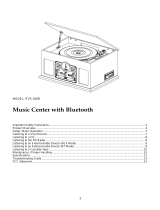Page is loading ...

MODEL: ITRR-501
PHONO CD-DA Recorder with Cassette
player and Analog Tuning AM/FM Radio
IMPORTANT SA FETY INSTRUCTIONS
FOR AUDIO PRODUCTS-READ THOROUGHLY
When using electrical products, basic precautions should always be followed including:
1. Read Instructions - All the safety and operating instructions should be read before the
product is operated.
2. Retain Instructions - The safety and operating instructions should be retained for
future reference.
3. Heed Instructions - All warnings on the product and in the operating instructions
should be adhered to.
4. Follow Instructions - All operating and user instructions should be followed.
5. Cleaning - Unplug this product from the wall outlet before cleaning. Do not use liquid
cleaners or aerosol cleaners. Use a damp cloth for cleaning.
6. Attachments - Do not use attachments not recommended by the product manufacturer
as they may cause hazards.
7. Water and Moisture - Do not use this product near water-for example, near a bath tub,
wash bowl, kitchen sink, or laundry tub, in a wet basement, or near a swimming pool,
etc.
8. Accessories - Do not place this product on an surface. The product may fall, causing
serious injury to a child or adult, and serious damage to the product. Use only with a
stand, bracket, or table recommended by the manufacturer, or sold with the product. Any
mounting of the product should follow the manufacturer's instructions, and should use a
Mounting accessory recommended by the manufacturer.
9. Transporting - This product should be moved with care to avoid damage or injury.
10. Ventilation - Slots and openings in the cabinet are provided for ventilation, to ensure
reliable operation of the product and to protect it from overheating. These openings
must not be blocked or covered. The openings should never be blocked by placing the
product on a bed, sofa, rug, or similar surface. This product should not be placed in a
built-in installation such as a bookcase or rack unless proper ventilation is provided or
the manufacturer's instructions have been adhered to.
11. Power Sources - This product should be operated only from the type of power source
indicated on the marking label. If you are not sure of the type of power supply to your
home, consult your product dealer or local power company. For products intended to
operate from battery power, or other sources, refer to the operation instructions.
12. Power - Cord Protection - Power-supply cords should be routed so that they are not
likely to be trapped in any way.
13. Lightning - For added protection for this product during a lightning storm, or when it is
left unattended and unused for long periods of time, unplug it from the wall outlet and
disconnect the antenna or cable system. This will prevent damage to the product due
to lightning and power-line surges.
14. Power Lines - An outside antenna system should not be located in the vicinity of
overhead power lines or other electric light or power circuits, or where it can fall into
such power lines or circuits. When installing an outside antenna system, extreme care
should be taken to keep from touching such power lines or circuits as contact with
them might be fatal.
1
AUX IN

15. Overloading - Do not overload wall outlets, extension cords, or integral convenience
receptacles as this can result in a risk of fire or electric shock.
16. Object and Liquid Entry - Never push objects of any kind into this product through
openings as they may touch dangerous voltage points or short-out parts that could
result in a fire or electric shock. Never spill liquid of any kind on the product.
17. Servicing - Do not attempt to service this product yourself as opening or removing
covers may expose you to dangerous voltage or other hazards. Refer all servicing to
qualified service personnel.
18. Damage Requiring Service - Unplug this product from the wall outlet and refer
servicing to qualified service personnel under the following conditions:
a. If the power-supply cord or plug is damaged.
b. If liquid has spilled, or objects have fallen into the product.
c. If the product has been exposed to rain or water.
d. If the product does not operate normally by following the operating instructions. Adjust
only those controls that are covered by the operating instructions, as an improper
adjustment of other controls may result in damage and will often require extensive
work by a qualified technician to restore the product to its normal operation.
e. If the product has been dropped or damaged in any way, and the product exhibits a
distinct change in performance-this indicates a need for service.
19. Replacement Parts - When replacement parts are required, be sure the service
technician has used replacement parts specified by the manufacturer or have the same
characteristics as the original part. Unauthorized substitutions may result in fire, electric
Shock, or other hazards.
20. Safety Check - Upon completion of any service or repairs to this product, ask the
service technician to perform safety checks to determine that the product is in proper
operating condition.
21. Wall or Ceiling Mounting - The product should be mounted to a wall or ceiling only
as recommended by the manufacturer.
22. Heat - The product should be situated away from heat sources such as radiators, heat
registers, stoves or other products(including amplifiers)that produce heat.
Precautions
Safety Information
Caution:
1. Do not remove the protective housing.
2. Use of controls and adjustments or performance of procedures other than those specified
herein may result in hazardous radiation exposure.
3. If this product develops trouble, contact qualified service centers, and do not use the
product in defective states.
Safety Precautions
WARNING:
To reduce the risk of fire or electric shock, do not expose this appliance to rain or moisture.
CAUTION
No user serviceable parts inside. Refer servicing to qualified service personnel.
RISK OF ELECTRIC SHOCK- DOES NOT OPEN!
To reduce the risk of electric shock, do not remove cover or back.
The light flash with arrowhead symbol, within an equilateral triangle, is
intended to alert user to the presence of uninsulated “dangerous voltage”
within the product's enclosure that may be of sufficient magnitude to
constitute risk of electric shock to persons.
The exclamation point within an equilateral triangle is intended to alert
user to the presence of important operating and maintenance (servicing)
instructions in the literature accompanying the appliance.
Caution:
For compact disc units only: invisible laser radiation when open and
interlock failed or defeated. avoid direct exposure to laser beam.
(See markings on the back of the unit)
Caution:
To prevent electric shock, match wide blade of plug to wide slot, fully insert.
2 3

Before Use
1. Choose unit installation location carefully. Avoid placing it in direct sunlight or close to a
source of heat. Also avoid locations subject to vibrations and excessive dust, cold or
moisture. Keep away from sources that hum, such as transformers or motors.
2. Do not open the cabinet as this might result in damage to the circuitry or electrical shock,
if a foreign object should get into the set, contact your dealer.
3. Be sure not to handle discs with dirty fingers. Never insert a disc that has a crack on the
surface.
4. When removing the power plug from the wall outlet, always pull directly on the plug, never
pull the cord.
5. To keep the laser pickup clean, do not touch it, and do not forget to close the disc tray.
6. Do not attempt to clean the unit with chemical solvents as this might damage the finish.
Use a clean, dry cloth.
7. In order to shut off the power to this product completely, unplug the power cord from the
wall outlet. Be sure to unplug the unit if you do not intend to use it for an extended period
of time, such as a vacation.
8. Keep this manual in a safe place for future reference.
Beware of Condensation
When the player (or a compact disc) is moved from a cold to a warm place or is used after a
sudden temperature change, there is a danger of condensation. Water vapor in the air could
condense on the mechanism or the laser pickup. If droplets of water form on these parts,
correct playback will be impossible because the laser cannot read the information from the
disc correctly. To prevent this, if you are going to use the player in a condition where
condensation could occur, you should leave the player for 1 or 2 hours after plugging it into
an AC outlet depending on the amount of condensation. If this is done, the player will
stabilize at the temperature of its surroundings.
Handling Records
Do not touch the record's grooves. Only handle records by the ledges or the label with
clean hands. Otherwise, the dirty handle can leave a residue on the recode surface that
will gradually deteriorate the quality of your record.
Using a soft anti-static cloth to gently wipe the record surface when the record has
become dirty.
Keep records in their shield when not in use.
Store records upright on their edges. The level store would make it become curved.
Avoid placing it in direct sunlight or close to a source of heat such as radiators, stoves.
Also avoid location subject to vibration and excessive dust, heat, cold or moisture.
How to Replace the Stylus
The stylus should last about 50 hours under normal use. However, it is recommenced that
the stylus be replaced as soon as you notice a change in sound quality. Prolonged use of a
worn-out stylus may damage the record. The highest speed of 78 RPM records would wear
out the stylus more quickly.
Caution:
Do not remove or bend the stylus.
Do not touch the needle, which should injure your hand.
Turn off the unit's power before you replace the stylus.
Keep out of the reach of children.
Avoid direct sunlight or close to a source of heat.
Removing old stylus
1. Set a screwdriver at the tip of the stylus and push
down to the direction “A”.
2. Remove the stylus by pulling it forward and down.
Installing a new stylus
1. Hold the tip of the stylus and insert the other edge by
Pressing in the direction “B”.
2. Push up the direction “C” until it locks at the tip.
4 5

Discs
Please use CD, CD-R and CD-RW discs bearing the “DIGITAL AUDIO” mark.
In this manual, although we refer to “CD-R” and “CD-RW” disc, we always mean “CD-R
Digital Audio” and “CD-RW Digital Audio”, even when this is not explicitly stated.
“CD-R” and “CD-RW” discs designed for computer systems and properly recorded by a
computer are playable, but this unit cannot record, finalize nor erase them.
Depending on the quality of the disc and the condition of the recording, some CD-R/CD-
RW disc may not be playable.
Always place the disc on the disc tray with the label side uppermost(compact discs can
be played or recorded only on one side)
To move a disc from its storage case, press down on the center of the case and lift the
disc out, holding it carefully by the edges.
The disc become dirty, wipe the surface from the center
Hole outward towards the outer edge with a soft, dry cloth.
Never use such chemicals as record spray, antistatic sprays or fluid, benzine or thinner
to clean the discs. Such chemicals will do irreparable damage to the disc's plastic
surface.
Discs should be returned to their cases after use to avoid dust and scratches that could
cause the laser pick up “skip”.
Do not expose discs to direct sunlight or high humidity and temperature for extend
periods. Long exposure to high temperatures will wrap the disc.
Printable CD-R and CD-RW discs are not recommended, as the label side might be sticky
and damage the unit.
Use a soft oil-based felt-tipped pen to write the information on the label side. Never use a
ball-point or hard-tipped pen, as this may cause damage to the recorded side.
Do not use CDs with an irregular shape(octagonal, heart shaped, business card size,
etc).CDs of this sort can damage the unit:
If you have any doubts of using CD-R/CD-RW disc, read the precautions supplied with
the disc, or contact the disc manufacture directly.
About CD-R and CD-RW discs
CD-R discs can be recorded once only. Once they have been used for recoding, they cannot
be erased or re-recorded. However, if space is available on the disc (and the disc has not
been finalized), additional material can be recorded.
By contrast, a CD-RW disc can be used in much the same way as a CD-R disc, but the last
track or tracks recorded can be erased, and the space on the disc can be re-used for other
recordings.
However, you should note that an audio CD created using a CD-RW disc may not play back
satisfactorily on every audio CD-player.
CD-R, by contrast, may be played satisfactorily on the majority of audio CD players.
Remote Control Unit
Remote Control Unit can operate the unit from a distance.
When operating the remote control unit, point it towards the front panel of the unit.
Even if the remote control unit is operated within the effective range, remote control
operation may be impossible if there are any obstacles between the unit and the remote
control.
If the remote control unit is operated near other appliances which generate infrared rays,
or if other remote control devices using infrared rays are used near the unit, it may operate
incorrectly. Conversely, the other appliances may operate incorrectly.
Battery Installation
1. Remove the battery compartment cover.
2. Insert two “AAA” dry batteries. Make sure that the batteries are inserted with their positive
“+” and “-” poles positioned correctly.
3. Close the cover.
Battery Replacement
If the distance required between the remote control unit and main unit decreases, the
batteries are exhausted. In this case, please replace the battery with new ones.
Precautions concerning batteries
Be sure to insert the batteries with correct positive “+” and negative “-” polarities.
Use batteries of the same type, never use different types of batteries together.
Rechargeable and non-re-chargeable batteries can be used. Refer to the precautions on
their labels.
When the remote control unit is not to be used for a long time (more than a month),
remove the batteries from the remote control unit to prevent them from leaking. If they
leak, wipe away the liquid inside the battery compartment and replace the batteries with
new ones.
Do not heat or disassemble batteries and never dispose of old batteries by throwing them
in a fire.
6 7

Connections
Caution:
Switch off the power to all equipment before making connections.
Read the instructions of each component you intend to use with this unit.
Be sure to insert each plug securely. To prevent hum and noise, avoid bundling the signal
interconnection cables together with the AC power cord.
A FM antenna
While in FM mode, tune in an FM station and extend the lead to find the best position for
the reception. This antenna may need to be repositioned if you move your unit to a new
location.
AUX IN jacks
You can connect a CD player, cassette tape deck, etc. to this unit.
Connect the component with RCA pin cords. Make sure to connect the white plug to the
white jacks(Left) and the red plug to the red jacks(Right)
AC Power Cord
Plug this power cord into an AC wall socket.
Parts of the Turntable
A Turntable
B Screw fixing the turntable for transportation
Before use, completely loosen the screw by turning it clockwise with a coin or
screwdriver.
When you transport the unit, turn the screw counterclockwise to secure the turntable.
C Cue-lever
Use this lever to lift the tone arm.
D Tone arm hold
E Speed selector
F Tone arm
G 45 RPM adaptor
8 9
A
C
B
B
C

Unit Functions 8 Display panel (frequency)
When the unit is on, this display will light.
9 TRACK INCREMENT
During recording, use this button to divide tracks.
10 RECORD
Use this button to enter record pause mode.
11 Display
12 TUNED indicator
Lights when a station is correctly tuned in.
13 Speakers (stereo)
14 STOP
Use this button to stop playback or recording.
15 PLAY
Use this button to start playback, recording, finalizing and erasing.
16 PAUSE
Use this button to pause playback or recording.
17 OPEN/CLOSE
In CD,PHONO or AUX mode, use this button to open and close the disc tray.
This button don't work in FM/AM mode.
18 VOLUME
Turn this knob to adjust the volume.
19 DISC Tray
20 MUSIC SKIP
In CD mode, use these buttons to skip tracks.
Hold down these buttons to search for a part of a track.
21 REC LEVEL
In record pause mode, use this knob to adjust the recording level.
22 FINALIZE
Use this button to finalize a CD-R/CD-RW disc.
23 ERASE
Use this button to erase or unfinalize a CD-RW disc.
24 TUNING
In FM/AM mode, turn this knob to tune in a station.
Note: If the unit can't work during operation, please shut off the power and start up it again.
1 POWER
Press this button to turn the unit on or off.
The equipment draws a nominal amount of power from the AC outlet even with its
POWER switch in the OFF position.
2 PHONO
Press the PHONO button and select PHONO to play a record.
3 AUX
Press the AUX button and select AUX to listen to the external source connected to the
AUX IN jacks.
4 FM/AM
Press the FM/AM button to listen to the radio.
5 CD
Press the CD button to play a CD.
6 TAPE
Press the TAPE button to play cassette.
7 Remote Sensor
When operating the remote control unit, point it towards the REMOTE SENSOR.
10 11
9
1
2
3 4
6
7
11
12
13
15
14
16
18
19
20
21
22
23
26
25
8
10
24
17
13
5
AUX I N
PHONES
For private listening, first reduce the volume level to minimum. Then insert the plug
from your headphones into the PHONES jack, and adjust the volume by turning the
VOLUME knob. The sound from speaker will be cut off while the headphones are
Plugged in.
25

Preparation for Use to the mains
1. Connect the AC power cord to the mains.
2.Remove white protective needle cover by gently pulling towards front of unit.
3. Release TONE ARM by gently pushing hold-down clip to the right. This will unlock tone
arm from its arm rest. Re-lock the hold-down clip when moving the unit to another
location.
26 MANUAL/AUTO REC
Use this button to select the mode of track number assignment.
27 CASSETTE EJECT
12
Remote Control
OPEN/CLOSE
In CD,PHONO or AUX mode, use this button to
open and close the disc tray.This button don't
work In FM/AM mode.
CD
Press the CD button to play a CD.
REPEAT
In CD mode, use this button to select a repeat
Mode of CD.
PROGRAM
In CD mode, use this button to program tracks.
SHUFFLE
In CD mode, use this button for shuffle playback.
DISPLAY
In CD mode, use this button to change the display.
TRACK INCREMENT
During recording, use this button to divide tracks.
MANUAL/AUTOINCREMENT
Use this button to select the mode of track number assignment.
Record
Use this button to record CD.
FINALIZE
Use this button to finalize a CD-R/CD-RW disc.
ERASE
Use this button to erase or unfinalize a CD-RW disc.
Clear
In CD mode, use this button to clear programmed tracks.
PHONO
Press the PHONO button and select PHONO to play a record.
STAND BY
Press the STAND BY button, the display is lighted
During stand by mode(but nothing show on the display);
REC VOL+/REC VOL -
Use this button to adjust the record volume.
A
B
C
D
E
F
G
H
I
J
K
L
M
N
O
13
AUX
Press the AUX button and select AUX to listen to the external source connected to the
AUX IN jacks.
Radio
Press the FM/AM button to listen to the radio.
TAPE
Press the TAPE button to play cassette.
MUSIC SKIP
In CD mode, use these buttons to skip tracks. Hold down these buttons to search for a
Part of a track.
PLAY/PAUSE
Use this button to play/pause recording, finalizing and erasing.
STOP
Use this button to stop playback or recording.
VOL+/VOL-
Use this button to adjust the volume.
P
Q
R
S
T
U
V
STAND BY
REPEAT SHUFFLE
PROGRAM
OPEN/
CLOSE
CLEAR
DISPLAY PHONO
TAPE
AUX
RADIO
CD
RECORD REC VOL- REC VOL+
MANUAL/
AUTOINCREMENT INCREMENT
TRACK
FINALIZE ERASE
VOL-
VOL+
AB
GO
P
C
Q
R
H
I
F
D
N
E
M
L
J
K
U
S
V
T

Listening to the Radio
1. Select FM or AM using the FM/AM button.
2. Tune to the desired frequency.
The TUNED indicator lights when a station is correctly tuned in.
The STEREO indicator lights when an FM stereo broadcast is tuned in.
If the reception is poor
AM broadcast
Turn around the unit to find the best position for AM stations.
FM broadcast
Extend and turn around the FM antenna so that you can receive the station clearly.
Listening to a Record
1. Press the PHONO button once
to select PHONO.
2. Press the AUX button to select AUX.
3. Gently open the dust cover.
Be carefully not to pinch your finger.
4. Put the record on the turntable.
When playing a 45 RPM record,
use the included adaptor.
5. Select the speed.
6. Gently push the clamper to the right to
release the tone arm.
14 15
1
2
FM/AM
PHONO
AUX
1
2
AUX IN
AUX IN
Basic Operation
1. Press the POWER switch to turn the
Unit on.
2. Select the source by pressing the
Corresponding button.
13 1
2
3
4
POWER
PHONO
AUX IN
3. Rotate the VOLUME knob clockwise to
turn the radio o
n and adjust to desired
sound level.
4.Listening through Earphones/Headphones
(Not included).

CD
7. Raise the cue lever to lift the tone arm off the tone arm support.
8. Move the tone arm gently to the edge of the record (or the starting point of a track).
The turntable will begin to turn.
9. Gently lower the tone arm by slowly releasing the cue lever.
You can lower the tone arm manually if the cue lever has not been raised.
Please do not place anything on top of the turntable cover, especially while playing a
record.
When the playback has been finished, the tone arm automatically returns to the tone arm
holder and the rotation stops.
To stop playback manually, slightly lift the tone arm using the cue lever and return it to the
tone arm holder.
Playing records with the dust cover down will prevent dust from setting on the turntable.
Listening to a CD1
1. Press the CD button.
Never place more than one disc on the tray.
The disc must be placed in the center of the disc tray. If the disc is not correctly loaded, it
may not be possible to open the tray again once it has closed, so you should ensure the
disc is always centered on the tray.
Do not force the tray by hand during opening and closing operations.
4. Press the OPEN/CLOSE button to close the tray.
“--- BUSY CD” blinks for a few seconds.
When no disc is set, “NO DISC” appears
On the display.
2. Press the OPEN/CLOSE button.
3. Place a disc on the tray with the printed label face up.
It takes a few seconds for the unit to load the disc. No buttons will work during loading.
Wait until the total number of the tracks and the total play time of the disc are displayed.
The disc type indicator shows the type of disc currently loaded.
16 17
NO TOC CD-RW
CD
TR
1
524
AUX IN

CD:
A commercial pre-recorded CD
CD-R:
A finalized CD-R
CD-RW:
A finalized CD-RW
NO TOC CD-R:
A CD-R which has yet to be finalized
NO TOC CD-RW:
A CD-RW which has yet to be finalized
Blank:
No disc or unreadable disc
5. Press the PLAY/PAUSE button ( ) to start playback.
Disc playback starts from the first track, and the PLAY indicator ( ) lights on the display.
If you load the disc, and then press the PLAY button without having first closed the disc
tray, the disc tray closes and playback starts.
B To skip to the next or a previous track
During playback, repeatedly press the SKIP button ( or ) until the desired track is
found.
The selected track will be played from the beginning.
In the stop mode, press the SKIP button ( or ) repeatedly until the track you want
to listen is found, and press the PLAY button ( ) to start playback from the selected
track.
When the ( ) button is press during playback, the track being played will be played
from the beginning. To return to the beginning of the previous track, press the ( )
button twice.
C Search for a part of a track
During playback, hold down the SKIP button and release it when the part you want to
Listen to is found.
D To stop playback
Press the STOP button ( ) to stop playback.
Time Display
Listening to a CD2
A To suspend playback temporarily (pause mode)
Press the PAUSE button ( ) during playback. Playback stops at the current position.
To resume playback, press the PLAY button ( ) or the PAUSE button ( ).
STAND BY
REPEAT SHUFFLE
PROGRAM
OPEN/
CLOSE
CLEAR
DISPLAY PHONO
TAPE
AUX
RADIO
CD
RECORD REC VOL- REC VOL+
MANUAL/
AUTOINCREMENT INCREMENT
TRACK
FINALIZE ERASE
VOL-
VOL+
Display
18 19
D
BA
C
AUX IN

Each time the DISPLAY button is pressed, the display changes as follows: Repeat Playback
Each time the REPEAT button is pressed, the repeat mode is changed as follows:
REPEAT ALL (Repeat ALL the Tracks)
Press the REPEAT button once during playback.
All the tracks of the disc will be played repeatedly.
REPEAT 1(Repeat one track)
Press the REPEAT button twice during playback.
The track being played will be played repeatedly. If you press the MUSIC SKIP button
and select another track, the track you select will be played repeatedly.
It is also possible to select a track to be repeated in the stop mode. Press the
REPEAT button twice and then select the track number by pressing the MUSIC SKIP
button. Press the PLAY button to start playback.
If one of the following buttons is pressed, repeat mode will be cancelled:
OPEN/CLOSE,POWER, FM/AM, PHONO, AUX
Repeat playback works with finalized disc only.
STAND BY
REPEAT SHUFFLE
PROGRAM
OPEN/
CLOSE
CLEAR
DISPLAY PHONO
TAPE
AUX
RADIO
CD
RECORD REC VOL- REC VOL+
MANUAL/
AUTOINCREMENT INCREMENT
TRACK
FINALIZE ERASE
VOL-
VOL+
Repeat
20 21
CD REPEAT 1 ALL
CD
TR
CD-R REPEAT 1 ALL
CD
CD-RW REPEAT 1 ALL
CD
CD-R REPEAT 1 ALL
CD
TR
Unfinalized CD-R/CD-RW, stopped
CD-RW REPEAT 1 ALL
CD
NO TOC CD-RW
AUTO TRACK
REC
PHONO AUX
TAPE
-dB 30 12 6 3 0 OVER
L+R
During recording
TR
TR
TR
TR

Shuffle Playback
The tracks can be played randomly. Press the SHUFFLE button during playback. (In the
stop mode, press the SHUFFLE button and the PLAY button)
when the SHUFFLE playback of all the tracks has been finished, the unit stops and the
shuffle playback mode is cancelled.
If you press the ( ) button during shuffle playback, next track will be randomly selected
and played. If you press the ( ) button, the currently played track will be played from
the beginning. A track cannot be replay during shuffle playback.
Shuffle playback doesn't work during programmed playback.
If one of the following buttons is pressed, shuffle mode will be cancelled:
SHUFFLE in the stop mode, OPEN/CLOSE, POWER, FM/AM, PHONO,AUX.
Shuffle playback works with finalized disc only.
Programmed Playback
Up to 32 tracks can be programmed in the desired order.
Insert a disc and select “CD” before beginning programming.
Shuffle playback does not work during programmed playback.
Programmed playback works with finalized disc only.
1 Press the PROGRAM button in the stop mode.
“PROGRAM” indicator blinks, and “P-01” appears on the display.
2 Press the MUSIC SKIP button ( or ) to select a track.
STAND BY
REPEAT SHUFFLE
PROGRAM
OPEN/
CLOSE
CLEAR
DISPLAY PHONO
TAPE
AUX
RADIO
CD
RECORD REC VOL- REC VOL+
MANUAL/
AUTOINCREMENT INCREMENT
TRACK
FINALIZE ERASE
VOL-
VOL+
Shuffle
STAND BY
REPEAT SHUFFLE
PROGRAM
OPEN/
CLOSE
CLEAR
DISPLAY PHONO
TAPE
AUX
RADIO
CD
RECORD REC VOL- REC VOL+
MANUAL/
AUTOINCREMENT INCREMENT
TRACK
FINALIZE ERASE
VOL-
VOL+
Program
STAND BY
REPEAT SHUFFLE
PROGRAM
OPEN/
CLOSE
CLEAR
DISPLAY PHONO
TAPE
AUX
RADIO
CD
RECORD REC VOL- REC VOL+
MANUAL/
AUTOINCREMENT INCREMENT
TRACK
FINALIZE ERASE
VOL-
VOL+
22 23
NO TOC CD-RW
PROGRAM
CD
TR
NO TOC CD-RW
PROGRAM
CD
TR
REC
NO TOC CD-RW
SHUFFLE
CD
TR

3 Press the PROGRAM button.
The track is programmed, and “P-02” is display.
Repeat step 2 and 3 to program more tracks.
You can program up to 32 tracks.
To cancel the program mode, press the STOP button ( ) .
4. When the selection of track numbers has been finished, press the PLAY button ( ) to
Start program playback.
To check the programmed order
In the stop mode, press the MUSIC SKIP button repeatedly to show the track numbers
that have been stored in memory.
To add a track to the end of the program
In the stop mode, press the PROGRAM button.
Select a track number by pressing the MUSIC SKIP button, and then press the
PROGRAM button.
The track is added to the end of the program.
To delete the last track from the program.
In the stop mode, press the CLEAR button to delete the last track from the program.
To clear the program
If one of the following buttons is pressed, the programmed contents will be cleared:
OPEN/CLOSE, POWER, FM/AM, PHONO, AUX, STOP in the stop mode
STAND BY
REPEAT SHUFFLE
PROGRAM
OPEN/
CLOSE
CLEAR
DISPLAY PHONO
TAPE
AUX
RADIO
CD
RECORD REC VOL- REC VOL+
MANUAL/
AUTOINCREMENT INCREMENT
TRACK
FINALIZE ERASE
VOL-
VOL+
Program
STAND BY
REPEAT SHUFFLE
PROGRAM
OPEN/
CLOSE
CLEAR
DISPLAY PHONO
TAPE
AUX
RADIO
CD
RECORD REC VOL- REC VOL+
MANUAL/
AUTOINCREMENT INCREMENT
TRACK
FINALIZE ERASE
VOL-
VOL+
STAND BY
REPEAT SHUFFLE
PROGRAM
OPEN/
CLOSE
CLEAR
DISPLAY PHONO
TAPE
AUX
RADIO
CD
RECORD REC VOL- REC VOL+
MANUAL/
AUTOINCREMENT INCREMENT
TRACK
FINALIZE ERASE
VOL-
VOL+
STAND BY
REPEAT SHUFFLE
PROGRAM
OPEN/
CLOSE
CLEAR
DISPLAY PHONO
TAPE
AUX
RADIO
CD
RECORD REC VOL- REC VOL+
MANUAL/
AUTOINCREMENT INCREMENT
TRACK
FINALIZE ERASE
VOL-
VOL+
Clear
24 25
NO TOC CD-RW
PROGRAM
CD
TR
CD-RW
CD
TR

NO TOC CD-RW
AUTO TRACK
PHONO AUX
TAPE
-dB 30 12 6 3 0 OVER
L+R
TR
NO TOC CD-RW
AUTO TRACK
PHONO AUX
TAPE
-dB 30 12 6 3 0 OVER
L+R
TR
Recording
Audio from the PHONO, TAPE or AUX sources can be recorded on the CD recorder.
1. To record a record, select PHONO.
2. Record an external source, press the AUX button and connected the cable to the AUX IN
jacks at the back, Select AUX.
3.
4. Load a recordable CD-R or CD-RW disc into the unit.
Press the OPEN/CLOSE button( ), place a disc on the disc tray with the printed
label side up, and then press the OPEN/CLOSE button( ) to close the disc tray.
Make sure “NO TOC” and “CD-R”(or “CD-RW') indicators lights on the display, or the
RECORD button in step 4 will not work.
To record the cassette tape.
The display will show “Busy CD” and the disc is reading, waiting until the reading is
complete before next step.
A. Select the more of track number assignment with Track Increment.
The unit will record the next track when you press the TRACK INCREMENT button every
time. Maybe the current track doesn't finish the recording, but if you press the TRACK
INCREMENT button, the unit will record the next track.
B. Select tracks automatically division assignment with AUTO MANUAL.
If you are busy, select tracks automatically division assignment with AUTO MANUAL button,
when the sound level has dropped below the -20db/-30db/-40db (record signal) for more
than 2 seconds, the current track will automatically stop, and record another one. And you
only can set a sort of record signal every time.
to adjust the recording level using the REC level knob, The
display will show from 00 to 79, then press the ( ) button.
TRACK INCREMENT
The unit doesn't divide tracks.
5. Press the RECORD button
“REC” and ( ) will appear on the display, and the unit enters record pause mode.
No button will work while “busy” is displayed. Wait a few seconds until “busy” disappear
from the display.
Reload a recordable disc, wait a few seconds until “NO TOC” and “CD-R” (or “CD-RW”)
indicators light on the display, and press the RECORD button again.
26 27
NO TOC CD-RW
AUTO TRACK
REC
PHONO AUX
TAPE
-dB 30 12 6 3 0 OVER
L+R
TR
NO TOC CD-RW
AUTO TRACK
PHONO AUX
TAPE
-dB 30 12 6 3 0 OVER
L+R
TR
85
1
2
4
3
6
B
A
AUX IN

6. If necessary, adjust the recording level using the REC LEVEL knob, t
Play the source to be recorded and adjust the recording level so that the loudest sound
does not exceed the “OVER” indicator on the peak level meter.
7. If PHONO is selected in step 1, gently lower the tone arm onto the edge of the record(or
the track to be recorded).
8. Press the PLAY/ PAUSE button to start recording.
9. If AUX selected in step 1, play the source to be recorded.
When the playback of the source has been finished, press the STOP ( ) button to stop
recording.
When the rotation of the turntable stops, the recording will stop automatically.
But to prevent unwanted noise from the tone arm being recorded, stop the recording
manually by using the STOP button.
he display will show
from 00 to 79, then press the ( ) button.
A To stop recording
Press the STOP button ( ) to stop recording.
B To suspend recording temporarily (pause mode)
Press the PAUSE button ( ) . “busy” briefly appears on the display, and the recording is
paused.
To restart recording, press the PLAY button ( ) or the PAUSE button ( ).
You cannot restart recording while “busy” is displayed.
Remember that every time recording is paused or stopped, a new track number will
always be assigned. It is not possible to record in two “stages” within one track.
C Manual track division
It is possible to divide the recording into tracks while recording.
While recording is taking place, press the TRACK INCREMENT button. The current track
number will be incremented by one.
The TRACK INCREMENT button works regardless of the MANUAL/AUTO REC setting.
This section deals with the actions taken after recording.
Once finalized, CD-R discs are truly final. No more tracks can be recorded on them. By
contrast, CD-RW disc can be “unfinalized”, and if there is space, further material can be
recorded on them.
The display will show “Busy”, after the “Busy”
is disappear, then press CD button, the display
Will show the record track time.
28 29
NO TOC CD-RW
AUTO TRACK
REC
PHONO
-dB 30 12 6 3 0 OVER
L+R
TR
A
B
D
C
AUX IN

FINALIZE
D. Cassette Tape
Tape Handling:
Do not store tapes in the following places:
1. On top of heaters, exposed to direct sunlight or in any other places with high
temperatures.
2. Near speakers, on TV sets or amplifiers or where they would be exposed to strong
magnetic fields.
3. Where humidity is high and in dirty, dusty places.
4. Avoid dropping or subjecting cassettes to excessive shocks.
5. As C-120 tapes are physically weak and could become entangled in the transport
mechanism, do not use them.
Listening to TAPE
1. Load Cassette Tape into the unit (located on side of the unit) Playback will
automatically begin.
2. Press button halfway to Fast Forward the Tape. Press button lightly and playback will
resume.
3. Press button all the way to end playback and eject Tape.
The display will show "--- Busy" during finalize, wait until the busy
disappear to complete the finalize.
The finalize time is subject to the contents of record, it may take
few minutes in some case.
Finalizing
As has been explained earlier, in order for
A disc to become a standard CD, it must have
a Table of Contents(TOC) written to it. This
Process is known as finalizing.
1. Press the FINALIZE button in the stop mode.
“FiN-d” appears on the display.
To cancel the finalizing process, press the STOP button ( ).
2. Press the PLAY ( )button to start finalizing.
When the operation has been finished, the NO TOC indicator turns
off and the display returns to the track/time display.
During finalizing, no button works.
Never turn the power off nor unplug the power cord.
Although finalized CD-R discs may be played on ordinary CD players, remember that
finalized CD-RW disc may not play on ordinary CD players.
Erase or Unfinalize a CD-RW
It is possible to erase the last recorded track, it is also possible to erase a whole disc.
Erase procedures are possible only on an unfinalized CD-RW disc. If a CD-RW disc has
been finalized, unfinalize it prior to erasure. Remember that it is not possible to perform any
Erase or unfinalize procedures on a CD-R disc.
1. Press the CD button to select “CD”.
2. Load a recorded CD-RW.
3. Press the ERASE button in the stop mode.
“-- Busy” (unfinalize) appears when a finalized disc is loaded.
“Er” and the last track number appear when the disc hasn't been finalized. Each time the
ERASE button is pressed, the display changes as follows:
“Er” and the number of the last track recorded on the disc
Select this to erase the last track on the disc.
This will not appear when only one track is recorded on the disc.
(1). Wait until “Busy” disappear on the display.
(2). Press the ERASE button, "ErR Al" will appear on the display.l
(3). Press the ( ) button to begin erase the last track.
(4). Repeat to press Erase button to continue the next track.
30 31
1
2
CD
ERASE
AUX IN

Er All
Select this to erase all the tracks.
To cancel the erasing or unfinalizing process, press the STOP button ( ).
4. Press the PLAY button ( ) to start erasing or unfinalizing.
The remaining time for the operation appears in the display. When the operation has
been finished, the display returns to the track/time display.
During erasing/unfinalizing, no buttons will work.
Never turn the power off nor unplug the power cord.
This operation cannot be undone. If you are going to erase a track or tracks, make sure
that they are recordings that you really want to erase.
(1). Press and hold the “Erase” button till the display show “Erase All”.
(2). Press play ( ) button to begin the erase.
(3). Display will show 0000000 to confirm the disc is clear.
The copy CD-RW disc from other unit can't be erased one by one in this unit, but can be
erase all.
Specifications
AMPLIFIER section
Output Power……………………………....2.5 W + 2.5 W
Frequency Response………………….….60 to 20, 000 Hz
TUNER section
FM Section
Frequency Range…………………….……88 to 108 MHz
AM Section
Frequency Range……………………..…..530 to 1710 KHz
CD PLAYER section
Frequency Response………………….….60 to 20, 000 Hz +/-4 dB
Signal-to-Noise Ratio……………….….…55 dB (IEC-A)
RECORD PLAYER section
Motor…………………………………..…....DC servo motor
Drive System………………………..….….Belt Drive
Speeds……………………………….…..…33-1/3 rpm, 45 rpm and 78 rpm
Wow &Flutter………………………...….…Less than 0.35% (WTD)
S/N Ratio…………………………….……...More than 50 dB
Cartridge Type……………………………..Ceramic Stereo Cartridge
Stylus………………………………………..402-M208-165
Output Level……………………………..…160-380 mV (5 cm/sec at 1 KHz)
SPEAKER SYSTEM section
Type……………………………………...….1-way
Impedance…………………………..….....4 ohms
Input Power……………………………......Max. 10 W
GENERAL
Power Requirements……………….…..…AC 120 V~ 60 Hz
Power Consumption……………………....60 W
Dimensions(W x Hx D)………………...….20.1''x12.2''x13.6''(approx.)
Weight……………………………….…..... 29.1 Ibs. (approx.)
Standard Accessories……………...……..Operating Instruction Booklet
45 rpm Adapter
CASSETTE DECK section
Track System…………………………...….4 Track, 2 channel stereo
Tape Speed………………………………...4.8 cm/sec
Wow and Flutter………………………..….0.4% (WRMS)
Frequency Response……………..……...125 to 6300 Hz +/-6 dB
32 33

/