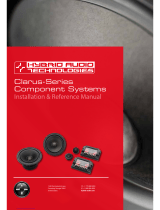Page is loading ...

Revision: I
Date: 2019-05-24
Document: DICOM_Conformance_Statement_CLARUS_500_700_V1.1.1.Docx
Page 1 of 87
Copyright: © Carl Zeiss Meditec, Inc.
EN_31_200_0170I
Revision: I
DICOM Conformance Statement
CLARUS
TM
500 and CLARUS
TM
700
Version 1.1.1
Carl Zeiss Meditec, Inc.
5160 Hacienda Drive
Dublin, CA 94568
USA
www.zeiss.com/med

Document: DICOM_Conformance_Statement_CLARUS_500_700_V1.1.1.Docx
Page 2 of 87
Copyright: © Carl Zeiss Meditec Inc.
EN_31_200_0170I
Revision: I
1 Conformance Statement Overview
CLARUS 500 and CLARUS 700 (both referred to as CLARUS in this document unless distinction is
explicitly made) are non-contact, high-resolution imaging devices for invivo imaging of the human eye.
Imaging modes include:
• True color reflectance imaging
• Infrared reflectance imaging (IR)
• Fundus autofluorescence with green or blue excitation (FAF-G and FAF-B)
• Fluorescein Angiography (FA) – CLARUS 700 only
• Stereo imaging
• External eye imaging
CLARUS consists of an image acquisition modality and review application. The acquisition modalities
enables examination of patient’s eye, while CLARUS review software enables you to view, analyze
and manage CLARUS data on a personal computer. It provides all the CLARUS instrument
functionality, except exam acquisition, in a remote location.
The CLARUS Application Software allows to:
• query modality worklist
• query patients and data
• create report
• perform exam
• store exam
• create report
• retrieve exam
• delete data
• DICOM file import
• DICOM file export
• merge of patients & reassign of exams
This document is structured as suggested in the DICOM Standard (PS 3.2: Conformance).
Table 1-1 Network Services Supported
SOP Classes
User of Service
(SCU)
Provider of
Service (SCP)
Transfer
Raw Data Storage
Yes
Yes
2
Ophthalmic Photography 8 Bit Image Storage
Yes
Yes
2, 4
VL Photographic Image Storage
No
3
Yes
2
Encapsulated PDF Storage
Yes
No
Workflow Management
Storage Commitment Push Model SOP Class
Yes
No
Modality Worklist Information Model - FIND
Yes
No
Query / Retrieve
Patient Root Query/Retrieve Information Model – FIND
Yes
1
No
Study Root Query/Retrieve Information Model – FIND
Yes
1
No
Study Root Query/Retrieve Information Model – MOVE
Yes
No
1
Note: C-FIND extended negotiation is offered. Relational-query support is required by the SCP.
2
Note: Only acts as SCP when a C-Move-RQ was initiated first and this association is still open.

Document: DICOM_Conformance_Statement_CLARUS_500_700_V1.1.1.Docx
Page 3 of 87
Copyright: © Carl Zeiss Meditec Inc.
EN_31_200_0170I
Revision: I
3
Note: CLARUS does not transmit VL Photographic Image IODs via DICOM network. It provides
function to DICOM retrieve and import VISUCAM / VISPUPAC DICOM VL Photographic Image files
from local, external or network drive.
4
Note: CLARUS acts as Storage SCU for OP 8 Bit Images generated by CLARUS itself. However, it
performs DICOM retrieve and file import only for those OP 8 Bit Images generated by VISUCAM /
VISPUPAC.
CLARUS does not support Media Interchange.

Document: DICOM_Conformance_Statement_CLARUS_500_700_V1.1.1.Docx
Page 4 of 87
Copyright: © Carl Zeiss Meditec Inc.
EN_31_200_0170I
Revision: I
2 Table of Contents
1 Conformance Statement Overview ........................................................................................................ 2
2 Table of Contents ............................................................................................................................. 4
3 Introduction .................................................................................................................................... 6
3.1 Revision History ...................................................................................................................... 6
3.2 Audience ............................................................................................................................... 6
3.3 Remarks ............................................................................................................................... 6
3.4 Definitions and Terms ............................................................................................................... 6
3.5 Abbreviations.......................................................................................................................... 8
3.6 References ............................................................................................................................ 9
4 Networking ................................................................................................................................... 10
4.1 Implementation Model ............................................................................................................. 10
4.1.1 Application Data Flow ...................................................................................................... 10
4.1.2 Functional Definition of AEs .............................................................................................. 12
4.1.2.1 Functional Definition of CLARUS ................................................................................... 12
4.1.3 Sequencing of Real-World Activities .................................................................................... 12
4.1.3.1 Acquisition Modality activities ........................................................................................ 13
4.1.3.2 Scheduled case with Acquisition Modality ......................................................................... 15
4.1.3.3 Unscheduled case ..................................................................................................... 16
4.2 AE Specifications ................................................................................................................... 17
4.2.1 CLARUS AE Specification ................................................................................................ 17
4.2.1.1 SOP Classes ........................................................................................................... 17
4.2.1.2 Associations Policies .................................................................................................. 17
4.2.1.2.1 General ............................................................................................................. 17
4.2.1.2.2 Number of Associations ......................................................................................... 17
4.2.1.2.3 Asynchronous Nature ............................................................................................ 18
4.2.1.2.4 Implementation Identifying Information ........................................................................ 18
4.2.1.3 Association Initiation Policy .......................................................................................... 18
4.2.1.3.1 Activity – Verify Communication ................................................................................ 18
4.2.1.3.2 Activity – Query Modality Worklist ............................................................................. 19
4.2.1.3.3 Activity - Query Patients and Data ............................................................................. 29
4.2.1.3.4 Activity – Retrieve Exam ......................................................................................... 36
4.2.1.3.5 Activity – Perform Exam ......................................................................................... 44
4.2.1.3.6 Activity – Store Exam ............................................................................................ 45
4.2.1.3.7 Activity – Create Report ......................................................................................... 49
4.2.1.3.8 Activity – Merge and Reassign ................................................................................. 50
4.2.1.3.9 Activity - DICOM File Import .................................................................................... 50
4.2.1.3.10 Activity - DICOM File Export ............................................................................... 50
4.2.1.3.11 Activity – Delete data ........................................................................................ 51
4.2.1.4 Association Acceptance Policy ...................................................................................... 53
4.2.1.4.1 Activity – Verify Communication ................................................................................ 53
4.2.1.4.2 Activity – Store Exam ............................................................................................ 53
4.2.1.4.1 Activity – Create Report ......................................................................................... 54
4.2.1.4.2 Activity – Retrieve Exam ......................................................................................... 55
4.3 Network Interfaces ................................................................................................................. 56
4.3.1 Physical Network Interface ................................................................................................ 56
4.3.2 Additional Protocols ........................................................................................................ 56
4.3.3 IPv4 and IPv6 Support ..................................................................................................... 56
4.4 Configuration ........................................................................................................................ 56
4.4.1 AE Title/Presentation Address Mapping ................................................................................ 56
4.4.1.1 Local AE Titles ......................................................................................................... 56
4.4.1.2 Remote AE Titles ...................................................................................................... 56
4.4.2 Parameters .................................................................................................................. 56
4.4.2.1 General Parameters ................................................................................................... 56

Document: DICOM_Conformance_Statement_CLARUS_500_700_V1.1.1.Docx
Page 5 of 87
Copyright: © Carl Zeiss Meditec Inc.
EN_31_200_0170I
Revision: I
5 Media Interchange .......................................................................................................................... 59
6 Support of Character Sets ................................................................................................................. 60
7 Security ....................................................................................................................................... 61
7.1 Security Profiles .................................................................................................................... 61
7.1.1 Basic Application Level Confidentiality Profile ......................................................................... 61
7.1.2 ASSOCIATION LEVEL SECURITY ..................................................................................... 62
7.1.3 APPLICATION LEVEL SECURITY ...................................................................................... 62
8 Annexes ...................................................................................................................................... 63
8.1 IOD Contents........................................................................................................................ 63
8.1.1 Created SOP Instance(s) ................................................................................................. 63
8.1.1.1 Ophthalmic Photography 8 Bit Image Information Object Definition .......................................... 64
8.1.1.2 Encapsulated PDF Information Object Definition ................................................................. 65
8.1.1.3 Raw Data Information Object Definition ............................................................................ 66
8.1.1.4 Common Modules ..................................................................................................... 67
8.1.1.5 Modules “Series” of Created OP 8 Bit Image SOP Instances .................................................. 69
8.1.1.6 Modules “Series” of Created Raw Data SOP Instances ......................................................... 70
8.1.1.7 Module “Series” of Created ePDF SOP Instances ............................................................... 71
8.1.1.8 Module “Frame of Reference” of Created OP 8 Bit Image SOP Instances .................................. 72
8.1.1.9 Module “Equipment” of Created ePDF SOP Instances .......................................................... 72
8.1.1.10 Modules “Image” of Created OP 8 Bit Image SOP Instances .................................................. 73
8.1.1.11 Modules “Raw Data” of Created Raw Data SOP Instances .................................................... 79
8.1.1.12 Modules “Ecapsulated Document” of Created ePDF SOP Instances ......................................... 80
8.1.2 Usage of Attributes from Received IOD’s .............................................................................. 82
8.1.3 Attribute Mapping ........................................................................................................... 82
8.1.4 Coerced/Modified Files .................................................................................................... 83
8.2 Data Dictionary of Private Attributes ............................................................................................ 84
8.3 Coded Terminology and Templates ............................................................................................. 86
8.4 Greyscale Image Consistency ................................................................................................... 86
8.5 Standard Extended / Specialized/ Private SOP Classes ..................................................................... 86
8.6 Private Transfer Syntaxes ........................................................................................................ 86

Document: DICOM_Conformance_Statement_CLARUS_500_700_V1.1.1.Docx
Page 6 of 87
Copyright: © Carl Zeiss Meditec Inc.
EN_31_200_0170I
Revision: I
3 Introduction
3.1 Revision History
Document
Version
Date
Author
Changes
A
2017-06-28
Scott Chang
Initial Version (CLARUS 500)
B
2019-03-12
Sunil Kulkarni
Added CLARUS 700 for SW Revision 1.1
(CLARUS 700 supports Fluorescein
Angiography acquisition)
C
2019-05-24
Akansha Gupta
Release for 1.1.1. Updated Photometric
Interpretation for Color Images.
3.2 Audience
This document is written for the people that need to understand how CLARUS will integrate into their
healthcare facility. This includes both those responsible for overall imaging network policy and
architecture, as well as integrators who need to have a detailed understanding of the DICOM features
of the product. This document contains some basic DICOM definitions so that any reader may
understand how this product implements DICOM features. However, integrators are expected to fully
understand all the DICOM terminology, how the tables in this document relate to the product's
functionality, and how that functionality integrates with other devices that support compatible DICOM
features.
3.3 Remarks
The scope of this DICOM Conformance Statement is to facilitate integration between CLARUS and
other DICOM products. The Conformance Statement should be read and understood in conjunction
with the DICOM Standard. DICOM by itself does not guarantee interoperability. The Conformance
Statement does, however, facilitate a first-level comparison for interoperability between different
applications supporting compatible DICOM functionality.
This Conformance Statement is not supposed to replace validation with other DICOM equipment to
ensure proper exchange of intended information. In fact, the user should be aware of the following
important issues:
• The comparison of different Conformance Statements is just the first step towards
assessing interconnectivity and interoperability between the product and other DICOM
conformant equipment.
• Test procedures should be defined and executed to validate the required level of
interoperability with specific compatible DICOM equipment, as established by the
healthcare facility.
3.4 Definitions and Terms
Informal definitions are provided for the following terms used in this Conformance Statement.
The DICOM Standard is the authoritative source for formal definitions of these terms.
Abstract Syntax
the information agreed to be exchanged between applications, generally
equivalent to a Service/Object Pair (SOP) Class.
Examples: Verification SOP Class, Modality Worklist Information Model Find SOP
Class, Computed Radiography Image Storage SOP Class.
Application Entity (AE)
an end point of a DICOM information exchange, including the DICOM network or
media interface software; i.e., the software that sends or receives DICOM
information objects or messages. A single device may have multiple Application
Entities.

Document: DICOM_Conformance_Statement_CLARUS_500_700_V1.1.1.Docx
Page 7 of 87
Copyright: © Carl Zeiss Meditec Inc.
EN_31_200_0170I
Revision: I
Application Entity Title
the externally known name of an Application Entity, used to identify a DICOM
application to other DICOM applications on the network.
Application Context
the specification of the type of communication used between Application Entities.
Example: DICOM network protocol.
Association
a network communication channel set up between Application Entities.
Attribute
a unit of information in an object definition; a data element identified by a tag. The
information may be a complex data structure (Sequence), itself composed of
lower level data elements.
Examples: Patient ID (0010,0020), Accession Number (0008,0050), Photometric
Interpretation (0028,0004), Procedure Code Sequence (0008,1032).
Information Object Definition (IOD)
the specified set of Attributes that comprise a type of data object; does not
represent a specific instance of the data object, but rather a class of similar data
objects that have the same properties. The Attributes may be specified as
Mandatory (Type 1), Required but possibly unknown (Type 2), or Optional (Type
3), and there may be conditions associated with the use of an Attribute (Types 1C
and 2C).
Examples: MR Image IOD, CT Image IOD, Print Job IOD.
Joint Photographic Experts Group (JPEG)
a set of standardized image compression techniques, available for use by DICOM
applications.
Media Application Profile
the specification of DICOM information objects and encoding exchanged on
removable media (e.g., CDs)
Module
a set of Attributes within an Information Object Definition that are logically related
to each other.
Example: Patient Module includes Patient Name, Patient ID, Patient Birth Date,
and Patient Sex.
Negotiation
first phase of Association establishment that allows Application Entities to agree
on the types of data to be exchanged and how that data will be encoded.
Presentation Context
the set of DICOM network services used over an Association, as negotiated
between Application Entities; includes Abstract Syntaxes and Transfer Syntaxes.
Protocol Data Unit (PDU)
a packet (piece) of a DICOM message sent across the network. Devices must
specify the maximum size packet they can receive for DICOM messages.
Query Key
A input value for a query process. Query Keys denote the set of DICOM tags that
are sent from the SCU to SCP and thus control the query result.
Security Profile
a set of mechanisms, such as encryption, user authentication, or digital
signatures, used by an Application Entity to ensure confidentiality, integrity, and/or
availability of exchanged DICOM data
Service Class Provider (SCP)
role of an Application Entity that provides a DICOM network service; typically, a
server that performs operations requested by another Application Entity (Service
Class User).
Examples: Picture Archiving and Communication System (image storage SCP,
and image query/retrieve SCP), Radiology Information System (modality worklist
SCP).

Document: DICOM_Conformance_Statement_CLARUS_500_700_V1.1.1.Docx
Page 8 of 87
Copyright: © Carl Zeiss Meditec Inc.
EN_31_200_0170I
Revision: I
Service Class User (SCU)
role of an Application Entity that uses a DICOM network service; typically, a client.
Examples: imaging modality (image storage SCU, and modality worklist SCU),
imaging workstation (image query/retrieve SCU)
Service/Object Pair (SOP) Class
the specification of the network or media transfer (service) of a particular type of
data (object); the fundamental unit of DICOM interoperability specification.
Examples: Ultrasound Image Storage Service, Basic Grayscale Print
Management.
Service/Object Pair (SOP) Instance
an information object; a specific occurrence of information exchanged in a SOP
Class.
Examples: a specific x-ray image.
Tag
a 32-bit identifier for a data element, represented as a pair of four digit
hexadecimal numbers, the “group” and the “element”. If the “group” number is
odd, the tag is for a private (manufacturer-specific) data element.
Examples: (0010,0020) [Patient ID], (07FE,0010) [Pixel Data], (0019,0210)
[private data element]
Transfer Syntax
the encoding used for exchange of DICOM information objects and messages.
Examples: JPEG compressed (images), little endian explicit value representation.
Unique Identifier (UID)
a globally unique “dotted decimal” string that identifies a specific object or a class
of objects; an ISO-8824 Object Identifier.
Examples: Study Instance UID, SOP Class UID, SOP Instance UID.
Value Representation (VR)
the format type of an individual DICOM data element, such as text, an integer, a
person’s name, or a code. DICOM information objects can be transmitted with
either explicit identification of the type of each data element (Explicit VR), or
without explicit identification (Implicit VR); with Implicit VR, the receiving
application must use a DICOM data dictionary to look up the format of each data
element.
3.5 Abbreviations
Table 3-1 Abbreviations used in this document
Abbreviation
Definition
ANAP
Attribute is not always present - applicable for type 3 attributes
AE
Application Entity
AET
Application Entity Title
APP
Application
AUTO
Automatically generated, cannot be modified by the operator
BRQ
Broad Query mode of Modality Worklist Query
CONFIG
Configurable parameter
CZM
Carl Zeiss Meditec
DEF
Default Value
DICOM
Digital Imaging and Communications in Medicine
ELE
Explicit Little Endian
EMR
Electronic Medical Record system
ILE
Implicit Little Endian

Document: DICOM_Conformance_Statement_CLARUS_500_700_V1.1.1.Docx
Page 9 of 87
Copyright: © Carl Zeiss Meditec Inc.
EN_31_200_0170I
Revision: I
IM
Information Model
IOD
Information Object Definition
JPG-1
JPEG Coding Process 1 transfer syntax; JPEG Baseline; ISO
10918-1
JPG-LL
JPEG Lossless
J2K
JPEG 2000 Image Compression
J2K-LL
JPEG 2000 Image Compression
(Lossless Only)
MWL
Modality Worklist
PBQ
Patient Based Query mode of Modality Worklist Query
PL
Pick list
PLD
Pick list item details
PRQ
Patient Root Query
RNG
Range of values
SCP
Service Class Provider
SCU
Service Class User
SEL
Selection from a list of values
SOP
Service Object Pair, union of a specific DICOM service and related
IOD.
SRQ
Study Root Query
TCP/IP
Transmission Control Protocol / Internet Protocol
UID
Unique Identifier
USER
User input
VNAP
Value not always present (attribute sent zero length if no value is
present) - applicable for type 2 and 2C attributes
WF
Wide Field exam
UWF
Ultra Wide Field exam
3.6 References
NEMA PS3 / ISO 12052, Digital Imaging and Communications in Medicine (DICOM) Standard,
National Electrical Manufacturers Association, Rosslyn, VA, USA (available free at
http://medical.nema.org/)
Integrating the Healthcare Enterprise (IHE) EYECARE Technical Framework, rev 4.0, 2016 (available
free at http://www.ihe.net/Technical_Framework/index.cfm).

Document: DICOM_Conformance_Statement_CLARUS_500_700_V1.1.1.Docx
Page 10 of 87
Copyright: © Carl Zeiss Meditec Inc.
EN_31_200_0170I
Revision: I
4 Networking
4.1 Implementation Model
4.1.1 Application Data Flow
Figure 1 CLARUS Application Software as Acquisition Modality
Delete Data
CLARUS
Applicatio
n Entity
Verify
Communication
Query Modality
Worklist
Query Patients
and Data
Perform Exam
Store Exam
Create Report
Retrieve Exam
DICOM File
Import
DICOM File
Export
Merge &
Reassign
Remote AE verifies
communication
Remote AE Provide
Modality Worklist
Remote AE provides
Patient Root Query
Remote AE provides
Study Root Query
Remote AE provides
Storage of Data
Remote AE provides
Retrieval of Data
Remote AE provides
Storage Commitment
Push Model
DICOM Standard
Interface

Document: DICOM_Conformance_Statement_CLARUS_500_700_V1.1.1.Docx
Page 11 of 87
Copyright: © Carl Zeiss Meditec Inc.
EN_31_200_0170I
Revision: I
Figure 2 CLARUS Application Software as Review Station
Delete Data
CLARUS
Review
Station
Applicatio
n Entity
Verify
Communication
Query Modality
Worklist
Query Patients
and Data
Store Exam
Create Report
Retrieve Exam
DICOM File
Import
DICOM File
Export
Merge &
Reassign
Remote AE verifies
communication
Remote AE Provide
Modality Worklist
Remote AE provides
Patient Root Query
Remote AE provides
Study Root Query
Remote AE provides
Storage of Data
Remote AE provides
Retrieval of Data
Remote AE provides
Storage Commitment
Push Model
DICOM
Standard
Interface

Document: DICOM_Conformance_Statement_CLARUS_500_700_V1.1.1.Docx
Page 12 of 87
Copyright: © Carl Zeiss Meditec Inc.
EN_31_200_0170I
Revision: I
4.1.2 Functional Definition of AEs
4.1.2.1 Functional Definition of CLARUS
CLARUS is a non-contact, high-resolution imaging device for invivo imaging of the human eye.
Imaging modes include:
• True color reflectance imaging
• Infrared reflectance imaging (IR)
• Fundus autofluorescence with green or blue excitation (FAF-G and FAF-B)
• Fluorescein Angiography (FA) – CLARUS 700 only
• Stereo imaging
• External eye imaging
The CLARUS consists of an image acquisition modality and review application. The acquisition
modalities enables examination of patient’s eye, while CLARUS review software enables you to view,
analyze and manage CLARUS data on a personal computer. It provides all the CLARUS instrument
functionality, except exam acquisition, in a remote location.
The CLARUS Application Software allows to:
• query modality worklist
• query patients and data
• perform exam
• store exam
• create report
• retrieve exam
• delete data
• DICOM file import
• DICOM file export
• merge of patients & reassign of exams
The CLARUS Software allows performing a verification of the configured AEs. The result of this
verification contains information about the supported SOP Classes and Transfer Syntaxes.
The CLARUS Software logs extensive information about the DICOM operations to its log file.
4.1.3 Sequencing of Real-World Activities
To realize the real world activities, the different entities work together. The sequence diagrams shall
depict the intended workflow.
The diagrams use slightly modified UML symbols. The asynchronous call is not depicted as suggested
in UML. Some objects do have more than one dashed line. It symbolizes more than one thread.

Document: DICOM_Conformance_Statement_CLARUS_500_700_V1.1.1.Docx
Page 13 of 87
Copyright: © Carl Zeiss Meditec Inc.
EN_31_200_0170I
Revision: I
4.1.3.1 Acquisition Modality activities
Query Modality Worklist
When the patient arrives at the CLARUS, the operator queries the worklist. The
user can invoke this by simply selecting the “Today” Tab in the main view which
lists all patients scheduled for today for this instrument (identified by the
instrument’s AE Title) and scheduled procedure step start date from today. The
default parameters used for this “Today’s” Query are configurable. See Table 4-37
Configuration Parameters for more details. For more specific worklist queries the
“Advanced” and then “Scheduled Patients” button can be used.
In either way the operator can select a patient from the result list and furthermore
select a requested procedure to proceed with data acquisition. According to the
transferred data CLARUS creates an entry in the local database.
CLARUS does not support multiple Scheduled Procedure Steps in one Requested
Procedure.
Note: In case of multiple Scheduled Procedure Steps within one Requested
Procedure only the first Scheduled Procedure Step will be shown:
Scheduled Procedure Step Start Time1 = 2pm
Scheduled Procedure Step Start Time2 = 4pm
Only Scheduled Procedure Step scheduled for 2 pm will be shown.
Query patients and data
When the patient arrives at the CLARUS, the operator can search patients and
data stored at a remote AE. This can be done by using the “Quick Search” in the
main screen or by using “Advanced” and then the “All Patients” for a more detailed
search. Any matching results will be listed in patient list. Only data supported by
CLARUS will be listed (see chapter 4.2.1.3.4 for more details on supported data)
This activity generates an unscheduled case.
The operator can then select the patient for data acquisition or analysis.
Perform Exam
When a patient or worklist item is selected the operator selects an acquisition type
and then performs the exam on the patient’s eye. The Application Software allows
users to review the acquired data, and elaborate the images before permanently
saving the scan results.
Store Exam
Based on the selected Export Mode, the acquired data will be sent to the
configured storage provider. If Export Mode “Session” is selected, CLARUS sends
data acquired in the current session right after the acquisition session is
completed. If “Shutdown” is selected, storage of all unarchived exam data is
triggered during CLARUS shutdown.
When archiving to “FORUM/PACS Server”, all Sensor data (Raw Data IOD),
Elaboration Parameter (Raw Data IOD), and OP 8Bit Image IODs are sent.
When archiving to “DICOM EMR”, only OP 8-Bit Image IODs can be sent.
Storage Commitment are requested only for Sensor Data (Raw Data IOD).
Sensor data (Raw Data IOD) is the data scanned by the instrument. Elaboration
Parameter (Raw Data IOD) includes image processing parameters, annotations
and comments that are generated by the device (default values) or
added/modified by users during the review.
OP 8Bit Image IOD carries the image generated from the Sensor Raw Data for
display purpose.

Document: DICOM_Conformance_Statement_CLARUS_500_700_V1.1.1.Docx
Page 14 of 87
Copyright: © Carl Zeiss Meditec Inc.
EN_31_200_0170I
Revision: I
Create Reports
This is an optional on-demand activity. The operator can create and review a
report based on the images displayed on the review screen. All the processing
parameters and annotations are applied.
The reports are created on the fly. The user can print and/or save the created
report. The application will send the report to the storage provider if it is
configured.
Retrieve Exam
When a patient is selected from the main screen, CLARUS retrieves exams of the
selected patient. It is to be noted that only Sensor data and Elaboration Parameter
Raw Data IODs as well as VISUCAM Images (VL Photographic Images and OP 8
Bit Images) are retrieved.
Delete Data
The activity "Delete data" can either be invoked manually by the operator or
triggered automatically by software application. Typically this can be invoked for
single exam or complete patient data.
Manual invocation:
The operator can invoke this activity from the "Patient" screen by pressing the
"Delete" button shown for a certain measurement, a complete group of
measurements or a patient. When connected to a DICOM network, an instance or
a patient cannot be removed from the modality until the storage to a remote AE is
successfully completed and committed.
Optionally, the operator can select a patient, navigate to the Analyze screen to
delete selected exams.
Manually triggered deletion of data is performed immediately.
Automatic invocation:
Automatically triggered deletion is done during the shutdown process and will be
performed for any instance order than certain period (setting ExamCacheTime,
default 14 days) where the storage to a remote AE is successfully completed and
committed. Patient demographic data will only be deleted from the modality after
all related storage instances have been successfully deleted.
DICOM File Import
This Activity allows import of exams from a disk attached to the device. After
import those exams will be added to the local database.
The Operator can trigger “Import” from “Specific Settings” at any time if no other
activity is in progress.
During this activity, CLARUS imports Raw Data IODs (Sensor data and
Elaboration Parameter) created by other CLARUS devices. It can also import VL
Photographic Images created by VISUCAM.
DICOM File Export
This Activity allows export of exams to a local disk attached to the device.
The Operator can trigger “export” from “Specific Settings”, and export all exams of
the selected patients. The User can also export selected exams of a patient from
the Analyze screen.
During this activity, only exams created by CLARUS are exported.
Merge and Reassign
It is possible to merge a local patient into a patient imported via Modality Worklist
or into a patient imported via Patient Root Query from a DICOM Query Provider.

Document: DICOM_Conformance_Statement_CLARUS_500_700_V1.1.1.Docx
Page 15 of 87
Copyright: © Carl Zeiss Meditec Inc.
EN_31_200_0170I
Revision: I
The operator can also reassign a local exam to another patient.
4.1.3.2 Scheduled case with Acquisition Modality
The normal case is that the patient arrives at the front desk. There could be two possibilities at this
point:
• The examination can be scheduled in advance or at the moment the patient arrives and will be
obtained by CLARUS via Modality Worklist query.
In either case all patient and study related information is available at the day the examination takes
place. On CLARUS these patients appear in the “Todays” list in the main screen. This information is
used to take the examination.
Figure 3 Scheduled Case
sd Scheduled case
CLARUS Acquisition
Modality AE
Modality Worklist
AE
Query AE Retrieve AE Storage AE Storage
Commitment AE
opt
alt Archive to
[FORUM/PACS Server]
[DICOM EMR]
opt Export OP Data to DICOM EMR
loop for each exam
alt Report Export Format
[Iinclude EPDF]
Query Elaboration Parameters(Study Root -
Image Level)
Store EPDF report
Create Report
Request for Storage Commitment (Sensor Raw Data only)
Store OP to remote AE
Perform Exam
Select Requested Procedure
Retrieve Exam
Store OP to remote AE
Select Patient
Retrieve exam data (Sensor & Elaboration Param (RawData IODs)
Store Elaboration Param RawData to remote AE
Store Sensor RawData to remote AE
Store Exam
Query Modality Worklist
Query Sensor Raw Data(Study Root - Image Level)

Document: DICOM_Conformance_Statement_CLARUS_500_700_V1.1.1.Docx
Page 16 of 87
Copyright: © Carl Zeiss Meditec Inc.
EN_31_200_0170I
Revision: I
4.1.3.3 Unscheduled case
In the unscheduled case the patient arrives immediately at the instrument, so that the patient was not
registered at the front desk or the software does not support DICOM modality worklist. Thus the
examination is not scheduled in the Modality Worklist. Patient demographics and study specific
information has to be generated at the instrument itself. The situation is akin to the case if the Modality
Worklist AE could not be reached due to network issues.
Patient demographics can be queried from the Query Service Class Provider. However, this should be
considered as an exceptional way to obtain patient demographics.
Figure 4 Unscheduled Case
sd Unscheduled case
Storage
Commitment AE
CLARUS Acquisition
Modality AE
Modality Worklist
AE
Query AE Retrieve AE Storage AE
alt
[Add New Patient]
[Query Patient]
[Patient via file import]
loop for each exam
opt
alt Archive to
[FORUM/PACS Server]
[DICOM EMR]
opt Export OP Data to DICOM EMR
alt Report Export Format
[Include EPDF]
Create Report
Create new patient
Store EPDF report
Query Patients
Request for Storage Commitment (Sensor Raw Data only)
Create new patient
Query Elaboration Parameters(Study Root - Image Level)
Store OP to remote AE
Create new patient
Retrieve exam data (Image and ImageElaboration RawData IODs)
Query Sensor Raw Data(Study Root - Image Level )
Store Elaboration Param RawData to remote AE
Store Sensor RawData to remote AE
Store OP to remote AE
Perform Exam
Retrieve Exam
Store Exam
Select Patient

Document: DICOM_Conformance_Statement_CLARUS_500_700_V1.1.1.Docx
Page 17 of 87
Copyright: © Carl Zeiss Meditec Inc.
EN_31_200_0170I
Revision: I
4.2 AE Specifications
4.2.1 CLARUS AE Specification
4.2.1.1 SOP Classes
Table 4-1 SOP Classes for CLARUS AE
SOP Class Name
SOP Class UID
SCU
SCP
Verification
1.2.840.10008.1.1
Yes
Yes
Storage Commitment
Push Model SOP Class
1.2.840.10008.1.20.1
Yes
No
Raw Data Storage
1.2.840.10008.5.1.4.1.1.66
Yes
Yes
2
VL Photographic Image Storage
1.2.840.10008.5.1.4.1.1.77.1.4
No
3
Yes
2
Ophthalmic Photography 8 Bit Image
Storage
1.2.840.10008.5.1.4.1.1.77.1.5.1
Yes
Yes
2, 4
Encapsulated PDF Storage
1.2.840.10008.5.1.4.1.1.104.1
Yes
No
Patient Root Query/Retrieve
Information Model - FIND
1.2.840.10008.5.1.4.1.2.1.1
Yes
1
No
Study Root Query/Retrieve
Information Model – FIND
1.2.840.10008.5.1.4.1.2.2.1
Yes
1
No
Study Root Query/Retrieve
Information Model – MOVE
1.2.840.10008.5.1.4.1.2.2.2
Yes
No
Modality Worklist
Information Model - FIND
1.2.840.10008.5.1.4.31
Yes
No
1
Note: C-FIND extended negotiation is offered. Relational-query support is required by the SCP.
2
Note: Only acts as SCP when a C-Move-RQ was initiated first and this association is still open.
3
Note: CLARUS does not transmit VL Photographic Images IODs via DICOM network. It provides
function to DICOM retrieve and import VISUCAM / VISPUPAC DICOM VL Photographic Image files
from local, external or network drive.
4
Note: CLARUS acts as Storage SCU for OP 8 Bit images generated by CLARUS itself. However, it
performs DICOM retrieve and file import only for those OP 8 Bit Images generated by VISUCAM /
VISPUPAC.
4.2.1.2 Associations Policies
4.2.1.2.1 General
The DICOM standard Application Context Name for DICOM 3.0 is always proposed:
Table 4-2 DICOM Application Context
Application Context Name
1.2.840.10008.3.1.1.1
4.2.1.2.2 Number of Associations
The number of simultaneous associations depends on the usage profile. At a certain point of time
there might be active simultaneously:
• 1 association for Verification
• 1 association for Storage
• 1 association for Storage Commitment
• 1 association for Query/Retrieve - MOVE

Document: DICOM_Conformance_Statement_CLARUS_500_700_V1.1.1.Docx
Page 18 of 87
Copyright: © Carl Zeiss Meditec Inc.
EN_31_200_0170I
Revision: I
• n associations for Modality Worklist - FIND, depending on whether search criteria are
changed while a previous query is still active (no response yet)
• n associations for Query/Retrieve - FIND, depending on whether search criteria are
changed while a previous query is still active (no response yet)
Table 4-3 Number of associations
Maximum number of simultaneous associations
50
4.2.1.2.3 Asynchronous Nature
CLARUS Application Software does not support asynchronous communication (multiple outstanding
transactions over a single Association).
4.2.1.2.4 Implementation Identifying Information
Table 4-4 DICOM implementation class and version
Implementation Class UID
1.2.276.0.75.2.5.20
Implementation Version Name
NIM-2.13.2
4.2.1.3 Association Initiation Policy
4.2.1.3.1 Activity – Verify Communication
4.2.1.3.1.1 Description and Sequencing of Activities
This activity is available during the configuration phase. It facilitates the setup and management of the
DICOM Application Entities.
The user can test the application level communication between instrument’s software Application
Entity and its peer DICOM Application Entities. During one test call, all peer DICOM Application
Entities are contacted.
In the association request CLARUS Application Software proposes not only Verification SOP Class,
but also all other SOP Classes as supported by the instrument's DICOM interface.
The association is established when the peer DICOM entity accepts the verification related
presentation context. In a sub-sequent step a C-ECHO message is exchanged.
The results of the “Verify Communication” activity are shown to the user as success or failure. For e. g.
a Storage Provider not only the Verification information is evaluated, but also the acceptance of the
proposed presentation context comprising the respective Storage SOP Classes.
4.2.1.3.1.2 Proposed Presentation Contexts
Following presentation contexts are offered for each initiated association. During this activity the
Application Software uses only
o Verification with Transfer Syntax ILE as SCU
Table 4-5 Proposed Presentation Contexts for Activity Verify Communication
Presentation Context Table
Abstract Syntax
Transfer Syntax
Role
Ext.
Neg.
Name
UID
1.2.840.10008. ...
Name List
UID List
1.2.840.10008. ...
Verification
1.1
ILE
1.2
BOTH
No
Storage Commitment Push
Model
1.20.1
ILE
1.2
SCU
No
Raw Data Storage
5.1.4.1.1.66
ILE
1.2
BOTH
2
No
ELE
1.2.1
BOTH
2
No

Document: DICOM_Conformance_Statement_CLARUS_500_700_V1.1.1.Docx
Page 19 of 87
Copyright: © Carl Zeiss Meditec Inc.
EN_31_200_0170I
Revision: I
VL Photographic Image
Storage
5.1.4.1.1.77.1.4
ILE
1.2
SCP
2
No
ELE
1.2.1
SCP
2
No
JPG-1
1.2.4.50
SCP
2
No
Ophthalmic Photography 8
Bit Image Storage
5.1.4.1.1.77.1.5.1
ILE
1.2
BOTH
2, 4
No
ELE
1.2.1
BOTH
2, 4
No
J2K-LL
1.2.4.90
BOTH
2, 4
No
JPG-1
1.2.4.50
BOTH
2, 4
No
Encapsulated PDF Storage
5.1.4.1.1.104.1
ILE
1.2
SCU
No
ELE
1.2.1
SCU
No
Patient Root Query/Retrieve
IM – FIND
5.1.4.1.2.1.1
ILE
1.2
SCU
Yes
1
Study Root Query/Retrieve
IM - FIND
5.1.4.1.2.2.1
ILE
1.2
SCU
Yes
1
Study Root Query/Retrieve
IM - MOVE
5.1.4.1.2.2.2
ILE
1.2
SCU
No
Modality Worklist IM – FIND
5.1.4.31
ILE
1.2
SCU
No
1
Note: C-FIND extended negotiation is offered. Relational-query support is required by the SCP.
2
Note: Only acts as SCP when a C-Move-RQ was initiated first and this association is still open.
3
Note: CLARUS does not transmit VL Photographic Image IODs via DICOM network. It provides
function to DICOM retrieve and import VISUCAM / VISPUPAC DICOM VL Photographic Image files
from local, external or network drive.
4
Note: CLARUS acts as Storage SCU for OP 8 Bit Images generated by CLARUS itself. However, it
performs DICOM retrieve and file import only for those OP 8 Bit Images generated by VISUCAM /
VISPUPAC.
4.2.1.3.1.3 SOP Specific Conformance for Verification SOP Class
The CLARUS Application Software provides standard conformance.
4.2.1.3.2 Activity – Query Modality Worklist
The worklist contains scheduling information for patients. Query Modality Worklist is used to search for
the right scheduling information for this instrument. An operator has two options to perform this activity.
4.2.1.3.2.1 Description and Sequencing of Activities
Option “Todays Patients query”
In this case, the Application Software performs a query with predefined query
keys. These keys can be included/excluded in/from the worklist query by settings
on “Specific Settings”→”Import Export Settings”→”Modality Worklist Query
Settings For Today’s List”. The applied query keys are:
Table 4-6 Modality Worklist Query for Today's Patients
Tag
Attribute Name
Description
Modality Worklist Query
Settings For Today’s List
(0040,0100)
Scheduled Procedure Step
Sequence
>(0040,0001)
Scheduled Station Application Entity
Title
Uses the AE Title value
as configured for the
CLARUS instrument.
Include/exclude with
setting “Include AE Title”.
Default: Value as
configured for the
CLARUS instrument

Document: DICOM_Conformance_Statement_CLARUS_500_700_V1.1.1.Docx
Page 20 of 87
Copyright: © Carl Zeiss Meditec Inc.
EN_31_200_0170I
Revision: I
>(0040,0002)
Scheduled procedure Step Start
Date
Uses the date of today.
Include/exclude with
setting “Include Today’s
Date”.
Default: Date of today
>(0008,0060)
Modality
“OP”
Include/exclude with
setting “Include Modality”.
Default: “OP”
All matching worklist items are subject to be imported into the local database.
This default query can be manually triggered by simply pressing the button in the header of the
“Today” list. This default query is also triggered automatically in a configurable interval to keep the
"Today" List up to date if option “Automatic MWL Update” is switched on.
Figure 5 Today’s Patients Query
Select Requested Procedure
The worklist item planned next according to its Scheduled Procedure Step Start
Date and Time will be pre-selected. The operator can choose to either start the
scan acquisition directly or choose another worklist item from the Today’s list
before continuing with the acquisition. If the operator proceeds to acquire without
choosing any worklist item, the acquisition is associated with a worklist item with
the earliest study date from the available worklist items.
Option “Interactive query”
The query keys of the “Interactive query” can be modified by the operator. To
modify the query key the operator has to open the “Advanced” screen and use the
tab “Scheduled Patients”. This screen will provide all available search fields for the
Modality Worklist search.
The operator can select the patient after the Modality Worklist search. In this case
the patient will be added to the Today’s Patients list and the operator can perform
an acquisition.
Depending on the option “Automatic MWL Update” the workflow results in a
scheduled or an unscheduled case.
/