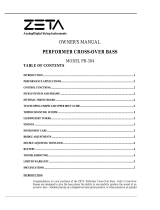1
Read Me First!
Installation of this product is a straightforward
procedure, but we recommend this job only if you
are an experienced repair technician.
Requirements
Saddle Slot:
Minimum saddle slot length: 2.775” (70.48mm)
Maximum E to E string spacing at saddle: 2.5”
(63.5mm)
Preliminary
1. Widen the endpin hole to
15
⁄
32
” (11.9mm) to
accommodate the endpin jack.
2. Drill a
3
⁄
32
” hole (2.4mm) in the saddle slot for
the pickup wire, no less than .100” (2.5mm) from
nearest string. Install the pickup per Acoustic
Matrix installation instructions.
Location
Before you cut the cavity on the side of the guitar,
choose a compatible location:
• Pick a location that allows the preamp
to swing freely without bumping into the
internal braces. The preamp housing
requires at least 1
11
⁄
16
” (4.3cm)
clearance inside the guitar.
• Position the preamp on the flattest conve
-
nient surface on the side of the instrument.
The flattest and most comfortable location is usually
at the upper bout, just above the instrument’s waist
and well below the shoulder (figure 1). Note that
when the bezel is fastened to the side, it will bend
just enough to conform to the curves of most
standard instruments.
To help prevent cracks and provide structural
support for the preamp, we recommend reinforcing
the mounting area with thin veneer before you cut
out the cavity.
Installation
1. Once you select the mounting location, affix
the template and cut out the cavity. Use a #45
(.082”, 2mm) drill for the screw holes.
2. Install the endpin jack per Switchjack Installation
Instructions.
3. To access the input, open the trap door on the
back of the preamp chassis (figures 2, 3).
Figure 1.
AURA PRO
INSTALLATION GUIDE
Figure 2.
Figure 3.