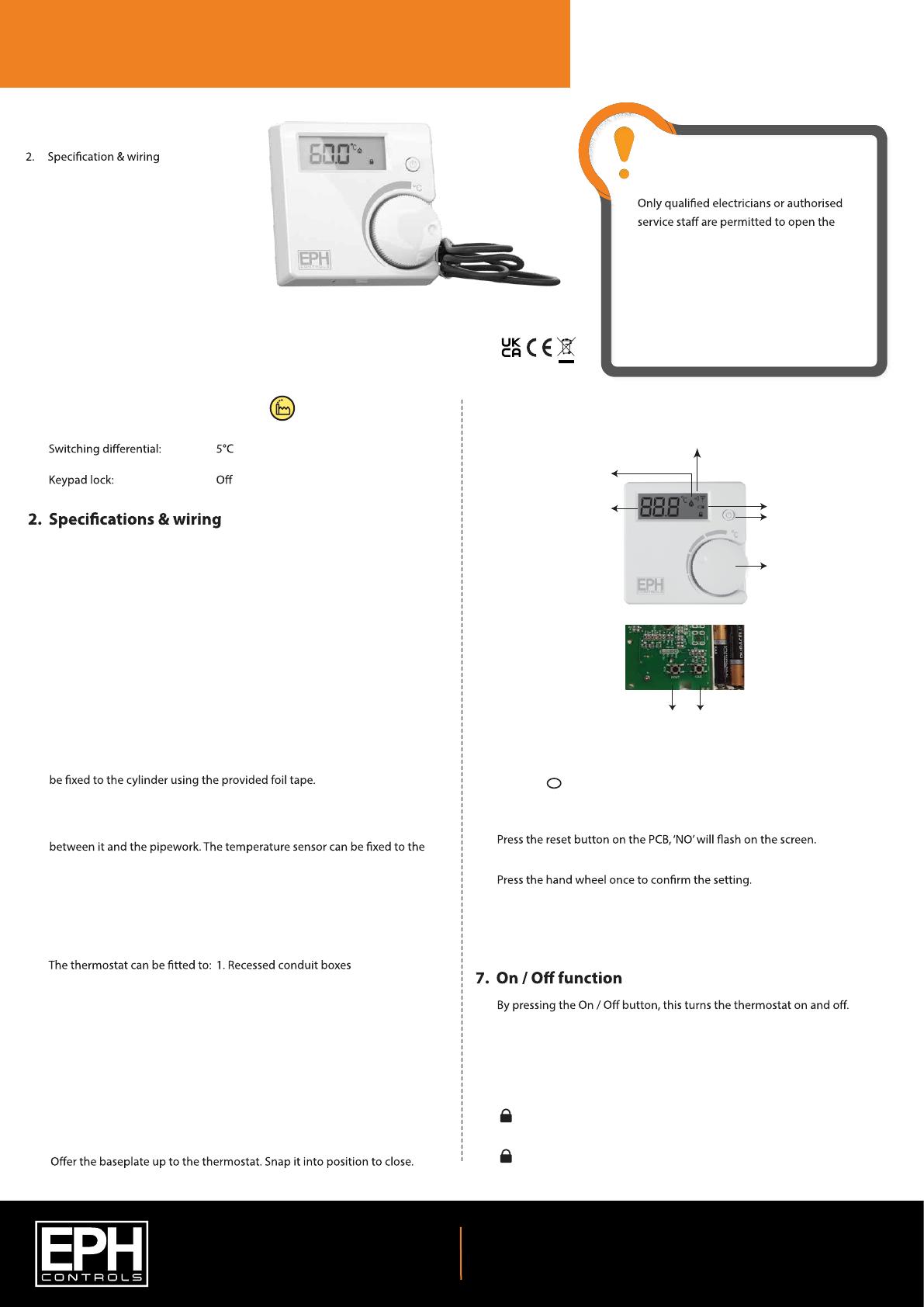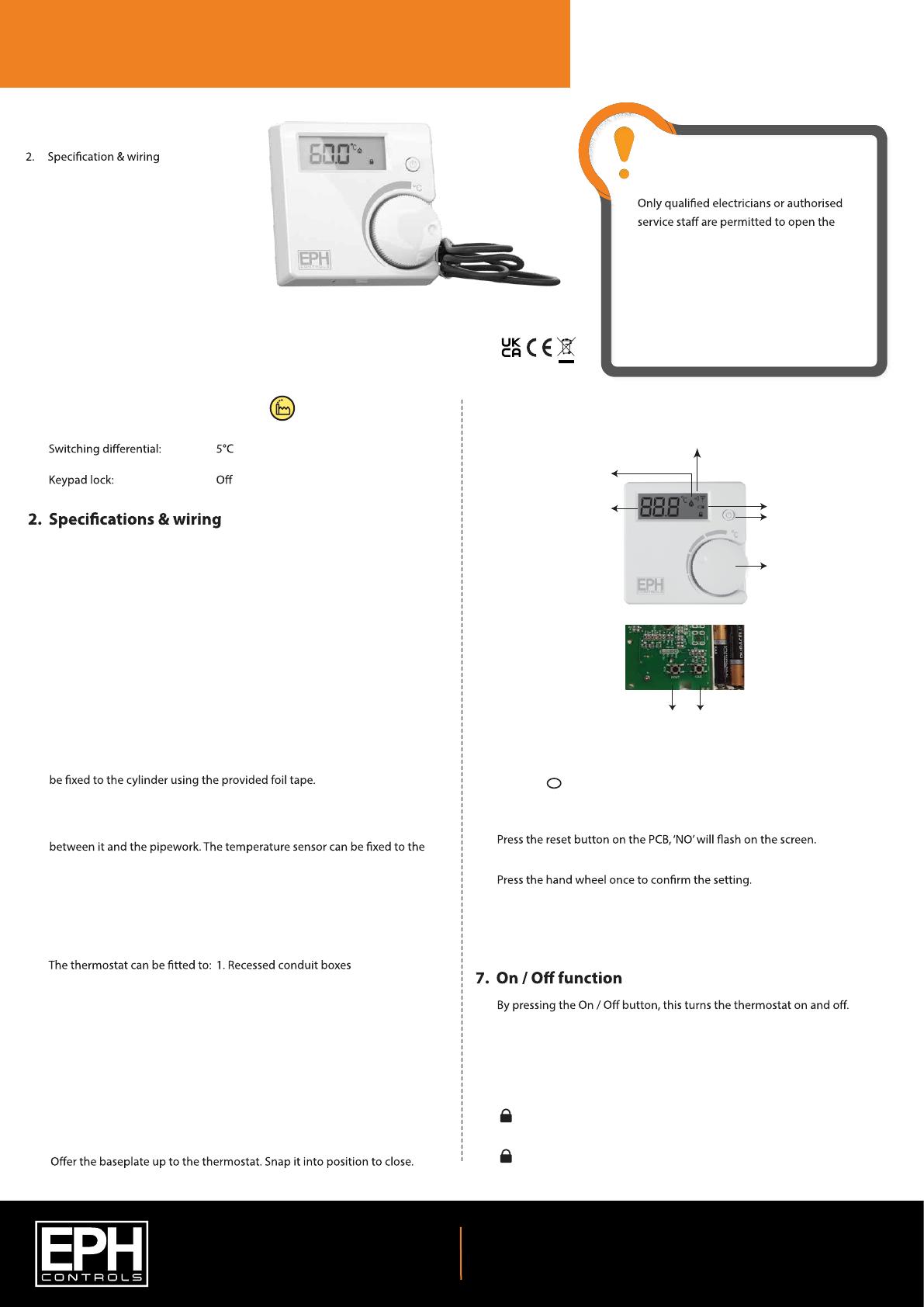
Operating Instructions
Page 1 of 2
RFCA - RF Cylinder Thermostat
CAUTION!
thermostat.
Ensure that this wireless enabled
thermostat is installed 1 metre from any
metalic object, television, radio or wireless
internet transmitter.
4. Installation
1. Factory default settings
6. Resetting the thermostat
Temperature indicator: °C
In built frost protection: 5°C
3a Mounting of temperature sensor
3b Mounting of thermostat
Contents
1. Factory default settings
3. Mounting
4. Installation
5. Button / symbol description
6. Resetting the thermostat
7. Boost function
8. Lock function
9. To connect the RFC thermostat to the
RF1 receiver
10. To disconnect the RFC thermostat from
the RF1 receiver
Prior to setting the thermostat, it is neccessary to complete all required settings described
in this section.
5. Button / symbol description
Important: Keep this document
Power Supply: 2 x AAA Alkaline Battery
Power consumption: 50 uA
Battery replacement: Once per year
Temp. Control Range: 10...90°C
Dimensions: 84 * 84 * 30mm
Temp. sensor: NTC 10K Ohm @ 25°C - 1.5m probe type
Temp. indication: °C
The thermostat should be mounted in a position that will make reading
the display conventient.
2. Surface mounting boxes
3. Directly on walls
Press the button on the bottom of the thermostat.
The front housing will detach from the baseplate.
Insert the batteries (provided) into the thermostat.
Mount the unit as described in section 3. Ensure the cable sensor is
connected to terminals Con 3 and Con 4.
Press the button on the bottom of the thermostat, the front housing
will detach from the baseplate.
Insert the batteries into the thermostat.
Rotate the hand wheel clockwise until ‘YES’ appears on the screen.
The thermostat has now been reset and the current temperature will
appear on the screen.
Heating ON symbol
Water temperature Battery low symbol
Set point handwheel
Wireless symbol
Code buttonReset button
Standby button
ON CYLINDER: To ensure accurate control of your cylinder, the temperature
sensor should be mounted on the bottom 1/3 of the cylinder. It is essential that
the sensing element is in direct contact with the cylinder and that there is no
insulation between it and the cylinder. 60°C is the temperature level required in
order to prevent the build up of legionella bacteria. The temperature sensor can
ON PIPEWORK: To ensure accurate control, the temperature sensor should be
mounted on the pipework as tightly as possible. It is essential that the sensing
element is in direct contact with the pipework and that there is no insulation
pipework using the provided foil tape.
8. Lock function
To lock the thermostat, press the hand wheel for 10 seconds.
symbol will appear on the screen.
To unlock the thermostat, press the hand wheel for 10 seconds.
symbol will disappear from the screen.
20221020_RFCA_OpIns_PK
EPH Controls Ireland
technical@ephcontrols.com www.ephcontrols.com
EPH Controls UK
technical@ephcontrols.com www.ephcontrols.co.uk