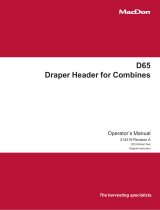SLIDELOCK MAX
MOTOR FITTING
INSTRUCTIONS
INSTRUCTIONS

Please read full instructions before starting
The endstands need to be xed down while using this motor system.
TUBE ASSEMBLY
First decide the number of straps required. Use the guide at the base of the page.
1. Mark the centre of the inner tube. Slide the large wedges (if required) along this tube.
2. Join the tubes together by inserting the smaller diameter tube into the other two. Leave loose until final
length has been decided, making sure the outer tubes are even from the centre line.
3. Place the reel end stand on the ground the correct distance apart. Remove the insert caps from the
endstand. Lift the assembled tubes and rest them on the insert groove (photo D and E).
4. Place the assembled reel system in a position square to the pool where it will be used. It is
recommended that the reel tube is between 15-30cm (6”-12”) wider than each end of the cover. Then
secure by screwing the clamp tight with the allen key provided.
5.Theendstandsneedtobecentredwiththebearing’sgrooves.Thefixingholesshouldbedrilled,and
bracketsbolteddeadvertical.Fixendstandsdown.
6. Replace the insert caps and fit motor rotation bolt (photo G).
7.Installthecontrolboxand3positionkeyswitchbox.
8.Connectthecontrolbox,3positionkeyswitchboxandmotor.Thisshouldbedonebyatrainedand
competent electrician. (Please see wiring Diagram and photos I, J and J)
9. Check motor is turning in both directions.
10. You are now ready to attach the straps to the cover.
PLEASE NOTE: There are spare wedges and straps supplied.
Guide for number of straps required.
Guide for number of straps required
Cover Width Inner Tube
Strap
Outer Tube
Strap
Small Reel 6m(19’.8”) 0 6
Small Reel 6.7m(22’) 1 6
Large Reel 7m(22’) 1 6
Large Reel 7.7m(25’3”) 2 6

COVER ATTACHMENT
1. With the cover cut to the size of the pool as required, pull the cover out of the water towards the reel
system until the two meet.
2. Start from the middle of the cover with the first strap point and work towards the outside positioning
strapsatdistancesnomore900mm(3’)apart(idealstrapspacing600-900mm(2’-3’).
3. The two outside straps should be 40mm (1.5”) in from the edge of the cover.
4.Fixtheshortstrapsandbucklestothecoverusingthepressfixconnectorsasshownonthedrawing(if
themalesectionofthepressfixconnectorprotrudes,trimexcessofftoeliminatepossibledamage).
5. The long straps can now be attached to the buckles and tensioned equally to ensure easy operation.
6. Be sure that the strap lengths allow the cover to be in complete contact with the water surface when on
the pool.
PLEASE NOTE:
The reel is best operated as close to the pool edge as possible to avoid the cover rubbing on the
copings or pool surround. This can cause damage to the underside of the cover if the reel is not
positioned correctly.
HOW TO COVER
A. If you have a mobile system, please make sure that it is in the correct position as close to the pool
edge as possible and brakes are on and secure down by using deck anchors (PRD126). You may
need two people to do the pool covering until the limit switches are set, please see photo L and M.
B. Before covering the pool, make sure all bathers and floating objects are clear of the pool.
C. The tow cord should be attached to the leading edge and ready for use.
D. Turn the switch the correct direction to unwind the cover, using the tow rope guide the cover onto the
pool.
E. When the cover reaches the other end turn the switch back to off position.
F. The tow cord should now be tidied so as not to be obstruct the pool surround.
TO UNCOVER YOUR POOL
A.Makesureanyfixingstrapsareundone.
B.Ensurethatthesystemhasbeenswitchedonatthecontrolbox.
C. Turn the switch in the correct direction to wind the cover onto the tube.
D. When the cover is at its correct retracted position the system should stop if limit switches have been
set, turn the 3-position switch off.
E. If the tow cord is attached, collect the up and tidy it so as not to obstruct the pool or pool surround.

Replacing Slidelock Max gearbox with a slidelock Max Motor.
Please be aware these tubes can be heavy. Please read full instructions
before starting.
1. Remove cover from tube
2. Remove insert cap from both ends. (photo D).
3.Removethegearboxfixingscrews.
4. Remove the tube and support or lay on the floor.
5.Removegearbox.
6. Measure for the second pair of holes these are in line and 335mm between the hole centres, drill using
the 4.3mm diameter drill bit supplied.
(A)
7. Deburr the holes and inside of the tube, slide the motor into position with the front of the collar level with
the front of the tube.
(B)

8.Drill4.3mmdiameterx10mmmaximumdeathintothecollarsincludingthetube,usingthealready
drilled tube holes as your guide. Please note do not drill any deeper than 10mm as this could
invalidate your motor guarantee.
9. Secure the motor by fitting the four self-tapping screw provied. This might be quite hard so a forward
and backward motion might be required.
(C)
10. Screw the new insert cap provided onto the motor side endstand with the motor rotation bolt hole in
the correction position the hole should be tube side. Using the motor rotation bolt hole as a guide drill
andtapM8x60mmdeepincludingthecap.
(D)
Once drilled and tapped remove the cap.

11. You may need to adjust your tube length slightly so the new motor fits into the endstand. Replace the
tube making sure the hole in the motor shaft lines up with the hole you have drilled and tapped.
Make sure the endstands are secured down before using this product.
(E) (F)
12. Replace the insert caps to both ends and fit the M8 rotation stop bolt to the motor end, then finish
tighten all the screws in the insert cap and M8 bolt.
(G) (H)

Wiring
13.Positionthecontrolboxand3positionkeyswitchbox.Thereisadrillingtemplateforthecontrolboxif
you wish to use it, and install.
14.Connectthecontrolbox,tothe3-positionkeyswitchboxandmotor.Thisshouldbedonebyatrained
and competent electrician. (please see wiring diagram and photos).
Controlbox
(I)
+ - U C W +24v S1 Power Cable In
+RedMotorpowerwirefrommotortono.1incontrolbox
-Greymotorpowerwirefrommotortono.2incontrolbox
+24v Brown motor singal wire from motor to +24v
S1 Black motor signal wire from motor to S1
Blue motor signal wire from motor not used
UUnwind wire black to 3 position switch
CCommon wire brown to 3 position switch with link
WWind wire blue to 3 position switch

3 position switch
(J)
(K)
15.Putcoverbackoncontroland3-positionswitchboxes.
16. Check motor is turning in both directions and in the correct direction to your requirements. (Note we
haveleftoffthebackoftheboxforclearerphoto.)
17. Suggest that you mark your 3-position key swich for cover, off and uncover or something similar to
photo K just to help operators.
Limit Swich Setting
18. Before you start, make sure the cover is rolled up on the tube. (pool uncovered)
19.Removethecontrolboxcoveriffitted,andpressthePROGbutton,ablueLEDlightup.(SeephotoL)
20. Use the 3-position key switch to unroll the cover by turning the key in the correct direction.
21. Turn the 3-position key switch to off when the cover is in the correct position, that is when the pool is
fully covered.

22.PressPROG.buttonagaintoterminateprogrammingsequence.BlueLEDgoesoff.Controlbox
enters in Automatic mode and INFO/ALARM display will show « 0 » (see photo M).
This mode allows a normal usage of the cover with automatic stop when limit switch is reached.
23. Cover is automatcally stopped at limit switch position thanks to the previous programming phase. As
saidinthepreviouschapter,thismodeisactivatedwhenprogrammingsequencehasbeenexecuted
successfully. In this case INFO/ALARM display shows « 0 ».
Whenthecoverisoneofthetwolimitposition,controlboxpreventstheactivationinoneoftworotation
sense. If the cover is fully open and the operator tries to further open it, the motor will not move. Vice
versa for closing position and closing direction.
(L) (M)
24.Whenhappywithyourlimitswitchsetup,replacethecontrolboxcover.Youmayneedtoredothe
limit switch set up from time to time so please keep these instructions safe.



V2_03/2022
Plastica Ltd • Perimeter House • Napier Road
Castleham Industrial Estate • St Leonards-on-Sea • TN38 9NY • UK
Tel:+44(0)1424857857•Fax:+44(0)1424857858
email: [email protected] • www.plasticapools.com
/