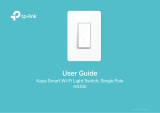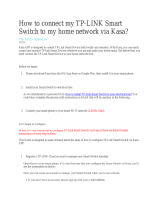HS200
Kasa Smart
Wi-Fi Light Switch
Single Pole
Away
Mode
Scheduling
Remote
Control
No Hub
Required

Highlights
Control your home lighting or ceiling fans on your phone from anywhere,
anytime with the Kasa Smart app. Turn xtures on and o, set schedules, even
group them with other Kasa Smart devices.
Flexible Control
TP-Link Kasa Smart Wi-Fi Light Switch
HS200
No need to understand complex wiring, just follow the step-by-step wiring
process in the Kasa Smart app for a guided installation. Your Kasa Smart Wi-Fi
Light Switch comes with labels, a faceplate and the necessary hardware for your
convenience.
Easy Installation
Note: The app screen depicted is for visual reference only and does not
necessarily represent actual product operation or app appearance.

TP-Link Kasa Smart Wi-Fi Light Switch
HS200
Use simple voice commands to control all of your smart light switches or light bulbs
via Alexa, Google Assistant or SmartThings. Turn on kitchen lights when your hands
are full, let your voice assistant know to turn o your lights, even turn o hallway
lights as you're walking to bed.
Your Voice Has Power
LED BulbCamera
PlugSwitch
The Kasa Smart Wi-Fi Light Swtich is part of the Kasa smart home family of
devices including plugs, cameras, switches and more. With Kasa, your home is
never more than a few taps away.
Your Home. One App.
Highlights

· Remote Access – Control anything connected to your smart
light switch, like lights, ceiling fans or other xtures, from
anywhere using the Kasa Smart app.
· Scheduling – Set lights to automatically turn on and o
throughout the day or night whether you’re home or away.
· Away Mode – Set your smart light switch to turn connected
xtures on and o at random intervals to give the appearance
you're home even while you're away.
· Group – Combine Kasa Smart devices for unied control with
just a single tap.
Ease to Use
Features
· Works with Vocie Assistants – Use simple voice commands
with Alexa, Google Assistant or SmartThings
· Works with SmartThings – Control and manage your Kasa
devices with SmartThings
Plays well with Others
TP-Link Kasa Smart Wi-Fi Light Switch
HS200
· Guided Installation – Follow a simple step-by-step in-app guide
for installation.
· No Hub Required – Easily connect directly to your secured
2.4GHz home Wi-Fi network.
· Led Indicator – With an illuminating LED indicator, you'll always
be able to nd your smart light switch even when it's dark.
Easy to Install

Electrical
· Input: 120V~ 60Hz
· Output: 15A General Use, 600W Incandescent
Requirements
· 2.4 GHz Wi-Fi, 802.11b/g/n
· Free Kasa Smart app and account
· Neutral wiring in wall box required
· Standard lighting wall box (at least 2 inches deep)
General
· Dimensions: 5.06 x 3.33 x 1.28 in (128.65 x 84.65 x 32.43 mm)
· Weight: 0.24 lb (0.11 kg)
· Indoor Use Only
· Buttons: On/O Switch, Restart, Reset
· Operating Temperature: 0 ºC ~ 40 ºC (32°F ~ 104°F )
· Operating Humidity: 10%~90%RH, Non-condensing
· Certications: FCC, IC, UL, RoHS
Package Contents
· 1× Smart Wi-Fi Light Switch
· 1× Wall Plate
· 4× Wire Nuts
· 1× Quick Start Guide
· 4× Wire Labels
Specications
Communication
· Secured home Wi-Fi connection required
· Wi-Fi Protocol: IEEE 802.11b/g/n
· Wi-Fi Frequency: 2.4 GHz
· Kasa Smart app system requirement: Android 5.0 or higher, iOS 10 or higher
Specications are subject to change without notice. All brands and product names are trademarks or registered trademarks of their respective holders.
©2020 TP-Link
www.tp-link.com
TP-Link Kasa Smart Wi-Fi Light Switch
HS200
-
 1
1
-
 2
2
-
 3
3
-
 4
4
-
 5
5
TP-LINK S200 Kasa Smart Wi-Fi Light Switch User manual
- Type
- User manual
- This manual is also suitable for
Ask a question and I''ll find the answer in the document
Finding information in a document is now easier with AI
Related papers
-
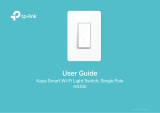 Kasa Smart HS200 User guide
Kasa Smart HS200 User guide
-
TP-LINK KS200 User guide
-
TP-LINK tp-link KL50 Kasa Filament Smart Bulb User guide
-
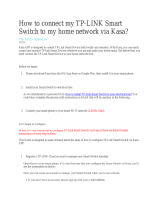 Kasa Smart HS200 User guide
Kasa Smart HS200 User guide
-
TP-LINK ks205 User guide
-
TP-LINK KP405 User guide
-
TP-LINK KC400 User guide
-
TP-LINK KL110 User guide
-
TP-LINK HS200 User guide
-
TP-LINK Smart Wi-Fi Light Switch User manual