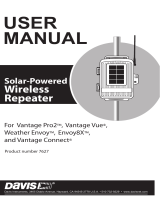Page is loading ...

1
Repeater (RP-29)
The Repeater is designed to increase the effectiveness and versatility of the alarm system. It is a
device that makes your system more powerful by increasing the maximum possible distance
between the Main Unit (Control Panel) and the Devices.
Identifying the Parts
1. Power LED (Green)
On – Powered by a Power Adapter or
Rechargeable Battery
Flash – Rechargeable Battery low on
power
2. Mode LED (Yellow)
On – The Repeater is in Learning Mode
(Panel) or Clear Mode
Flash (1 flash every second) – The
Repeater is in Walk Test Mode
Slow Flash (1 flash every 2 seconds) – The
Repeater is in Learning Mode (Device)
3. Transmission: Receive LED (Blue)
The Blue LED lights up when the Repeater
receives a signal transmission
4. Transmission: Transmit LED (Red)
The Red LED lights up when the Repeater
transmits a signal.
5. Functional Switch Block
6. Test Button
7. Battery Switch
8. Removable Cover
9. Tamper Switch
10. Mounting Hole
11. DC power jack
12. Mounting Bracket

2
Power Supply
A Power Adapter is required to connect to a wall power outlet. Be sure only to use an adapter with
the appropriate AC voltage rating to prevent component damage. A DC 12V 1A output Power
Adapter is generally used to power the Repeater.
Power Adapter Application:
To connect the Power Adapter:
Step 1 Locate the Power Adapter and plug into the DC power jack.
Step 2 Plug the Power Adapter to a wall power outlet.
Step 3 The Repeater will sound a Long beep and the Green LED will light up.
AC Failure/AC Restore:
The Repeater will send an AC Failure signal to the Control Panel when the Power Adapter is
unplugged for 30-60 seconds. When the Power Adapter is plugged in again for 30-60 seconds, the
Repeater will send an AC Restore signal to the Control Panel.
Rechargeable Battery:
In addition to the adapter, there is a rechargeable battery inside the Repeater, which serves as a
back-up power in case of a power failure.
When the Power Adapter is plugged into the DC power jack, slide the Battery Switch to the ON
position so the Power Adapter supplies power to the Repeater and at the same time recharges the
battery. It takes approximately 72 hours to fully charge the battery.
When the Power Adapter is unplugged, the Repeater will be powered by the rechargeable battery.
The Repeater can detect the battery voltage. When the battery voltage is low, the Green LED will
flash to indicate low battery status.
Functional Switch Block
The Functional Switch Block determines which Mode the Repeater is
in. A switch in the up position indicates the (ON) Mode. Likewise, a
switch in the down position indicates the (OFF) Mode.
Function ON OFF
DIP Switch 1 Learn Device Learning mode
(Device)
Normal Mode
DIP Switch 2 Range or Walk Test Walk Test Mode Normal Mode
DIP Switch 3 Factory Reset Clear Mode Normal Mode
DIP Switch 4 Learn into Control Panel Learning mode (Panel) Normal Mode

3
DIP Switch 6 One-way/Two-way Setting Two-way One-way
DIP Switch 8 Tamper Function Disable Normal Mode (Enabled)
DIP Switches 5 and 7 are reserved.
<NOTE>
Please change DIP Switch 1-4 setting when the Repeater is powered, because change for DIP
Switch 1-4 is only valid when the Repeater is powered. For example, DIP Switch 3 is slid to the
On position when the Repeater is turned off. When the Repeater is turned on, it will NOT enter
Clear Mode. However, if the DIP Switch 3 is slid to the Off position first, followed by sliding to
the On position when the Repeater is on, the Repeater will enter Clear Mode.
Please set the DIP Switch 6 position for One-way/Two-way device when the Repeater is off.
After setting is complete, please power on the repeater and learn/re-learn it into the Panel for
the setting to take effect.
For DIP Switch 8 setting, please power off the repeater before changing DIP Switch setting.
The new Dip Switch 8 settings will take effect when the repeater is re-powered on.
Supervisory Signal
After being learnt in to the Control Panel, the Repeater will automatically transmit
Supervisory Signals every 15 to 18 minutes when working as a two-way device.
If the Control Panel has not received the signal from the Repeater for a preset period of
time, the Control Panel will indicate it on its display to show that the Repeater is
experiencing an out-of-signal problem.
How to mount the Repeater
The Repeater can be placed on the table, mounted on the wall or wherever desired. Follow the
steps below to mount the Repeater:
Step 1 Using the holes of the Mounting Bracket as a template, drill holes into the mounting surface.
Step 2 Insert the wall plugs if fixing into plaster or brick. Screw the Mounting Bracket to the wall.
Step 3 Hook the Repeater onto the Wall Mounting Bracket (with the Mounting Holes of the
Repeater).
Tamper Protection
The Tamper Switch is in normal operating position (Tamper Closed) when the Repeater is
hooked onto the Wall Mounting Bracket. Tamper violation happens when the Repeater is
removed from the hook where Tamper Switch is released (Tamper Opened).
The tamper protection function can be disabled when DIP Switch 8 is slid to the ON
position. It is enabled when DIP Switch 8 is slid to the OFF position. Change to Dip Switch
8 setting will become valid when the repeater is re-powered on.

4
One-way/Two-way setting
The Repeater can operate as either a one-way device or two-way device. When
programmed as a two-way device, the Repeater can receive acknowledgement from the
Control Panel to ensure successful transmission.
The repeater will work as a two-way device when DIP Switch 6 is slid to the ON position. It
will work as a one-way device when DIP Switch 6 is slid to the OFF position.
Please set the DIP Switch 6 position for One-way/Two-way device when the Repeater is
off. After setting is complete, please power on the repeater and learn/re-learn it into the
Panel for the setting to take effect.
Learn into Control Panel
Step 1 To learn the Repeater into the Control Panel, slide DIP Switch 4 to the On position under
Normal Mode. The Repeater will emit 1 long beep and the Yellow LED will turn on.
Step 2 Put the Control Panel into Learning Mode (please refer to the Control Panel manual).
Step 3 Press the Test button. The Repeater will transmit a Test Code to the Control Panel as the
Red LED lights up and the Repeater emits 1 beep.
Step 4 If the Repeater receives an acknowledge signal from the Control Panel within 60 seconds,
Learning is successful. The Blue LED will light up for 1 second as the Repeater emits 1 long
beep.
If the Repeater fails to receive an acknowledge signal from the Control Panel within 60
seconds, learning has failed and is indicated by the Yellow LED flashing 3 times. Please
repeat step 3-4 again.
Step 5 Slide DIP Switch 4 to the Off position. The Repeater will emit 1 long beep and the Yellow
LED will turn off as the Repeater returns to Normal Mode.
Learning Repeater into Repeater
If Repeater A is learning into Repeater B:
Step 1 Putting Repeater B into learning mode: Under Normal Mode, slide DIP Switch 1 of Repeater
B to the On position. Repeater B will emit 1 long beep and the Yellow LED will flash slowly
(1 flash every 2 seconds).
Step 2 Press the Test Button on Repeater A to send a learn code. Repeater A will emit 1 beep and
the Red LED will turn on.

5
If Repeater B receives the learn code from Repeater A, it will emit 1 long beep and the Blue
LED will light up for 1 second to indicate successful learning.
If Repeater B receives the learn code from Repeater A and Repeater A was already learnt,
Repeater B will emit 2 beeps and the Blue LED will light up for 1 second.
<NOTE>
Please do not cross-learn the Repeaters, e.g. Learning Repeater A into Repeater B and
learning Repeater B into Repeater A.
All repeaters will have to be learnt into the Control Panel.
Step 3 When the learning is complete, slide DIP Switch 1 of Repeater B to the Off position.
Repeater B will emit 1 long beep and the Yellow LED will turn off as Repeater B returns to
Normal Mode.
Learning Device into Repeater
Step 1 Under Normal Mode, slide DIP Switch 1 to the On position. The Repeater will emit 1 long
beep and the Yellow LED will flash slowly (1 flash every 2 seconds).
Step 2 Please refer to the device manuals on how to send learn code from the devices.
For PIR Camera, please press the test button once to send a learn code to the
Repeater.
If the Repeater receives a learn code from a new device, it will emit 1 long beep and the
Blue LED will light up for 1 second to indicate successful learning.
If the Repeater receives a learn code from a device already learnt into the Repeater, it will
emit 2 beeps and the Blue LED will light up for 1 second.
A maximum of 60 devices (including repeaters) can be learnt into the Repeater, and
up to 8 PIR cameras are supported. If the user attempts to learn in a 61st device, the
Repeater will emit 4 beeps.
<NOTE>
If multiple repeaters are used, please only learn devices into the Repeater(s) closest to the
operation areas of the devices.
All the devices learnt into the Repeater must also be learnt into the Control Panel.
Step 3 When the learning is complete, slide DIP Switch 1 to the Off position. The Repeater will emit
1 long beep, the Yellow LED will turn off as the Repeater returns to Normal Mode.
Walk Test Mode
Learnt-in Control Panel or learnt-in devices can check for its signal range with the Repeater if the
Repeater enters Walk Test Mode.

6
Step 1 Under Normal Mode, slide DIP Switch 2 to the On position. The Repeater will emit 1 long
beep and the Yellow LED will flash (1 flash every second).
Step 2 When the Repeater receives signals from the Control Panel or the learnt-in devices, it will
emit a long beep and the Blue LED will light up for 1 second. The signal is then
retransmitted as the Red LED lights up for 1 second.
Step 3 To exit Walk Test Mode, slide DIP Switch 2 to the Off position. The Repeater will emit 1 long
beep and the Yellow LED will turn off.
Clear Mode (Factory Reset)
Clear the previously programmed memory and reset the Repeater to Factory Default
Step 1 Under Normal Mode, slide DIP Switch 3 to the On position. The Repeater will emit 1 long
beep and the Yellow LED will light up.
Step 2 Press and hold the Test button for 5 seconds. The Repeater will emit 1 long beep to indicate
all learnt-in devices and Control Panel are cleared from the Repeater.
Step 3 To exit Clear Mode, slide DIP Switch 3 to the Off position. The Repeater will emit 1 long
beep and the Yellow LED will turn off.
<NOTE>
Whenever the Repeater is removed from the Control Panel, it should be put to factory reset
as well to clear its Control Panel memory.
Operation
If the Repeater receives a signal from the Control Panel (e.g. a command), the signal is
retransmitted to the corresponding device(s) from the Repeater. The transmission LEDs will light up
accordingly.
If the Repeater receives signal from a device (e.g. an alarm signal), the signal is retransmitted to the
Control Panel from the Repeater. The transmission LEDs will light up accordingly.
Recommendations
It is strongly suggested to keep a distance between each repeater and/or Main Control Panel to
avoid cross signaling.
If a particular device is within an acceptable range for Control Panel to receive its transmission
signal, it is strongly recommended to learn the device into the Control Panel directly instead of into
the Repeater.
When cascading repeaters to form a transmission relay, it is strongly recommended to link not more
than 2 layers of repeaters.
<NOTE>

7
For devices that are directly controlled by the Panel to turn on/turn off, e.g. power switches,
power meter switches, valve controllers, Roller Shutter Controls, or Input and Output Switches,
please link only one layer of repeater(s).
For keypad, it is also recommended to link only one layer of repeater(s).
Multiple Repeaters
If multiple repeaters are used, please follow the guidelines below for the optimum performance:
1. When linking repeaters to form a transmission replay, it is recommended to link not more
than two layers of repeaters.
From the example below (Device to B to A to Control Panel), Repeater A, Repeater B, and
the Device all need to be learned into the Control Panel.
The Device needs to be learned into its closest repeater (Repeated B). Repeater B needs
to be learned into Repeater A. (Do not learn Repeater A into Repeater B.)
Example:
2. If a device is located between the RF coverage of multiple repeaters and the Control
Panel:
Example 1:
From the displayed diagram, the device is located between the RF coverage areas of
Repeater B and C. Users can choose to learn the device into Repeater B only, learn into
Repeater C only, or learn into both Repeaters B and C.

8
It is recommended to learn the device into Repeater B only (and not to Repeater C) to
reduce signal traffic.
<NOTE>
For the above system, Repeater C is also learnt into Repeater A or B or both so the
signals from Repeater C can be relayed to the Control Panel through Repeater A or
B, or either.
Example 2:
From the displayed diagram, the device is located between the RF coverage areas of
Repeater A, B and C. Users can choose to learn the device into Repeater A only, learn into
Repeater B only, learn into Repeater C only, or learn into Repeaters A, B and C.
It is recommended to learn the device into Repeater A only or Repeater B only (and not to
Repeater C) to reduce signal traffic.
<NOTE>
For the above system, Repeater C is also learnt into Repeater A or B or both so the
signals from Repeater C can be relayed to the Control Panel through Repeater A or
B, or either.
3. Typically, most devices stay in the same RF coverage area. For the exceptions such as a
Remote Controller, please learn the device into all Repeaters (and Control Panel) of the
system.

9
Federal Communication Commission Interference Statement
This equipment has been tested and found to comply with the limits for a Class B digital device,
pursuant to Part 15 of the FCC Rules. These limits are designed to provide reasonable protection
against harmful interference in a residential installation.
This equipment generates, uses and can radiate radio frequency energy and, if not installed and
used in accordance with the instructions, may cause harmful interference to radio communications.
However, there is no guarantee that interference will not occur in a particular installation. If this
equipment does cause harmful interference to radio or television reception, which can be
determined by turning the equipment off and on, the user is encouraged to try to correct the
interference by one of the following measures:
. Reorient or relocate the receiving antenna.
. Increase the separation between the equipment and receiver.
. Connect the equipment into an outlet on a circuit different from that to which the receiver is
connected.
. Consult the dealer or an experienced radio/TV technician for help.
FCC Caution: To assure continued compliance, any changes or modifications not expressly
approved by the party responsible for compliance could void the user's authority to operate this
equipment. (Example - use only shielded interface cables when connecting to computer or
peripheral devices).
FCC Radiation Exposure Statement
This equipment complies with FCC RF radiation exposure limits set forth for an uncontrolled
environment. This equipment should be installed and operated with a minimum distance of 20
centimeters between the radiator and your body.
This transmitter must not be co-located or operating in conjunction with any other antenna or
transmitter.
The antennas used for this transmitter must be installed to provide a separation distance of at least
20 cm from all persons and must not be co-located or operating in conjunction with any other
antenna or transmitter.
This device complies with Part 15 of the FCC Rules. Operation is subject to the following two
conditions:
(1) This device may not cause harmful interference, and (2) This device must accept any interference
received, including interference that may cause undesired operation.
/