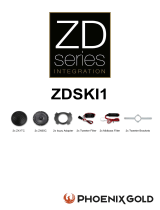-
Hello! I've reviewed the user manual for the Phoenix Gold ZD series ZDSKV3 Speaker installation. It provides detailed instructions on how to install this speaker system in a Volvo S80, including the necessary tools and step-by-step procedures for removing the old components and installing the new ones. I'm ready to answer any questions you might have about the installation process or features of this car audio system.
-
What vehicle is this installation guide for?
What tools are needed for installation?
What is the first step in the installation?
What kind of screwdriver is needed for the installation of the Phoenix Gold Speaker?