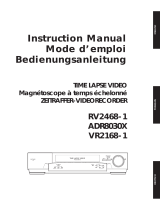2.
Long press when the time blink
3.
Turn to Time adjustment
4.
Press to determine the clock
5.
Then will light up at the left corner of screen
6.
While It’s time for Alarm, it will automatically return to the Alarm mode with buzzer ringing
and Alarm dot keep blinking. Press any button to stop the sound. If no operation on the button,
the sound will stop after 60 seconds, the dot will not disappear.
TEMPERATURE
Press for 2 seconds to switch between Fahrenheit/Celsius.
POWER-Saving
Turn on/off the power-saving function by pressing the “DOWN”button. (ON with display oNSd
and OFF shows --Sd). Press twice to switch Standby or Power saving status.
This function is base on date adjustment.
1.Press DOWN button, choose DP--1/DP--2/DP--3 you need
2.Press MODE button to date mode and long press mode button when the year is blink, stop
your operation
A: If step 1 is DP--1,then it will return directly to Time mode.
B: If step 1 is DP--2,then it will display the date have been set.
C: If step 1 is DP--3,then it will return to date, and return to the Time mode after 4 seconds.
DP--3 could keep time always.