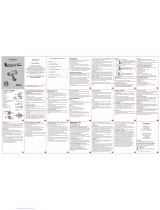Page is loading ...

Z CAM E2
User Manual v0.2
Draft
(Firmware 0.82)

1. Introduction
1.1. Camera Introduction

1.2. LCD Screen
The content displayed on the LCD Screen will be different when the camera is in different
mode.
• Standby & Recording
• Preview
Press FN + OK button when the camera is in Standby mode, it will switch to Preview
mode. Press FN + OK again to come back to Standby mode.
• Playback
Short press Power button when the camera is in Standby / Preview mode, it will
switch to Playback mode. Short press Power button again to come back to Standby
/ Preview mode.

1.3. LED Indicator Status
• Green
: The camera is ready.
• Red
: The camera is recording.
• Flashing Red (every 1s)
: No memory card.
• Flashing Red (every 0.5s)
: Memory card is full.
• Flashing Red (every 0.2s)
: The camera is overheated.
• Flashing Red (very fast)
: Critical error.
• Flashing Red (fast & slow alternant)
: Low battery

1.4. Buttons
• MENU: Camera setting.
• FN / ISO: FN or ISO quick setting (2.1 Quick Settings).
• Up / SHT: Up selection (or add value) or Shutter Speed / Shutter Angle quick setting
(2.1 Quick Settings).
• Down / EV: Down selection (or reduce value) or EV quick setting (2.1 Quick
Settings).
• OK / AF: Confirmation or to trigger the AF function (2.1 Quick Settings).
• F1: AEL (Auto Exposure Lock) by default, can be changed to other quick settings
(2.10 System - Fn).
• F2: AFL (Auto Focus Lock) by default, can be changed to other quick settings (2.10
System - Fn).
• F3: Aperture quick setting by default, can be changed to other quick settings (2.10
System - Fn).
• Power button: Long press for 3 seconds to power on / off the camera, short press to
switch to / back from Playback mode.

1.5. Interfaces
• Wi-Fi: 2.4GHz Wi-Fi antenna port, 802.11n supported.
• Ethernet: Gigabit Ethernet port for camera control, setting & live streaming (with Z
CAM software installed on PC).
• USB: USB 3.0 Type C port for camera control and data transformation only.
• HDMI: HDMI 2.0 Type A port, video output up to C4K @60fps.
• Remote: 2.5mm jack socket, compatible with Sony LANC protocol.
• XLR audio-in: 5-pin LEMO port for dual-channel XLR microphone, require additional
XLR audio connector (compatible with ARRI Mini XLR connector).
• COM: DB-9 connector with RS232 protocol supported;
• I/O: 10-pin LEMO port for multi-camera synchronization (with exclusive Z CAM E2
Sync Cable, not included).
• Camera Mode Switch: The switch to set working mode of camera, of which M
(Master) and S (Slave) is for multi-camera synchronization (with exclusive Z CAM E2
Sync Cable, not included), and I for individual mode (default).
1.6. Power Options
• External Power Source: The camera comes with a LEMO power cable (D-TAP plug
end), D-TAP/DC connector and AC/DC power adapter, which can use AC 100~240V

power source.
• Battery: The battery socket is compatible with SONY NP-F series batteries, including
NP-F970/770/550 etc. (Battery not included in the box)
• External Battery: Connect the camera to a V mount battery (with D-TAP port) with the
LEMO power cable (D-TAP plug).
1.7. Storage
The camera uses CFast 2.0 card or SSD as storage.
• CFast card: The camera has 1 x internal CFast card slot, which supports CFast 2.0
standard. Insert the CFast card with correct direction, push it to the end until it’s locked.
To t a k e o u t t h e C F a s t c a r d , p u s h i n t h e c a r d a n d i t w i l l be unlocked, then take it out
from the slot.

• SSD: Connect the SSD through USB-C port on back of camera as storage. (Note:
USB-C port must be in “Host” mode, see 2.9 Connect - USB )
Please note that the SSD will NOT be recognized if there is CFast card in the camera.
2. Camera Settings
2.1. Quick Setting
When the camera is in Standby or Recording mode, some key settings can be quickly
accessed by pressing the buttons on the camera.
• ISO: Press FN to set ISO, then press Up / Down to adjust the value, and OK to
confirm.

• Shutter Speed / Angle: Press UP to set shutter speed / angle (refer to 2.5
Exposure – Shutter Operation about shutter speed / shutter angle), then press
Up / Down to adjust the value, and OK to confirm.
• EV: Press DOWN to set EV, then press Up / Down to adjust the value, and OK to
confirm.
• AF: When focus is in AF mode, press OK to do auto focus.

• Aperture: Press F3 to set the aperture, then press Up / Down to adjust the value,
and OK to confirm. Please note that F3 can be assigned to other quick settings
besides Aperture (2.10 System – Fn)
2.2. Record

• Movie Format: It’s resolution & frame rate for video recording. Please note that the
camera support three video systems including NTSC, PAL and CINEMA (2.10
System – Video System). Movie formats for each video system are as below:
NTSC
Video Format
Resolution / Frame Rate
4K P23.98 / 30 / 60
3840x2160 @ 23.98 / 29.97 / 59.94 fps
C4K P23.98 / 30 / 60
4096x2160 @ 23.98 / 29.97 / 59.94 fps
3696x2772 P23.98 / 30 / 60
3696x2772 (4:3) @ 23.98 / 29.97 / 59.94 fps
1080 P23.98 / 30 / 60
1920x1080 @ 23.98 / 29.97 / 59.94 fps
PAL
Video Format
Resolution / Frame Rate
4K P25 / 50
3840x2160 @ 25 / 50 fps
C4K P25 / 50
4096x2160 @ 25 / 50 fps
3696x2772 P25 / 50
3696x2772 (4:3) @ 25 / 50 fps
1080 P25 / 50
1920x1080 @ 25 / 50 fps
CINEMA
Video Format
Resolution / Frame Rate
4K P24
3840x2160 @ 24 fps
C4K P24
4096x2160 @ 24 fps
3696x2772 P24
3696x2772 (4:3) @ 24 fps
1080 P24
1920x1080 @ 24 fps
Note:1920 x 1080 resolution is not available when the WDR mode is activated (2.3
Video – WDR).

• File format: MOV / MP4
• Split duration: 5 / 10 / 20 min. The camera will split the video with the length set here
automatically. 5 mins by default.
• Time Code: Set the time code, there are sub-items as below:
n Time Code Value: Reset / Manual / Current.
1) Reset: Reset the time code value to 00:00:00:00
(hour:minute:second:frame)
2) Manual: Set the time code value manually(hour:minute:second:frame).
3) Current: Set the hour, minute, second with current system time of the
camera, and set frames to 00.
n Count Up: Rec Run / Free Run.
1) Rec Run: Counts the time code only when recording video.
2) Free Run: Counts the time code even when not recording video
(including when the camera is power off)
n HDMI Display: On / Off. To enable / disable the display of time code through
HDMI output.
n Time Code Mode: DF / NDF.
1) DF: The camera modifies the difference between recorded time and time
code. Seconds and frames are separated by “.”. (Example: 00:00:00.00)
2) NDF: Records the time code without drop frame.Seconds and frames
are separated by “:”. (Example: 00:00:00:00)
n Proxy File: On / Off. To enable or disable proxy file recording during video
recording, please note that it will not be available when the Bit Rate in Video is
set to “High” (2.3 Video)
n Playback FR: Default / VFR. When it’s set to Default, the frame rate of playback
will be the same as set in Movie Format, when it’s set VFR, the frame rate of
playback will be the same as set in Variable Frame Rate (2.3 Video – Variable
Frame Rate)

2.3. Video
• Variable Frame Rate (VFR): With VFR you can set a different frame rate for capturing
with a specific Video Format for recording, and you can capture a slow-motion or fast-
motion footage.
Options of frame rate in VFR is related to the Movie Format and Video System as
following:
NTSC
Video Format
VFR Options (fps)
4K / C4K / 3696x2772 P23.98
None
4K / C4K / 3696x2772 P30
30 / 45 / 60 / 75 / 90 / 105 / 120
4K / C4K P60
30 / 60 / 120
3696x2772 P60
30 / 60
1080 P30 / P60
30 / 60 / 120 / 240
PAL
Video Format
VFR Options (fps)
4K / C4K / 3696x2772 P25
25 / 50 / 75 / 100 / 120
1080 P25 / P50
25 / 50 / 100 / 120 / 200 / 240
4K / C4K / 3696x2772 P50
25 / 50 / 100 / 120
CINEMA

Video Format
VFR Options (fps)
4K / C4K P24
20 / 21 / 22 / 23 / 24 / 48 / 60 / 72 / 84 / 96 /
108 / 120
3696x2772 P24
20 / 21 / 22 / 23 / 24 / 48 / 60
1080 P24
20 / 21 / 22 / 23 / 24 / 48
• Encoder: H.264 / H.265. Options of Encoder is related to Movie Format and frame
rate of VFR as following:
NTSC
Video Format
VFR (fps)
Video Encoding
4K / C4K / 3696x2772 P23.8
None
H.264 & H.265
4K / C4K / 3696x2772 P30
30
H.264 & H.265
4K / C4K / 3696x2772 P30
45 / 60 / 75 / 90 / 105
/ 120
H.265
4K / C4K / 3696x2772 P60
ALL
H.265
1080 P30 / P60
30 / 60 / 120
H.264 & H.265
240
H.265*
* It’s 8-bit color for H.265 encoding when the VFR is set to 240.
PAL
Video System
VFR (fps)
Video Encoding
4K / C4K / 3696x2772 P25
25 fps
H.264 & H.265
4K / C4K / 3696x2772 P25
50 / 75 / 100 / 120
H.265
4K / C4K / 3696x2772 P50
ALL
H.265
1080 P25 / P50
ALL
H.264 & H.265
CINEMA

Video System
VFR
Video Coding
4K / C4K / 3696x2772 / 1080 P24
ALL
H.264 & H.265
• Bitrate: High / Middle / Low. Value of the bitrate varies in different resolution and frame
rate.
Resolution
Frame Rate
(fps)*
Bitrate (Mbps)**
High
Mid
Low
4K / C4K / 3696x2772
FR <= 30
200
130
60
30 < FR <= 60
230
150
100
60 < FR
230
200
160
1080P
FR <= 30
30
20
10
30 < FR <= 60
60
30
15
60 < FR
200
130
60
* If VFR is activated, the frame rate here refers to the frame rate in VFR, otherwise it
refers to the frame rate in Movie Format.
** The bit rates for H.264 & H.265 encoding are the same.
• Rotation: Normal / Upside Down. Rotate the image by 180 degrees.
Note: This setting is available only when the frame rate of recording is under 30fps
(include 30fps).
• WDR (Wide Dynamic Rage): Normal / WDR (available when camera is in Z-Log
mode). When WDR is enabled, the dynamic range will be extended from13 stops of
Z-Log to 16 stops, with 1.5 stops increased for highlight and shadow part each.
• Timelapse: Off / Manual, when it’s Off, the camera is in normal record mode. When it
is set to a specific value, the camera is in time lapse video mode.

2.4. Audio
• Encoder: None / AAC / PCM
• Input: Off / Microphone (input from 3.5mm audio-in port) / XLR (need a connector to
connect with XLR microphone).
n Off:Turn off input audio。
n Microphone:The camera will use built-in microphone as audio input if there is
no external microphone plugged into the 3.5mm audio-in port, and will use the
external microphone if there is one plugged into the 3.5mm audio-in port.
n XLR:Input from XLR audio-in port, require additional XLR audio connector
(compatible with ARRI Mini XLR connector).
• Input Level: -6 ~ 12 dB, can be set manually.
• Output Level: -6 ~ 6 dB, can be set manually.
• Phantom Power: Enable / Disable. Only available when “Input” is set to “XLR”, to
enable or disable the phantom power of the XLR port.

2.5. Exposure
• EV: -3.0 ~ 3.0
• Shutter Speed / Shutter Angle: This setting depends on whether “Shutter Speed” or
“Shutter Angle” is selected in 2.5 Exposure - Shutter Operation
Shutter Speed: Auto / Manual(1/24” ~1/8000”, up to 1/800” when WDR is activated)
Shutter Angle: Auto / Manual(11.25°~ 360°)
• Aperture: It shows the range of aperture of the lens, and can be adjusted manually if
it’s an electrical lens.
• ISO: Auto or Manual, the range of ISO depends on the setting of Dual Native ISO,
and whether Wide Dynamic Range (WDR) is activated
WDR
Dual Native ISO
ISO
Normal
Auto
160 ~ 25600
Low
160 ~ 800
High
800 ~ 25600
WDR
Auto
80 ~ 12800
Low
80 ~ 400
High
400 ~ 12800
• Max ISO: This setting will only be enabled when ISO is set to “Auto”. Range of Max
ISO also depends on setting of Dual Native ISO, and whether Wide Dynamic Range
(WDR) is activated

WDR
Dual Native ISO
Max ISO
Normal
Auto
160 ~ 25600
Low
160 ~ 800
High
800 ~ 25600
WDR
Auto
80 ~ 12800
Low
80 ~ 400
High
400 ~ 12800
• Dual Native ISO: Auto / Low / High. Setting of the Native ISO here will determine the
range of ISO and Max ISO, as listed above.
• Max Shutter Speed / Max Shutter Angle: This setting will be activated if Shutter
Speed / Shutter Angle (3.5 Exposure - Shutter Operation) is in Auto mode.
Max Shutter Speed: Auto / Manual (1/30” ~ 1/800”)
Max Shutter Angle: Auto / Manual (11.25°~ 360°)
• Metering Mode: Center / Average / Spot, it sets the metering mode of exposure.
2.6. White Balance
• Mode: Auto / Incandescent / Cloudy / D10000 / Fluorescent / Daylight / Shade /
Manual (set in Kelvin)

• Kelvin: When White Balance is set to “Auto” or “Preset Value”, it shows the current
color temperature, when White Balance is set to “Manual”, it can be adjusted
manually (2300 K ~ 7500 K)
• Tint: -100 ~ 100, default is 0.
• Priority: Ambiance / White
Ambiance: To increase the intensity of the image’s warm color cast when shooting a
tungsten-light scene.
White: To reduce the intensity of the image’s warm color cast when shooting a
tungsten-light scene.
2.7. Focus
• Focus Mode: Manual Focus (MF) / Auto Focus (AF)
• Focus Area: Flexible (only for now*). This will only be enabled when Focus Mode is
set to “Auto Focus”.
Flexible: User can select the area of focus flexibly with iOS app by touching.
* More options of Focus Area will be added in future firmware update.
• Continuous AF (CAF): On / Off. This will only be enabled when Focus Mode is set
to “Auto Focus”. When CAF is activated, the camera will continuously adjust the focus
as to follow the target object when it is moving, with the range set in Continuous AF
Range, and the sensitivity set in Continuous AF Sensitivity.
• Continuous AF Sensitivity: High / Medium / Low. This will only be enabled when
CAF is activated.

2.8. Image
• Brightness: 0~100, default is 50.
• Saturation: 0~100, default is 50.
• Sharpness: Strong / Medium / Week, default Medium.
• Contrast: 0~100, default 50.
• LUT: Rec.709 / Z-LOG / FLAT.
Rec.709: It is Rec.709 like color space, which is usually used for directly output.
Z-LOG: It is the Log developed by Z CAM, with 13 stops of dynamic range and
reserve more detain in highlight area, good enough for post processing.
FLAT: It’s 709 like curve with color information, and lower the contrast for easy post
processing.
• Luminance Level: Full / Limited. The range of luminance level is 0~255 when it’s set
to Full, and 16~235 when it’s set to Limited.
/