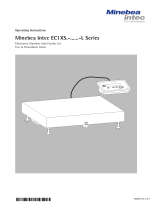Page is loading ...

Operating Instructions
Sartorius
Description of the Interface
for EA, EB, GD, GE and TE Balances/Scales

2
Contents Intended Use
2Contents
2Intended Use
2Configuring the Interface
Parameter Settings (Menu)
3Data Output Functions
3 Printing a Data Record
5 Interface Description
5 Data Output Format
9 Data Input Format
12 Cabling Diagram
The interface can be used to connect
the balance/scale to a computer
(or other peripheral device).
You can use a computer to change,
start and monitor balance/scale functions
and applications.
Available Features
– Type of interface: Serial interface
– Operating mode: Full duplex
– Standard: RS-232
– Transmission rates: 150, 300, 600,
1,200, 2,400, 4,800, 9,600 baud
– Parity: Mark, space, odd, even
– Character format: Start bit,
7-bit ASCII, parity, 1 or 2 stop bits
– Handshake:
2-wire interface: via software
(XON/XOFF)
4-wire interface: via hardware
(CTS/DTR)
– Protocol: SBI (Sartorius Balance
Interface)
– Data output format of the
balance/scale: 16 or 22 characters
Configuring the
Interface
Parameter Settings (Menu)
Please refer to the installation and
operating instructions supplied with
your balance/scale.

Data Output Functions
Printing a Data Record
Purpose
You can generate a printout of weights as well as
other measured values and IDs for documentation
purposes. You can format the printout to meet
individual requirements.
Available Features
Print individual values
Line format: You can configure a data ID code
of up to 6 characters for each of the values
printed; this data ID code is printed at the
beginning of a line
Printouts are generated automatically or by
pressing p, depending on or regardless
of the balance/scale stability parameter.
You can have the following values output
automatically when using the application
programs if menu code 7 .1. 2 (printout with
data ID codes) is configured:
– Second tare memory: last net value
– Counting: Reference weight for one piece
(average piece weight)
– Weighing in percent:
Reference weight for the percentage selected
– Averaging: Result of measurement
3

4
Examples of Data Records:
Printout without Data ID Codes (Menu Code 7.1. 1):
The value currently displayed is printed (weight or calculated value with unit)
+ 1530.0 g Weight in grams
+ 58.562 ozt Weight in Troy ounces
+ 253 pcs Piece count
+ 88.2 % Percentage
+ 105.8 o Calculated value
Printout with Data ID Codes (Menu Code 7.1. 2):
The current value displayed can be printed with a data ID code of up to 6 characters at the
beginning of a line. You can use this data ID code, e.g., to designate a weight readout as
a net weight (N) or a calculated value as a quantity (Qnt).
N + 153.0 g Current net weight
N1 + 153.0 g Current net weight (with data in 2nd tare memory)
T1 + 10.2 g Value in 2nd tare memory
Qnt + 253 pcs Calculated quantity (piece count)
Prc + 88.2 % Calculated percentage
Res + 153.0 g Calculated result
Print Application Parameters (Menu Code 7.1. 2):
You can generate a printout of one or more of the values configured for initialization of an
application as soon as you initialize the balance/scale.
wRef + 1.432 g Counting: average piece weight
Wxx% + 120.12 g Weighing in percent: reference weight for the
selected percentage
Auto Print (Menu Code 6 .1. 3 or 6 .1. 4):
You can have the weight readout printed automatically. The display update interval depends
on the operating status of the balance/scale and on the balance/scale model.
N + 153.0 g Net weight
Stat Display blank
Stat L Display underload
Stat H Display overload

Interface Description
Factory Settings
Transmission rate: 1,200 baud (5.1 . 4)
Parity: Odd (5. 2. 3)
Stop bits: 1 stop bit (5. 3.1)
Handshake:
Hardware, 1 character after CTS (5. 4. 3)
Protocol: Standard SBI (5. 5.1)
Print manually/automatically:
Manual after stability (6.1. 2)
Line format:
For other applications (7.1. 2)
Data Output Format
You can output the values displayed in the measured
value line and the weight unit with or without a
data ID code.
Example: Without data ID code
+ 253 pcs
Example: With data ID code
Qnt + 253 pcs
Configure this parameter in the Setup menu
(Menu: Printout format 7 .1 .1 or 7 .1 . 2).
The output without data ID code has 16 characters;
with data ID code, 22 characters.
5

6
Output Format With 16 Characters
Display segments that are not activated are output as spaces.
Characters without a decimal point are output without a decimal point.
The following characters can be output, depending on the characters displayed
on the balance/scale:
Normal Operation
Position 12345678910111213141516
+ *DDDDDDDD*UUUCRLF
or –*........ ***
or * ********
or 000000
*: Space 0: Zero
D: Digit or displayed character CR: Carriage return
U: Unit symbol LF: Line feed
. : Decimal point
Special Codes
Position 12345678910111213141516
*******––*****CRLF
or H
or L
*: Space H: Overload
– –: Final readout mode L: Underload
Error Codes
Position 12345678910111213141516
*****E*###****CRLF
*: Space
# # #: Error code number

7
Example: Data output + 1255.7 g at stability
Position 12345678910111213141516
+* * *1255·7* g* *CRLF
Position 1: Plus or minus sign or space
Position 2: Space
Position 3 –10: Weight with a decimal point; leading zeros = space
Position 11: Space
Position 12 –14: Unit symbol or space
Position 15: Carriage return
Position 16: Line feed
Output Format with 22 Characters
When data with an ID code is output, the ID code consisting of 6 characters precedes the
data with the 16-character format. These 6 characters identify the following value.
12345678910111213141516171819202122
I IIIII+*DDDDDDDD*UUUCRLF
****– ········ ***
* ********
000000
I: ID code character U: Unit symbol
*: Space CR: Carriage return
D: Digit or displayed character LF: Line feed
. : Decimal point
0: Zero

8
Special Codes
12345678910111213141516171819202122
STAT*********––*****CRLF
H
L
*: Space H: Overload
– –: Final readout mode L: Underload
(readout has not yet stabilized)
Error Codes
12345678910111213141516171819202122
STAT*******E*###****CRLF
*: Space # # #: Error code number
ID code characters Meaning
Stat Status
NNet N
N1 Net N1 (when data in the 2nd tare memory)
Qnt Counting: quantity (piece count)
Prc Weighing in percent: percentage
Res Calculation, averaging: result
wRef Automatic printout: average piece weight
Wxx% Automatic printout: reference percentage weight

Data Input Format
You can connect a computer to your balance/scale to
send commands via the balance/scale interface port
to control balance/scale functions and applications.
A control command can have up to 4 characters. Each
character must be transmitted according to the settings
configured in the Setup menu for data transmission.
Format for Control Commands
Format: Esc ! CR LF
Esc: Escape
!: Command char.
CR: Carriage return (optional)
LF: Line feed (optional)
Command character ! Meaning
K Weighing mode 1
L Weighing mode 2
M Weighing mode 3
N Weighing mode 4
O Block keys
P Print
R Release keys
S Restart
T Tare and zero (combined)
U Tare (“tare only”)
V Zero
W External calibration/adjustment
(depends on menu setting)
9

Synchronization
During data communication between the
balance/scale and an on-line device (computer),
messages consisting of ASCII characters are
transmitted via the interface. For error-free data
communication, the parameters for baud rate,
parity, handshake mode and character format
must be the same for both units.
You can set these parameters in the Setup menu
so that they match those of the on-line device.
You can also define parameters in the balance/
scale to make data output dependent on various
conditions. The conditions that can be config-
ured are described for each of the application
programs.
If you do not plug a peripheral device into
the balance/scale interface port, this will not
generate an error message.
Handshake
The balance/scale interface (Sartorius Balance
Interface = SBI) has transmit and receive buffers.
You can define the handshake parameter in the
Setup menu:
– Hardware handshake (CTS/DTR)
– Software handshake (XON, XOFF)
Hardware Handshake
With a 4-wire interface, 1 or 2 more characters
can be transmitted after CTS.
10

Software Handshake
The software handshake is controlled via XON and
XOFF. When a device is switched on, XON must
be transmitted to enable any connected device to
communicate.
Activating Data Output
You can define the data output parameter so that
output is activated either when a print command
is received or automatically and synchronously with
the balance/scale display (see application program
descriptions and auto-print setting).
Data Output by Print Command
The print command can be transmitted by pressing
por by a software command (Esc P).
Automatic Data Output
In the “auto print” operating mode, data is output
to the interface port without a print command.
You can choose to have data output automatically
and synchronously with the balance/scale display
at defined print intervals with or without the
stability parameter. Whichever parameter you
select, the data will be output as the readouts
appear on the balance/scale display. The display
update frequency depends on the setting for
“Adapting the Filter” (code 1.1.+.).
When the “auto print” menu code is activated, this
function starts immediately after the balance/scale
has been turned on.
11

12
Pin Assignment Chart
Please refer to the installation and operating instructions supplied with your balance/scale.
Cabling Diagram
Diagram for interfacing a computer or different peripheral device to the balance/scale using
the RS-232/V24 standard and cables up to 15 m (~50 ft.) long
No other pins may be assigned in the balance/scale.
Type of cable: AWG 24 specification
Balance/scale 25-pin PC 25-pin
TxD 2 3 RxD
RxD 3 2 TxD
CTS 5 20 DTR
DTR 20 5 CTS
GND 4 6 DSR
GND 14 7 GND
D-Sub male D-Sub female
connector connector
Balance/scale 25-pin PC 9-pin
TxD 2 2 RxD
RxD 3 3 TxD
CTS 5 4 DTR
DTR 20 8 CTS
GND 4 6 DSR
GND 14 5 GND

Printed in Germany on paper that has
been bleached without any use of chlorine
W1A000 · KT
Publication No.: WTE6003-e10053
Sartorius AG
Weender Landstrasse 94–108
37075 Goettingen, Germany
Phone +49.551.308.0
Fax +49.551.308.3289
www.sartorius-mechatronics.com
Copyright by Sartorius AG,
Goettingen, Germany.
All rights reserved. No part
of this publication may
be reprinted or translated in
any form or by any means
without the prior written
permission of Sartorius AG.
The status of the information,
specifications and illustrations
in this manual is indicated
by the date given below.
Sartorius AG reserves the
right to make changes to the
technology, features,
specifications and design of the
equipment without notice.
Status:
May 2010, Sartorius AG,
Goettingen, Germany
/