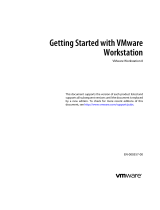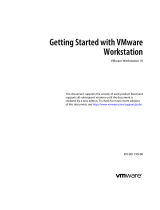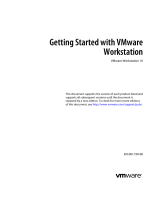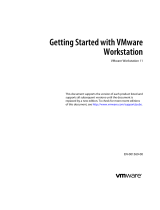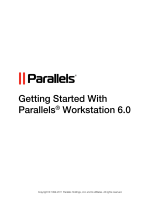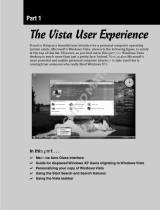VMware Workstation 9.0 Quick start guide
- Category
- System management software
- Type
- Quick start guide

Getting Started with VMware
Workstation
VMware Workstation 9
This document supports the version of each product listed and
supports all subsequent versions until the document is replaced
by a new edition. To check for more recent editions of this
document, see http://www.vmware.com/support/pubs.
EN-000935-00

Getting Started with VMware Workstation
2 VMware, Inc.
You can find the most up-to-date technical documentation on the VMware Web site at:
http://www.vmware.com/support/
The VMware Web site also provides the latest product updates.
If you have comments about this documentation, submit your feedback to:
Copyright
©
2012 VMware, Inc. All rights reserved. This product is protected by U.S. and international copyright and intellectual
property laws. VMware products are covered by one or more patents listed at http://www.vmware.com/go/patents.
VMware is a registered trademark or trademark of VMware, Inc. in the United States and/or other jurisdictions. All other marks
and names mentioned herein may be trademarks of their respective companies.
VMware, Inc.
3401 Hillview Ave.
Palo Alto, CA 94304
www.vmware.com

Contents
Getting Started with VMware Workstation 5
1
Introduction and System Requirements 7
Host System Requirements 7
Virtual Machine Features and Specifications 10
2
Installing and Using Workstation 15
Obtaining the Workstation Software and License Key 15
Installing Workstation with Other VMware Products 16
Reinstalling Workstation When Upgrading a Windows Host Operating System 16
Installing the Integrated Virtual Debuggers for Eclipse and Visual Studio 16
Installing Workstation 16
Upgrading Workstation 21
Uninstalling Workstation 27
Start Workstation 28
Using the Workstation Window 28
Using the Workstation Online Help 32
3
Creating Virtual Machines 33
Understanding Virtual Machines 33
Features of a Typical Virtual Machine 34
Preparing to Create a Typical Virtual Machine 34
Create a Typical Virtual Machine 38
Use Easy Install to Install a Guest Operating System 39
Install a Guest Operating System Manually 40
Installing and Upgrading VMware Tools 41
Install New Software in a Virtual Machine 49
4
Using Virtual Machines 51
Start a Virtual Machine 51
Shut Down a Virtual Machine 52
Pause and Unpause a Virtual Machine 53
Suspend and Resume a Virtual Machine 54
Using the Drag-and-Drop Feature 55
Using the Copy and Paste Feature 55
Add a Host Printer to a Virtual Machine 56
Use a Removable Device in a Virtual Machine 56
Changing the Virtual Machine Display 58
Using Folders to Manage Virtual Machines 62
Taking Snapshots of Virtual Machines 64
Closing Virtual Machines and Exiting Workstation 69
VMware, Inc.
3

Getting Started with VMware Workstation
Getting Started with VMware Workstation describes how to install and upgrade VMware
®
Workstation, create a
typical virtual machine, and perform common virtual machine operations.
Intended Audience
This information is intended for anyone who wants to install Workstation and create a typical virtual machine.
See Using VMware Workstation for complete information about Workstation, including how to use advanced
Workstation features.
Where to Find Additional Information
See the following documents for additional information about using Workstation. All of the documents are
available from the VMware Web site.
n
Using VMware Workstation contains complete information about Workstation, including how to use
advanced Workstation features.
n
Installing and Configuring VMware Tools contains complete information about using VMware Tools.
n
The VMware Guest Operating System Installation Guide contains information about installing specific guest
operating systems.
n
The online VMware Compatibility Guide lists the supported host and guest operating systems for
Workstation.
The Workstation online help contains quick reference information about Workstation settings and common
tasks. It is available from the Workstation Help menu and when you click Help on a Workstation dialog box.
VMware, Inc.
5

Getting Started with VMware Workstation
6 VMware, Inc.

Introduction and System
Requirements 1
Host computers that run Workstation must meet specific hardware and software requirements. Virtual
machines that run in Workstation support specific devices and provide certain features.
This chapter includes the following topics:
n
“Host System Requirements,” on page 7
n
“Virtual Machine Features and Specifications,” on page 10
Host System Requirements
The physical computer on which you install Workstation is called the host system and its operating system is
called the host operating system. To run Workstation, the host system and the host operating system must
meet specific hardware and software requirements.
Processor Requirements for Host Systems
You must install Workstation on a host system that meets certain processor requirements.
Supported Processors
The host system must have a 64-bit x86 CPU that meets the following requirements.
n
LAHF/SAHF support in long mode
n
1.3GHz or faster core speed
Multiprocessor systems are supported.
When you install Workstation, the installer performs checks to make sure the host system has a supported
processor. You cannot install Workstation if the host system does not meet the processor requirements.
Processor Requirements for 64-Bit Guest Operating Systems
The operating system that runs inside a virtual machine is called the guest operating system. To run 64-bit
guest operating systems, the host system must have one of the following processors.
n
An AMD CPU that has segment-limit support in long mode
n
An Intel CPU that has VT-x support
If you have an Intel CPU that has VT-x support, you must verify that VT-x support is enabled in the host system
BIOS. The BIOS settings that must be enabled for VT-x support vary depending on the system vendor. See the
VMware knowledge base article at http://kb.vmware.com/kb/1003944 for information about how to determine
if VT-x support is enabled.
VMware, Inc.
7

When you install a 64-bit operating system, Workstation performs checks to make sure the host system has a
supported processor. You cannot install a 64-bit operating system if the host system does not meet the processor
requirements.
Processor Requirements for Windows 7 Aero Graphics
To support Windows 7 Aero graphics, the host system should have either an Intel Dual Core 2.2GHz or later
CPU or an AMD Athlon 4200+ or later CPU.
Supported Host Operating Systems
You can install Workstation on Windows and Linux host operating systems.
To see a list of the supported host operating systems, search the online VMware Compatibility Guide on the
VMware Web site.
Memory Requirements for Host Systems
The host system must have enough memory to run the host operating system, the guest operating systems that
run inside the virtual machines on the host system, and the applications that run in the host and guest operating
systems.
The minimum memory required on the host system is 1GB. 2GB and above is recommended.
To support Windows 7 Aero graphics in a virtual machine, at least 3GB of host system memory is required.
1GB of memory is allocated to the guest operating system and 256MB is allocated to graphics memory.
See your guest operating system and application documentation for more information on memory
requirements.
Display Requirements for Host Systems
The host system must have a 16-bit or 32-bit display adapter. Use the latest graphics driver recommended for
the host system.
To support Windows 7 Aero graphics, the host system should have either an NVIDIA GeForce 8800GT or later
or an ATI Radeon HD 2600 or later graphics processor.
IMPORTANT 3D benchmarks, such as 3DMark '06, might not render correctly or at all when running Windows
Vista or Windows 7 virtual machines on some graphics hardware.
Getting Started with VMware Workstation
8 VMware, Inc.

Disk Drive Requirements for Host Systems
Host systems must meet certain disk drive requirements. Guest operating systems can reside on physical disk
partitions or in virtual disk files.
Table 1-1. Disk Drive Requirements for Host Systems
Drive Type Requirements
Hard disk
n
IDE and SCSI hard drives are supported.
n
At least 1GB free disk space is recommended for each guest operating system
and the application software used with it. If you use a default setup, the actual
disk space needs are approximately the same as those for installing and running
the guest operating system and applications on a physical computer.
n
For basic installation, 1.5GB free disk space is required on Windows and Linux.
Delete the installer after the installation is finished to reclaim disk space.
Optical CD-ROM and DVD
n
IDE and SCSI optical drives are supported.
n
CD-ROM and DVD drives are supported.
n
ISO disk image files are supported.
Floppy Virtual machines can connect to disk drives on the host computer. Floppy disk
image files are also supported.
Local Area Networking Requirements for Host Systems
You can use any Ethernet controller that the host operating system supports.
Non-Ethernet networks are supported by using built-in network address translation (NAT) or by using a
combination of host-only networking and routing software on the host operating system.
ALSA Requirements for Host Systems
To use ALSA in a virtual machine, the host system must meet certain requirements.
n
The ALSA library version on the host system must be version 1.0.16 or later.
n
The sound card on the host system must support ALSA. The ALSA project Web site maintains a current
listing of sound cards and chipsets that support ALSA.
n
The sound device on the host system must not be muted.
n
The current user must have the appropriate permissions to use the sound device.
Help System Requirements
You must have a supported Web browser installed on the host system to use the Workstation Help system
The following Web browser versions are supported.
n
Internet Explorer 6 or later
n
Mozilla Firefox 1.x or later
n
Netscape 7.x or later
n
Safari 1.x or later
n
Opera 7.54u2 or later
Because Chrome does not support JavaScript on local systems, you cannot display the Workstation Help system
in Chrome.
Chapter 1 Introduction and System Requirements
VMware, Inc. 9

Virtual Machine Features and Specifications
Workstation virtual machines support specific devices and provide certain features.
Supported Guest Operating Systems
A guest operating system can be Windows, Linux, and other commonly used operating systems.
To see a list of the supported guest operating systems, search the online VMware Compatibility Guide on the
VMware Web site.
See the VMware Guest Operating System Installation Guide for information on installing the most common guest
operating systems.
Virtual Machine Processor Support
Virtual machines support certain processor features.
n
The same as the processor on the host computer.
n
One virtual processor on a host system that has one or more logical processors.
n
Up to eight virtual processors (eight-way virtual symmetric multiprocessing, or Virtual SMP) on a host
system that has at least two logical processors.
NOTE Workstation considers multiprocessor hosts that have two or more physical CPUs, single-processor
hosts that have a multicore CPU, and single-processor hosts that have hyperthreading enabled, to have
two logical processors.
Virtual Machine Chip Set and BIOS Support
Virtual machines support certain virtual machine chip set and BIOS features.
n
Intel 440BX-based motherboard
n
NS338 SIO chip set
n
82093AA I/O Advanced Programmable Controller (I/O APIC)
n
Phoenix BIOS 4.0 Release 6 with VESA BIOS
Virtual Machine Memory Allocation
The total amount of memory that you can assign to all virtual machines running on a single host system is
limited only by the amount of RAM on the host.
On 64-bit hosts, the maximum amount of memory for each virtual machine is 64GB. On 32-bit hosts, the
maximum amount of memory for each virtual machine is 8GB. Workstation prevents powering on virtual
machines that are configured to use more than 8GB of memory on 32-bit hosts. Memory management
limitations on 32-bit operating systems cause virtual machine memory to overcommit, which severely affects
system performance.
Virtual Machine Graphics and Keyboard Support
Virtual machines support certain graphics features and keyboards.
n
VGA and SVGA are supported.
n
104-key Windows 95/98 enhanced keyboards are supported.
Getting Started with VMware Workstation
10 VMware, Inc.

n
To use the GL_EXT_texture_compression_s3tc and GL_S3_s3tc Open Graphics Library (OpenGL)
extensions in a Windows XP or Windows 7 guest operating system, you must install Microsoft DirectX
End-User Runtime in the guest operating system. OpenGL is an application program interface that is used
to define 2D and 3D computer graphics. You can download Microsoft DirectX End-User Runtime from
the Microsoft Download Center Web site.
Virtual Machine IDE Drive Support
Virtual machines support certain IDE drives and features.
n
Up to four devices, including disk, CD-ROM, and DVD drives, are supported.
n
DVD drives can be used to read data DVD discs only.
n
DVD video is not supported.
n
Hard disks can be virtual disks or physical disks.
n
IDE virtual disks can be up to 2TB.
n
CD-ROM drives can be physical devices or ISO image files.
Virtual Machine SCSI Device Support
Virtual machines support certain SCSI devices and features.
n
Up to 60 devices are supported.
n
SCSI virtual disks can be up to 2TB.
n
Hard disks can be virtual disks or physical disks.
n
With Generic SCSI support, you can use devices in a virtual machine without installing drivers in the host
operating system. Generic SCSI support works with scanners, CD-ROM drives, DVD drives, tape drives,
and other SCSI devices.
n
The LSI Logic LSI53C10xx Ultra320 SCSI I/O controller is supported.
Virtual Machine Floppy Drive Support
Virtual machines can have floppy drives.
n
Up to two 2.88MB floppy devices are supported.
n
Floppy drives can be physical drives or floppy image files.
Virtual Machine Serial and Parallel Port Support
Virtual machines support serial (COM) and parallel (LPT) ports.
n
Up to four serial (COM) ports are supported. Output can be sent to serial ports, Windows or Linux files,
or named pipes.
n
Up to three bidirectional parallel (LPT) ports. Output can be sent to parallel ports or host operating system
files.
Virtual Machine USB Port Support
Virtual machines can have USB ports and can support certain USB devices.
n
USB 1.1 UHCI (Universal Host Controller Interface) is supported for all virtual machine hardware
versions.
Chapter 1 Introduction and System Requirements
VMware, Inc. 11

n
USB 2.0 EHCI (Enhanced Host Controller Interface) controllers are supported if the virtual machine
hardware is compatible with Workstation 6 and later virtual machines.
n
USB 3.0 xHCI (Extensible Host Controller Interface) support is available for Linux guests running kernel
version 2.6.35 or later and for Windows 8 guests. The virtual machine hardware must be compatible with
Workstation 8 and later virtual machines.
n
Support for USB 2.0 and 3.0 requires that you configure virtual machine settings to enable USB 2.0 and
3.0 support and that you have compatible guest operating systems and virtual machine hardware versions.
n
Most USB devices are supported, including USB printers, scanners, PDAs, hard disk drives, memory card
readers, and digital cameras. Streaming devices, such as webcams, speakers, and microphones, are also
supported.
Virtual Machine Mouse and Drawing Tablet Support
Virtual machines support certain types of mice and drawing tablets.
n
PS/2 and USB mouse types are supported.
n
Serial tablets are supported.
n
USB tablets are supported.
Virtual Machine Ethernet Card Support
Virtual machines support certain types of Ethernet cards.
n
Up to 10 virtual Ethernet cards are supported.
n
The AMD PCnet-PCI II Ethernet Adapter is supported. For 64-bit guests, the Intel Pro/1000 MT Server
Adapter is also supported.
Virtual Machine Networking Support
Virtual machines support certain Ethernet switches and networking protocols.
n
Up to 10 virtual Ethernet switches are supported on Windows host operating systems. Up to 255 virtual
Ethernet switches are supported on Linux host operating systems.
n
Three switches are configured by default for bridged, host-only, and NAT networking.
n
Most Ethernet-based protocols are supported, including TCP/IP, NetBEUI, Microsoft Networking, Samba,
Novell NetWare, and Network File System (NFS).
n
Built-in NAT networking supports client software that uses TCP/IP, FTP, DNS, HTTP, and Telnet. VPN
is supported for PPTP over NAT.
Virtual Machine Sound Support
Workstation provides a sound device that is compatible with the Sound Blaster AudioPCI and Intel High-
Definition Audio Specification. The Workstation sound device is enabled by default.
Workstation supports sound in Windows 95, Windows 98, Windows Me, Windows NT, Windows XP,
Windows Vista, Windows 7, Windows Server 2003, Windows Server 2008, and Linux guest operating systems.
Sound support includes pulse code modulation (PCM) output and input. You can play .wav files, MP3 audio,
and Real Media audio. MIDI output from Windows guest operating systems is supported by the Windows
software synthesizer. MIDI input is not supported, and no MIDI support is available for Linux guest operating
systems.
Windows XP, Windows Vista, Windows 7 and most recent Linux distributions detect the sound device and
install appropriate drivers for it.
Getting Started with VMware Workstation
12 VMware, Inc.

Windows 95, Windows 98, Windows 98SE, and Windows NT 4.0 do not have drivers for the Sound Blaster
AudioPCI adapter. To use sound in these guest operating systems, you must download the driver from the
Creative Labs Web site and install it in the guest operating systems. Creative Labs has Web sites that serve
different regions of the world. The adapter name varies, depending on the region, but usually includes PCI
128.
For Workstation 7.x and earlier virtual machines, the vmaudio driver in VMware Tools is installed in 64-bit
Windows XP, Windows 2003, Windows Vista, Windows 2008, and Windows 7 guest operating systems and
in 32-bit Windows 2003, Windows Vista, Windows 2008, and Windows 7 guest operating systems.
For Workstation 8.x and later virtual machines, the High-Definition Audio (HD Audio) device is presented by
default for both 64-bit and 32-bit Windows Vista and Windows 7 guest operating systems and their server
counterparts. Windows provides a driver for HD Audio that is not part of VMware Tools.
On Linux host systems, Workstation 7.x and later supports Advanced Linux Sound Architecture (ALSA).
Earlier versions of Workstation use the Open Sound System (OSS) interface for sound playback and recording
in virtual machines running on Linux host systems. Unlike OSS, ALSA does not require exclusive access to the
sound device. The host system and multiple virtual machines can play sound at the same time.
Chapter 1 Introduction and System Requirements
VMware, Inc. 13

Getting Started with VMware Workstation
14 VMware, Inc.

Installing and Using Workstation 2
You can install Workstation on a Linux or Windows host system. Installing or upgrading Workstation typically
involves running a standard GUI wizard.
This chapter includes the following topics:
n
“Obtaining the Workstation Software and License Key,” on page 15
n
“Installing Workstation with Other VMware Products,” on page 16
n
“Reinstalling Workstation When Upgrading a Windows Host Operating System,” on page 16
n
“Installing the Integrated Virtual Debuggers for Eclipse and Visual Studio,” on page 16
n
“Installing Workstation,” on page 16
n
“Upgrading Workstation,” on page 21
n
“Uninstalling Workstation,” on page 27
n
“Start Workstation,” on page 28
n
“Using the Workstation Window,” on page 28
n
“Using the Workstation Online Help,” on page 32
Obtaining the Workstation Software and License Key
If you have the packaged distribution of Workstation, the installation software is on the installation media in
the package and the license key is on the registration card. If you have the electronic distribution, the installation
software is in the file that you downloaded and the license key is sent to you in email.
The installation files for both host platforms are included in the packaged distribution. You can use the license
key on both the Windows and Linux versions of Workstation. You need one license for each host system.
If you do not enter the Workstation license key during installation, you can specify the license key later, in
Workstation, select Help > Enter License Key and enter the license key on the Workstation Activation dialog
box. You can also purchase a license key and view the status of an evaluation license from the Workstation
Activation dialog box.
See the VMware Web site for information on obtaining an evaluation license.
NOTE If you have an invalid license, Workstation prompts you to enter a license key each time you attempt
to power on a virtual machine.
VMware, Inc.
15

Installing Workstation with Other VMware Products
The only VMware products that can share a host system with Workstation are VMware vSphere Client and
VMware vCenter Converter Standalone. You cannot install Workstation on a host system that has any other
VMware virtualization products installed.
If the host system has another VMware virtualization product installed, you must uninstall that product before
you install Workstation.
Reinstalling Workstation When Upgrading a Windows Host Operating
System
Before you upgrade the operating system on a Microsoft Windows host, VMware recommends that you
uninstall VMware Workstation.
The way Workstation is installed and configured depends partly on the version of Windows used. As a best
practice, to ensure that Workstation is properly configured for a new operating system, you must remove the
Workstation application before you perform the operating system upgrade. Uninstalling Workstation
guarantees that legacy components that apply only to older versions of Windows are not left behind .
For example, if you do not uninstall Workstation before upgrading the Windows operating system, some
virtual network adapters might not function properly after the operating system upgrade. Before you uninstall
Workstation, open the virtual network editor and note the settings used. You must configure these settings
again after you reinstall Workstation.
When you uninstall Workstation, you need only uninstall the VMware Workstation application, not the virtual
machines that you have created. When the operating system upgrade is complete, reinstall Workstation or, if
you are also upgrading Workstation, install the new version of Workstation.
Installing the Integrated Virtual Debuggers for Eclipse and Visual Studio
If you plan to use the Integrated Virtual Debugger for Visual Studio or Eclipse, you should install it on the host
system before you install Workstation.
If you must install the Integrated Virtual Debugger for Visual Studio or Eclipse after you install Workstation,
run the Workstation installer again and select Modify/Change to install the associated Workstation plug-ins.
See the Integrated Virtual Debugger for Eclipse Developer’s Guide and the Integrated Virtual Debugger for Visual
Studio Developer’s Guide for host system requirements and supported operating systems. Both guides are
available on the VMware Web site.
Installing Workstation
You can install Workstation on a Windows host system by running the installation wizard or by using the
unattended installation feature of the Microsoft Windows Installer (MSI). The MSI unattended installation
feature is useful if you are installing Workstation on several Windows hosts and do not want to respond to
wizard prompts. You install Workstation on a Linux host system by running the Workstation bundle installer.
n
Install Workstation on a Windows Host on page 17
You run the Windows setup program and installation wizard to install Workstation on a Windows host
system.
n
Run an Unattended Workstation Installation on a Windows Host on page 18
You can use the unattended installation feature of the Microsoft Windows Installer (MSI) to install
Workstation on several Windows host systems without having to respond to wizard prompts. This
feature is convenient in a large enterprise.
Getting Started with VMware Workstation
16 VMware, Inc.

n
Install Workstation on a Linux Host on page 20
You run the Linux bundle installer to install Workstation on a Linux host system. On most Linux
distributions, the Linux bundle installer launches a GUI wizard. On some Linux distributions, including
Red Hat Enterprise Linux 5.1, the bundle installer launches a command-line wizard instead of a GUI
wizard. You can run the installer with the --console option to install Workstation in a terminal window.
Install Workstation on a Windows Host
You run the Windows setup program and installation wizard to install Workstation on a Windows host system.
Remote connections and virtual machine sharing are enabled by default when you install Workstation. With
remote connections, you can connect to remote hosts and run remote virtual machines. With virtual machine
sharing, you can create virtual machines that other instances of Workstation can access remotely.
Shared virtual machines are stored in the shared virtual machines directory, where VMware Workstation
Server (the VMware Workstation Server service) manages them. Remote users connect to VMware Workstation
Server through HTTPS port 443 on the host system.
To change the shared virtual machines directory or select a different port during the installation process, you
must select the Custom option. You can also change the shared virtual machines directory, select a different
port, and disable remote connections and virtual machine sharing after Workstation is installed by modifying
the Shared VMs Workstation preference setting. See Using VMware Workstation for more information.
Prerequisites
n
Verify that the host system meets the host system requirements. See “Host System Requirements,” on
page 7.
n
Verify that you have administrative privileges on the host system.
n
Verify that no incompatible VMware products are installed on the host system. See “Installing Workstation
with Other VMware Products,” on page 16.
n
Obtain the Workstation software and license key. See “Obtaining the Workstation Software and License
Key,” on page 15.
n
If you plan to use the Integrated Virtual Debugger for Eclipse or Visual Studio, install it on the host system.
See “Installing the Integrated Virtual Debuggers for Eclipse and Visual Studio,” on page 16.
Procedure
1 Log in to the Windows host system as the Administrator user or as a user who is a member of the local
Administrators group.
If you log in to a domain, the domain account must also be a local administrator.
2 If you are installing Workstation from a CD, insert the CD in the CD-ROM drive on the host system.
If autorun is enabled, the installation program begins.
3 If autorun is not enabled, or if you downloaded the installation software, double-click the setup file.
Option Description
If you are installing the software from
a CD
The setup file is called setup.exe.
If you downloaded the software
The setup filename is similar to VMware-workstation-xxxx-xxxx.exe,
where xxxx-xxxx is the version and build numbers.
Chapter 2 Installing and Using Workstation
VMware, Inc. 17

4 Select a setup option.
Option Description
Typical
Installs typical Workstation features. If the Integrated Virtual Debugger for
Visual Studio or Eclipse is present on the host system, the associated
Workstation plug-ins are installed.
Custom
Lets you select which Workstation features to install and specify where to
install them. Select this option if you need to change the shared virtual
machines directory, modify the VMware Workstation Server port, or install
the enhanced virtual keyboard driver. The enhanced virtual keyboard driver
provides better handling of international keyboards and keyboards that have
extra keys.
5 Follow the prompts to finish the installation.
Depending on your configuration, you might need to restart the host system to finish the installation.
After Workstation is installed, the VMware Workstation Server service starts on the host system. The VMware
Workstation Server service starts whenever you restart the host system.
Run an Unattended Workstation Installation on a Windows Host
You can use the unattended installation feature of the Microsoft Windows Installer (MSI) to install Workstation
on several Windows host systems without having to respond to wizard prompts. This feature is convenient in
a large enterprise.
Prerequisites
n
Verify that the host system meets the host system requirements. See “Host System Requirements,” on
page 7.
n
Verify that no incompatible VMware products are installed on the host system. See “Installing Workstation
with Other VMware Products,” on page 16.
n
Obtain the Workstation software and license key. See “Obtaining the Workstation Software and License
Key,” on page 15.
n
If you plan to use the Integrated Virtual Debugger for Eclipse or Visual Studio, install it on the host system.
See “Installing the Integrated Virtual Debuggers for Eclipse and Visual Studio,” on page 16.
n
Verify that the host computer has version 2.0 or higher of the MSI runtime engine. This version of the
installer is available in versions of Windows beginning with Windows XP and is available from Microsoft.
See the Microsoft Web site for more information.
n
Familiarize yourself with the REMOVE property values. See “REMOVE Property Values,” on page 19.
n
Familiarize yourself with the installation properties. See “Installation Properties,” on page 19.
Procedure
1 Log in to the host system as the Administrator user or as a user who is a member of the local Administrators
group.
If you log in to the domain, the domain account must also be a local administrator.
2 If you are installing Workstation from a CD, insert the CD in the CD-ROM drive on the host system.
3 Extract the administrative installation image from the setup file.
If you are installing Workstation from a CD, the setup file is called setup.exe. If you downloaded the
installation software, the setup filename is similar to VMware-workstation-
xxxx-xxxx
.exe where xxxx-
xxxx is the version and build number.
For example: setup.exe /s /e
install_temp_path
Getting Started with VMware Workstation
18 VMware, Inc.

4 Type the installation command on one line.
For example:
setup.exe /s /v "[INSTALLDIR=""
path_to_program_directory
""] ADDLOCAL=ALL
[REMOVE=
value
,
value
] /qn"
You can use the optional INSTALLDIR property to specify a file path for the installation that is different from
the default location. The double quotes around the file path are important. All the MSI arguments are
passed with the /v option. The outer quotes group the MSI arguments and the double quotes put a quote
in that argument. You can use the optional REMOVE property to skip the installation of certain features.
REMOVE Property Values
When you perform an unattended installation of Workstation, you can skip the installation of certain features
by specifying the REMOVE property in the installation command.
To specify a REMOVE property value in the installation command, use the format REMOVE=
value
. To skip multiple
features, separate each value with a comma, for example, REMOVE=
value,value
.
Table 2-1. REMOVE Property Values
Value Skipped Feature
Authd
The VMware authorization service, which is used to perform tasks when you are not running
Workstation as an Administrator user.
Network
Networking components, including the virtual bridge and the host adapters for host-only
networking and NAT networking. Do not remove this component if you want to use NAT or
DHCP.
DHCP
The virtual DHCP server.
NAT
The virtual NAT device.
Installation Properties
When you perform an unattended installation of Workstation, you can customize the installation by specifying
installation properties in the installation command.
To specify an installation property in the installation command, use the format property="value". A value of 1
means true and a value of 0 means false.
Table 2-2. Installation Properties
Property Description Default Value
DESKTOP_SHORTCUT
Adds a shortcut on the desktop when Workstation is installed. 1
REMOVE_LICENSE
Removes all stored licenses when Workstation is uninstalled. 0
SERIALNUMBER
Lets you enter the license key when Workstation is installed.
Enter the license key with hyphens, for example, xxxxx-xxxxx-
xxxxx-xxxxx-xxxxx.
HOSTD_HTTPS_PORT
Specifies the HTTPS port for VMware Workstation Server. 443
REMOVE_ACCOUNT_INFO
Removes account information when Workstation is uninstalled. 1
REMOVE_SETTINGFILES
Removes settings files when Workstation is uninstalled. 1
STARTMENU_SHORTCUT
Adds a Start menu item when Workstation is installed. 1
QUICKLAUNCH_SHORTCUT
Adds a quick launch shortcut when Workstation is installed. 1
Chapter 2 Installing and Using Workstation
VMware, Inc. 19

Install Workstation on a Linux Host
You run the Linux bundle installer to install Workstation on a Linux host system. On most Linux distributions,
the Linux bundle installer launches a GUI wizard. On some Linux distributions, including Red Hat Enterprise
Linux 5.1, the bundle installer launches a command-line wizard instead of a GUI wizard. You can run the
installer with the --console option to install Workstation in a terminal window.
Remote connections and virtual machine sharing are enabled by default when you install Workstation. With
remote connections, you can connect to remote hosts and run remote virtual machines. With virtual machine
sharing, you can create virtual machines that other instances of Workstation can access remotely.
Shared virtual machines are stored in the shared virtual machines directory, where VMware Workstation
Server (vmware-workstation-server) manages them. Remote users connect to VMware Workstation Server
through HTTPS port 443 on the host system.
To change the shared virtual machines directory or select a different port during the installation process, you
must specify the --custom option. You can also change the shared virtual machines directory, select a different
port, and disable remote connections and virtual machine sharing after Workstation is installed by modifying
the Shared VMs Workstation preference setting. See Using VMware Workstation for more information.
Prerequisites
n
Verify that the host system meets the host system requirements. See “Host System Requirements,” on
page 7.
n
Verify that no incompatible VMware products are installed on the host system. See “Installing Workstation
with Other VMware Products,” on page 16.
n
Obtain the Workstation software and license key. See “Obtaining the Workstation Software and License
Key,” on page 15.
n
If you plan to use the Integrated Virtual Debugger for Eclipse, install it on the host system. See “Installing
the Integrated Virtual Debuggers for Eclipse and Visual Studio,” on page 16.
n
Compile the real-time clock function into the Linux kernel.
n
Verify that the parallel port PC-style hardware option (CONFIG_PARPORT_PC) is built and loaded as a kernel
module and that it is set to m when the kernel is compiled.
n
Familiarize yourself with the Linux command-line installation options. You must use the --custom option
to specify certain configuration settings. See “Linux Command Line Installation Options,” on page 21.
n
Verify that you have root access on the host system.
Procedure
1 Log in to the host system with the user name that you plan to use when you run Workstation.
2 Become root.
For example: su root
The command that you use depends on your Linux distribution and configuration.
3 If you are installing Workstation from the installation media, mount the Workstation installation media.
4 Change directories to the directory that contains the Workstation installer file.
Option Description
If you are installing the software from
a CD
The installer file is in the Linux directory.
If you downloaded the software
The installer file is in the download directory.
Getting Started with VMware Workstation
20 VMware, Inc.
Page is loading ...
Page is loading ...
Page is loading ...
Page is loading ...
Page is loading ...
Page is loading ...
Page is loading ...
Page is loading ...
Page is loading ...
Page is loading ...
Page is loading ...
Page is loading ...
Page is loading ...
Page is loading ...
Page is loading ...
Page is loading ...
Page is loading ...
Page is loading ...
Page is loading ...
Page is loading ...
Page is loading ...
Page is loading ...
Page is loading ...
Page is loading ...
Page is loading ...
Page is loading ...
Page is loading ...
Page is loading ...
Page is loading ...
Page is loading ...
Page is loading ...
Page is loading ...
Page is loading ...
Page is loading ...
Page is loading ...
Page is loading ...
Page is loading ...
Page is loading ...
Page is loading ...
Page is loading ...
Page is loading ...
Page is loading ...
Page is loading ...
Page is loading ...
Page is loading ...
Page is loading ...
Page is loading ...
Page is loading ...
Page is loading ...
Page is loading ...
Page is loading ...
Page is loading ...
Page is loading ...
Page is loading ...
-
 1
1
-
 2
2
-
 3
3
-
 4
4
-
 5
5
-
 6
6
-
 7
7
-
 8
8
-
 9
9
-
 10
10
-
 11
11
-
 12
12
-
 13
13
-
 14
14
-
 15
15
-
 16
16
-
 17
17
-
 18
18
-
 19
19
-
 20
20
-
 21
21
-
 22
22
-
 23
23
-
 24
24
-
 25
25
-
 26
26
-
 27
27
-
 28
28
-
 29
29
-
 30
30
-
 31
31
-
 32
32
-
 33
33
-
 34
34
-
 35
35
-
 36
36
-
 37
37
-
 38
38
-
 39
39
-
 40
40
-
 41
41
-
 42
42
-
 43
43
-
 44
44
-
 45
45
-
 46
46
-
 47
47
-
 48
48
-
 49
49
-
 50
50
-
 51
51
-
 52
52
-
 53
53
-
 54
54
-
 55
55
-
 56
56
-
 57
57
-
 58
58
-
 59
59
-
 60
60
-
 61
61
-
 62
62
-
 63
63
-
 64
64
-
 65
65
-
 66
66
-
 67
67
-
 68
68
-
 69
69
-
 70
70
-
 71
71
-
 72
72
-
 73
73
-
 74
74
VMware Workstation 9.0 Quick start guide
- Category
- System management software
- Type
- Quick start guide
Ask a question and I''ll find the answer in the document
Finding information in a document is now easier with AI
Related papers
-
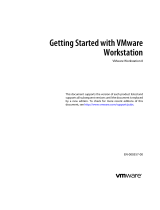 VMware Workstation Workstation 8.0 Quick start guide
VMware Workstation Workstation 8.0 Quick start guide
-
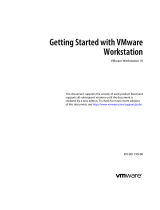 VMware Workstation Workstation 10.0 Quick start guide
VMware Workstation Workstation 10.0 Quick start guide
-
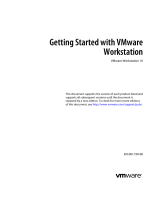 VMware Workstation Workstation 10.0.1 Quick start guide
VMware Workstation Workstation 10.0.1 Quick start guide
-
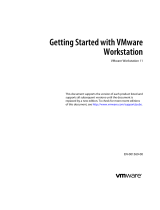 VMware Workstation Workstation 11.0 Quick start guide
VMware Workstation Workstation 11.0 Quick start guide
-
VMware Workstation 12.0 Pro Operating instructions
-
VMware Workstation 7 Educational User manual
-
VMware Workstation 7 Educational User manual
-
VMware Workstation 7.1 User manual
-
VMware Workstation 11.0 Operating instructions
-
VMware Workstation 10.0.1 Operating instructions
Other documents
-
Motorola Handie-Talkie PT Series User manual
-
Parallels Workstation 6.0 User manual
-
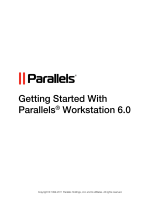 Parallels Workstation Workstation 6.0 Quick Start
Parallels Workstation Workstation 6.0 Quick Start
-
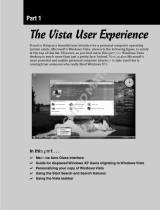 Wiley 978-0-471-78326-8 Datasheet
Wiley 978-0-471-78326-8 Datasheet
-
Fujitsu FS-102ATL User manual
-
Parallels Workstation 2.2, 10-24u, IT, MNT User manual
-
Panasonic DMCGF1 FAQ
-
YAWOA YA101 User manual
-
Copystar FS-1116 Installation guide
-
Perle Systems 04003310 User manual