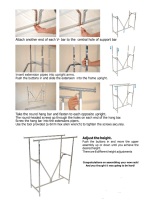Page is loading ...

Cardio Theater Integrated Bracket Assembly Instructions
EFX
®
Integrated LCD Screen Option


Cardio Theater Integrated Bracket Assembly Instructions
page 3
Table of Contents
Table of Contents
Before You Begin ............................................................................................. 4
Obtaining Service ........................................................................................................................ 4
Unpacking the Equipment ........................................................................................................... 4
Important Safety Instructions ...................................................................................................... 4
Preparations..................................................................................................... 5
Required Tools ............................................................................................................................. 5
Installation Requirements ............................................................................................................ 5
Assembly Tips ............................................................................................................................ 5
Preparing the Units.......................................................................................... 6
Preparing the EFX546i ................................................................................................................ 7
Preparing the EFX556i ................................................................................................................ 14
Install the Bracket Assembly .......................................................................... 20
Attach the LCD Screen ................................................................................... 22
Reinstall the Bracket Cover ............................................................................ 24
Connect the Controller and the Cables ......................................................... 25
1
2
3
4
5
6
7

Cardio Theater Integrated Bracket Assembly Instructions
page 4
IMPORTANT SAFETY INSTRUCTIONS
1
Before You Begin
Thank you for adding the Precor Cardio Theater
Integrated LCD Screen Option to your EFX
®
. This
option will add a new dimension to your workout.
For proper installation, please read this guide
thoroughly and follow the assembly instructions.
Obtaining Service
For information about product operation or service,
refer to the Precor web site at www.precor.com. Should
you need more information regarding customer support
numbers or a list of Precor authorized service centers,
visit the Precor website at www.precor.com/contact.
Unpacking the Equipment
The Cardio Theater Integrated Bracket for the LCD
Screen is shipped in one box with the following
items:
• Bracket assembly
• Power extension cable
• Four Phillips-head screws
• Rubber adapter mounts
If any items are missing, contact the dealer
from whom you purchased the unit or call a
Precor Commercial Products Customer Support
Representative.
Important: To complete the assembly of the
Cardio Theater Integrated Bracket, you need the
Cardio Theater LCD Screen Option, which is shipped
in a separate box. Included with the screen are two
cables (coaxial/power cable and controller cable),
which you will need during the assembly process.
Important Safety Instructions
When using exercise equipment, basic
precautions should always be taken,
including the following:
• Read all instructions before using
the unit. These instructions are
written to ensure your safety and to
protect the equipment.
• Use the equipment only for its
intended purpose. Do not use
accessory attachments that are not
recommended by the manufacturer,
as such attachments might cause
injuries.
• Always check the unit before each
use. Make sure that all fasteners and
cables are secure and in good
working condition.
Important: The important safety
instructions written here reflect a portion
of what is found in the Precor EFX
owner’s manuals. Please review and
follow the safety instructions found there.
Before You Begin

Cardio Theater Integrated Bracket Assembly Instructions
page 5
Preparations
2
Important: To attach the Cardio Theater Integrated
Bracket, ask another adult for help. Do not attempt
the assembly by yourself.
Remember to read and follow the instructions in this
guide. If you do not assemble the Cardio Theater
Integrated Bracket according to these guidelines,
you could void the Precor Limited Warranty.
Required Tools
Obtain these tools before assembly:
• Standard hex key set
• Standard socket set
• ½-inch box wrench or crescent wrench
• Flat head screwdriver
• Phillips-head screwdriver
• Power drill with a ⁷⁄₈-inch drill bit
• Standard torque wrench
Installation Requirements
Review these installation requirements before
assembly:
• The Cardio Theater Integrated Bracket is
built to VESA MIS-D, 100/75 standard interface
specifications.
• Provide ample space around the EFX. Open
space around the unit allows for easier access
and installation.
• Open the box and assemble components
in the sequence presented in this guide.
• Leave room for adjustments. Tighten fasteners
(bolts, nuts, and screws) so the unit is stable, but
leave room for adjustments. Do not fully tighten
fasteners until instructed in the assembly steps
to do so.
Assembly Tips
• Read all the notes on each page before com-
pleting that step.
• While you may be able to assemble the Cardio
Theater Integrated Bracket using the illustra-
tions only, important safety notes and other tips
are included in the text.
• Refer to the EFX owner’s manual for torque
wrench specifications. The handrail clamp and
upright support fasteners are not fully secure
until tightened using a torque wrench.
The assembly of the Cardio Theater Integrated
Bracket takes about ½ hour to complete.
Preparations

Cardio Theater Integrated Bracket Assembly Instructions
page 6
Preparing the Unit
3
The illustration shows how the Cardio Theater
Integrated Bracket will look after you install it on
the EFX.
This section contains preparation instructions for
both the EFX546i and the EFX556i.
EFX556iEFX546i
Preparing the Unit

Cardio Theater Integrated Bracket Assembly Instructions
page 7
Preparing the EFX546i
Preparing the EFX546i
1. Loosen the two screws on the handrail clamp
using a ⁵⁄₃₂-inch hex key.
Important: Leave the handrails in the clamp.
Do not remove the handrail clamp screws!
2. Remove the front cover.
Loosen and remove the two screws securing
the front cover. Set the front cover and
fasteners aside.
3. Move rubber grommet.
Slide the rubber grommet along the upright
support toward the display.
4. Remove the back cover.
Loosen the two screws securing the back cover.
Slide the back cover away from its bracket and
set it aside.
Important: Do not remove the two screws
securing the back cover.
Handrail
Handrail clamp
Display
console
Front
cover
Upright
support
Back
cover
Rubber
grommet
Front
cover
Upright
support
Back
cover
Rubber
grommet
1
2
3
4
Loosen the two screws on
the handrail clamp.

Cardio Theater Integrated Bracket Assembly Instructions
page 8
5. Remove the four fasteners securing the upright
support.
Use a ¼-inch hex and ½-inch box end wrench to
remove the fasteners. Keep the fasteners
together and within easy reach.
Important: Ask someone for help before
completing the next step.
6. Separate the display console from its bracket.
Ask your assistant to hold the display console
while you remove the four screws from the back
of the display console bracket using a ⁵⁄₃₂-inch
hex key. If the display console slides off the
display console bracket, its weight can place
excessive pressure on the data cable.
7. Remove the plastic plug.
Use your thumbs to pop the plastic plug from
the display console bracket. Discard the plug.
Note: If no plug exists in the display console,
you will need to drill a hole using a ⁷⁄₈-inch drill
bit and electric drill.
Preparing the EFX546i
Rubber
grommet
Upright
support
Display
console
bracket
Assistant must hold onto
the display console to
keep it from sliding.
5
7
6
Plastic
plug
Display
console
bracket
Display
console

Cardio Theater Integrated Bracket Assembly Instructions
page 9
8. Attach the power extension cable to the power
connector on the coaxial/power cable.
Locate the coaxial/power cable provided with
the LCD Screen. One end of the coaxial/power
cable has three connectors; the other end has
two connectors. Attach the power extension
cable to the power connector on the end with
the two connectors (coaxial and power).
9. Feed the coaxial/power cable with its connec-
tors through the display console bracket.
Insert the coaxial/power cable with its two
connectors up through the hole in the display
console bracket.
10. Feed the coaxial/power cable with its connec-
tors through the upright support.
Note: Leave about 3 feet (1 meter) of the
coaxial/power cable with its three connectors
(coaxial, power, and DVD) hanging out of the
hole in the display console bracket. This portion
of the cable will be fed through the bracket
assembly before it is attached to the back of
the display console.
10
Power extension
cable
Power connector
Display
console
bracket
Display
console
Handrail
Upright
support
Display
console
bracket
Display
console
Preparing the EFX546i
8 9
Coaxial/power
cable
Data
cable

Cardio Theater Integrated Bracket Assembly Instructions
page 10
11. Secure the display console.
Replace two of the screws at the base of
the console bracket. Do not fully tighten the
screws. Leave space between the screw head
and the display console bracket. The bracket
assembly slides in between the two.
Note: Once the display is secure, your assistant
can let go of the display.
12. Pry the rubber end cap off the base.
Use a flat head screwdriver.
13. Slide the upper support away from lower
support.
Ask your assistant to hold the upper support
away from the lower support. With the small
gap that is created, pull the coaxial and power
extension cables out from the base of the upper
support.
11
Replace the two screws at the
base of the display console.
Leave room between the
display console bracket and
screw heads.
Display console
Display
console
bracket
12
Lower
Support
13
Upper
support
Slide
bracket
apart to
access
cables.
Preparing the EFX546i
End cap

Cardio Theater Integrated Bracket Assembly Instructions
page 11
14. Continue to feed the cable with its connectors
through the lower support.
Start with the coaxial and power extension
connectors. Feed them into the lower support.
Continue to slide the cable and its connectors
so no excess remains at the gap between the
upper and lower supports. Ask your assistant to
release pressure on the upper support and
realign the mounting holes between the upper
and lower supports.
CAUTION: Be careful! A height adjuster screw
protrudes inside the base tube. Cables can
get caught and fingers scratched on the
screw threads.
15. Pull the cable and its connectors out of the
lower support and base tube.
Note: Remember to leave about 3 feet
(1 meter) of cable hanging out of the hole in the
display console bracket.
CAUTION: The next step requires the use of
a drill and the safety considerations that go
along with operating power tools. Protect the
work surfaces. Take the necessary steps to
avoid injury to yourself or damage to the
surrounding area and equipment.
16. Drill a hole in the end cap.
Use the ⁷⁄₈-inch drill bit to drill a hole through the
center of the end cap.
17. Feed the cable and its two connectors through
the hole in the end cap.
18. Replace the end cap in the base tube.
14
15
16
17
18
Upper
support
Preparing the EFX546i
Lower
support
Base tube
End cap
Coaxial
connector
Power connector
Read CAUTION above step 16.
End cap

Cardio Theater Integrated Bracket Assembly Instructions
page 12
19. Secure the upright support by replacing the four
fasteners set aside in step 5.
20. Retighten the two handrail clamp screws.
Important: Look underneath the handrail clamp
at the gap between the handrails. The area
between the ends of the handrails should be no
larger than a ¼-inch gap. If necessary, push the
handrails toward each other before tightening
the screws.
21. Replace the back cover and rubber grommet.
Replace the back cover onto the upright
support. Fit the lip of the back cover into the
tabs along the inside surface of the grommet.
Apply pressure to the top of the back cover
while you tighten the screws.
Rubber
grommet
Upright
support
19
Handrail
Handrail clamp
Display
console
20
21
Slide rubber grommet
down so it fits snugly
against the back cover.
Preparing the EFX546i
Back
cover
Upright
support
Back
cover

Cardio Theater Integrated Bracket Assembly Instructions
page 13
22. Reinstall the front cover and secure it with the
two screws removed in step 2.
Before tightening the front cover, be sure to fit
the lip of the front cover into the tabs along the
inside surface of the grommet.
To complete the installation, refer to the instructions
on page 19.
Front
cover
Upright
support
22
Preparing the EFX546i
Upright
support
Front
cover

Cardio Theater Integrated Bracket Assembly Instructions
page 14
Preparing the EFX556i
1. Pry the rubber end cap off the base using a flat
head screwdriver. Set the end cap aside.
2. Remove the front cover.
Loosen and remove the two screws securing the
front cover. Set the front cover and fasteners
aside.
3. Move rubber grommet.
Slide the rubber grommet along the upright
support toward the display.
4. Remove the back cover.
Loosen the two screws securing the back
cover. Slide the back cover away from its
bracket and set it aside.
Important: Do not remove the two screws
securing the back cover.
Preparing the EFX556i
1
Front
cover
Upright
support
2
Back
cover
Rubber
grommet
Front
cover
Upright
support
Back
cover
Rubber
grommet
3
4
End cap

Cardio Theater Integrated Bracket Assembly Instructions
page 15
Important: Ask someone for help before
completing the next step.
5. Remove the four fasteners securing the upright
support.
Ask your assistant to hold the upper support
while you use a ¼-inch hex and ½-inch box
end wrench to remove the four fasteners that
secure the upright support. Keep the fasteners
together and within easy reach.
Important: A data cable runs the length of the
upright support. Do not separate the upper
support from the lower support until you have
disconnected the cable in the next step.
6. Disconnect the data cable.
Ask your assistant to gently lift the upper
support to expose a gap between the upper
and lower supports. Access the data cable and
disconnect it.
7. Lay the upper support and display console on
a clean work surface.
8. Separate the display console from its bracket.
Remove the four screws from the back of the
display console bracket using a ⁵⁄₃₂-inch hex
key. Secure the display console so its weight
does not place excessive pressure on the data
cable.
9. Remove the plastic plug.
Use your thumbs to pop the plastic plug from
the display console bracket. Discard the plug.
Rubber
grommet
Upright
support
5
6
8
Preparing the EFX556i
Data
cable
Upper
support
Display
console
Display
console
bracket
9
Display
console
bracket
Plastic
plug
Lower
support

Cardio Theater Integrated Bracket Assembly Instructions
page 16
10. Attach the power extension cable to the power
connector on the coaxial/power cable.
Locate the coaxial/power cable provided with
the LCD Screen. One end of the coaxial/power
cable has three connectors; the other end has
two connectors. Attach the power extension
cable to the power connector on the end with
the two connectors (coaxial and power).
11. Feed the coaxial/power cable with its connec-
tors through the display console bracket.
Insert the coaxial/power cable with its two
connectors up through the hole in the display
console bracket.
12. Feed the coaxial/power cable with its connec-
tors through the upright support.
Note: Leave about 3 feet (1 meter) of the
coaxial/power cable with its three connectors
(coaxial, power, and DVD) hanging out of the
hole in the display console bracket. This portion
of the cable will be fed through the bracket
assembly before it is attached to the back of
the display console.
10
Power extension
cable
Power
connector
11
12
Preparing the EFX556i
Coaxial connector
Display
console
bracket
Coaxial/power
cable
Upper
support
Power
connector

Cardio Theater Integrated Bracket Assembly Instructions
page 17
13. Secure the display console.
Replace two of the screws at the base of the
display console bracket. Do not fully tighten the
screws! Leave space between the screw heads
and the display console bracket. The bracket
assembly slides in between the two.
14. Reconnect the data cable.
Ask your assistant to hold the upper support
above the lower support while you reconnect
the data cable. Push the connection into the
lower support tube.
15. Slide the coaxial/power cable with its two
connectors through the lower support.
While your assistant holds the upper support,
continue feeding the ends of the coaxial/power
cable into the lower support. Slide the cable and
its connectors so no excess remains at the gap
between the upper and lower supports. Ask your
assistant to lower the upper support and realign
the mounting holes.
CAUTION: Be careful! A height adjuster
screw protrudes inside the base tube.
Cables can get caught and fingers
scratched on the screw threads.
Preparing the EFX556i
13
15
14
Display console
Display console
bracket
Replace two
screws at base
of display
console
bracket.
Lower
support
Upper support
Coaxial/power
cable
Data cable
Lower
support
Upper support
Coaxial/power
cable
Data
cable

Cardio Theater Integrated Bracket Assembly Instructions
page 18
16. Pull the cable and its two connectors out of the
lower support and base tube.
Note: Remember to leave about 3 feet
(1 meter) of cable hanging out of the hole in the
display console bracket.
17. Secure the upright support by replacing the four
fasteners set aside in step 5.
CAUTION: The next step requires the use of
a drill and the safety considerations that go
along with operating power tools. Protect the
work surfaces. Take the necessary steps to
avoid injury to yourself or damage to the
surrounding area and equipment.
18. Drill a hole in the end cap.
Use the ⁷⁄₈-inch drill bit to drill a hole through the
center of the end cap.
19. Feed the cable and its two connectors through
the hole in the end cap.
20. Replace the end cap in the base tube.
Preparing the EFX556i
Rubber
grommet
Upright
support
17
16
Lower support
Base
tube
18
20
19
Read CAUTION above Step 18.
End cap
End cap
Coaxial/power
cable

Cardio Theater Integrated Bracket Assembly Instructions
page 19
Front
cover
Upright
support
21. Replace the back cover and rubber grommet.
Replace the back cover onto the upright sup-
port. Fit the lip of the back cover into the tabs
along the inside surface of the grommet. Apply
pressure to the top of the back cover while you
tighten the screws.
22. Reinstall the front cover and secure it with the
two screws removed in step 2.
Before tightening the front cover be sure to fit
the lip of the front cover into the tabs along the
inside surface of the grommet.
To complete the installation, refer to the instructions
on page 19.
21
22
Preparing the EFX556i
Back
cover
Upright
support
Rubber
grommet
Rubber
grommet
Front
cover

Cardio Theater Integrated Bracket Assembly Instructions
page 20
4
Install the Bracket Assembly
1. Remove the bracket cover.
Loosen the bolts on the pivot tube using a
⁷⁄₃₂-inch hex key. Pull the bracket cover away
from the assembly. Set it aside.
2. Feed the coaxial/power cable with its three
connectors through the bracket assembly.
Ask your assistant to hold the bracket assem-
bly near the upright support while you slide the
coaxial/power cable and its three connectors
(coaxial, power, and DVD) through the bracket
assembly tube.
Bracket cover
Bracket
assembly
Bracket cover
1
2
Install the Bracket
Assembly
Coaxial/power
cable with three
connectors
/