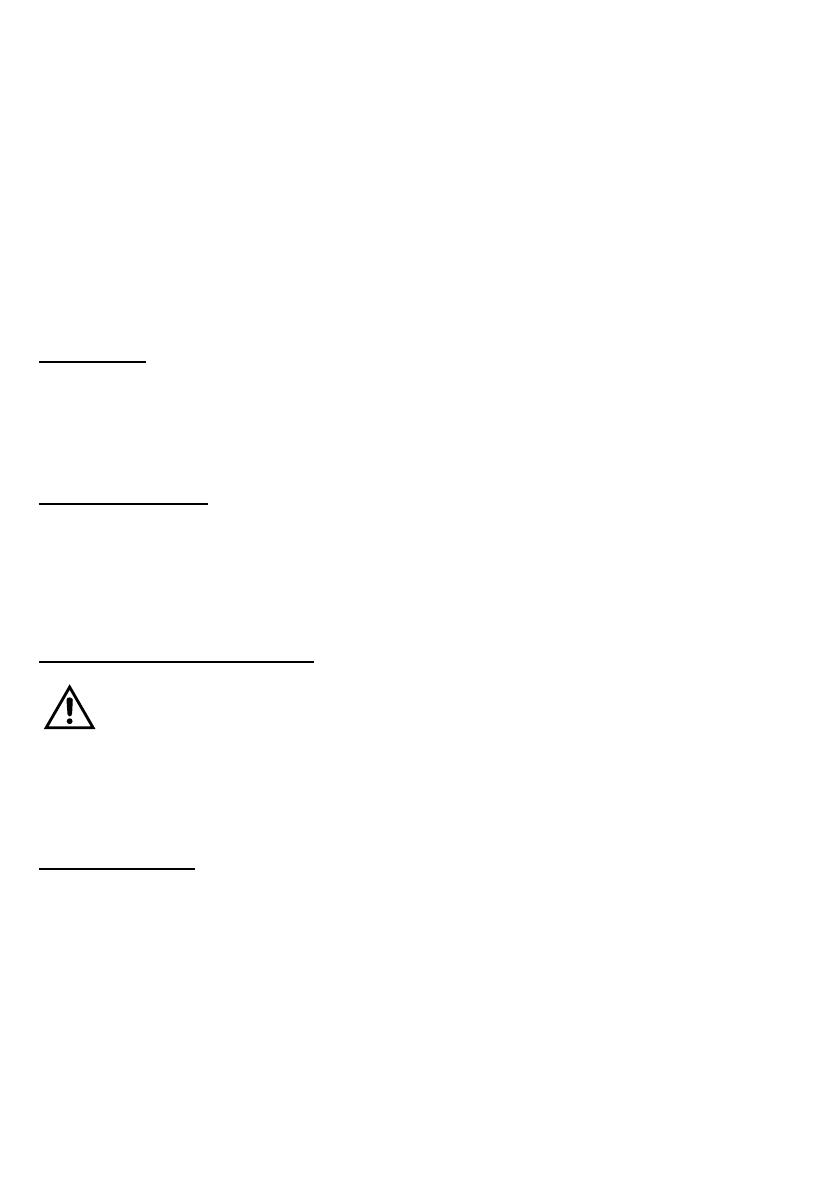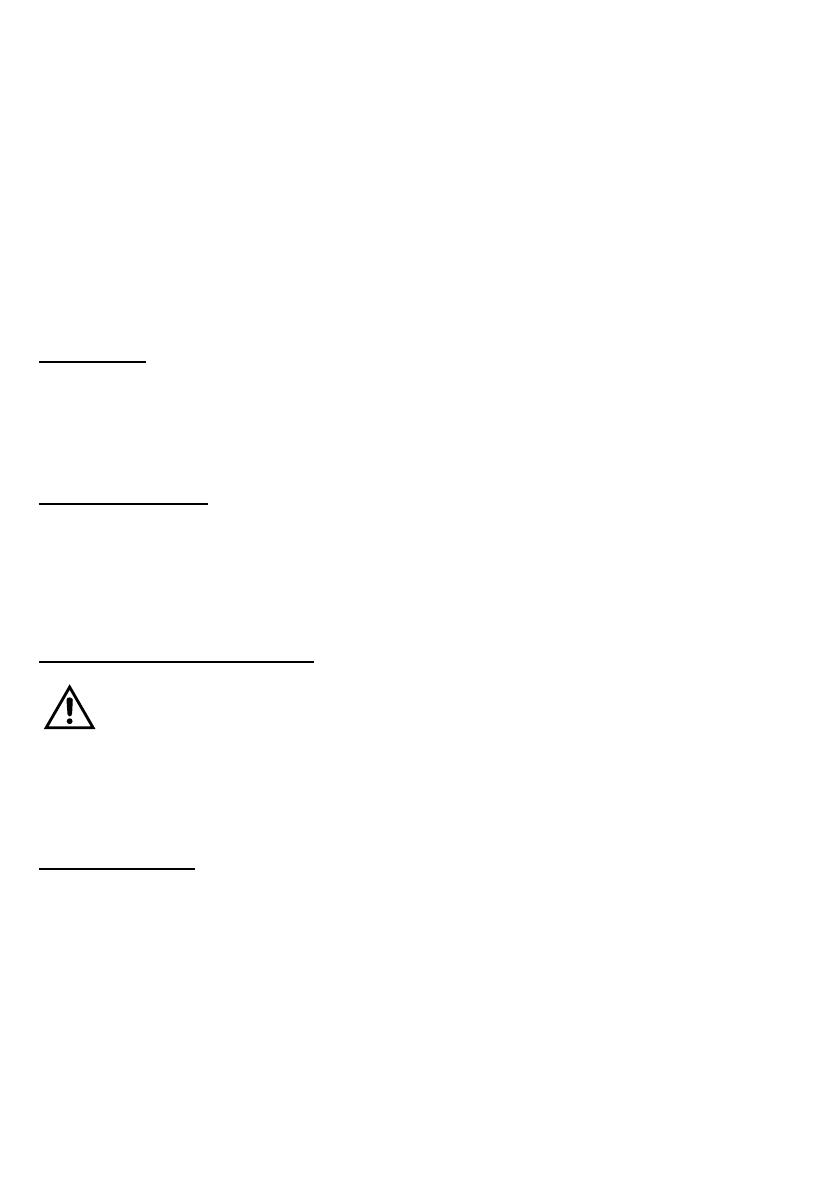
Frequency band: (FM) 87.5 – 108 MHz
Headphones with a 3.5 mm jack plug can be connected to the headphone jack (10).The speaker
An internal ferrite antenna is installed for receiving MW (AM) stations.
To improve reception of MW (AM) stations, turn the radio appropriately.
2. To turn on the radio, turn the dial VOLUME OFF (5) in direction VOLUME.
3. Increase the volume by turning the dial VOLUME OFF in direction VOLUME.
4. Set the desired frequency, which can be seen in the frequency display (4), by turning the dial
TUNING.
5. Carry the unit by the carrying handle (2).
6. To turn off the radio, turn the dial VOLUME OFF in direction OFF as far as it will go.
HEADPHONE JACK
(1)
is
muted automatically when connecting headphones. Set the headphone volume with the dial
VOLUME
OFF.
CLEANING AND MAINTENANCE
Attention! Do not use alcohol, acetone, benzene, scouring cleaning agents, etc., to clean the
synthetic parts of the device. Do not use hard brushes or metallic objects..
The blender must be turned off and unplugged before every cleaning.
Wipe off the unit regularly with a dry rag. Remove the batteries from the battery compartment for extended
periods of disuse. Leaking batteries can damage the unit. Store the unit at a dry, cool place shielded from
moisture and direct sunlight.
TECHNICAL DATA
MW (AM) 540 – 1600 KHz
Operating voltage: 230V~ 50Hz, battery operation (4x 1.5V AA)
ENG 2
AUX in jack
An external playing device (e.g. MP3 player) can be connected to this device using the AUX
connection and music can be played back via the speakers Attention: Before connecting your
playing device, always observe its instructions regarding the safety information and use.
Switch off the device and its external playing device.