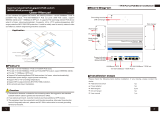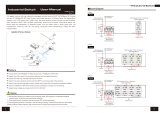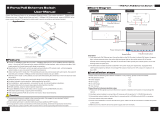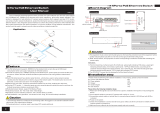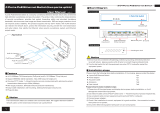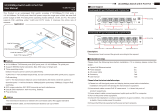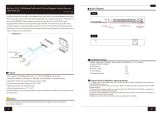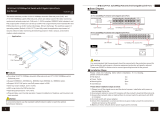Feature
Industrial Ethernet Switch
1
Provide 2/8*10/100/1000Base-T Ethernet port and 2*1000Base-X SFP slots.
Support max 200 meters of transmission distance with auto speed reduction.
Support one-key fast ring, with self-healing time in 20ms.
Support one-key broadcast storm prevention (BSP), preventing crash of the switches.
Support one channel relay alarm output, fanless, wave metal shell, low power consumption design.
Support installation of DIN rail and wall mounted, adapting to a variety of environments.
Support IEEE802.3af/at, max PoE power output for single port is up to 30W.
Support wide voltage input range from DC 12V to DC 48V.
Support PoE watchdog, auto reboot the connected failure PD devices.
Full gigabit one-key ring industrial unmanaged switches provide 2/8*10/100/1000Base-T Ethernet port and
2*1000Base-X SFP slots. Support auto speed reduction on Ethernet ports, the transmission distance is up
to 200 meters max. What’s more, the series support one-key fast ring, one-key broadcast storm prevention
(BSP), IEEE802.3af/at and PoE watchdog. With industrial components, fanless and low power
consumption design, the series meet the requirement of industrial project, and are widely used in smart
power grid, transportation, smart city, safe city, new energy, aerospace, smart manufacturing, military and
other industrial fields.
Board Diagram
13.238.101.1984
V 2.0
Front Side
Application (8-Port PoE as an Example)
Gigabit Media Converter
2-Port/8-Port PoE Switch
Cat5e/6
NVR
PoE IP Camera
PoE Dome IP Camera
Fiber
100m
100m
100m100m
Notice
User Manual
PoE IP Camera
2-Port PoE Switch
8-Port PoE Switch
1) Transmission distance is related to the connecting cable. We suggest to use standard Cat5e/6
network cable to get the max transmission distance.
2) SFP modules need to be purchased separately.
3 Device must be connected with lightning protection grounding; otherwise protection level will be )
reduced; please use above 20AWG wire to connect the grounding terminal.
Industrial PoE Switch
12
Left Side
Power Input Port
Grounding Terminal
Relay alarm output
LED Indicator of Port 1-2
Network Operating Status
LED Indicator of
One-key Fast Ring
LED Indicator of
One-key BSP Ethernet Port
LED Indicator of SFP Module
Operating Status
SFP Port
Power Indicator
LED Indicator of Port 1-8
Network Operating Status
LED Indicator of
One-key BSP
LED Indicator of
One-key Fast Ring Ethernet Port
LED Indicator of SFP Module
Operating Status
SFP Port
Power
2-Port/8-Port PoE Switch
110.5
163
46.5
Dimensions(mm)(Take 8-Port PoE Switch as an example)

Instruments to be used: wire crimper, network tester.
Wire sequence of RJ45 plug should conforms with EIA/TIA568A or 568B standards.
1) Shuck off about 2cm long of the insulating layer to expose the 4 pairs UTP cables;
2) Seperate the 4 pairs UTP cables and straighten them up;
3) Line up the 8 pieces of cables per EIA/TIA 568A or 568B standards;
4) Brunt cut the cables to leave 1.5cm wire exposed and make sure the wire ends are leveled off;
5) Plug 8 cables into RJ45 plug, make sure each cable is in each pin;
6)Then use wire crimper to crimp it;
7) Repeat above 5 steps to make the another end;
8) Using network tester to test the cable .
RJ 45 Making Method
pin color
white/green
green
blue
white/orange
white/blue
white/brown
orange
brown
1
2
3
4
5
6
7
8
pin color
1
2
3
4
5
6
7
8
white/green
green
blue
white/orange
white/blue
white/brown
orange
brown
EIA/TIA 568A EIA/TIA 568B
Make sure if one end is EIA/TIA568A,the other end should also be EIA/TIA568A.
Make sure if one end is EIA/TIA568B,the other end should also be EIA/TIA568B.
Notice
Item 2-Port PoE Switch 8-Port PoE Switch
8*10/100/1000Base-T PoE
2*1000 Base-X SFP Slots
One channel relay alarm output, 1A@DC 9V, 2 cores, 5.08mm terminal
1. Enable / Disable fast ring & PoE watchdog, with self-healing time less than 20ms.
2. Enable / Disable broadcast storm prevention.
IEEE 802.3 , IEEE 802.3u, IEEE 802.3ab, IEEE 802.3Z, IEEE 802.3X, IEEE 802.1D, IEEE 802.1af/at
20Gbps
14.9Mpps
2Mbit
16k
10k bytes
Port: 1*Link/Act (Green) & 1*PoE Status(Orange)
1*One-key Fast Ring (Green), 1*One-key BSP (Green), 2*PWR (Red)
1/2(+),3/6(-)
Max POE output for single port≤30W
Whole machine output PoE power:
80W(12V), 120W(24V), 240W(48V).
4 PIN / 5.08mm
DC 12~48V DIN-rail industrial power supply (Optional)
≤12W (Not inlcude PoE)
6kV, Standard: IEC61000-4-5
6kV: Contact discharge, 8kV: Air discharge, Standard: IEC61000-4-2
-40~75℃
-40~85℃
5%~95% (Non-condensation)
Aluminium alloy, IP40
Physical Port
Downlink Ports
Uplink Ports
Alarm Output
DIP Switch
Switching Performance
Standards
Switching Capacity
Packet Forwarding Rate
Packet Buffer
MAC Table
Jumbo Frame
LED Indicator
PoE
PoE Line Pair
PoE Output Power
Power Supply
Input Terminal
Input Voltage
Power Consumption
Environment
Surge Immunity
ESD Protection
Operating Temperature
Storage Temperature
Operating Humidity
Physical Parameter
Material
Dimensions(W*D*H)163mm*110.5mm*46.5mm
Installation DIN rail / Wall mounted
Weight 942g±10g
Certifications CE, FCC
2*10/100/1000Base-T PoE
8Gbps
3.8Mpps
≤6W (Not inlcude PoE)
823g±10g
连接接口
Industrial PoE Switch
34
连接接口
连接接口
Please check the following items before installation. If any missing, please contact the dealer.
Industrial PoE Switch 1 pc
Hanger 2 pcs
Rail Bracket 1 pc
User Manual 1 pc
Mounting Kits 1 pc
Installation Steps
1)Please turn off the signal source and the device's power, installation with power on may damage the device.
2)Use network cables to connect IP cameras with the product’s RJ45 Ethernet ports.
3)Use another network cable or (optical fiber) to connect switch’s UPLINK port with NVR or computer.
4) Connect switch with power adapter.
5)Check if the installation is correct and device is good, make sure all the connection is reliable and power up the system.
6)Make sure every network device power supply works normally.
Please follow the installation steps below
Trouble Shooting
Please find the following solution when the device doesn't work
Please confirm if the installation is correct.
Please confirm if the RJ45 cable order in accordance with the EIA/TIA568A or 568B industry standards.
Each POE port could output max 30W power to POE device, please don't use POE device with power consumption over 30W.
Please replace the failure device with a good one to check if this device is in normal operation or not.
If the problem still exist, please contact the factory.
Specification
Industrial PoE Switch
Version, V2.1, updated 2023.8.29
Max POE output for single port≤30W
Whole machine output PoE power:
0W(12V), 0W(24V), 0W(48V).666
-
 1
1
-
 2
2
UTEPO UTP7202GE-POE User manual
- Type
- User manual
- This manual is also suitable for
Ask a question and I''ll find the answer in the document
Finding information in a document is now easier with AI
Related papers
-
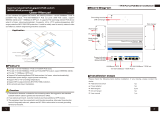 UTEPO UTP7204GE-PD User manual
UTEPO UTP7204GE-PD User manual
-
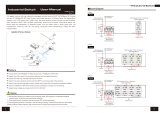 UTEPO UTP7208GE User manual
UTEPO UTP7208GE User manual
-
 UTEPO UTP3-GSW0802-TP120 User manual
UTEPO UTP3-GSW0802-TP120 User manual
-
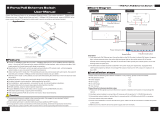 UTEPO UTP7208E-POE-A1 User manual
UTEPO UTP7208E-POE-A1 User manual
-
 UTEPO UTP3-GSW04-TPD60 User manual
UTEPO UTP3-GSW04-TPD60 User manual
-
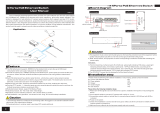 UTEPO UTP7204E-POE-A1 User manual
UTEPO UTP7204E-POE-A1 User manual
-
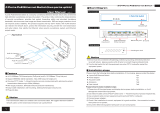 UTEPO UTP1-SW0402-TP60 User manual
UTEPO UTP1-SW0402-TP60 User manual
-
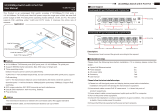 UTEPO SF5P-HM User manual
UTEPO SF5P-HM User manual
-
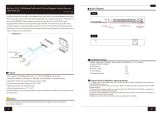 UTEPO SF10P-HM User manual
UTEPO SF10P-HM User manual
-
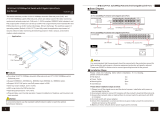 UTEPO SF26P-LM User manual
UTEPO SF26P-LM User manual
Other documents
-
Eneo IAM-5SE1004MUB User manual
-
 CP Plus CP-TNW-HP8F1-12 User And Installer Manual
CP Plus CP-TNW-HP8F1-12 User And Installer Manual
-
Vista QSW4 User manual
-
Vista QSW8 User manual
-
Costar CRIMC Owner's manual
-
CTS IPS-3112-PoE++ User manual
-
AAS POE-0401-60 User manual
-
CTS IPS-3106-SE-PB User manual
-
CTS IPS-3110 & IPS-3110-PB User manual
-
AAS EPOC-POE-100K User manual