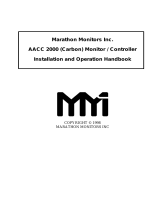Page is loading ...

WORLD
PRECISION
INSTRUMENTS
ATC2000
Small Animal Temperature Controller
Serial No._____________________
Version 2.7
www.wpiinc.com
INSTRUCTION MANUAL
111723


ATC2000
World Precision Instruments i
CONTENTS
ABOUT THIS MANUAL ................................................................................................................... 1
INTRODUCTION .............................................................................................................................. 1
Parts List ...................................................................................................................................... 2
Unpacking ................................................................................................................................... 3
INSTRUMENT DESCRIPTION ........................................................................................................ 3
How it Works .............................................................................................................................. 3
Proportional Gain Eect .................................................................................................... 4
Integral Gain Eect .............................................................................................................. 5
Dierential Gain Eect ....................................................................................................... 5
Front Panel ................................................................................................................................. 5
Back Panel................................................................................................................................... 6
OPERATING INSTRUCTIONS ......................................................................................................... 7
Display ......................................................................................................................................... 7
Setting Controlled Temperature ........................................................................................... 8
Setting Temperature Set Point ....................................................................................... 9
Setting High Alarm Limit .................................................................................................... 9
Setting Low Alarm Limit ...................................................................................................10
Enabling Audible Alarm ....................................................................................................10
Enabling Adaptive Mode ..................................................................................................10
Setting Adaptive Interval ..................................................................................................11
Setting Temperature Oset ............................................................................................ 12
Changing Shutdown Temperature Set Point ..............................................................12
PID Controller Parameters .............................................................................................. 13
Setting PID Parameters ....................................................................................................13
Resetting Factory Defaults .................................................................................................... 13
MAINTENANCE ..............................................................................................................................13
Cleaning Heating Plate ...........................................................................................................13
Cleaning Rectal Probe Tip ..................................................................................................... 14
ACCESSORIES.................................................................................................................................14
Probes ........................................................................................................................................14
TROUBLESHOOTING ...................................................................................................................15
SPECIFICATIONS ............................................................................................................................15
DECLARATION OF CONFORMITY ..............................................................................................16
INDEX ............................................................................................................................................... 17
WARRANTY .....................................................................................................................................19
Claims and Returns ................................................................................................................19
Repairs ....................................................................................................................................... 19
Copyright © 2023 by World Precision Instruments. All rights reserved. No part of this publication may
be reproduced or translated into any language, in any form, without prior written permission of World
Precision Instruments, Inc.

ii World Precision Instruments

ATC2000
World Precision Instruments 1
ABOUT THIS MANUAL
The following symbols are used in this guide:
This symbol indicates a CAUTION. Cautions warn against actions that can cause
damage to equipment. Please read these carefully.
This symbol indicates a WARNING. Warnings alert you to actions that can cause
personal injury or pose a physical threat. Please read these carefully.
NOTES and TIPS contain helpful information.
Fig. 1—Animal Temperature Controller shown with heating plate (sold separately) and
temperature probe (sold separately)
INTRODUCTION
ATC2000 is a low noise heating system for maintaining animal body temperature
during experimental procedures. The DC heater is extremely quiet in terms of
electromagnetic radiation. This is essential in electrophysiological recordings which
are very sensitive to electromagnetic interference.
The controller uses proportional, integral, and derivative (PID) technology in
adjusting the DC voltage output. Compared with switched on/o type controllers, PID
controllers provide a much more precise and stable control of temperature. The PID
approach is also more immune to the variation of the experimental conditions such as
change in animal size and unexpected disturbances.
The system consists of the controller, the heating plate, the animal subject and the
temperature probe. The heat from the plate must travel through the subject to
register an eect on the temperature probe inside the subject. The ability of the
heater plate to aect the temperature of the probe is limited by the size, contact
surface and heat conductivity of the subject. The factory default parameter values

2 World Precision Instruments
were determined for a set of characteristics designed to emulate a real subject. If the
desired results are not achieved, the PID values can be adjusted to compensate for
the dierence. As an alternative, use the adaptive mode of the controller.
HEATER PLATE
SPECIMENPROBE
Fig. 2—The conduction of heat depends on the size of the subject, the contact the subject
has with the plate and the conductivity of the subject itself.
The controller has three temperature sensing inputs.
• The resistive temperature device (RTD) probe input can be used to monitor
an RTD rectal probe to control the animal temperature or to monitor
ambient temperature, induction chamber temperature or any other
temperature.
• When using a thermocouple probe, the thermocouple (TC) probe input can
be used just like the RTD input. (A T type thermocouple must be used.)
• The heater plate also has an internal temperature sensor. The ATC2000
monitors this sensor to prevent the localized hot spots under animal.
The controller has three modes of operation (“MODE” on page 8):
• Normal mode uses the congured sensor (RTD or TC) to control.
• Adaptive mode uses the temperature of the heated plate and the
temperature of the subject to control. This approach is less prone to
overshoot, but somewhat slower than normal mode, depending on the
sampling rate used.
• Shutdown is a fail safe mode used if the plate temperature ever exceeds your
shutdown set point. By default the shutdown set point is 37ºC.
The ATC2000 is tuned at the factory. However, the PID parameters may also be set
manually. (See “Setting PID Parameters” on page 13.) The temperature resolution
of the controller is 0.1°C. The rectal temperature probe has a 6’ ultra-exible, shielded
cable and an RTD sensor.
NOTE: When using the ATC2000 with the 61800 Heating Plate (15 x 4 cm) and a
stereotaxic frame, a rubber foam pad (included with the 61800 Heating Plate) may be
attached to the bottom of the heating plate. The pad acts an insulator to prevent heat
transfer into the base of the stereotaxic frame.
Parts List
After unpacking, verify that there is no visible damage to the sensor. Verify that all
items are included:
(1) ATC2000 Animal Temperature Controller
(1) Power adapter
(1) Instruction Manual

ATC2000
World Precision Instruments 3
NOTE: You need a heating plate (not included) and a probe (not included) to use the
ATC2000. For accessories, see “Accessories” on page 14.
An optional silicone pad (WPI #503573) is available for use with the ATC2000. It is
composed of a thermally conductive rubber material that is used to enhance the heat
transfer to the animal. Simply place the silicone pad on the ATC2000 warming plate
and place the animal on silicone pad.
Fig. 3—The 503573 Silicone Pad, an optional accessory, can be placed under the animal to
enhance the heat transfer from the ATC2000 plate to the animal.
Unpacking
Upon receipt of this instrument, make a thorough inspection of the contents and
check for possible damage. Missing cartons or obvious damage to cartons should be
noted on the delivery receipt before signing. Concealed damage should be reported
at once to the carrier and an inspection requested. Please read the section entitled
“Claims and Returns” on page 19 of this manual. Please contact WPI Customer
Service if any parts are missing at 941.371.1003 or [email protected].
Returns: Do not return any goods to WPI without obtaining prior approval (RMA
# required) and instructions from WPI’s Returns Department. Goods returned
(unauthorized) by collect freight may be refused. If a return shipment is necessary,
use the original container, if possible. If the original container is not available, use a
suitable substitute that is rigid and of adequate size. Wrap the instrument in paper or
plastic surrounded with at least 100mm (four inches) of shock absorbing material. For
further details, please read the section entitled “Claims and Returns” on page 19 of
this manual.
INSTRUMENT DESCRIPTION
How it Works
The ATC2000 uses a digital PID controller to regulate the application of power to the
heating plate to achieve the desired temperature at the monitored sensor. PID stands
for Proportional, Integral and Dierential. The control mechanism is illustrated below.

4 World Precision Instruments
Fig. 4—The monitored temperature is compared with the set point (error), and then the
P, I and D algorithms are applied to the error value. The PID values are added together
to determine the command sent to the heater. The output changes the monitored
temperature, and the cycle repeats.
The default set point is 37°C, but you can congure it as needed. The controller
calculates the error, which is the dierence between the present temperature and the
desired temperature.
Error = Monitored temperature – set point
Three individual components are derived by applying dierent functions to the error.
• The error is multiplied by the proportional gain factor (P) that is set in the
conguration menu. See “Setting PID Parameters” on page 13.
• The error is accumulated to constitute the integral, which is multiplied by the
integral gain factor (I) that is set in the conguration menu. See “Setting PID
Parameters” on page 13.
• The error is subtracted from the previous value of the error to determine the
dierence. It is then multiplied by the dierential term (D) that is set in the
conguration menu. See “Setting PID Parameters” on page 13.
These three components are added together to form the stimulus input applied to the
system. The system produces a temperature value which is fed back to be compared
with the set point once more. Then, the cycle repeats until the error is zero, meaning
that the output is at the desired set point.
Proportional Gain Eect
The proportional gain is fast acting, and it does not change with time when the error
is constant. The proportional gain alone brings the system close to the desired
value, because the proportional control limits the amount of uctuation of the
temperature around the set point value as the controller stabilizes. However, if the
proportional control is used alone after the temperature has stabilized, then the
actual temperature approaches the set point, but never quite reaches it. Too much
proportional gain causes the system to oscillate, going above and below the set point.

ATC2000
World Precision Instruments 5
Integral Gain Eect
The integral gain changes with time as the error accumulates. This gain factor changes
as need until the system reaches the set point. At this point it remains stationary until
the error creeps up or down. The integral gain factor is responsible for long term
stability. Too much integral gain also causes oscillation.
Dierential Gain Eect
The dierential gain factor is seldom used. This term is mainly used to reduce the
initial overshoot in a rapidly changing system. The default factory settings for the
dierential gain is zero. The functionality is still implemented and available, but for
systems with a considerable delay in reacting to stimulus, it may be dicult to use
eectively.
Default PID parameters:
Type P (Proportional Gain) I (Integral Gain) D (Dierential Gain)
Thermocouple 3900 2.5 0
RTD 600 0.4 0
Plate(s) 10230 0.41 0
You can reset PID parameters to the default setting by resetting the unit (see page 13
for Resetting Factory Defaults)
Front Panel
Fig. 5—Front panel of the ATC2000
Display–The main display shows the set point temperature, mode of operation,
the temperature reading for the controlled probe (the thermocouple in Fig. 5) and
the temperature of the heated plate. Press the Display button again to view the
temperature of the other temperature probe. In the example above, the RTD probe
value will display. If a probe is not connected, the display says, “ERROR.” The arrow
next to the TC Probe indicates that the TC Probe is the controlled temperature.
Alarm Indicator LEDs
Display
Display and
Configuration
Buttons
USB PC Interface
Status Indicator LED
Temperature
Probe
Connectors
Analog
Outputs
Heater Plate
Connector

6 World Precision Instruments
Display and Conguration Buttons–
Display: Press this button to toggle between the main display and the display of
the alternate temperature probe.
Cong: This button toggles through a list of conguration parameters like set point
and alarms.
PID: To adjust the PID value of a controlled temperature probe, press this button.
SRC: To change the sensor that is used as the control value, press this button.
You can congure the ATC2000 to control the temperature of the plate, the RTD
probe or the thermocouple probe. All three sensors are monitored, but only one
temperature is controlled. Typically, the plate temperature is the control value until
it reaches the set point. Then, the animal’s temperature should become the control
value during a procedure.
Up/Down: These two buttons are used to adjust conguration parameters.
Alarm Indicator LEDs–The red LEDs illuminate to indicate an alarm state.
Plate Alarm: This red LED illuminates when the plate temperature exceeds 45°C.
Sensor: This red LED illuminates when the controlled temperature falls outside the
high and low alarm limits set using the conguration menu.
Status Indicator LED–This heartbeat LED blinks continuously to indicate that the unit
is operational and the control loops are running. Like a heartbeat monitor, it indicates
the “health” of the ATC2000 system.
Heater Plate Connector–Align the pins of the Heater Plate connector to this port to
connect the plate to the control box.
Analog Outputs–If desired, the analog outputs can be connected to a data
acquisition system using BNC cables. For both outputs, 50mV = 1°C.
Plate: The plate temperature can be monitored.
Probe: The controlled probe temperature (either the RTD or TC probe) can be
monitored.
Temperature Probe Connectors (RTD and TC)–An RTD probe and a thermocouple
probe can be connected to their respective ports. While both temperatures will be
monitored, only one can be controlled at a time.
NOTE: The ATC2000 powers up in normal mode with the heat source set as the
default heat source stored in memory from the previous use. See “Setting Controlled
Temperature” on page 8 to activate an external probe.
USB PC Interface–This output is for future development.
Back Panel
Fig. 6—The back
panel has a power
cord connection and a
power switch.
Power Cord Socket–
Plug the power cord
into this socket.
Power Switch–This
turns the temperature controller on and o.
Power
Switch
Power
Cord
Socket

ATC2000
World Precision Instruments 7
OPERATING INSTRUCTIONS
The temperature controller provides electrically quiet control over the heating plate,
so that you can place the animal directly onto the heating plate.
1. Connect the heating plate to the Plate connector.
2. Connect the rectal temperature probe to one of the Inputs on the ATC2000. If it
is an RTD temperature sensor, plug it into the RTD port; if it is a thermocouple
sensor, plug it into the TC port.
3. Turn on the ATC2000 using the power switch on the back of the unit.
4. Adjust the set point, if necessary. See “Setting Temperature Set Point” on page 9.
5. The unit always powers up in Normal mode with the heat source set as
default heat source from the previous use. Typically, the plate temperature is
the control value used until it reaches the set point. Set the source to the heater
plate, and allow the unit to run until the plate reaches the set point. (See “Setting
Controlled Temperature” on page 8.) The controller’s PID algorithm compares
the controlled temperature to the preset (set point) temperature to determine
the correct heater power output.
6. After the plate reaches the set point, position the animal and insert the rectal
probe.
7. If desired, set the temperature source to the sensor monitoring the animal’s tem-
perature. See “Setting Controlled Temperature” on page 8.
Display
The main display window shows the set point and the mode of operation on the left
side of the screen. On the right side, the control temperature and plate temperature
are visible. The arrow next to the TC Probe indicates that the TC Probe is the
controlled temperature.
Fig. 7—The home page display shows the set point, mode, control temperature and plate
temperature.
TEMPERATURE DISPLAY
In the illustration above, the unit is controlling the thermocouple (TC) probe. In this
case, the RTD probe temperature can be viewed by pressing the Display button.
When the unit controls the RTD probe, that temperature displays on this screen. The
OK next to a temperature indicates that the temperature falls within the parameters
dened by the low and high alarm limits. If the temperature falls below the low limit,
LO displays instead of OK. Likewise, if it exceeds the high limit, HI displays.
If the message “ERROR HI” appears on the Temperature Display, the temperature
probe is either disconnected or defective.

8 World Precision Instruments
ALARMS
When the plate temperature or the control temperature falls outside of the alarm
limits, the appropriate alarm LED illuminates. If the audible alarm is enabled, it will also
sound.
MODE
The instrument has three modes of operation–normal, adaptive and shutdown.
• The normal mode compares the temperature of the congured sensor (RTD or
TC) with the set point to control the heater.
• In the adaptive mode, the sensor in the heated plate is used as the control
trigger for the set point. A platinum sensor in the plate monitors the plate
temperature very precisely. The temperature of the subject, using the selected
probe is sampled at regular intervals. The dierence between the temperature
of the subject and the desired set point is used to control the heating of the
plate. The sampling interval should be set long enough to allow the subject and
plate to stabilize before the temperature is sampled and the heating is adjusted.
The default sampling interval is three minutes. This approach is less prone to
overshoot, but somewhat slower the normal mode, depending on the sampling
rate used.
NOTE: This mode cannot be enabled when the heater plate is selected as the
temperature source.
• Shutdown is a fail safe mode. If the plate temperature ever exceeds 45ºC, the unit
automatically enters the shutdown mode. In this mode, the controller brings the
heater temperature to the Shutdown Mode set point. Once the controller enters
shutdown mode, it will remain in that state until you change it. You can press the
Up and Down buttons simultaneously to manually return the unit to the normal
mode of operation, however, if the temperature exceeds 45ºC, the unit will return
to the shutdown mode.
Setting Controlled Temperature
The ATC2000 has three temperature sensors. One is located in the heated plate, and
the other two can be plugged into the RTD and TC input ports. The ATC2000 monitors
all three temperature readings. You can choose which of the three the unit will
control. The ATC2000 then heats (or stops heating) the plate to keep the controlled
temperature within the alarm limits.
1. To set the controlled temperature, press the SRC button.
Fig. 8—One of three source temperatures can be used to control the animal’s temperature.
2. Press the Up or Down key to select a temperature source.

ATC2000
World Precision Instruments 9
NOTE: If the unit is placed in adaptive mode, then the heater plate is not available
as a temperature source option here.
3. To make the selected temperature source the default temperature source,
press the SRC button again. A *D* appears on the display next to your choice to
indicate that it is the default temperature source. The unit will retain the default
setting even after you power o the ATC2000.
Fig. 9—The *D* appears next to the Thermocouple temperature source to indicate that the
thermocouple is the store default temperature source.
4. Press the Display button to save the new temperature source.
Setting Conguration Parameters
Press the Cong button on the ATC2000 to access the Conguration menu. From this
menu, you can:
• Adjust the set point temperature
• Set the high and low alarm limits
• Enable/disable the audible alarm
• Adjust the three temperature osets
Setting Temperature Set Point
1. Press the Cong button to access the Conguration menu. The temperature set
point displays. The default is 37°C.
Fig. 10—The set point can be adjusted with the Up/Down buttons.
2. Press the Up or Down key to change the set point. The controlled temperature
range can be adjusted up to 45°C.
3. Press the Display button to save the new parameters or press the Cong button
to toggle through the rest of the parameters.
Setting High Alarm Limit
If the controlled temperature climbs above the high alarm temperature limit, the
Sensor Alarm LED illuminates. If the audible alarms are enabled, the ATC2000
will also beep continuously until the
temperature falls back into the acceptable
range. See “Enabling Audible Alarm” on
page 10.
1. Press the Cong button on the ATC2000 to access the Conguration menu.
Press the Cong button again until the High Alarm Limit parameter displays.
Fig. 11—The high alarm limit parameter can be adjusted with the Up/Down buttons.

10 World Precision Instruments
2. Press the Up or Down button to change the set point.
3. Press the Display button to save the new parameters or press the Cong button
to toggle through the rest of the parameters.
Setting Low Alarm Limit
If the controlled temperature falls below the low alarm temperature limit, the Sensor
Alarm LED illuminates. If the audible alarms are enabled, the ATC2000 will also beep
continuously until the temperature returns to the acceptable range. See “Enabling
Audible Alarm” on page 10.
1. Press the Cong button on the ATC2000 to access the Conguration menu.
Press the Cong button again until the Low Alarm Limit parameter displays.
Fig. 12—The low alarm parameter can be adjusted with the Up/Down buttons.
2. Press the Up or Down button to change the parameter.
3. Press the Display button to save the new parameters or press the Cong button
to toggle through the rest of the parameters.
Enabling Audible Alarm
By default alarms are disabled on startup, because they would beep continuously
until the controlled temperature stabilizes. When the audible alarm is enabled, the
controller will beep if the controlled temperature falls outside the range set by the
high and low alarms.
1. Press the Cong button on the ATC2000 to access the Conguration menu.
Press the Cong button again until the Audible Alarm parameter displays.
Fig. 13—Enable or disable the alarm using the Up/Down buttons.
2. Press the Up or Down button to enable or disable the alarms.
3. Press the Display button to save the new parameters or press the Cong button
to toggle through the rest of the parameters.
Enabling Adaptive Mode
In the adaptive mode, the sensor in the heated plate is used as the control trigger
for the set point. A platinum sensor in the plate monitors the plate temperature
very precisely. The temperature of the subject, using the selected probe is sampled
at regular intervals. The dierence between the temperature of the subject and the
desired set point is used to control the heating of the plate.
1. Press the Cong button on the ATC2000 to access the Conguration menu.
Press the Cong button again until the Adaptive Mode Enable displays.

ATC2000
World Precision Instruments 11
Fig. 14—Enable or disable the adaptive mode using the Up/Down buttons.
NOTE: If the temperature source is set to heater plate, then the adaptive mode
cannot be enabled.
2. Press the Up or Down button to enable or disable adaptive mode.
3. Press the Display button to save the new parameters or press the Cong button
to toggle through the rest of the parameters.
Fig. 15—(Left) The main display shows the selected adaptive mode.
Fig. 16—(Right) A timer displays counting up to the next sample time.
Once the adaptive mode is enabled, Adaptive appears as the mode on the main
display window (Fig. 15). If you press the Display button again, the alternate
temperature displays along with a timer that counts up from the last sampled time
(Fig. 16). In this case, the temperature was sampled 5 minutes and 42 seconds ago. If
the interval is set to 10 minutes, the temperature will be sampled again in 4 minutes
and 18 seconds.
Setting Adaptive Interval
The sampling interval for the adaptive mode should be set long enough to allow the
subject and plate to stabilize before the temperature is sampled. The default sampling
rate is 3 minutes.
1. Press the Cong button on the ATC2000 to access the Conguration menu.
Press the Cong button again until the Adaptive Mode Enable displays.
Fig. 17—Using the Up/Down buttons, change the sampling interval time.
2. Press the Up or Down button to change the sampling interval time.
3. Press the Display button to save the new parameters or press the Cong button
to toggle through the rest of the parameters.
Setting Temperature Oset
If desired, you may set temperature osets for the RTD probe, the thermocouple probe
and the heater plate. The temperature may be oset by ±5°C. For example, if you set
the plate oset to 3.0°C, and the actual plate temperature is 34°C, the temperature
displayed on the ATC2000 will be 37°C. This means that if the set point is 37°C, the

12 World Precision Instruments
ATC2000 will control to the new 37°C, which is actually 34°C plus a 3°C oset.
1. Press the Cong button on the ATC2000 to access the Conguration menu.
Press the Cong button again until one of the following displays:
• Set RTD Oset–Adds temperature oset to the RTD probe reading
• Set TC Oset –Adds temperature oset to the thermocouple probe reading
• Set Plate Oset –Adds temperature oset to the heating plate reading
Fig. 18—(Left) Using the Up/Down buttons, change the RTD Oset.
Fig. 19—(Center) Using the Up/Down buttons, change the Thermocouple Oset.
Fig. 20—(Right) Using the Up/Down buttons, change the Heating Plate Oset.
2. Press the Up or Down button to change the temperature oset.
3. Press the Display button to save the new parameters or press the Cong button
to toggle through the rest of the parameters again.
Changing Shutdown Temperature Set Point
The ATC2000 automatically goes into shutdown mode if the plate temperature
exceeds 45°C. This is designed to prevent overheating the subject.
In shutdown mode, the source temperature defaults to the temperature sensor
embedded in the heating plate. The shutdown mode has its own shutdown
temperature set point, which is dierent than the temperature set point in normal
mode. By default, the shutdown set point temperature is set to 37ºC. You may set it
between 20.0ºC and 45.0ºC.
To clear the shutdown mode, hold down the Up and Down buttons on the front panel
simultaneously for 2 seconds. Shutdown mode may also be cleared by momentarily
powering down the ATC2000 for 2-3 seconds. Either procedure causes the ATC2000
to revert to the normal mode. The control loop continues to reference the sensor
embedded in the heating plate, but the temperature set point is set to the set point
dened for the normal mode. To change the normal mode temperature source, see
“Setting Controlled Temperature” on page 8.
1. To change the shutdown temperature set point, press the Cong button on the
ATC2000. The Conguration menu appears. Press the Cong button again until
the Set Shutdown Temp displays.
Fig. 21—Using the Up/Down buttons, change the shutdown temperature.
2. Press the Up or Down button to change the temperature set point.
3. Press the Display button to save the new parameters or press the Cong button
to toggle through the rest of the parameters again.

ATC2000
World Precision Instruments 13
PID Controller Parameters
If the factory default PID settings do not adequately stabilize the system, you can
manually adjust the PID parameters. WPI doesn’t recommend changing these
parameters manually unless you are familiar with the functions of each PID parameter.
Setting PID Parameters
1. Press the PID button to display the PID screen. The two arrows on the screen
indicate which digit is being adjusted.
Fig. 22—The PID screen shows you the proportional, integral and derivative values
2. Press the Cong button to select the P line to modify the proportional value, I
line to modify the integral value or the D line to modify the derivative value.
3. Press the PID button to select the digit to modify. Each time you press the PID
button, the top arrow moves one space to the left.
4. Press the Up or Down button to change the value.
5. When you are nished adjusting the PID values, press the Display button to save
them and return to the home page screen.
Resetting Factory Defaults
To reset all the conguration parameters to the factory defaults, turn the unit o.
Then, hold down both the Up and Down buttons while you turn the unit on again.
MAINTENANCE
Cleaning Heating Plate
CAUTION: Do not immerse in liquids. Do not autoclave.
Do not use acids or strong bases.
Clean the heating plate with mild soap and water and rinse with water. Be careful to
keep water away from the cord, especially where the cord connects with the heating
plate. If desired, use enzymatic cleaners to wash the heating plate. Sterilize with
alcohol, if needed.
Cleaning Rectal Probe Tip
CAUTION: Do not immerse the entire probe in liquids.
Do not autoclave.
Do not use acids or strong bases.
To clean the tip of the rectal probe, use an enzymatic detergent like Enzol (WPI #7363-
4). Soak the tip of the probe in Cidex Plus (WI #7364) for 20-45 minutes to disinfect it.

14 World Precision Instruments
ACCESSORIES
Part # Description
7363-4 Enzol enzymatic detergent, gallon
7364-4 Cidex Plus biocide, gallon
61800 Heating Plate with built-in RTD sensor, 15x25cm
61830 Heating Plate with built-in RTD sensor, 15x10cm
61840 Heating Plate with built-in RTD sensor, 15x4cm
61824 Mouse Rectal Temperature Probe, 1.0mm shaft diameter, 2.5mm ball
503573 Silicone pad for ATC2000 (10x15cm)
Probes
Probe
Type
Size/Lead
Diameter Style
Time
Constant Isolated
Max.
Temp
Lead
Length
Description
NEEDLE MICROPROBES
Fast-response needle probes for instant readings in tissue, semisolids, liquids, very small specimens,
powders and materials. Needle tip is sealed to ensure only stainless steel contacts specimen.
MT-29/1
29 ga/1 cm A0.125
sec
No 200°c 5 ft. 29g ~ 0.013 in
MT-23/3
23 ga/3 cm A0.15 sec No 200°c 5 ft. 23g ~ 0.125 in
MT-D —C0.025
sec
No 200°c 5 ft. Fast response surface probe
(stainless steel for locating
inammation, arteries, etc. Also
for dental use.
FLEXIBLE IMPLANTABLE PROBES
Designed for high accuracy on extremely small specimens such as insects, seeds, etc. Maximum
insertion depth 1/8”. Totally sheathed in chemical resistant Teon.
IT-18 0.025” dia D0.1 sec Yes 150°c 3 ft -
IT-23 0.009” dia E 0.005
sec
Yes 150°c 3 ft For ultra fast measurements/use
on micro-size specimens. Tissue
implantable with 23ga. needle.
Fragile. Teon coated.
IT-1E 0.025” dia F 0.005
sec
Yes 150°c 3 ft As IT-18 sensor except lead
exposed. Combines ultra fast
reponse of IT-23 with sheath
strength of IT-18
RECTAL PROBES
RET-2 3.175mm G 0.8 sec No 125°c 5 ft Rectal probe (thermocouple)
61824 2.5mm
Rectal probe (RTD) - 1.25mm
shaft
RET-3 0.70mm G 0.5 sec No 125°c 5 ft Rectal probe (thermocouple)
NOTE: When using the ATC2000 with the 61800 Heating Plate (15 x 4 cm) and a
stereotaxic frame, a rubber foam pad (included with the 61800 Heating Plate) may be
attached to the bottom of the heating plate. The pad acts an insulator to prevent heat
transfer into the base of the stereotaxic frame.

ATC2000
World Precision Instruments 15
TROUBLESHOOTING
Issue Possible Cause Solution
No
power
Poor connection Check the power cable connection.
ERROR displays
instead of a
temperature
Poor probe connection Disconnect and properly re-connect the probes
to the ATC2000.
Animal can-
not reach set
temperature
Insucient heating
power
The maximum power output on the heating
device is 30W. In most situations, the power is
sucient to keep the animal warm up to 40°C.
To minimize heating loss, insulate the bottom
of heating plate and cover the animal with a
small blanket to keep it warm.
Alarm is sounding
Poor transfer of heat
from the heating plate to
the animal. (The plate is
hot, but the animal has
not warmed up.) You may
use these solutions inde-
pendently or together to
solve this issue.
Improve the thermal coupling from the heating
plate to the animal. Place a heat-conductive,
conformal material (like cotton wadding) be-
tween the animal and the plate.
Adjust the PID parameter to slow the plate
heating process. To do this, decrease the inte-
gral (I) value.
Poor connection to heat-
ing plate and probe
Disconnect both the heating plate and probe
and reinsert them properly.
NOTE: If you have a problem/issue with that falls outside the denitions of this
troubleshooting section, contact the WPI Technical Support team at 941.371.1003 or
SPECIFICATIONS
The ATC2000 conforms to the following specications:
Temperature Range up to 45°C
Resolution 0.1°C
Accuracy ± 0.3°C
Rat Sensor RTD, OD 2.0mm tube with 3.5mm ball head (Optional
mouse sensor is available)
Maximum DC Output 10V, 3A
Power Universal AC Adapter 90–264V Input, [email protected] max.
output
Dimensions 20.9 x 8.8 x 27.6 cm (8.2 x 3.5 x 10.9 in.)
Weight 5 kg (11 lb.)

16 World Precision Instruments
DECLARATION OF CONFORMITY
/