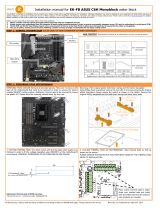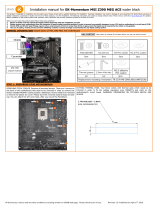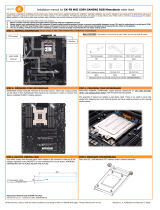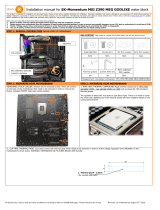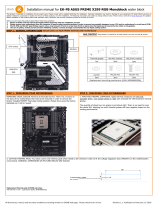Installation and mounting manuals for EK mosfet water block:
This product is intended for expert users. Please consult with a qualified technician for installation. Improper installation may
result in damage to your components. EK Water Blocks assumes no liability whatsoever, expressed or implied, for the use of
these products, nor their installation. The following instructions are subject to change without notice. Please visit our web site
at www.ekwaterblocks.com for updates.
Step 1:
Remove the motherboard from the computer and remove original heat sink.
Mosfet ASUS 1 and 2: Cut enclosed thermal pad on 7,5×7,5 mm and place
them on 8 red marked mosfet chips like shown on bottom image. If you have
Commando motherboard use 10 thermal pads for mosfets to cool.
Mosfet ASUS 3a for X38 chipset motherboards cut enclosed thermal pad on
4 equal sized pads to cover all chips. Also stock thermal pad can be used.
Please remove from thermal pads plastic sheet (if you have reddish thermal pads
there are 2 plastic sheets on each side, if white/gray thermal pad remove only plastic
sheet on white side of thermal pad.
Use enclosed M3×8mm screws with plastic washer to install the Mosfet cooler. Do
not use high force to tighten the block, because thermal pads will .
Mosfet Version 1, 3 and 3a Mosfet Version 2 - Commando

Chipset water block installation:
Clean the chipset core and apply thermal compound: lightly coat the Chipset core
with for example Céramique™ thermal compound. Follow this link
http://www.arcticsilver.com/ceramique_instructions.htm for detailed instructions. EK
Water Blocks recommends non-conductive Arctic Sylver Céramique™.
There are to different types of NB/SB blocks:
Chipset block version 1 and 3: Chipset block version 2:
For Chipset Version 1 and 3, please use M3×25mm screws like on top left image.
For Chipset Version 2, please use M3×30mm screws like on top right image.
WERRY IMPORTANT NOTICE
Once the installation is completed, it is always a good idea to test the circuit for leaks, prior to powering up the
computer. We recommend a 24 hour leak test prior to powering up the computer. Do not test the water block
using city water pressure. This will bow the top of the housing and render the block unusable (and will void your
warranty).
IMPORTANT DISCLOSURES:
While all efforts have been made to provide the most comprehensive tutorial possible, EK Water Blocks assumes no
liability expressed or implied for any damage(s) occurring to your components as a result of using EK Water Blocks
cooling products, either due to mistake or omission on our part in the above instructions, or due to failure or defect in
the EK Water Blocks cooling products.
WARRANTY:
Our products are guaranteed for 24 months from the date of delivery to the final user against defects in materials or
workmanship. During this period, they will be repaired or have parts replaced provided that: (I) the product is returned
to the agent from which it was purchased; (II) the product has been purchased by the end user and not used for hire
purposes; (III) the product has not been misused, handled carelessly, or other than in accordance with any instructions
provided with respect to its use. This guarantee does not confer rights other than those expressly set out above and
does not cover any claims for consequential loss or damage. This guarantee is offered as an extra benefit and does not
affect your statutory rights as a consumer. The guarantee is not valid if there are used aggressive UV additives.
-
 1
1
-
 2
2
EK Water Blocks EK-ASUS NB/SB 1 User manual
- Type
- User manual
- This manual is also suitable for
Ask a question and I''ll find the answer in the document
Finding information in a document is now easier with AI
Related papers
-
EK Water Blocks EK-MOSFET User manual
-
EK Water Blocks EK-FB ASUS Max4 Extreme - Acetal User manual
-
EK Water Blocks 3831109820865 User manual
-
EK Water Blocks EK-FB ASUS R4BE Installation guide
-
EK Water Blocks 3831109821268 User manual
-
EK Water Blocks 3831109821152 User manual
-
EK Water Blocks 3831109820872 User manual
-
EK Water Blocks EK-FB User manual
-
EK Water Blocks Rampage IV Extreme User manual
-
EK Water Blocks 3831109856284 Installation and mounting manual
Other documents
-
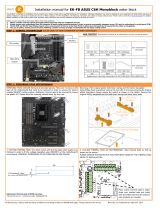 ekwb EK-FB ASUS C6H RGB Monoblock Installation guide
ekwb EK-FB ASUS C6H RGB Monoblock Installation guide
-
Phanteks Glacier G1080Ti MSI Gaming Owner's manual
-
ekwb X399 Installation guide
-
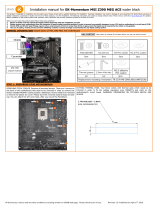 ekwb EK-Momentum MSI Z390 MEG Ace D-RGB Installation guide
ekwb EK-Momentum MSI Z390 MEG Ace D-RGB Installation guide
-
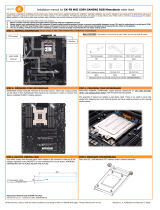 ekwb EK-FB MSI X399 GAMING RGB Monoblock Installation guide
ekwb EK-FB MSI X399 GAMING RGB Monoblock Installation guide
-
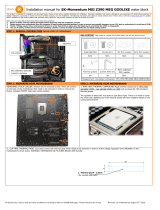 ekwb EK-Momentum MSI Z390 MEG Godlike D-RGB Installation guide
ekwb EK-Momentum MSI Z390 MEG Godlike D-RGB Installation guide
-
 ekwb EK-FB ASUS R5E Monoblock Installation guide
ekwb EK-FB ASUS R5E Monoblock Installation guide
-
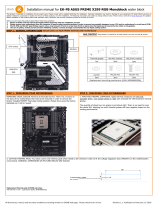 ekwb EK-FB ASUS PRIME X299 RGB Monoblock Installation guide
ekwb EK-FB ASUS PRIME X299 RGB Monoblock Installation guide
-
 ekwb EK-FB ASUS M8E Monoblock Installation guide
ekwb EK-FB ASUS M8E Monoblock Installation guide
-
 ekwb EK-FB ASUS Strix X299-E RGB Monoblock Installation guide
ekwb EK-FB ASUS Strix X299-E RGB Monoblock Installation guide