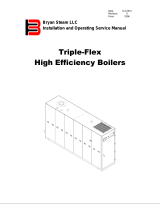Page is loading ...

TURBT-C-04-2019-v.1.12-eng
Description and using of boiler control unit
TECHNICAL INSTRUCTIONS
BioTec-C
HEATING TECHNIQUE
Centrometal d.o.o. - Glavna 12, 40306 Macinec, Croatia, tel: +385 40 372 600, fax: +385 40 372 611
THE FIRST START-UP MUST BE DONE BY AUTHORIZED PERSON
OTHERWISE PRODUCT WARRANTY IS NOT VALID

2
Content
Technical instructions REGULATION BioTec-C
CONTENT
1.0. DESCRIPTION
1.1. SWITCHING ON
1.2. MAIN MENU
1.3. SUBMENUS
1.3.1 GLOW
1.3.2. OPERATION
1.3.3. TEMPERATURES
1.3.4. MANUAL TEST
1.3.5. INSTALLATION
1.3.6. OPTIONS
1.3.6.1. BOILER SETTINGS
1.3.6.2. TIME/DATE
1.3.6.3. DISPLAY
1.3.6.4. FACTORY SETTING
1.3.6.5. LOAD
1.3.6.6. SAVE
1.3.6.7. INFO
1.3.6.8. COUNTERS
2.0. CONFIGURATIONS
2.1. CONFIGURATION VIEW AND SCHEMES
2.2. SETTING THE CONFIGURATIONS
3.0. USING THE BOILER
3.1. BOILER WORKING STAGES
3.1.1. S - STAGE - IGNITION
3.1.2. C - STAGE - BOILER STABILISATION
3.1.3. D-1 - STAGE - BOILER WORK
3.1.4. D-2 - STAGE - BOILER WORK
3.1.5. PAUSE - STAGE
3.1.6. OFF - STAGE
3.1.7. GLW-OFF - STAGE
3.1.8. PF-XXX - STAGE
3.1.9. ERR-OFF - STAGE
3.1.10. W4-OFF - STAGE
3.1.11. XXXS1 - STAGE
3.2. VARIOUS BOILER CONDITIONS
3.2.1. PUMP P1 CONDITION
3.2.2. PUMP P2 CONDITION
3.2.3. BOILER COOLING CONDITION
3.3. TEMPERATURES
4.0. BOILER INTERUPTION
4.1. SAFETY THERMOSTAT
5.0. HISTORY
5.1. ERRORS
5.2. WARNINGS
5.3. INFORMATIONS
3
3
4
4
4
5
6
7
7
8
8
9
9
9
9
10
10
10
11
11
13
14
14
14
16
16
16
16
16
17
17
17
17
17
18
18
18
18
18
19
19
20
20
24
25

3
Description
LANGUAGE SELECTION MENU MAIN SCREEN
note: this screen is shown for very short time
After turning on the main switch, screen will turn on. Boiler type, power and firmware version will be shown. If language
selection menu is enabled, after pressing any key, language selection menu is shown. Select language and press OK
button. If language menu is disabled regulation will show for very short time boiler version, power and firmware version
and automatically switch to main screen.
1.1. SWITCHING ON
1.0. DESCRIPTION
1 - Boiler temperature
2 - Flue gas temperature
3 - Flue gas fan rpm
4 - Accumulation tank upper temprature
5 - Working stage
6 - Working stage counters
7 - Error/Warning LED
8 - UP/LEFT button
9 - ESCAPE/BACK/CANCEL button
10 - DOWN/RIGHT button
11 - Flue gas fan symbol
12 - GLOW mode symbol (shown when this mode is enabled)
13 - Return flow temperature (shown only if return flow sensor
is installed and enabled or if protection valve is enabled)
14 - Pump P1 symbol
15 - 3-way mixing valve actuator symbol (if configured)
16 - Mixing valve symbol
17 - Accumulation tank lower temperature
18 - DHW pump P2 symbol (if configured)
19 - Time and date
20 - DHW tank temperature (if configured)
21 - Working LED
22 - OK/CONFIRMATION/ENTER button
Main switch ON
-> Press any key
Select language
and press OK button
to enter main screen
language
selection menu
Screen (full configuration) and buttons
(NOTE: some symbols are shown
only at certain configurations)
boiler model
firmware version
22
21
20
17 18
16
14 15
1 2 3456 7 8 9 10
1312
Language selection menu
ENABLED
Language selection menu
DISABLED
note: this screen is shown for very short time
MAIN SCREENLANGUAGE SELECTION MENU
11 19
boiler power
Technical instructions REGULATION BioTec-C

4
Main menu, Submenus, Glow
1.2. MAIN MENU
1.3. SUBMENUS
1.3.1. GLOW
Glow mode options:
- enabled - when, on fuel load storage, remain only glow, boiler can maintain remain glow for max 8 h, depend of
heating requirement and wood used
- disabled - when you want to use (spend) all fuel
LANGUAGE SELECTION
- after 1st power ON and language selection, recommended is to disable LANGUAGE SELECTION menu
- when set to DISABLE after each power ON set language will be automatically selected
main menu->OPTIONS DISPLAY
LANGUAGE
SELECTION
factory:
ENABLED
set it to:
DISABLED
SCREENSAVER
- after set time of inactivity screensaver will turn on to prevent screen burn in - press any key to turn off screensaver
UP/LEFT button
DOWN/RIGHT button
ESC/CANCEL/BACK button
OK/CONFIRMATION/ENTER
button
selected
submenu
previous
submenu
next
submenu
boiler
temperature
time
The main menu is used to select the desired submenu. To select a specific menu you must press ESCAPE button, with
LEFT/RIGHT button select appropriate icon on the screen and press OK/CONFIRMATION/ENTER button. To go back
or to cancel press ESC/CANCEL/BACK button.
Technical instructions REGULATION BioTec-C

5
Operation
Cleaning
- this option is used when manually cleaning the boiler; flue gas fan is working according set rpms and for set time
Cleaning - entering this option, flue gas fan start to work according to set rpms for set time
Time - set the working time of the flue gas fan
Fan - set the working rpms of the flue gas fan
History
- list of all errors/warnings/informations that appeared with time and date when they happend
DHW
- this option is used for setting DHW
DHW - enable/disable DHW
Schedule - enable/disable DHW schedule
Table - set DHW schedule time table
Fan adjustment
- this option is used to set flue gas fan rpm on boiler working stages
- fan can be adjusted for 4 stages:
S-stage (ignition), C-stage (stabilisation), D-1-stage/D-2-stage (working stages-one setting)
- NOTE: factory setting depends of boiler power; example below is for 25 kW
IMPORTANT: flue gas fan rpm must be increased above factory setting when firing with wood with more than
30% moisture or when flue gas connection and chimney doesn’t provide enough underpressure on nominal
boiler power. Flue gas fan rpm increase must be done according individual situation so flue gas temp. would
not achieve to high value, but enough that boiler works correctly.
Pump protection
- this option is used to enable/disable pump protection option (default: enabled) - if any pump/mixing valve actuator is not
worked in 48 h, regulation starts it for 60 sec.
1.3.2. OPERATION
CLEANING, HISTORY, DHW, FAN ADJUSTMENT, PUMP PROTECTION
Technical instructions REGULATION BioTec-C

6
Temperatures
1.3.3. TEMPERATURES
BOILER TEMPERATURE, BOILER DIFFERENCE, DHW TEMPERATURE, DHW DIFFERENCE
FLUE GAS TEMP. OFF, FLUE GAS TEMP. GLW-OFF
Boiler temperature - set the boiler temperature
(setting range: 75°C - 90°C)
Boiler difference - set the boiler difference
(setting range: 5°C - 20°C)
DHW temperature - set the DHW temperature (if configured)
(setting range: 20°C - 85°C)
DHW difference - set the DHW difference (if configured)
(setting range: 3°C - 40°C)
Flue gas temperature OFF - set the flue gas temperature for boiler shutdown
(setting range: 70°C - 160°C)
factory setting: 25 kW: °C; 35 kW: °C, 45 kW: °C 105 100 100
- this condition is met if option is enabled and when measured flue gas temperature in D-2 stages is lower than
set flue gas temperature constantly for 900 sec
Flue gas temperature GLW - set the flue gas temperature for boiler shutdown when GLOW mode is enabled
(setting range: 80°C - 180°C)
factory setting: 25 kW: °C; 35 kW: °C, 45 kW: °C140 105 105
- this condition is met if option is enabled and when measured flue gas temperature in D-2 stages is lower than
set flue gas temperature constantly for 900 sec
IMPORTAN NOTE:
FACTORY SETTINGS (FLUE GAS TEMP. OFF AND FLUE GAS TEMP. GLW) ARE ONLY AS REFERENCE, ACTUAL
SETTING MUST BE ADJUSTED BY USER ACCORDING TOTHE FUEL USED AND BOILER FLUE GAS
PASSAGES CONDITION (HOW CLEAN/DIRTY BOILER IS)
Technical instructions REGULATION BioTec-C

7
Manual test, Installation
FAN, PUMP P1, PUMP P2, VALVE CLOSE, VALVE OPEN
1.3.4. MANUAL TEST
- in this menu are options to test all boiler outputs
Fan - test working of the flue gas fan
Pump P1 - test working of the pump P1
Pump P2 - test working of the pump P2 *
Valve open - test opening the valve *
Valve close - test closing the valve *
* NOTE: this functions are always shown in this menu but will work only if they are enabled in the configuration menu
1.3.5. INSTALLATION
Enter PASSWORD
(only authorized serviceman)
- this menu is used for setting boiler parameters - only for authorized serviceman (PIN)
Technical instructions REGULATION BioTec-C

8
1.3.6. OPTIONS
1.3.6.1. BOILER SETTINGS
- in this menu are shown settings for temperature and flue gas fan rpm sensors and
options to disable/enable them
NOTE: to change this options, user PIN must be entered (PIN = USR)
EXAMPLE - how to enter PIN
PIN enter screengo to the parameter you
want to change
press button
press button with / buttons
enter 1st PIN symbol
press button to
confirm it and jump to
2nd PIN symbol
with / buttons
enter 2nd PIN symbol
press button to
confirm it and jump to
3rd PIN symbol
with / buttons
enter 3rd PIN symbol
press button to
confirm it and enter to
value change screen
NOTE:
to go back from 3rd to 2nd and
from 2nd to 1st PIN symbol
press button
also, to cancel PIN entering
press button until exit the
menu
VALUE CHANGE screen
with / buttons
change the value
with button confirm it
with button cancel it
BY DISABLING ONE OR MORE SENSORS IN THIS MENU BOILER ENTERS ’’INTERVENTION WORK’’
- FLUE GAS FAN RPM SENSOR - DISABLED - boiler will work in INTERVENTION WORK if flue gas fan is working, set
flue gas fan rpm is shown as % in relation to max. fan speed
- FLUE GAS TEMP. SENSOR - DISABLED - boiler will work in INTERVENTION WORK without flue gas temperature
control (use only in emergency because there isn’t flue gas fan protection against to high temp.), flue gas temp. is NOT
shown on screen
- DHW TANK SENSOR - DISABLED - DHW pump (P2) will work allways, DHW temp. is NOT shown on screen
- ACCUMULATION TANK UPPER SENSOR - DISABLED - boiler will work in INTERVENTION WORK without upper
accumulation tank sensor control, pump P1 will work without control by upper accumulation tank temperature,
upper accumulation tank temp. is NOT shown on screen
Options
Technical instructions REGULATION BioTec-C

9
1.3.6.3. DISPLAY
- this menu is used to set screen options
Contrast - set the screen contrast
Backlight - set the screen backlight
Screen saver - set the screensaver delay
Language selection - enable/disable language selection menu when turning on boiler on main power supply switch
1.3.6.2. TIME/DATE
- this option is used to set time and date (important for schedule)
1.3.6.4. FACTORY SETTING
1.3.6.5. LOAD
- in this menu saved boiler settings can be loaded
- this option is used to reset boiler regulation to the factory settings, user or serviceman PIN must be entered.
2
1
2
1
34
56
Example 1. Flue gas fan rpm sensor disabled Example 2. All sensors disabled
1 - Symbol of Intervention work and number of sensors disabled
2 - Flue gas fan rpm sensor disabled
3 - Flue gas temp. sensor disabled
- next to disabled sensor symbol ’’!’’ is shown
- history of disabled/enabled sensors is shown in the Operation/Error list menu
- when flue gas fan rpm sensor is disabled, only % of set flue gas fan rpm is shown
4 - Accu. tank upper temp. sensor disabled
5 - Accu. tank lower temp. sensor disabled
6 - DHW tank temp. sensor disabled
Time/Date, Display, Factory setting, Load
Technical instructions REGULATION BioTec-C

10
1.3.6.8. COUNTERS
- in this menu boiler counters are shown (there are total 16 counters)
1.3.6.7. INFO
- in this menu boiler model, power and firmware version is shown
1.3.6.6. SAVE
- in this menu boiler settings can be saved
1. Fan (min)
2. Pump P1 (min)
3. Low return temp. (min)
4. Powerfails during running
5. - 16. Counters 5 - 16
Save, Info, Counters
model
power
firmware
Technical instructions REGULATION BioTec-C

11
Configurations
2.0. CONFIGURATIONS
Default configuration is BOILER + ACCUMULATION TANK (without 3-way mixing valve with actuator for return flow
protection and without DHW tank but with return flow temp. sensor).
All other configurations can be set only by authorized serviceman (SERVICE PIN). Configuration schemes and view on
the screen are shown below.
NOTE: return flow temp. sensor is ENABLED by default, recommended is to install it. If there isn’t possibility to install it, it
can be DISABLED by authorized serviceman (SERVICE PIN).
Scheme 1. - General scheme of closed central heating system with 1 accumulation tank
1 - Boiler BioTec-C
2 - CAS accumulation tank
3 - Return flow protection 3-way mixing
valve with actuator (60°C) - RECOMMENDED
4 - Return flow protection 3-way thermic valve (60°C)
(VTC 531, LTC 261/271, Laddomat 21)
5 - Expansion vessel for closed systems
(min. 10% of the total volume of installation
6 - Safety airvent unit
7 - Thermal safety valve
8 - Pump P1 (boiler pump)
9 - Accumulation tank sensor (upper)
10 - Accumulation tank sensor (lower)
11 - Return flow sensor
2
bar
M
3
6
8
9
10
5
7OK
ESC
1
11
2
bar
4
6
8
9
10
5
7
1
OK
ESC
1
2
bar
4
6
8
9
10
5
7
1
OK
ESC
1
- return flow protection with 3-way mixing valve
with actuator and temp. sensor
- return flow protection with 3-way thermostatic
valve and return flow temp. sensor ENABLED
- return flow protection with 3-way thermostatic
valve and return flow temp. sensor DISABLED
2.1. CONFIGURATION VIEW AND SCHEMES
Technical instructions REGULATION BioTec-C

12
Configurations
2
bar
5
7
9
11
12 3
14
10
1
6
8OK
ESC
1
2
bar
1
M
4
6
7
8
9
11
12 3
14
10
OK
ESC
13
1
Scheme 2. - General scheme of closed central heating system with 1 accumulation tank and
DHW tank
1 - Boiler BioTec-C
2 - CAS accumulation tank
3 - DHW tank
4 - Return flow protection 3-way mixing
valve with actuator (60°C) - RECOMMENDED
5 - Return flow protection 3-way thermic valve (60°C)
(VTC 531, LTC 261/271, Laddomat 21)
6 - Expansion vessel for closed systems
(min. 10% of the total volume of installation)
7 - Safety airvent unit
8 - Thermal safety valve
9 - Pump P1 (boiler pump)
10 - Pump P2 (DHW pump)
11 - Accumulation tank sensor (upper)
12 - Accumulation tank sensor (lower)
13 - Return flow sensor
14 - DHW tank sensor
2
bar
5
7
9
11
12 3
14
10
1
6
8OK
ESC
1
- return flow protection with 3-way mixing valve
with actuator and return flow temp. sensor
- return flow protection with 3-way thermostatic
valve and return flow temp. sensor ENABLED
- return flow protection with 3-way thermostatic
valve and return flow temp. sensor DISABLED
Technical instructions REGULATION BioTec-C

13
Setting the configurations
2.2. SETTING THE CONFIGURATIONS
Configuration: boiler + accumulation tank + protection valve + return flow sensor
OPTIONS:
- DHW: disabled
- Protection valve: enabled
- Return sensor: auto enabled
(when enabling protection valve,
return sensor is automaticaly
enabled)
OPTIONS:
- DHW: disabled
- Protection valve: disabled
- Return sensor: enabled
OPTIONS:
- DHW: disabled
- Protection valve: disabled
- Return sensor: disabled
Configuration: boiler + accumulation tank (without retun flow sensor)
Default configuration: boiler + accumulation tank + return flow sensor
Boiler configurations can be set in the Installation/Configuration menu (only authorized serviceman; PIN)
Configuration: boiler + accumulation tank + protection valve + return flow sensor + DHW
Configuration: boiler + accumulation tank + return flow sensor + DHW
Configuration: boiler + accumulation tank (without return flow sensor) + DHW
OPTIONS:
- DHW: enabled
- Protection valve: enabled
- Return sensor: auto enabled
(when enabling protection valve,
return sensor is automaticaly
enabled)
OPTIONS:
- DHW: enabled
- Protection valve: disabled
- Return sensor: enabled
OPTIONS:
- DHW: enabled
- Protection valve: disabled
- Return sensor: disabled
Technical instructions REGULATION BioTec-C

14
Boiler working stages
NOTE:
- after enabling protection valve, new menu will be shown automatically. In this menu opening/closing time of 3-way
mixing valve actuator must be set. Set time depends of installed actuator.
2. press UP button
2
3. press OK button
- boiler fan will start -
3
1. press OK button
1
3.1. BOILER WORKING STAGES
Procedure for boiler start:
1. IGNITION STAGE AND FIRST FILLING
1 - open upper boiler door (and close lower boiler door if they are open).
2 - switch on main switch (if it was switched off).
3 - on control panel press OK button, on screen STAR/STOP switch with OFF position will appear, press right
button to switch it to START position and confirm it with OK button - regulation will enter S stage (start stage)
and flue gas fan start to work, on screen, normal view and startup view will be switching.
4 - cover the refractory stone with one row of wood logs (be careful to not plug hole on refractory stone (detail A).
5 - cover the wood logs with fine chopped wood (use enough fine chopped wood to cover wood logs below).
6 - height of fine chopped wood layer must conform a approx. height of first row of wood logs
7 - cover the fine chopped wood with crumped paper (use enough crumpled paper to cover fine chopped wood)
(detail B).
8 - place the wood logs on crumpled paper.
9 - fill the fuel loading chamber with wood logs (detail C).
10 - close upper and lower doors.
11 - leave middle door opened.
12 - ignite the fire throuh middle boiler door (detail C).
13 - after few minutes, after fine chopped wood is on fire close middle boiler door.
14 - press OK button again to enter next working stage C (stabilisation).
15 - only BioTec-C 25 - set button RP to the max. position, or to the position based on the individual expirience
according to used wood (this button is not related with the regulation).
16 - only BioTec-C 25 - leave button RP to the previously set position at least 1 hour or maximum to the next
wood loading cycle.
Upper procedure is related to the start/stabilisation stages from cold start (with GLOW mode disabled).
This procedure must be done always at cold start or when there isn’t enough glow and wood filling is wanted.
3.0. USING THE BOILER
3.1.1. S - STAGE (IGNITION)
Technical instructions REGULATION BioTec-C

15
Boiler working stages
When boiler notifies GLW-OFF stage (NO FUEL information - symbol of wood logs with cross) is necessary to check and
estimate if there is enough glow to fill combustion chamber with wood logs (if burning process must be continued) or for
continue of burning process is neccessary to start with the ignition (insert kindling wood, paper...).
If estimation is that there is enough glow for continue with burning process, upper combustion chamber must be filled
with wood logs.
In both ignition modes (continue with enough glow or with new ignition) main switch must be switch on, press OK button,
turn switch on the screen to START and press OK button. Regulation enters S stage (start stage) and flue gas fan start to
work.
2. CONTINUE WITH BURNING PROCESS
1 - on control panel press OK button, on screen START/STOP switch with OFF position will appear, press right button to
switch it to START position and confirm it with OK button - regulation will enter S stage (start stage) and flue gas fan
start to work, on screen, normal view and startup view will be switching
2 - open upper boiler door
3 - align glow with the scraper
4 - fill the upper combustion chamber with wood logs (recommended is to completely fill it)
5 - close upper boiler door
6 - press OK button again to enter next working stage C (stabilisation).
Detail C
Detail BDetail A
nozzle
RP
Only BioTec-C 25
Technical instructions REGULATION BioTec-C

16
Boiler working stages
3.1.3. D-1 - STAGE - BOILER WORK
After C stage, regulation enters D-1 stage
D-1 - stage:
- time counter is shown on screen (counts stage duration).
- after set time regulation enters to D2 - stage (boiler work stage).
- in this stage flue gas temperature is not monitored (depending of GLOW mode enable/disabled and it’s conditions or
NO FUEL conditions).
3.1.4. D-2 - STAGE - BOILER WORK
After D-1 stage, regulation enters D-2 stage
D-2 - stage:
- time counter is shown on screen (counts stage duration).
- in this stage flue gas temperature is monitored to stop the boiler (flue gas fan) depending of GLOW mode
enabled/disabled or NO FUEL conditions.
- boiler can be switched OFF by manual shutdown.
- when boiler shuts down because NO FUEL condition = OFF - stage.
- when boiler shut down because GLOW mode ON and it’s condition = GLW-OFF - stage.
- after OFF or GLW-OFF stages, next stage can be S stage (ignition stage).
3.1.2. C - STAGE - BOILER STABILISATION
After succesfull ignition boiler enters C - stage (stabilisation stage).
C - stage:
- time counter is shown on screen (counts stage duration).
- after set time regulation enters to D1 - stage (boiler work stage).
- in this stage flue gas temperature is not monitored (depending of GLOW mode enable/disabled and it’s conditions or
NO FUEL conditions).
3.1.5. PAUSE - STAGE
If conditions for OFF or GLW-OFF are not met and boiler set temp. is reached, boiler enters PAU-stage (pause). In this
stage boiler remains until boiler temp. falls down for set boiler difference. When boiler temp. falls down for set difference,
boiler enters C-stage (stabilisation stage.)
In this stage regulation doesn’t monitor flue gas temp. for OFF and GLW-OFF (GLOW mode ON) conditions.
3.1.6. OFF - STAGE
If GLW-OFF mode is disabled and conditions below are met, boiler enters OFF - stage
Flue gas temperature OFF - set the flue gas temperature for boiler shutdown
(setting range: 70°C - 160°C)
factory setting: 25 kW: °C; 35 kW: °C, 45 kW: °C 105 100 100
- this condition is met if option is enabled and when measured flue gas temperature in D-2 stages is lower than
set flue gas temperature constantly for 900 sec (factory settings).
IMPORTAN NOTE:
FACTORY SETTINGS (FLUE GAS TEMP. OFF AND FLUE GAS TEMP. GLW-OFF) ARE ONLY AS REFERENCE,
ACTUAL SETTING MUST BE ADJUSTED BY USER ACCORDING TOTHE FUEL USED AND BOILER FLUE GAS
PASSAGES CONDITION (HOW CLEAN/DIRTY BOILER IS)
S - stage:
- time counter is shown on screen (counts stage duration).
- by 2nd pressing OK button, regulation enters C - stage (stabilisation stage) or if OK button is not pressed 2nd time from
the 1st flue gas fan start, after set time regulation enters next stage but every stage has sufix ’’S1'’ ( example: ’’D-1 S1'’).
- if in next stages conditions for entering to OFF or GLW-OFF stage are fullfilled, on screen is shown OFF-S1 or GLW-
OFF S1 and boiler stops (flue gas fan is off).
NOTE:
boiler will not start (turn on flue gas fan) if measured boiler temp. is higher than set boiler temp. - set boiler
difference. When trying to start the boiler message ’’BOILER TEMPERATURE!!!’’ will appear.
Technical instructions REGULATION BioTec-C

Boiler working stages
3.1.7. GLW-OFF - STAGE
If GLW-OFF mode is enabled and conditions below are met, boiler enters GLW-OFF stage
-OFF - set the flue gas temperature for boiler shutdown when GLOW mode is enabled- Flue gas temperature GLW
(setting range: 80°C - 180°C)
factory setting: 25 kW: °C; 35 kW: °C, 45 kW: °C140 105 105
- this condition is met if option is enabled and when measured flue gas temperature in D-2 stages is lower
than set flue gas temperature constantly for 900 sec (factory settings).
IMPORTAN NOTE:
FACTORY SETTINGS (FLUE GAS TEMP. OFF AND FLUE GAS TEMP. GLW-OFF) ARE ONLY AS REFERENCE,
ACTUAL SETTING MUST BE ADJUSTED BY USER ACCORDING TOTHE FUEL USED AND BOILER FLUE
GAS PASSAGES CONDITION (HOW CLEAN/DIRTY BOILER IS)
3.1.8. PF-XXXX - STAGE
After power supply failure and power supply return, boiler enters in one of possible stages. Boiler continues to work if
power supply occurs in:
- S-stage (stabilisation)
- D-1/D-2 stage (work)
- PAU-stage(pause) and boiler has demand to work (boiler difference)
Boiler starts in the same way as when boiler starts after reaching demand from boiler diference (set boiler temp. - boiler
difference) with C-stage (stabilisation)
Every working stage after power supply off/on has next to working stage name and designation, added designation of
power supply failure/return ’’PF’’ (PF-xxxx)
- ’’PF’’ = power failure/power return
- ’’xxxx’’ = one of stages described above (for example PF-D2)
- Appears after a power off/power on in case of power supply failure
- The prefix "PF" disappears with new start of the boiler
3.1.9. ERR-OFF - STAGE
When during boiler working occurs error that causes boiler to stop (OFF-stage), boiler enters ERR-OFF stage
(indication that boiler has shut down because of error).
3.1.10. W4-OFF - STAGE
When warning W-04 occurs and boiler is waiting for conditions for flue gas fan to start, boiler enters W4-OFF-stage.
3.1.11. XXXS1 - STAGE
If in S - stage (ignition) wasn't done 2nd pressing of OK button into the set time, the boiler working proces automaticaly
enters C - stage (stabilisation stage) marked as CS1 and every next stage has sufix ''S1'' (example: ''D-1 S1'').
If in some ''D-2 S1'' stages conditions for entering to OFF or GLW-OFF stage are fullfilled, on screen is shown OFFS1 or
GLWOFFS1 and boiler stops (flue gas fan is off).
17
Technical instructions REGULATION BioTec-C

18
Boiler working stages, temperatures
3.3. TEMPERATURES
- Boiler temperature - set the boiler temperature
(setting range: 75°C - 90°C)
- Boiler difference - set the boiler difference
(setting range: 5°C - 20°C)
- DHW temperature - set the DHW temperature
(setting range: 20°C - 85°C)
- DHW difference - set the DHW difference
(setting range: 3°C - 40°C)
- set the flue gas temperature for boiler shutdown - Flue gas temperature OFF
(setting range: 70°C - 160°C)
factory setting: 25 kW: °C; 35 kW: °C, 45 kW: °C 105 100 100
- this condition is met if option is enabled and when measured flue gas temperature in D-2 stages is lower
than set flue gas temperature constantly for 900 sec
- Flue gas temperature GLW-OFF - set the flue gas temperature for boiler shutdown when GLOW mode is
enabled (setting range: 80°C - 180°C)
factory setting: 25 kW: °C; 35 kW: °C, 45 kW: °C140 105 105
- this condition is met if option is enabled and when measured flue gas temperature in D-2 stages is lower
than set flue gas temperature constantly for 900 sec
IMPORTAN NOTE:
FACTORY SETTINGS (FLUE GAS TEMP. OFF AND FLUE GAS TEMP. GLW-OFF) ARE ONLY AS REFERENCE,
ACTUAL SETTING MUST BE ADJUSTED BY USER ACCORDING TOTHE FUEL USED AND BOILER FLUE
GAS PASSAGES CONDITION (HOW CLEAN/DIRTY BOILER IS)
3.2.3. BOILER COOLING CONDITION
Condition for BOILER COOLING activation:
- if boiler temperature reaches 92°C, pump P1 is started and 3-way mixing valve is open to 100% (regardless of the
demand) to cool down the boiler.
3.2.2 PUMP P2 CONDITION
Conditions for PUMP P2 (DWH):
- pump P2 is working when accumulation tank temperature (upper sensor) is for 5°C higher than DHW temperature.
3.2.1. PUMP P1 CONDITION
Conditions for PUMP P1 for return flow protection with 3-way mixing valve, actuator and return flow sensor:
- boiler is working (flue gas fan is working): P1 works when boiler temperature is above 65°C.
- boiler is not working (flue gas fan is not working): P1 works when boiler temperature is for 3°C higher than
temperature in the accumulation tank (upper sensor).
Conditions for PUMP P1 for return flow protection with 3-way thermostatic valve (60°C), with or without return flow
sensor:
- boiler is working (flue gas fan is working): P1 works when boiler temperature is above 65°C.
- boiler is not working (flue gas fan is not working): P1 works when boiler temperature above 65°C and boiler
temperature is for 3°C higher than temperature in the accumulation tank (upper sensor).
3.2. VARIOUS BOILER CONDITIONS
Technical instructions REGULATION BioTec-C

19
Safety
4.0. BOILER INTERRUPTION
Safety thermostat Boiler control unit display
and buttons
Figure - Safety thermostat
Main switch
Detail A
Unscrew
and
remove
cover
Detail B
Press
Safety thermostat interrupt work of flue gas fan if boiler temperature cross max. permitted temperature (110°C – 9°C).
On boiler display will be displayed error E-09, boiler will be work like is described in error list.
For safety thermostat (STB) re-start is necessary to do next things:
- Wait until boiler temperate is lower than 70°C.
- Unscrew and remove safety thermostat cover (detail A).
- Press button for safety thermostat re-start (detail B).
- After pressing button for re-start safety thermostat error will be removed and boiler will be ready for work.
- Boiler start must be done like is described in point ’’Ignition’’. It's necessary to give more attention on boiler
work especially filling accumulation tank with energy. If you have the same problem in first next firing or the
problem persist in next firings, please contact authorized serviceman.
ATTENTION!!!
If safety thermostat persist turning off flue gas fan, contact
authorized serviceman.
4.1. SAFETY THERMOSTAT
Technical instructions REGULATION BioTec-C

20
History, Errors
5.1. ERRORS
Error Boiler status
communication error with motherboard
ERROR E-00
CAN’T WORK -> OFF-stage
What to do?
Possible causes:
Press „OK” button to confirm error. Contact authorized serviceman. Authorized serviceman can check connection
between display and mainboard.
Interruption on el. connections between display and mainboard.
At boiler working, various errors (E), warnings (W) and informations (I) can appear. Some errors will stop boiler working and
prevent it’s working until error is resolved, others will only influence some boiler functions or working of some devices (eg.
pump working), warnings will notice you there is some problem you must address and resolve (they will not stop boiler
working) and informations are to inform you of some occurances (e.g. enabled/disabled some sensor). History of errors,
warnings and informations can be seen under Main menu/Operation/History.
Error Boiler status
boiler sensor error
ERROR E-01
CAN’T WORK -> ERR-OFF-stage
What to do?
Possible causes:
Press „OK” button to confirm error. Contact authorized serviceman. Authorized serviceman can check connection
between mainboard and boiler sensor. Replace boiler sensor.
Interruption on el. connections between mainboard and boiler sensor. Broken boiler sensor.
Broken sensor input on mainboard.
Example of active warning on main screen
When some error/warning occurs, it’s
shown on the main screen. To remove
this info from screen press ESC button.
Info will appear back again after few
sec. until problem is resolved.
5.0. HISTORY
To check all errors / warnings / informations go to Main menu / Operation /
History (E=error / W=warning / I= information)
E / W / I code
E / W / I name
time and date of occurance
Technical instructions REGULATION BioTec-C
/