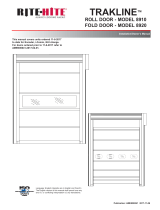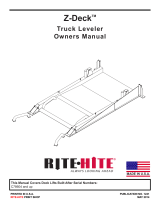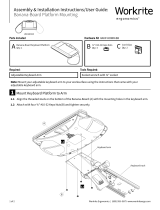Workrite Rite-In-Line™ Document Holder User guide
- Category
- Electrical wallplates
- Type
- User guide

1 of 1 Workrite Ergonomics | (800) 959–9675 www.workriteergo.com
#1500032 Rev B
Note: The Rite-in-Line ships fully assembled.
Place Rite-in-Line in Desired Location
Place the Rite-in-Line (A) in desired location, typically
between your monitor and keyboard.
For ideal ergonomic placement, align the monitor, Rite-in-
Line and keyboard vertically so you do not need to turn your
head to either side while working on documents held in the
Rite-in-Line.
Adjust Tilt
Li the rear Adjustment Plate out of a recess in the Base
Plate and tilt the Document Holder to the desired angle.
Adjust Height
Turn the Adjustment Knob on the back of the Document
Holder counter-clockwise to loosen. Move the Document
Holder to the desired height. Tighten the Adjustment Knob
to lock into desired height.
Note that the Document Holder is designed to hang over the
front edge of the worksurface to keep it from interfering with
information on the computer monitor but can also be used
on top of the worksurface.
For a more permanent and stable installation, use the
included Hook & Loop Squares(B). Peel o backing and
apply to the bottom corners of the Rite-in-Line Base Plate
then place on the desk in desired location.
1
2
3
A Rite-in-Line
Qty: 1 B Hook & Loop Squares
Qty: 4
Included
User Guide
Rite-in-Line, 2550B or 2560B
Document Holder
Adjustment Plate
In-Line Use
Adjustment Plate
Adjustment Knob
Hook & Loop
locations
Base Plate
Worksurface
A
B
-
 1
1
Workrite Rite-In-Line™ Document Holder User guide
- Category
- Electrical wallplates
- Type
- User guide
Ask a question and I''ll find the answer in the document
Finding information in a document is now easier with AI
Related papers
Other documents
-
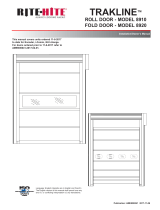 RITE-HITE TRAKLINE Roll Door Fold Door 8920 Owner's manual
RITE-HITE TRAKLINE Roll Door Fold Door 8920 Owner's manual
-
Cisco Systems CF2001P User manual
-
X-Rite i1Pro Quick start guide
-
 RITE-HITE Barrier Glider Cold Storage Door Owner's manual
RITE-HITE Barrier Glider Cold Storage Door Owner's manual
-
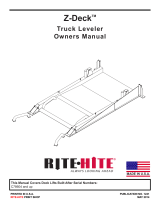 RITE-HITE Z Deck Owner's manual
RITE-HITE Z Deck Owner's manual
-
ACU-RITE DRO300 Operating instructions
-
ACU-RITE DRO100 Operating instructions
-
Bard Ultrasound System Technical Manual
-
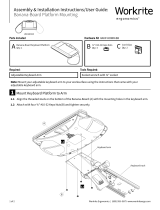 Workrite Ergonomics Banana Board User guide
Workrite Ergonomics Banana Board User guide
-
ACU-RITE TURNPWR User manual