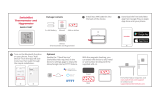Page is loading ...

Version 2.9 ©Copyright 2019, Ambient LLC. All Rights Reserved. Page 1
Ambient Weather WS-2000 WiFi OSPREY Solar Powered
Wireless Weather Station User Manual
Table of Contents
1.
Introduction ..................................................................................................................................... 2
2. Warnings and Cautions ................................................................................................................... 2
3. Quick Start Guide ............................................................................................................................ 3
4. Pre-Installation Checkout and Site Survey...................................................................................... 3
4.1 Pre Installation Checkout ........................................................................................................ 3
4.2 Site Survey .............................................................................................................................. 3
5. Getting Started ................................................................................................................................ 4
5.1 Parts List ................................................................................................................................. 4
5.2 Recommend Tools ................................................................................................................... 4
5.3 Sensor Array Set Up ................................................................................................................ 6
5.3.1 Install Wind Vane ............................................................................................................... 6
5.3.2 Install Wind Cups ............................................................................................................... 7
5.3.3 Install U-Bolts .................................................................................................................... 7
5.3.4 Install the Rain Gauge Funnel ............................................................................................ 8
5.3.5 Install Batteries................................................................................................................... 9
5.3.6 Install Mounting Pole ....................................................................................................... 10
5.5 Best Practices for Wireless Communication ............................................................................... 10
5.6 Indoor-Outdoor Thermo-Hygrometer-Barometer Transmitter .............................................. 11
5.7 Indoor/Outdoor Thermo-Hygrometer, 8 Channel (optional) ................................................. 12
5.8 PM2.5 Air Quality Sensor ..................................................................................................... 14
5.9 Sensor Placement .................................................................................................................. 15
5.10 Best Practices for Wireless Communication ......................................................................... 15
5.11 Display Tablet ....................................................................................................................... 16
6. Display Tablet Operation .............................................................................................................. 17
6.1 Initial Display Tablet Operation ............................................................................................ 17
6.2 Home Screen Display ............................................................................................................ 18
6.3 Display Buttons ..................................................................................................................... 20
6.4 Multi-Chanel and Scroll Mode for Optional Sensors ............................................................ 21
6.5 Other Console Features ......................................................................................................... 21
6.5.1 Weather Forecasting ......................................................................................................... 21
6.5.2 Wireless Signal Quality Icon ............................................................................................ 21
6.5.3 Weather Forecasting Description and Limitations ........................................................... 22
6.5.4 Lightning Icon .................................................................................................................. 22
6.5.5 PM2.5 Sensor (optional) .................................................................................................. 22
6.6 History Mode ........................................................................................................................ 22
6.6.1 Min/Max ........................................................................................................................... 22
6.6.2 Archive Memory Mode .................................................................................................... 23
6.6.3 Graph ................................................................................................................................ 26
6.7 Set Mode ............................................................................................................................... 27
6.7.1 Set Date and Time ............................................................................................................ 28
6.7.2 Set Time Format ............................................................................................................... 30
6.7.3 Set Date Format................................................................................................................ 30
6.7.4 Temperature Units of Measure ......................................................................................... 30

Version 2.9 ©Copyright 2019, Ambient LLC. All Rights Reserved. Page 2
6.7.5 Barometer Units of Measure ............................................................................................ 30
6.7.6 Wind Speed Units of Measure .......................................................................................... 30
6.7.7 Rainfall Units of Measure ................................................................................................ 31
6.7.8 Solar Radiation Units of Measure .................................................................................... 31
6.7.9 Multi-Channel Sensor ...................................................................................................... 31
6.7.10 Backlight Display ......................................................................................................... 32
6.7.11 Longitude and Latitude ................................................................................................ 33
6.7.12 Barometer Display ....................................................................................................... 35
6.7.13 Rainfall Season ............................................................................................................ 36
6.7.14 Archive Interval ........................................................................................................... 36
6.7.15 Weather Server ............................................................................................................. 36
6.7.16 WiFi Scan ..................................................................................................................... 43
6.7.17 Background .................................................................................................................. 46
6.7.18 More ............................................................................................................................. 46
6.7.19 Soil Moisture Calibration ............................................................................................. 47
6.7.20 Multi-Channel Tempearture and Humidity Calibration ............................................... 48
6.7.21 PM2.5 Air Quality Sensor Calibration ......................................................................... 49
6.7.22 Sensors ID .................................................................................................................... 49
6.8 Alarm Mode .......................................................................................................................... 52
6.9 Calibration Mode .................................................................................................................. 53
6.10 Factory and Data Export ....................................................................................................... 57
6.10.1 Exporting Data File Format (Data Logging) ................................................................ 59
6.10.2 Exporting Channel 1-8 Data ........................................................................................ 60
6.10.3 About ........................................................................................................................... 60
7. Glossary of Terms ......................................................................................................................... 61
8. Specifications ................................................................................................................................ 63
8.1 Wireless Specifications ......................................................................................................... 63
8.2 Measurement Specifications ................................................................................................. 63
8.3 Power Consumption .............................................................................................................. 63
9. Maintenance .................................................................................................................................. 63
10. Troubleshooting Guide .............................................................................................................. 64
11. Accessories ............................................................................................................................... 66
12. Liability Disclaimer .................................................................................................................. 66
13. FCC Statement .......................................................................................................................... 66
14. Warranty Information ................................................................................................................ 67
15. California Prop 65 ..................................................................................................................... 68
1. Introduction
Thank you for your purchase of the Ambient Weather WS-2000 WiFi OSPREY Solar Powered
Wireless Weather Station. The following user guide provides step by step instructions for installation,
operation and troubleshooting. To download the latest manual and additional troubleshooting tips,
please visit:
https://ambientweather.net/product/ws-2000
2. Warnings and Cautions
Warning: Any metal object may attract a lightning strike, including your weather station
mounting pole. Never install the weather station in a storm.
Warning: If you are mounting the weather station to a house or structure, consult a licensed
electrician for proper grounding. A direct lightning strike to a metal pole can damage or destroy your

Version 2.9 ©Copyright 2019, Ambient LLC. All Rights Reserved. Page 3
home.
Warning: Installing your weather station in a high location may result in injury or death.
Perform as much of the initial check out and operation on the ground and inside a building or home.
Only install the weather station on a clear, dry, day.
3. Quick Start Guide
Although the manual is comprehensive, much of the information contained may be intuitive. In
addition, the manual does not flow properly because the sections are organized by components.
The following Quick Start Guide provides the necessary steps to install and operate the weather
station, and upload to the internet, along with references to the pertinent sections.
Set Up
Step
Description
Section
1
Assemble and power up the sensor array
5.3
2
Power up the display tablet and synchronize with sensor array
5.6
3
Mount the sensor array
5.3.6
4
Set date and time on tablet
6.7.1
5
Calibrate the relative pressure to sea-level conditions (local airport) on tablet
6.9
6
Reset the rain to zero on tablet
6.9
WiFi and Internet
7
Configure WiFi
6.7.16
8
Register and upload to Weather Servers
6.7.15
4. Pre-Installation Checkout and Site Survey
4.1 Pre Installation Checkout
Before installing your weather station in the permanent location, we recommend operating the weather
station for one week in a temporary location with easy access. This will allow you to check out all of
the functions, insure proper operation and familiarize you with the weather station and calibration
procedures.
4.2 Site Survey
Perform a site survey before installing the weather station. Consider the following:
1. You must clean the rain gauge every few months and change the batteries every 2-3 years.
Provide easy access to the weather station.
2. Avoid radiant heat transfer from buildings and structures. In general, install the sensor array at
least 5’ from any building, structure, ground, or roof top.
3. Avoid wind and rain obstructions. The rule of thumb is to install the sensor array at least four
times the distance of the height of the tallest obstruction. For example, if the building is 20’
tall and the mounting pole is 6’ tall, install the sensor array 4 x (20 – 6)’ = 56’ away.
4. Mount the sensor array in direct sunlight for accurate temperature readings.
5. Installing the weather station over sprinkler systems or other unnatural vegetation may
affect temperature and humidity readings. We suggest mounting the sensor array over natural
vegetation.
6. Wireless Range. Radio communication between receiver and transmitter in an open field can
reach a distance of up to 330 feet, providing there are no interfering obstacles such as
buildings, trees, vehicles and high voltage lines. Wireless signals will not penetrate metal

Version 2.9 ©Copyright 2019, Ambient LLC. All Rights Reserved. Page 4
buildings. Under most conditions, the maximum wireless range is 100’.
7. Radio Interference. Computers, radios, televisions and other sources can interfere with radio
communications between the sensor array and tablet. Please take this into consideration when
choosing tablet or mounting locations. Make sure your display tablet is at least five feet away
from any electronic device to avoid interference.
8. Visit Ambient Weather Mounting Solutions for assistance and ideas for mounting your
weather station:
http://www.ambientweather.com/amwemoso.html
5. Getting Started
The Ambient Weather WS-2000OSPREY WiFi Personal Weather Station consists of an indoor display
tablet (receiver + WiFi transmitter) and an all-in-one outdoor weather sensor array.
5.1 Parts List
QTY
Item
1
Display Tablet
1
Outdoor Sensor Body with built-in: Thermo-hygrometer / Rain Gauge / Wind
Speed Sensor/ Wind Direction Sensor, Light and UV sensor, Solar panel
1
Thermo-hygrometer-barometer transmitter
1
Wind speed cups (to be attached to outdoor sensor body)
1
Wind vane (to be attached to outdoor sensor body)
2
U-Bolts for mounting on a pole
4
Threaded nuts for U-Bolts (M5 size)
1
Metal mounting plate to be used with U-Bolts
1
Wrench for M5 bolts
1
AC adapter
1
User manual
Note: Batteries are not included. You will need 4 AA size batteries, Alkaline or Lithium batteries
(for colder climates).
Note: AC adapter is included. The adapter is a switching-type adapter and can generate a small
amount of electrical interference with the RF reception in the tablet, when placed too close
to the tablet. Please keep the tablet display at least 2 ft. or 0.5 m away from the power
adapter to ensure best RF reception from the outdoor sensor package.
5.2 Recommend Tools
• Precision screwdriver (for small Phillips screw on wind vane and wind cups)
• Adjustable wrench (for mounting pole)
• Compass or GPS (for wind direction calibration)

Version 2.9 ©Copyright 2019, Ambient LLC. All Rights Reserved. Page 5

Version 2.9 ©Copyright 2019, Ambient LLC. All Rights Reserved. Page 6
5.3 Sensor Array Set Up
(a)
(b)
Figure 1
No
Description
No
Description
1
Wind Vane (measures wind direction)
7
Solar panel
2
Wind Speed Sensor (measures wind speed)
8
U-Bolt
3
UV sensor/ Light sensor
9
Battery compartment
4
Thermometer-hygrometer sensor (measures
temperature and humidity)
10
Reset button
5
Rain collector
11
LED transmitter Indicator
6
Bubble level
5.3.1 Install Wind Vane
Reference Figure 2. (a) Locate and align the flat key on the wind vane shaft to the flat key on the wind
vane and push the vane on to the shaft. (b) tighten the set screw with a precision screw driver and
make sure the wind vane spins freely.
Note: You may need to back out the set screw first before sliding the vane onto the shaft.
Note: The wind vane shaft does not spin as freely as the wind cups. This is by design. The
dampening prevents the wind vane from spinning with the slightest breeze, which will result in
variable wind all of the time. The added resistance allows the wind vane to change direction with 2 – 3
mph, providing a much better wind direction tracking.

Version 2.9 ©Copyright 2019, Ambient LLC. All Rights Reserved. Page 7
(a)
(b)
Figure 2
5.3.2 Install Wind Cups
Reference Figure 3. (a) push the wind cups on to the shaft. (b) tighten the set screw with a precision
screw driver and make sure the wind cups spin freely.
Note: You may need to back out the set screw first before sliding the cups onto the shaft.
(a)
(b)
Figure 3
5.3.3 Install U-B olts
Note: Your U-bolts may have come preassembled at the factory.
(a) Insert the U-Bolts into the sensor array mounting bracket and hand tighten the nuts.
(b) Tighten the nuts to fit the size of your mounting pole (between 1” and 2” diameter).
(c) Insert the sensor array and U-Bolt assembly onto the mounting pole.
(d) Tighten the U-Bolts around the pole with an adjustable wrench. Make sure the sensor array is
level.

Version 2.9 ©Copyright 2019, Ambient LLC. All Rights Reserved. Page 9
Figure 5
5.3.5 Install Batteries
Reference Figure 6. Insert 2 x AA non-rechargeable batteries (not included) into the battery
compartment. The LED indicator on the back of the transmitter will turn on for four seconds, and then
flash once every 16 seconds (the sensor transmission update period).
(a)
(b)
Figure 6
Note: If the LED does not light up, or stays on permanently, make sure the battery polarity is
correct, or the batteries are fresh. Do not install the batteries backwards. You can permanently damage
the thermo-hygrometer.
Note: We recommend lithium batteries for cold weather climates, but alkaline batteries are
sufficient for most climates. We do not recommend rechargeable batteries. They have lower voltages,
do not operate well at wide temperature ranges, and do not last as long, resulting in poorer reception.

Version 2.9 ©Copyright 2019, Ambient LLC. All Rights Reserved. Page 10
5.3.6 Install Mounting Pole
Reference Figure 7. The mounting assembly includes two U-Bolts and a bracket that tightens around
a 1 to 2” diameter pole (not included) using the four U-Bolt nuts.
(a)
(b)
Figure 7
Use the bubble level next to the rain sensor to make sure the sensor array is completely level. If the
sensor array is not level, the rain gauge, UV and solar radiation sensors will not measure properly.
Note: If you cannot read the bubble level due to mounting constraints, place straddle a line or
ruler level across the top of the rain gauge for easier viewing.
5.3.6.1 Aligning the Wind Direction
Locate the four wind vane compass rose indicators of N, E, S, W (representing North, East, South and
West) at the base of the wind vane. Align the compass rose direction upon final installation with a
compass or GPS.
5.5 Best Practices for Wireless Communication
Wireless communication is susceptible to interference, distance, walls and metal barriers. We
recommend the following best practices for trouble free wireless communication.
1. Electro-Magnetic Interference (EMI). Keep the tablet several feet away from computer
monitors and TVs.
2. Radio Frequency Interference (RFI). If you have other 915 MHz devices and
communication is intermittent, try turning off these other devices for troubleshooting
purposes. You may need to relocate the transmitters or receivers to avoid intermittent
communication.
3. Line of Sight Rating. This device is rated at 300 feet line of sight (no interference, barriers or
walls) but typically you will get 100 feet maximum under most real-world installations,
which include passing through barriers or walls.
4. Metal Barriers. Radio frequency will not pass through metal barriers such as aluminum

Version 2.9 ©Copyright 2019, Ambient LLC. All Rights Reserved. Page 11
siding. If you have metal siding, align the remote and tablet through a window to get a clear
line of sight.
The following is a table of reception loss vs. the transmission medium. Each “wall” or obstruction
decreases the transmission range by the factor shown below.
Medium
RF Signal Strength Reduction
Glass (untreated)
5-15%
Plastics
10-15%
Wood
10-40%
Brick
10-40%
Concrete
40-80%
Metal
90-100%
5.6 Indoor-Ou t do o r Thermo-Hygrometer-Barometer
Transmitter
Remove the battery door on the back of the sensor, as shown in Figure 8.
Figure 8

Version 2.9 ©Copyright 2019, Ambient LLC. All Rights Reserved. Page 12
1. Insert two AA batteries.
2. After inserting the batteries, the remote sensor will display temperature, humidity and
barometric pressure on the display, as shown in Figure 9.
Figure 9
5.7 Indoor/Outdoor Thermo-Hygrometer, 8 Channel (optional)
The WS-2000 supports up to 8 additional thermo-hygrometer sensors (WH31), which can be viewed
on the display tablet and Internet.
Note: Do not use rechargeable batteries. We recommend fresh alkaline batteries for outdoor
temperature ranges between -4 °F and 140 °F and fresh lithium batteries for outdoor temperature
ranges between -40 °F and 140 °F.

Version 2.9 ©Copyright 2019, Ambient LLC. All Rights Reserved. Page 13
1. Remove the battery door on the back of the transmitter(s) by sliding down the battery door, as
shown in Figure 10 .
Figure 10
2. BEFORE inserting the batteries, locate the dip switches on the inside cover of the lid of the
transmitter.
3. Channel Number: The WS-2000 supports up to eight transmitters.. To set each channel
number (the default is Channel 1), change Dip Switches 1, 2 and 3, as referenced in Figure
11.
4. Temperature Units of Measure: To change the transmitter display units of measure (°F
vs. °C), change Dip Switch 4, as referenced in Figure 11.
Switch in down position. Switch in up position.

Version 2.9 ©Copyright 2019, Ambient LLC. All Rights Reserved. Page 14
Figure 11
5. Insert two AA batteries.
6. Verify the correct channel number (CH) and temperature units of measure (°F vs. °C) are on
the display, as shown in Figure 12.
Figure 12
(1) temperature
(2) temperature units (°F vs. °C)
(3) channel number
(4) relative humidity
7. Close the battery door.
8. Repeat for the additional remote transmitters, verifying each remote is on a different channel.
5.8 PM2.5 Air Quality Sensor
The WS-2000 supports one PM2.5 Air Quality sensor. For more information, please visit:
https://ambientweather.net/product/pm25

Version 2.9 ©Copyright 2019, Ambient LLC. All Rights Reserved. Page 15
5.9 Sensor Placement
It is recommended you mount the remote sensor outside on a north facing wall, in a shaded area, at a
height at or above the receiver. If a north facing wall is not possible, choose a shaded area, under an
eve.
Direct sunlight and radiant heat sources will result in inaccurate temperature readings. Although the
sensor is weatherproof, it is best to mount in a well-protected area, such as an eve.
1. Use a screw or nail to affix the remote sensor to the wall, as shown in Figure 13.
2. Hang the remote sensor up on string, as shown in Figure 14.
Note: Make sure the sensor is mounted vertically and not lying down on a flat surface. This will
insure optimum reception. Wireless signals are impacted by distance, interference (other weather
stations, wireless phones, wireless routers, TVs and computer monitors), and transmission barriers,
such as walls. In general, wireless signals will not penetrate solid metal and earth (down a hill, for
example).
Figure 13
Figure 14
5.10 Best Practices for Wireless Communication
Wireless communication is susceptible to interference, distance, walls and metal barriers. We
recommend the following best practices for trouble free wireless communication.
1. Electro-Magnetic Interference (EMI). Keep the tablet several feet away from computer monitors
and TVs.
2. Radio Frequency Interference (RFI). If you have other 433 MHz devices and communication is
intermittent, try turning off these other devices for troubleshooting purposes. You may need to relocate
the transmitters or receivers to avoid intermittent communication.
3. Line of Sight Rating. This device is rated at 300feet line of sight (no interference, barriers or walls)
but typically you will get 100feet maximum under most real-world installations, which include passing
through barriers or walls.
4. Metal Barriers. Radio frequency will not pass through metal barriers such as aluminum siding. If
you have metal siding, align the remote and tablet through a window to get a clear line of sight.
The following is a table of reception loss vs. the transmission medium. Each “wall” or obstruction
decreases the transmission range by the factor shown below.
Medium
RF Signal Strength Reduction
Glass (untreated)
5-15%
Plastics
10-15%

Version 2.9 ©Copyright 2019, Ambient LLC. All Rights Reserved. Page 16
Wood
10-40%
Brick
10-40%
Concrete
40-80%
Metal
90-100%
5.11 Di splay Ta b le t
Figure 15
Connect the display tablet power jack to AC power with the power adapter (included), as shown in
Figure 16.
Place the sensor array and indoor thermo-hygrometer transmitter about 5 to 10 feet from the display
tablet and wait several minutes for the remote sensors to synchronize with the display tablet.

Version 2.9 ©Copyright 2019, Ambient LLC. All Rights Reserved. Page 17
No
Description
1
Memory card slot for upgrades and backup data
2
USB port for loading the operating system (not
required by user)
3
Power jack
4
Reset
Figure 16
6. Display Tab le t Operation
Note: About This Section. The display tablet includes buttons at the bottom with icons signifying
the menu functions. This manual includes “quick menu boxes” as shown below, signifying how to
access a setting from home screen. For example, to access calibration panel, from the home screen,
press the Set Key three times to view the calibration panel.
“Menu box” example. From the home screen, press the Set Key 3 times to view the calibration panel.
6.1 Initial Display Tablet Operation
Connect the display tablet power jack to AC power with the power adapter. The tablet starts to
receive from the indoor and outdoor transmitters, as shown in
Figure 17.

Version 2.9 ©Copyright 2019, Ambient LLC. All Rights Reserved. Page 19
Figure 18
No
Description
No
Description
1
WeatherUnderground.com connection
icon
23
Forecast Icon
2
AmbientWeather.net connection icon
24
Barometer Rate
3
WiFi signal strength icon.
An exclamation point ! indicates the
display is connected to WiFi but not the
Internet.
25
Barometer Rising or Falling Indicator
4
Outdoor Sensor Array Low Battery
Indicator
26
Barometer
5
Outdoor Sensor Array Signal Quality
27
Relative (REL) vs. Absolute (ABS)
Pressure
6
Lightning icon appears when then Dew
Point exceeds 70 ºF, which signifies
conditions may be possible for lightning
storms to form in the area.
28
Sunset
7
Wind Direction
29
Moon Phase
8
Wind Speed
30
UV Index
9
Wind Gust
31
Sun Location
10
10 minute average Wind Direction pointer
32
Sun Arc
11
Wind Direction pointer
33
Solar Radiation
12
Indoor, Channel 1-8 Temperature
34
Sunrise
13
Indoor, Channel 1-8 Temperature low
battery indicator
35
Max Daily Wind Gust
14
Indoor, Channel 1-8 Temperature Signal
Quality
36
10 minute Wind Direction average
15
Channel Indicator
37
PM2.5 sensor signal quality
16
Indoor, Channel 1-8 Humidity
38
PM2.5 low battery indicator
17
Indoor, Channel 1-8 Scroll Mode
39
PM2.5, PM2.5 24 hour running average
(optional sensor)
18
Date and Time
40
Feels Like, Dew Point, Humidity
19
Currently Raining Indicator
41
Low Daily Outdoor Temperature
20
Daily Rain
42
Outdoor Temperature
21
Rain Rate, Event, Hourly, Weekly,
Monthly, Yearly Rain
43
High Daily Outdoor Temperature
22
Rain Rate Icon

Version 2.9 ©Copyright 2019, Ambient LLC. All Rights Reserved. Page 20
6.3 Display Buttons
Icon
Description
Brightness control key
Press this key to enhance the brightness
Brightness control key
Press this key to decrease the brightness
Backlight on/off key
Press this key to turn on/off the display
Background key
Press this key to choose between dark background display and light background
display
Pressure display key
Press this key to choose the display between Absolute pressure and Relative
pressure.
Channel key
Press this key to change the display between indoor temperature & humidity,
multiple channel temperature & humidity and scroll mode, where the channels
scroll every 5 seconds.
History key
Press this key to enter History Mode
Set key
Press this key to enter Set Mode
/