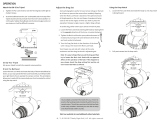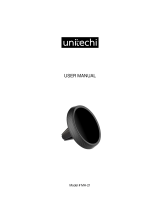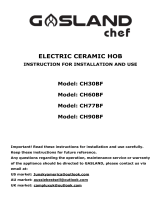If the base interferes with anything, or
does not sit flush, you can flip it upside
down. Be sure to tighten the metal
knob to secure the base.
STEP
4
As the metal plate is settled,
the magnetic mount is
ready to hold your device
Tips
STEP
1
Snap the ballhead onto the swivel joint and
tighten the Screw-nut.
Insert the base blade
into the CD slot
STEP
2
STEP
3
Tighten the knob clockwise FOR a perfect fit.
Make Sure the mount is secured.
3 simple ways adoptable to solve this.
Proceed to add the metal plate to your
device after the mount is securely in place.
Adjustable
Knob
Let us know by leaving a review online,
or connect with us on our social platforms.
Love Your Oqtiq Mount
LIFE TIME WARRENTY
Our Customer Service Team is waiting to assist you!
Please reach out to us at
iPhone x or other wireless charing
phones place charge wirelessly in
the middle of the charging pad
which leave plenty of space above
and below to place a metal plate
which will not interfere.
QI Charging
Position
Metal Plate
Position
YOU CAN INSTALL THE PLATES EITHER WITH
OR WITHOUT
USING THE PROTECTIVE FILM.
NOTE
·Installation between
the case and device
·Installation on the
back of device
·Installation on the
back of the case
①
②
Metal Plate
Removal Paper
Inside of Mobile
Phone Case
①
②
Metal Plate
Removal Paper
②
①
Metal Plate
Removal Paper
MaxGrip CD Mount
IMPORTANT !
1, Clean the area you intend to stick the metal
plate onto (mobile device or phone case).
2, (Optional Step) To protect the surface of your
smartphone from the metal plate's sticky
adhesive, Apply the included protective film
directly onto your smartphone.
3, Remove 3M adhesive backing from the metal
plate.
4, Firmly stick the matal plate directly onto the
surface of your smartphone OR onto the
protective film you installed in Step 2.
Central mounting locations work best to switch
between horizontal and vertical viewing angles,
but find a spot that suits your needs. When
ready, peel adhesive and stick plate to phone
case or apply directly to back of phone.
For thinner cases, simply place inside of the
case. To maximize the magnetism for thicker
cases, we recommend affixing to the outside
of your case.
Where should I affix the magnet plate?
Follow Tips:
First Time To Use Magnetic Mount? Secure Metal Plate Installation
Unscrew the screw-nut on the Mount Head
Place the screw-nut over the ball joint on the
Mount base.
Install Metal Plate on QI Cell Phones
Life-Time Warrenty!
IF YOU NEED ASSISTANCE OR REPLACEMENT PARTS
EMAIL US: [email protected]
WE WILL RESOLVE ALL ISSUES
IN YOUR FAVOR, EVEN YEARS
AFTER YOUR PURCHASE
Having Issues?
80MM
104.28MM
-
 1
1
Ask a question and I''ll find the answer in the document
Finding information in a document is now easier with AI
Related papers
Other documents
-
 Acratech GP Series User manual
Acratech GP Series User manual
-
Tiffen Monopod Duo User manual
-
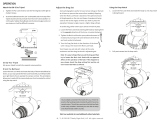 RRS BH-55 LR User manual
RRS BH-55 LR User manual
-
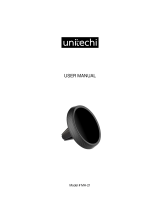 Unitechi M03-V User manual
Unitechi M03-V User manual
-
ALDI easy home User manual
-
Metra 3MHST12 Datasheet
-
Asko 7005 User manual
-
E-flite F86 Sabre 15DF Assembly Manual
-
AUKEY Car Phone Mount 360 Degree Rotation Dashboard Windshield [Strong Magnetic] Cell Phone Holder for Car Compatible User manual
-
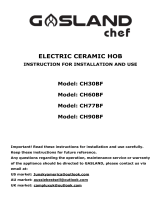 GASLAND CHEF CH90BS-N1 User manual
GASLAND CHEF CH90BS-N1 User manual


![OQTIQ[2 Pack] Magnetic Phone Car Mount, Oqtiq Phone Magnet for Car, Universal Stick On Rectangle Flat Dashboard Car Phone Magnet Mount for Cell Phones and Mini Tablets (Rectangle Flat)](http://vs1.manuzoid.com/store/data/001209071_2-33a833ff9dc8a1d4e17d420dae03bc7c-160x210.png)