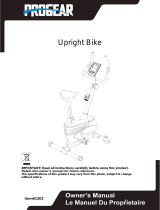Page is loading ...

IMPORTANT: Read all instructions carefully before using this product.
Retain this owner’s manual for future reference.
The specifications of this product may vary from this photo, subject to
change without notice.
3620.2-040419
ROWING MACHINE

1
SERVICE ------------------------------------------------------------------------
2
LABEL PLACEMENT----------------------------------------------------------
3
IMPORTANT SAFETY GUIDELINES ------------------------------------
4
OVERVIEW DRAWING ------------------------------------------------------
5
PARTS LIST ---------------------------------------------------------------------
6
HARDWARE PACK-------------------------------------------------------------
8
ASSEMBLY ----------------------------------------------------------------------
9
CONSOLE -----------------------------------------------------------------------
16
WORKOUT-----------------------------------------------------------------------
17
TRANSPORTING--------------------------------------------------------------
18
STORAGE ----------------------------------------------------------------------
19
TROUBLESHOOTING & MAINTENANCE------------------------------
20
WARRANTY --------------------------------------------------------------------
21
PARTS REQUEST FORM---------------------------------------------------
22
TABLE OF CONTENT

2
IMPORTANT: FOR NORTH AMERICA ONLY
For damaged or defective product, questions, replacement parts or any other service
support, please contact our customer service department by the below methods:
For The Best Service, please Email:
service@paradigmhw.com
Response Time: 1-2 Business Days
Emailing us with the information above will be the best method to receive a response during
peak business hours
Website:
www.paradigmhw.com
Toll-Free:
1-844-641-7920
(8:00 AM - 5:00 PM Pacific Standard Time, Monday thru Friday)
Response time may vary via calling
Please have the following information ready when requesting for service:
Your name
Phone number
Model number
Serial number
Part number
Proof of Purchase
For damaged or defective product, please contact our customer service before returning to
the store.
Paradigm Health & Wellness, Inc.
1189 Jellick Ave.
City of Industry, CA 91748, USA
SERVICE

3
LABEL PLACEMENT

4
Read all instructions before using the Rower. Basic precautions should always be followed.
WARNING - To reduce the risk of injury to persons, read the following:
1. Be sure all screws, nuts, and bolts are tightened prior to use.
2. Before using this equipment, we recommend doing warm ups.
3. Only one person should be using the equipment at a time.
4. Never operate this Rower if it is not working properly, has been dropped, or damaged. If a problem
is encountered, contact Customer Service before using the Rower again.
5. Always use this equipment on a clear and level surface.
6. It is recommended that you place this exercise equipment on an equipment mat.
7. For household use only.
8. Do not use outdoors or near water.
9. Use this product only for its intended use as described in this manual. Do not use attachments
NOT recommended by the manufacturer.
10. Do not wear loose clothing when using the equipment.
11. Never drop or insert any object into any opening.
12. If at any time you feel faint, light-headed, or dizziness while operating the equipment, stop
exercising immediately. You should also stop exercising if you are experiencing pain or any
discomfort.
13. Keep children and pets away from equipment when in use.
14. For any problems, contact Customer Service. Servicing should be performed by an authorized
service representative. Our contact number is on the service page.
15. This product requires a minimum of 6 square feet of space for safe operation.
16. ASSEMBLE ALL HARDWARE IN THE ORDER THAT IS SHOWN IN THE ILLUSTRATIONS.
Serious bodily injury can occur if this equipment is not assembled and used correctly.
17. Warning: - Risk of Personal Injury - Keep children under the age of 13 away from the
equipment.
18. Warning: - Risk of Personal Injury - Keep body parts, hair, loose clothing, and jewelry
clear of all moving parts.
19. Warning: Before using this equipment, you should consult with your personal
physician to see if the product is appropriate for you. Do not use this equipment
without your physician’s approval. Do not use this equipment if you have any of the
following conditions or ailments:
Extreme obesity
Glaucoma, retinal detachment or conjunctivitis
Pregnancy
Spinal injury, Cerebral Sclerosis, or acutely swollen joints
Middle ear infection
High blood pressure, Hypertension, Recent stroke or Transient ischemic attack
Heart or circulatory disorders for which you are being treated
Hiatus hernia or Ventral hernia
Bone weaknesses including Osteoporosis, Unhealed fractures, Modularly pins, or
Surgically implanted orthopedic supports
Use of anti-coagulants including Aspirin in high doses
Warning: CANCER AND REPRODUCTIVE HARM--WWW.P65WARNINGS.CA.GOV.
The maximum weight capacity for this product is 250 lbs / 113 kg.
DO NOT EXCEED MAXIMUM WEIGHT CAPCITY.
IMPORTANT SAFETY GUIDELINES

5
OVERVIEW DRAWING

6
No.
Description
Qty
No.
Description
Qty
1
Main Frame
1
31
Console
1
2
Fixed Magnet Set
1
32
Tension Knob
1
3
Magnet Plate
1
33
Foam Grip
2
4
Right Pedal
1
34
Hex Bolt M6x12
4
5
Left Pedal
1
35
Hex Bolt M6x20
1
6
Front Stabilizer
1
36
Hex Bolt M6x45
1
7
Slide Tube
1
37
Carriage Bolt M8x42
2
8
Seat
1
38
Hex Nut M6
1
9
Guide Wheel A
1
39
Lock Nut M6
7
10
Rear Stabilizer
1
40
Lock Nut M8
5
11
Strap and Pulley Set
1
41
Cap Nut M8
2
12
Pedal Axle
2
42
Hex Bolt M6x25
4
13
Guide Wheel Axle
2
43
Hex Bolt M8x20
12
14
Spring
1
44
Hex Bolt M8x35
1
15
End Cap
2
45
Screw M5x12
4
16
Guide Wheel B
1
46
Screw M5x30
1
17
Top Cover
1
47
Screw M6x15
8
18
Platform Pedal
2
48
Screw M6x60
4
19
Slide Tube Cover
1
49
Self-Tapping Screw ST4.2x15
2
20
Left Cover
1
50
Self-Tapping Screw ST4.2x20
3
21
Right Cover
1
51
Flat Head Tapping Screw ST4.2x15
6
22
Bushing
2
52
Flat Head Tapping Screw ST4.2x20
4
23
Front Handlebar Cover
1
53
Flat Washer Φ6.5xΦ16.0xT1.0
13
24
Rear Handlebar Cover
1
54
Flat Washer Φ8.4xΦ19.0xT1.6
14
25
Foot Stabilizer End Cap
2
55
Spring Washer Φ6.1xΦ9.3xT1.6
7
26
Buffer
5
56
Tooth Lock Washer
Φ6.4xΦ11.0x0.6T
3
27
Left Console Post
1
57
Sensor Wire
1
28
Right Console Post
1
58
Lower Sensor Wire
1
29
Console Bracket
1
59
Upper Sensor Wire
1
30
Handlebar
1
62
Wheel
4
PARTS LIST

7
No.
Description
Qty
No.
Description
Qty
63
Bushing
4
72
Round Head Hex Bolt M8x30
4
64
Seat Bracket
1
73
Flange Nut M10
2
65
Adjustable Pedal
2
74
Hex Nut M10
2
66
Pedal Strap
2
75
Wave Washer Φ17xΦ23xT0.3
1
67
End Caps
2
76
Clip Φ10.0xΦ9.3xT1.0
1
68
Fly Wheel
1
77
Hex Bolt M6x45
2
69
Long Eye Bolt
2
78
Transporting Wheel
2
70
Short Eye Bolt
2
71
U-Bracket
2
PARTS LIST

8
HARDWARE & TOOLS PACK

9
Step 1
1A. Installing the Platform Pedals
Attach the Platform Pedals (18) onto the Front Stabilizer (6) with four Screws (48) and four Flat
Washers (53). Tighten using the two 5mm Allen Wrench w/ Phillips Screwdrivers provided.
ASSEMBLY
5mm Allen Wrench w/ Phillips
Screwdriver 2PCS
Tool:
Hardware:
(53) Flat Washer
4 PCS
(48) Screw
4 PCS

10
Step 2
2A. Installing the Front Stabilizer
Attach the Front Stabilizer (6) onto the underside of the Main Frame (1) with two Carriage Bolts
(37), two Flat Washers (54), and two Cap Nuts (41). Tighten using the Open Wrench provided.
To make sure the stabilizer can be installed properly, line up the bolts to be installed on
the center of the hole.
Open Wrench
ASSEMBLY
Hardware :
(37) Carriage Bolt
2 PCS
(54) Flat Washer
2 PCS
(41) Cap Nut
2 PCS

11
Step 3
3A. Installing the Foot Pedals
Insert the two Pedal Axles (12) into tubes on the Main Frame (1). Slide the Left Foot Pedal (5)
and Right Foot Pedal (4) onto the ends of the Pedal Axles (12). Insert four Flat Washers (54) and
four Hex Bolts (43) into the two Pedal Axles (12). Tighten using the two 5mm Allen Wrench w/
Phillips Screwdriver provided.
Note: The bolts on the opposite ends of the Pedal Axles (12) must be tightened at the same time
using the two 5mm Allen Wrench w/ Phillips Screwdriver.
Note: The Velcro Straps should be installed as shown in the image above. It is easier to tighten the
Velcro straps on your feet when the straps are installed on the inside.
ASSEMBLY
Hardware :
(43) Hex Bolt
4 PCS
(54) Flat Washer
4 PCS
5mm Allen Wrench w/ Phillips
Screwdriver 2 PC
Tool:
Velcro

12
Step 4
4A. Installing the Slide Tube Cover
Slide the Slide Tube Cover (19) onto the Slide Tube (7) as shown in Fig. A. The Slide Tube
Cover (19) will stay loose on the Slide Tube (7) as shown in Fig. B.
Note: The slide tube cover go on the end of the slide tube with the 2 holes.
ASSEMBLY
Fig. A
Fig. B
7
19

13
Step 5
5A. Installing the Slide Tube
Connect the Sensor Wire (57) to the Lower Sensor Wire (58) as shown in Fig. C.
Hold the Slide Tube Cover (19) up to insert the Slide Tube (7) into the Main Frame (1).
Insert two Hex Bolts (42), two Buffers (26), two Hex Bolts (43), and two Flat Washers (54) half
way on each side of the Slide Tube (7) at the same time until threading catches on both sides.
Make sure the inserted Main Frame (1) is CENTERED, then tighten Hex Bolts (42). Tighten the
hardware using the 5mm Allen Wrench w/ Phillips Screwdriver provided. SEE FIG. D.
Insert four Hex Bolts (43) and four Flat Washers (54) on the bottom of the Slide Tube (7). Tighten
the hardware using the 5mm Allen Wrench w/ Phillips Screwdriver provided.
Press the Slide Tube Cover (19) down over the Slide Tube (7) and the Main Frame (1) as shown
in Fig. E.
(43) Hex Bolts
6PCS
(42) Hex Bolts
2 PCS
(54) Flat Washer
6PCS
(26) Buffer
2 PCS
Hardware :
ASSEMBLY
19
5mm Allen Wrench w/
Phillips Screwdriver 1PCS
Tool:
Fig. D

14
7
43
54
42
26
8
10
54
43
26
42
Step 6
6A. Installing the Seat
Slide the wheels on the Seat (8) into the grooves on the side of the Slide Tube (7).
NOTE: Place some Styrofoam under the Slide Tube (7) or have someone hold the rail up for
you for next step.
6B. Installing the Rear Stabilizer
Attach the Rear Stabilizer (10) onto the Slide Tube (7). Install two Hex Bolts (43) and two Flat
Washers (54) onto the underside of the Slide Tube (7).
Attach two Buffers (26) on both sides of Slide Tube (7) with two Hex Bolts (42).
Tighten the hardware using the 5mm Allen Wrench w/ Phillips Screwdriver provided.
(43) Hex Bolts
2 PCS
5mm Allen Wrench w/ Phillips
Screwdriver 1PC
Tool:
(42) Hex Bolts
2 PCS
(54) Flat Washer
2 PCS
(26) Buffer
2 PCS
Hardware :
ASSEMBLY
ASSEMBLY

15
Step 7
7A. Installing the Console
Attach the Console (31) onto the Console Bracket (29) with four Screws (45). Tighten the
hardware using the 5mm Allen Wrench w/ Phillips Screw driver provided.
7B. Connect the Upper Sensor Wire (59) to the wire at the back of the Console (31).
7C. Remove the battery cover and place 2 AAA batteries into the back of the Console (31). See
Fig. F
5mm Allen Wrench w/ Phillips
Screwdriver 1PC
Tool:
(45) Screw
4 PCS
Hardware :
Fig. F

16
COMPUTER FUNCTIONS:
TIME: This will display the total workout time.
o You can set a TIME GOAL by pressing the mode button before a workout and
highlighting TIME.
o Press the up and down arrows to set your desired TIME value
CALORIE: This displays the estimated calories burned.
o You can set a CALORIE GOAL by pressing the mode button before a workout and
highlighting CALORIE.
o Press the up and down arrows to set your desired CALORIE value.
DISTANCE: This displays the distance traveled during the current exercise session.
o You can set a DISTANCE GOAL by pressing mode button before a workout and
highlighting DISTANCE.
o Press the up and down arrows to set your desired DISTANCE value.
ODOMETER: This display the total accumulated distance traveled. This value resets when
the batteries are replaced.
SPEED: This displays the current speed of the workout.
SCAN: Automatically scrolls between all the workout statistics during the workout.
o Use the MODE button to turn this function on or off during a workout.
NOTE* the console only counts when the seat slider is passing the speed sensor.
Doing Standing workouts will not be counted by the console.
WORK OUT STATISTICS:
TIME---------------------------------------
0:00~99:59MIN
CALORIE---------------------------------
0.0~999.9KCAL
SPEED------------------------------------
0.0~99.9KPH/ MPH
ODOMETER-----------------------------
0~9999ML (KM)
DISTANCE-------------------------------
0.0~999.9ML (KM)
CONSOLE

17
Make sure the console is tilted out of the way
when working out in front of the rowing machine.
Front Raises:
Works out the front
of the shoulders
Side Raises: Works
out the side of the
shoulders
Shoulder Press:
Works out the
shoulders
Rowing: Full body workout
Always use the Velcro straps when rowing.
Curls: Works out
the Biceps.
WORKOUTS

18
Flip the Platform Pedals (18) back, hold the Rear Stabilizer (10), and lift the rower
until the wheels on the Front Stabilizer (6) make contact with the floor. Push or
pull the unit to the desired location, then gently lower the Rear Stabilizer (10) to
the ground.
TRANSPORTING
7
/